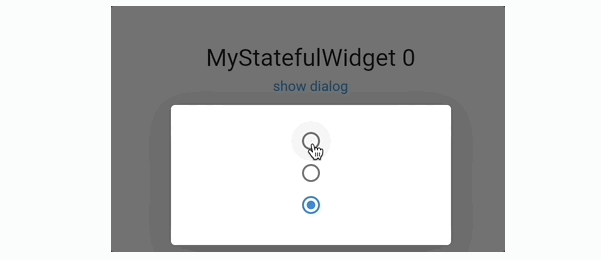
flutter version 2.5.2 기준으로 작성됨
- 이 글에선
dialog를 호출한 위젯의 상태도 바꾸고 싶은 경우와 아닌 경우를 나눠서 설명
1. StatelessWidget에서 Dialog를 호출한 경우
dialog내부의 상태만 변경하고 싶을 때

The widget returned by the builder does not share a context with the location that showDialog is originally called from. Use a StatefulBuilder or a custom StatefulWidget if the dialog needs to update dynamically.
showDialog 문서에서는 호출한 곳의 context를 공유하지 않으니, Dialog를 동적으로 변경하고 싶으면 StatefulBuilder나 StatefulWidget으로 사용하라고 적혀있음
방법 A) StatefulBuilder 사용
Dialog에서 상태 변경을 원하는 위젯을StatefulBuilder로 감싸서 사용
Future<dynamic> showStatefulBuilderDialog(BuildContext context) async {
await showDialog<void>(
context: context,
builder: (_) {
int? selectedRadio = 0;
return AlertDialog(
content: StatefulBuilder(
builder: (__, StateSetter setState) {
return Column(
mainAxisSize: MainAxisSize.min,
children: List<Widget>.generate(3, (int index) {
return Radio<int>(
value: index,
groupValue: selectedRadio,
onChanged: (int? value) {
setState(() => selectedRadio = value);
},
);
}),
);
},
),
);
},
);
}방법 B) StatefulWidget 사용
Dialog를StatefulWidget으로 커스텀해서 사용함
// dialog를 사용하는 곳
Future<dynamic> showStatefulWidgetDialog(BuildContext context) async {
await showDialog<void>(
context: context,
builder: (_) {
return MyStatefulDialog();
},
);
}
// StatefulWidget으로 dialog 작성
class MyStatefulDialog extends StatefulWidget {
State<MyStatefulDialog> createState() => _MyStatefulDialogState();
}
class _MyStatefulDialogState extends State<MyStatefulDialog> {
int? selectedRadio = 0;
Widget build(BuildContext context) {
return AlertDialog(
content: Column(
mainAxisSize: MainAxisSize.min,
children: List<Widget>.generate(3, (int index) {
return Radio<int>(
value: index,
groupValue: selectedRadio,
onChanged: (int? value) {
setState(() => selectedRadio = value);
},
);
}),
),
);
}
}2. StatefulWidget에서 Dialog를 호출한 경우
Dialog를 호출한 위젯에도Dialog의 변경 값을 바로바로 표시하고 싶을 때이 경우Dialog를StatefulWidget으로 분리하여 구현한 경우는 잘 작동하므로 제외하겠음
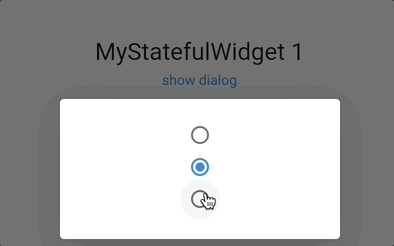
방법) StatefulBuilder 사용
- 아래와 같이
StatefulWidget에서StatefulBuilder를 사용한 경우 이미setState()가 존재하므로StatefulBuilder의StateSetter의 메서드명을setState로 선언하면 이름이 중복되는 문제가 발생한다 - 이런 경우 대부분
가까운 놈을 부른거겠지?라고 생각하기 때문에Builder안의StateSetter setState가 호출되므로 원하던 바깥 위젯의 상태는 변경되지 않는다 (context share 안함)
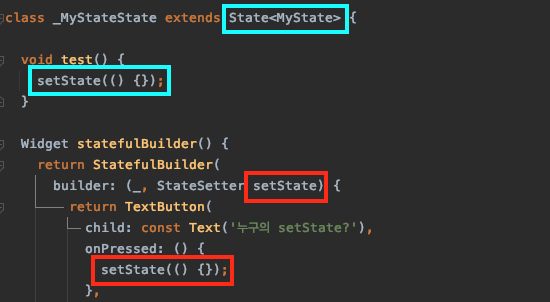
설명을 위해 코드를 짧게 한 스샷이며,
setState의 주인은 각각 색깔로 매칭함
- 그러므로
StateSetter의setState를 다른 이름으로 선언해주면 잘 동작한다
Future<dynamic> showStatefulDialog() async {
await showDialog<void>(
context: context,
builder: (_) {
int? selectedRadio = 0;
return AlertDialog(
content: StatefulBuilder(
builder: (__, StateSetter setDialogState) { // 변수명 변경
return Column(
mainAxisSize: MainAxisSize.min,
children: List<Widget>.generate(3, (int index) {
return Radio<int>(
value: index,
groupValue: selectedRadio,
onChanged: (int? value) {
setDialogState(() => selectedRadio = value);
setState(() => text = 'MyStatefulWidget $value');
},
);
}),
);
},
),
);
},
);
}- 추가로 이 방법 말고도 바깥 위젯의 상태를 변경하는 이벤트 콜백을 파라미터로 받아서 사용해도 된다
