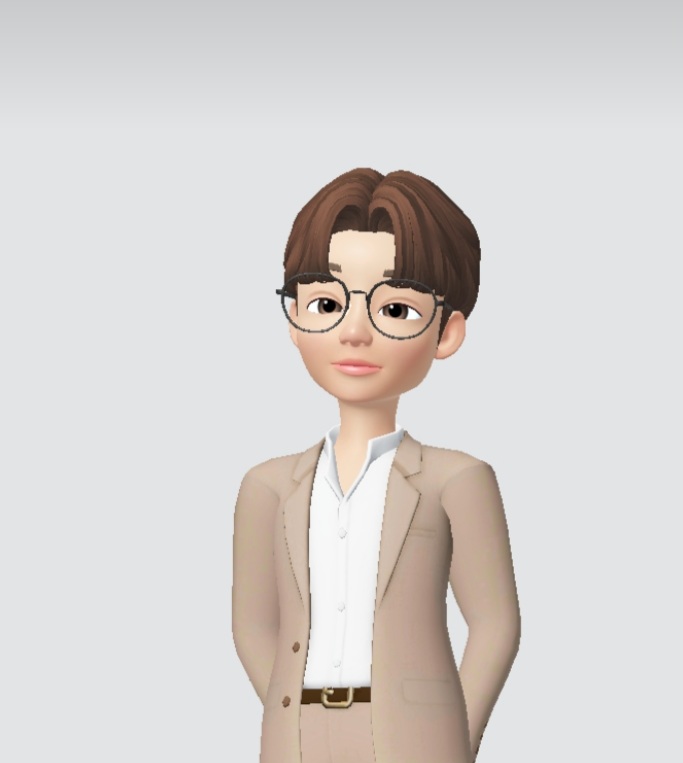설치 순서(elastic 8.0)
wget https://artifacts.elastic.co/downloads/elasticsearch/elasticsearch-8.0.0-linux-x86_64.tar.gz
wget https://artifacts.elastic.co/downloads/elasticsearch/elasticsearch-8.0.0-linux-x86_64.tar.gz.sha512
shasum -a 512 -c elasticsearch-8.0.0-linux-x86_64.tar.gz.sha512
tar -xzf elasticsearch-8.0.0-linux-x86_64.tar.gz
cd elasticsearch-8.0.0/
실행
./bin/elasticsearch
✅ Elasticsearch security features have been automatically configured!
✅ Authentication is enabled and cluster connections are encrypted.
ℹ️ Password for the elastic user (reset with `bin/elasticsearch-reset-password -u elastic`):
ℹ️ HTTP CA certificate SHA-256 fingerprint:
ℹ️ Configure Kibana to use this cluster:
• Run Kibana and click the configuration link in the terminal when Kibana starts.
• Copy the following enrollment token and paste it into Kibana in your browser (valid for the next 30 minutes):
ℹ️ Configure other nodes to join this cluster:
• On this node:
⁃ Create an enrollment token with `bin/elasticsearch-create-enrollment-token -s node`.
⁃ Uncomment the transport.host setting at the end of config/elasticsearch.yml.
⁃ Restart Elasticsearch.
• On other nodes:
⁃ Start Elasticsearch with `bin/elasticsearch --enrollment-token <token>`, using the enrollment token that you generated.만약 아래와 같은 에러가 발생할 때
System has not been booted with systemd as init system (PID 1). Can't operate.
Failed to connect to bus: Host is down
=> PID1 오류해결방법
elasticsearch 실행
sudo service elasticsearch start
작동이 잘 되는지 확인해볼 때
curl --cacert ./config/certs/http_ca.crt -u elastic https://localhost:9200
elasticsearch 비밀번호 바꿀 때
sudo /usr/share/elasticsearch/bin/elasticsearch-reset-password -u elastic
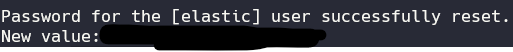
이런 식으로 비밀번호가 뜸
curl: (77) error setting certificate verify locations: CAfile: /etc/elasticsearch/config/certs/http_ca.crt CApath: none