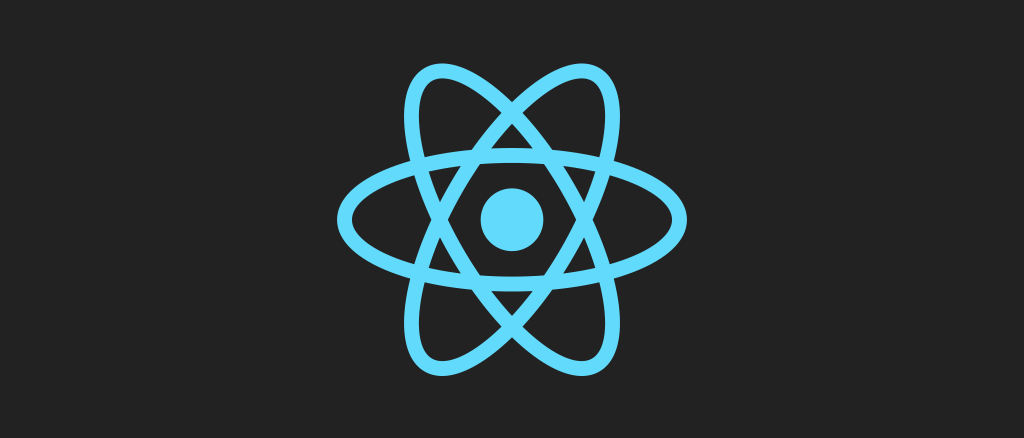DOM(Document Object Model)이란?
- 웹페이지의 HTML을 계층화 시켜 트리구조로 만든 객체모델
- JS는 이 모델로 웹페이지에 접근하고, 페이지 수정 가능
- DOM은 웹페이지 (HTML)과 Script언어(Javascript) 를 서로 잇는 역할
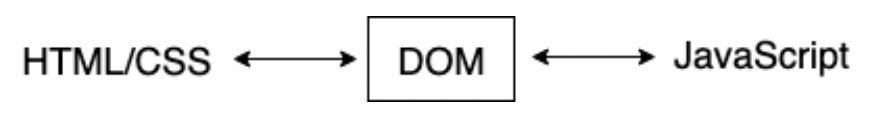
그래서 JavaScript는 어떻게 HTML에 접근할 수 있다는 말일까요? 바로 document라는 전역객체를 통해 접근할 수 있습니다. JavaScript의 document 객체는 DOM 구조를 접근하는 관문이며, document 객체는 HTML 문서를 나타낸다고 말할 수 있습니다.
즉 DOM은 HTML과 자바스크립트를 이어주는 공간으로, 내가 작성한 HTML을 자바스크립트가 이해할 수 있도록 객체(object)로 변환하는 것이다.
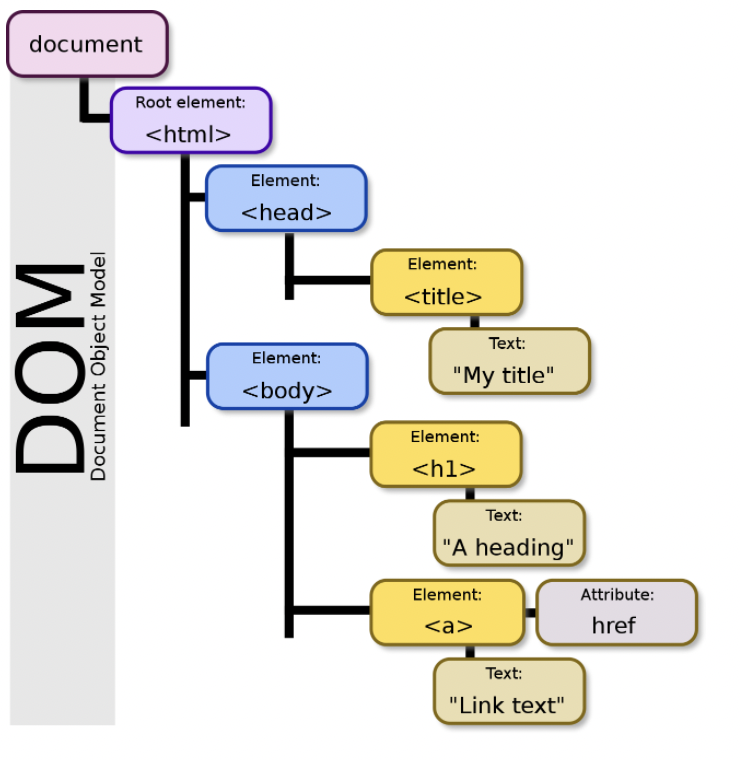
Virtual DOM
The Problem
DOM manipulation is the heart of the modern, interactive web. Unfortunately, it is also a lot slower than most JavaScript operations.
This slowness is made worse by the fact that most JavaScript frameworks update the DOM much more than they have to.
As an example, let’s say that you have a list that contains ten items. You check off the first item. Most JavaScript frameworks would rebuild the entire list. That’s ten times more work than necessary! Only one item changed, but the remaining nine get rebuilt exactly how they were before.
Rebuilding a list is no big deal to a web browser, but modern websites can use huge amounts of DOM manipulation. Inefficient updating has become a serious problem.
To address this problem, the people at React popularized something called the virtual DOM.
The Virtual DOM
In React, for every DOM object, there is a corresponding “virtual DOM object.” A virtual DOM object is a representation of a DOM object, like a lightweight copy.
A virtual DOM object has the same properties as a real DOM object, but it lacks the real thing’s power to directly change what’s on the screen.
Manipulating the DOM is slow. Manipulating the virtual DOM is much faster, because nothing gets drawn onscreen. Think of manipulating the virtual DOM as editing a blueprint, as opposed to moving rooms in an actual house.
Virtual DOM 은 가상의 DOM 입니다. 변화가 일어나면, 실제로 브라우저의 DOM 에 새로운걸 넣는것이 아니라, 자바스크립트로 이뤄진 가상 DOM 에 한번 렌더링을 하고, 기존의 DOM 과 비교를 한 다음에 정말 변화가 필요한 곳에만 업데이트를 해주는 것이죠.
이 Virtual DOM 을 사용함으로서, 데이터가 바뀌었을 때 더 이상 어떻게 업데이트 할 지를 고려하는게 아니라, 그냥 일단 바뀐 데이터로 일단 그려놓고 비교를 한다음에, 바뀐 부분만 찾아서 바꿔주는거죠.