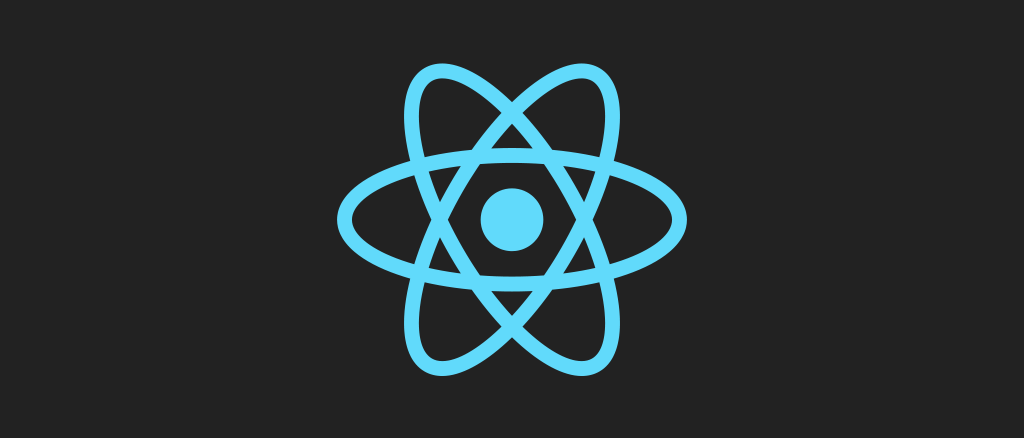마운트/ 언마운트
마운트는 DOM이 생성되고 웹 브라우저 상에서 나타나는 것을 뜻하고, 반대로 언마운트는 DOM에서 제거되는 것을 뜻한다.
class Clock extends React.Component {
constructor(props) {
super(props);
this.state = {date: new Date()};
}
componentDidMount() {
}
componentWillUnmount() {
}
render() {
return (
<div>
<h1>Hello, world!</h1>
<h2>It is {this.state.date.toLocaleTimeString()}.</h2>
</div>
);
}
}컴포넌트가 마운트 (mount) 되고 언마운트 (unmount) 될 때 특정 코드를 실행하기 위해 컴포넌트 클래스에 특별한 메서드 (ex. componentDidMount( ) ) 를 선언할 수 있습니다.

Recap !
-
When <Clock /*> is passed to ReactDOM.render(), React calls the constructor of the Clock component. Since Clock needs to display the current time, it initializes this.state with an object including the current time. We will later update this state.
-
React then calls the Clock component’s render() method. This is how React learns what should be displayed on the screen. React then updates the DOM to match the Clock’s render output.
-
When the Clock output is inserted in the DOM, React calls the componentDidMount() lifecycle method. Inside it, the Clock component asks the browser to set up a timer to call the component’s tick() method once a second.
-
Every second the browser calls the tick() method. Inside it, the Clock component schedules a UI update by calling setState() with an object containing the current time. Thanks to the setState() call, React knows the state has changed, and calls the render() method again to learn what should be on the screen. This time, this.state.date in the render() method will be different, and so the render output will include the updated time. React updates the DOM accordingly.
-
If the Clock component is ever removed from the DOM, React calls the componentWillUnmount() lifecycle method so the timer is stopped.
console을 찍어보면 순서대로
1. constructor
2. render
3. componentDidMount
4. tick
5. render
6. tick
7. render