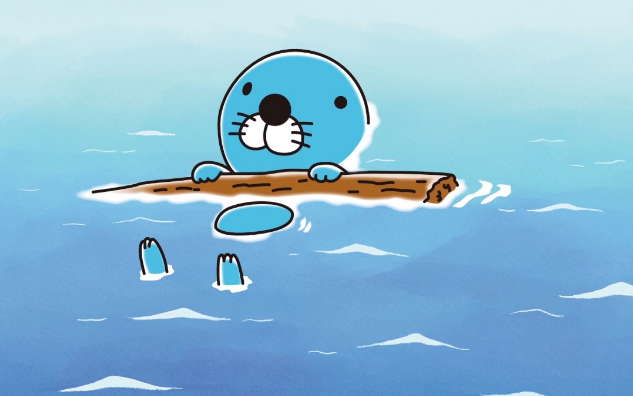Toolkit 정리
configureStore()
redux devtools를 사용할수있게 자동으로 등록해준다.
const store = configureStore({ reducer });createAction()
createAction은 긴 action code를 간단하게 사용할수있게해주는 방법
console.log를 찍었을경우에 {type : , payload: }의 형식으로 데이터가 나타난다.
//action
const ADD = "ADD";
const DELETE = "DELETE";
const addToDo = text => {
return {
type: ADD,
text
};
};
const deleteToDo = id => {
return {
type: DELETE,
id: parseInt(id)
};
};
//--------------------------------------------------------------
//1. redux toolkit createAction을 실행시키면 가 나타난다.
const addToDo = createAction("ADD");
const deleteToDo = createAction("DELETE");
createReducer()
- mutate 가능(immer.js가 내부적으로 기능 진행)
- 새로운 객체 return도 가능
//reducer
const reducer = (state = [], action) => {
switch(action.type){
// case ADD:
case addToDo.type:
// return [{text: action.text, id: Date.now()}, ...state];
return [{text: action.payload, id: Date.now()}, ...state];
// case DELETE:
case deleteToDo.type:
// return state.filter(toDo => toDo.id !== action.id)
return state.filter(toDo => toDo.id !== action.payload)
default:
return state;
}
}
//--------------------------------------------------------------
//2. redux toolkit createReducer을 실행시키면 {type : , payload: }가 나타난다.
const reducer = createReducer([], {
[addToDo] : (state, action) => {
//mutate 가능!!!**
state.push({text: action.payload, id: Date.now()});
},
[deleteToDo]: (state, action) => state.filter(toDo => toDo.id !== action.payload)
})createSlice()
createAction + createReducer의 기능을 가지고 두가지를 한꺼번에 만들수있다.
createSlice는 redux 에서 모듈을 관리하기 위한 패턴중 ducks-pattern 을 공식적으로 지원하기 위해 나왔다. 가장 눈에띄는 부분으로는 reducer 만 생성하여도 reducer의 key 값으로 액션까지 자동으로 생성해 주는 기능을 지원한다.
const toDos = createSlice({
name: "toDoReducer",
initialState: [],
reducers: {
add: (state, action) => {
state.push({text: action.payload, id: Date.now()});
},
remove: (state,action) => state.filter(toDo => toDo.id !== action.payload)
},
/**extraReducers 는 액션을 자동으로 생성해 주지 않기때문에 별도의
액션이 존재하는 함수의 reducer를 정의할 경우에 사용합니다.*/
extraReducers: {
[change]: (state, action) => {
return state.content + action.payload
}
})
//toDos.reducer => reducer
const store = configureStore({ reducer: toDos.reducer });
//toDos.action => action
//해당 부분처럼 보낸뒤에, 사용할때는 toDosActions.add() 이런식으로 사용
export const toDosActions = { ...toDos.actions };
export default store;createSelector()
createSelector 함수가 즉 이전에 계산한 값을 메모리에 저장하여 값이 변경됐을 경우에만 계산하도록 동작하게된다.
const shopItemsSelector = state => state.shop.items
const subtotalSelector = createSelector(
shopItemsSelector,
items => items.reduce((subtotal, item) => subtotal + item.value, 0)
)createAsyncThunk()
react-redux
useDispatch()
redux의 있는 dispatch를 가져다가 사용할수있다
const dispatch = useDispatch();useSelector()
const todos = useSelector(state => state.todos);useSelector를 사용해서 리덕스 스토어의 상태를 조회 할 땐 만약 상태가 바뀌지 않았으면 리렌더링하지 않는다
typescript + Redux toolkit
- src/app/store.ts
import { configureStore } from '@reduxjs/toolkit';
import counterReducer from '../features/counter/counterSlice';
const store = configureStore({
reducer: {
counter: counterReducer,
},
});
// RootState 타입 정의
export type RootState = ReturnType<typeof store.getState>;
export type AppDispatch = typeof store.dispatch;
export default store;
- src/app/hooks.ts
import { TypedUseSelectorHook, useDispatch, useSelector } from 'react-redux';
import type { RootState, AppDispatch } from './store';
// 타입 안전한 useDispatch 훅
export const useAppDispatch = () => useDispatch<AppDispatch>();
// 타입 안전한 useSelector 훅
export const useAppSelector: TypedUseSelectorHook<RootState> = useSelector;