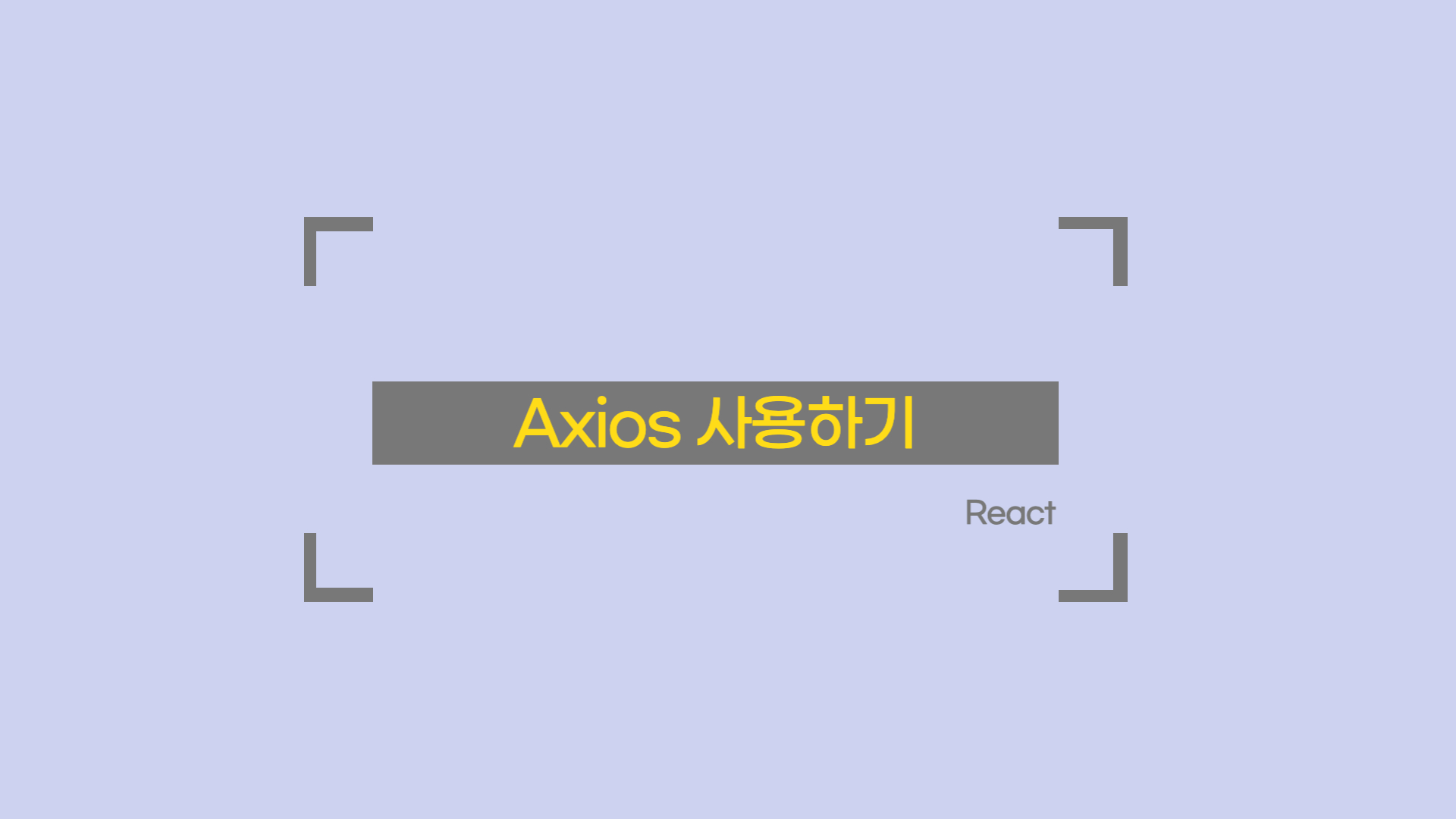기본 메서드
GET : 데이터 조회 axios.get(url[, config])
POST : 데이터 등록 axios.post(url, data[, config])
PUT : 데이터 수정 axios.put(url, data[, config])
DELETE : 데이터 제거 axios.delete(url[, config])
사용법
1) axios(config)
- config 설정을 axios()에 전달하여 요청
- url 속성만 필수이며 나머지 속성은 옵션
- method가 지정되지 않으면 GET으로 기본 설정됨
2) 기본 Params
- Method
- Url
- Data (optional)
- Params (optional)
axios.get()
- 사용상황에 따라 params: {} 객체가 존재할지 안할지가 결정된다.
1) 단순 데이터(페이지 요청, 지정된 요청) 요청을 수행할 경우 > params 필요 없음
// callback 을 사용할 때,
axios.get("url")
.then(response => {
// response
}).catch(error => {
// 오류발생시 실행
}).then(() => {
// 항상 실행
});
// async await 함수를 사용할 때,
try {
const data = await axios.get("url");
} catch {
// 오류 발생시 실행
}
});2) 파라미터 데이터를 포함시키는 경우 (사용자 번호에 따른 조회)
axios.get("url", {
params: {
id: 123
}
})
.then(response => {
// response
}).catch(error => {
// 오류발생시 실행
}).then(() => {
// 항상 실행
});
// async await 함수를 사용할 때,
try {
const data = await axios.get("url",
params: {
id: 123
}
);
} catch {
// 오류 발생시 실행
}axios.post()
- post 메서드에는 일반적으로 데이터를
Message Body에 포함시켜서 보냄 - get 메서드에서 params를 사용한 경우와 비슷하게 수행된다.
axios.post("url", {
username: "",
password: ""
})
.then(response => {
// response
}).catch(error => {
// 오류발생시 실행
}).then(() => {
// 항상 실행
});
// async await 함수를 사용할 때,
try {
const data = await axios.post("url");
} catch {
// 오류 발생시 실행
}axios.put()
- put 메서드는 서버 내부적으로 get ➔ post 과정을 거치기 때문에 post 메서드와 비슷한 형태임
axios.put("url", {
username: "",
password: ""
})
.then(response => {
// response
}).catch(error => {
// 오류발생시 실행
}).then(() => {
// 항상 실행
});
// async await 함수를 사용할 때,
try {
const data = await axios.put("url", {
username: "",
password: ""
});
} catch {
// 오류 발생시 실행
}axios.delete()
- delete 메서드에는 일반적으로 body가 비어있음
- 그래서 형태는 get과 비슷한 형태를 띄지만 한 번 delete 메서드가 서버에 들어가게 된다면 서버 내에서 삭제 process를 진행하게 된다.
axios.delete('/user?ID=12345')
.then(response => {
// handle success
console.log(response);
})
.catch(error => {
// handle error
console.log(error);
})
.then(() => {
// always executed
});
// async await 함수를 사용할 때,
try {
const data = await axios.delete("url");
} catch {
// 오류 발생시 실행
}많은 데이터를 요청할 경우
query나 params가 많아져서 헤더에 많은 정보를 담을 수 없을 때는 두 번째 인자에 data를 추가해줄 수 있다.
axios.delete('/user?ID=12345',{
data: {
post_id: 1,
comment_id: 5,
username: "april"
}
})
.then(response => {
// handle success
console.log(response);
})
.catch(error => {
// handle error
console.log(error);
})
.then(() => {
// always executed
});
// async await 함수를 사용할 때,
try {
const data = await axios.delete("url");
} catch {
// 오류 발생시 실행
}React에서 Axios 사용하기
보통 프로젝트에서는
API의 스펙, 서버의 주소, credentials 설정을 담당하는 API.js 라는 파일 생성 -> axios 의 기본 설정에 대해서 지정 -> 각각의 서비스에서 가져가 사용하는 형태로 구현.
1) axios 의 인스턴스 생성/async await 통신
먼저 axios 의 인스턴스를 생성해서 API라는 변수에 담고 API를 반환시킨다.
// API.js
// axios 의 인스턴스를 생성
import axios from 'axios';
const API = axios.create({
BASE_URL: '',
headers: {
'Content-Type': 'application/json',
},
withCredentials: true,
});
export default API;2) 각각 파일에서는 async await 으로 콜백을 처리하여 통신한다.
import API from '../utils/API';
export const login = async (code) => {
const { data } = await API.post('url',
JSON.stringify(code)
);
return data;
}3) Error Handling을 위한 try-catch문 사용
import API from '../utils/API';
export const refresh = async () => {
try {
const { data } = await API.get('url');
return data;
} catch {
// Error Handling
}
};useState로 요청 관리하기
요청에 대한 상태를 관리하기 위해서는 3가지 상태를 관리해줘야함.
1. 요청의 결과 (data)
2. 로딩 상태 (loading)
3. 에러 (error)
import React, { useState, useEffect } from 'react';
import axios from 'axios';
function Users() {
const [users, setUsers] = useState(null);
const [loading, setLoading] = useState(false);
const [error, setError] = useState(null);
const fetchUsers = async () => {
try {
// 요청이 시작 할 때에는 error 와 users 를 초기화하고
setError(null);
setUsers(null);
// loading 상태를 true 로 바꿉니다.
setLoading(true);
const response = await axios.get(
'https://jsonplaceholder.typicode.com/users'
);
setUsers(response.data); // 데이터는 response.data 안에 들어있습니다.
} catch (e) {
setError(e);
}
setLoading(false);
};
useEffect(() => {
fetchUsers();
}, []);
if (loading) return <div>로딩중..</div>;
if (error) return <div>에러가 발생했습니다</div>;
// 아직 users가 받아와 지지 않았을 때는 아무것도 표시되지 않도록 해줍니다.
if (!users) return null;
// 드디어 users가 성공적으로 받아와 진 상태입니다.
return (
<>
<ul>
{users.map(user => (
<li key={user.id}>
{user.username} ({user.name})
</li>
))}
</ul>
// button을 클릭하면 API를 다시 불러와줍니다.
<button onClick={ fetchUsers }>다시 불러오기<button>
</>
);
}
export default Users;useReducer로 요청 관리하기
useReducer로 관리할 때의 장점
- 로직의 재사용이 가능하다.
- 컴포넌트 내부의 코드가 짧아진다. (but, reducer 함수의 추가로 전체적인 코드의 길이는 늘어남.)
reducer 작성하기
function reducer(state, action) {
switch (action.type) {
// 발생할 수 있는 상황 LOADING, SUCCESS, ERROR에 대한 case를 만들어 줍니다.
// 로딩중 상태 업데이트
case 'LOADING':
return {
loading: true,
data: null,
error: null
};
// 불러오는데에 성공했을 때는 action.data를 저장해줍니다.
case 'SUCCESS':
return {
loading: false,
data: action.data,
error: null
};
// 에러가 발생하면 action.error를 전달해주겠습니다.
case 'ERROR':
return {
loading: false,
data: null,
error: action.error
};
default:
throw new Error(`Unhandled action type: ${action.type}`);
}useReducer 사용하기
function Users() {
// reducer 함수의 전달과 초기상태를 정의합니다.
const [state, dispatch] = useReducer(reducer, {
loading: false,
data: null,
error: null
});
const fetchUsers = async () => {
//시작할 때 로딩중인 상태를 만들어줍니다.
dispatch({ type: 'LOADING' });
try {
const response = await axios.get(
'https://jsonplaceholder.typicode.com/users'
);
dispatch({ type: 'SUCCESS', data: response.data });
} catch (e) {
dispatch({ type: 'ERROR', error: e });
}
};
useEffect(() => {
fetchUsers();
}, []);
// state.data 를 users 키워드로 조회
const { loading, data: users, error } = state;
if (loading) return <div>로딩중..</div>;
if (error) return <div>에러가 발생했습니다</div>;
if (!users) return null;
return (
<>
<ul>
{users.map(user => (
<li key={user.id}>
{user.username} ({user.name})
</li>
))}
</ul>
<button onClick={fetchUsers}>다시 불러오기</button>
</>
);
}axios Interceptors
- Axios 라이브러리 이용해서 서버에 Rest API 요청을 보내거나 응답을 받는 과정에서 가로채어 일을 처리할 수 있게 해줌
import axios from 'axios';
const onFulfilled = (response) => {
// HTTP status가 2XX일 때 처리하고 싶은 로직이 있다면 여기에서 처리함
// 데이터 받기에 성공했으므로 받은 response를 그대로 return 해준다.
// 물론 따로 가공해도 됩니다.
return response;
};
const onRejected = (error) => {
// HTTP status가 2XX이 아닐 때 여기를 통과하게 됨
// return은 항상 Promise.reject(error)로 해야함
return Promise.reject(error);
};
axios.interceptors.response.use(onFulfilled, onRejected);import axios from 'axios';
const customAxiosInstance = () => {
const axiosInstance = axios.create();
const onFulfilled = (response) => response;
const retry = (errorConfig) => {
return new Promise((resolve) => {
setTimeout(() => {
console.log('retry');
resolve(axiosInstance.request(errorConfig));
}, 5000);
});
}
const onRejected = (error) => {
if (error.config) {
return retry(error.config);
}
return Promise.reject(error);
};
axiosInstance.interceptors.response.use(
onFulfilled,
onRejected,
);
return axiosInstance;
};
try {
const apiRequest = customAxiosInstance();
const response = await apiRequest.get(API_URL);
} catch {
}