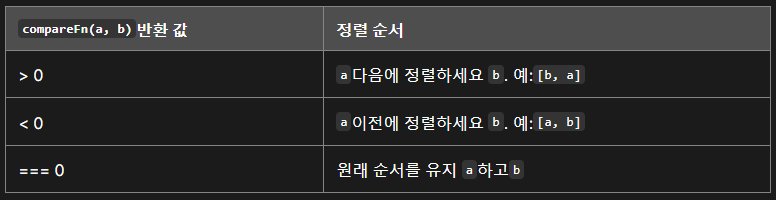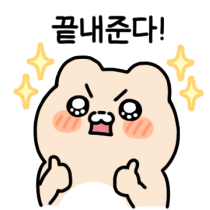부트캠프 3일 차
오늘은 팀원들과 GitHub에 코드를 합치고 또 각자의 역할을 담당하러 갔다.
오늘의 문제
- 상세페이지는 한 페이지에 이미지 슬라이드 형태의 팀원 프로필이 나옴.
- 메인페이지에 누구의 프로필을 누르든 상세페이지의 순서는 변함없이 떠버림.
어떤 팀원을 누르면 그 사람의 프로필 UI가 제일 먼저 보여지게 수정하자!
접근 방식
- 서버가 있다면 클릭된 사용자의 dataset이나 임의의 id나 어떤 정보를
url parameter를 받아와 처리할 수 있을텐데 싶음. - 그래서 순수 JS에도 URL의 정보를 찾아오는 것이 있나 찾아봄.
(못 찾았다.) - 결국 튜터님께 질문드리고
queryString과URLSearchParams에 대해 배워왔다.
해결 요약
- JS 파일의 팀원 프로필 데이터에 고유 id 값을 추가해준다.
- HTML에서
/:변수명같은 url parameter 대신url?변수명=값형태의 쿼리스트링을 사용 - JS 파일에서 new UrlSearchParams(window.location.search) 클래스 사용하여
queryString에 담겨온 데이터를 받는다. - 변수에 query String의 값을 저장하고 이용하여 팀원 프로필 UI의 순서를 정렬한다.
해결 과정
- 먼저 HTML에서 클릭 시 전달 될 경로와
query String을 설정했다
아래와 같이href를 설정하면
디테일 페이지의 url 창에는~경로/detail.html?id=0이렇게 뜬다.
<.html>
<a href="./Pages/detailPage/detail.html?id=0">
<div class="image" style="text-align: center; height: 200px">
<img src="image/city-3764330_1280.jpg" alt="" class="p1" />
<img src="image/pop-art-2706464_1280.jpg" alt="" class="p2" />
</div>
</a>- JS 파일에서 query String 값을 추출한다.
<.js>
const urlParams = new URLSearchParams(window.location.search);
const initValue = urlParams.get('id');- window.location.search
- 현재 페이지의 url을 가져온다
- window.location에 다양한 속성이 있는데 url을 다룰 때 유용하니 참고하면 좋겠다.
hianna님의 tstory
- URLSearchParams
- URLSearchParams()는 인자로 전달한 url을 다룰 수 있는 인스턴스를 생성한다.
- URLSearchParams에서 생성 된 인스턴스에는 다양한 method가 있다.
URLSearchParams 인스턴스의 method들
위와 같이 url parameter를 받아와 변수에 initValue로 저장했다.
- 팀원의 데이터를 기반으로 반복적으로 프로필을 생성하는 함수가 작동될 때
// 현재 페이지의 URL을 다루는 인스턴스 생성
const urlParams = new URLSearchParams(window.location.search);
// 인스턴스의 get 메소드를 사용하여 id라는 이름의 값을 추출하여 변수에 저장
const initValue = urlParams.get('id');
// url Parmaeter의 값을 참조하여 profile이라는 팀원 데이터를 정렬 후 UI 생성 진행
// Array의 요소를 정렬하기 위해 고유 id가 url Parameter 값과 같은 값을 가진 요소를 추출
const selected = profile.filter(el => el.id === parseInt(initValue))
// 고유 id가 url Parameter 값과 다른 값을 가진 요소를 추출하여
const other = profile.filter(el => el.id !== parseInt(initValue))
// 정렬 된 Array로 반복문을 진행
const sorted = selected.concat(other);
sorted.forEach(data => {
const { name, github, blog, MBTI, goal, hobby } = data
///// ......UI 생성 코드 ///////////배운 것
- 서버가 없어도 URL을 다룰 수 있다.
- 처음에 난 dataset 속성에 값을 담아서 보낼까 고민하며
dataset 값을 보면 디테일 페이지 url이 잘못됐다고 페이지가 안 뜨고 엄청 혼란했는데
이렇게 좋은 객체나 메소드가 준비되어 있다는 것을 알았고.
공식 문서를 공부하는 법을 익혀야겠다.
알고 있는 지식 외에 더 좋은 방법들이 많으니 늘 다양한 접근 방식을 고려해보자.
+추가 성능 개선
-
계기
- 아무래도 프로필을 재정렬 하는 데에 있어, filter를 두 번, concat을 한 번 썼는데
뭔가 성능이 조금 떨어질 거 같아 GPT 찬스를 썼다.
- 아무래도 프로필을 재정렬 하는 데에 있어, filter를 두 번, concat을 한 번 썼는데
-
해결 방법
- 첫째로 GPT의 답변을 더 좋게 하기 위해 페르소나를 줬다. (넌 성능을 아주 중요하게 생각하는 개발자야! 라는 역할)
- GPT는 배열 재정렬 코드를 아래와 같이 짜줬다.
const sorted = profile.slice().sort((a, b) => {
const aId = a.id;
const bId = b.id;
if (aId === parseInt(initValue)) return -1;
if (bId === parseInt(initValue)) return 1;
return 0;
});사전지식: sort()
sort(콜백함수)는 Array의 요소들을 하나씩 돌며 비교해주는데
이때 인자로 들어가는콜백함수의 return 값에 따라
요소의 위치를 바꿀지 그대로 둘지 결정되는 메소드다.
sort MDN 문서
- 코드 해석
profile.slice()를 통해 profile Array데이터를 변경하지 않고 복제한다.- 복제 된 Array에 sort()를 사용.
- sort()의 콜백 함수는
(a, b) => {}형태로 a,b는 각각 Array의 요소(오브젝트 자료형)이다. - 데이터의 id의 값을 가지고 비교할 것이기에 a.id, b.id로 변수를 설정하고 비교를 진행.
- a.id가 urlParam과 같다면 b.id 보다 앞에 있는 상태 그대로 둬야하니 -1을 return,
b.id가 urlParam과 같다면 b.id가 a 앞으로 가야하니 1을 return,
그 외의 경우라면 정렬이 필요없으니 0을 return 한다.
성능개선 결과
- 초 단위 환산하면 나의 PC 기준으로 0.000025초 빨라졌다😅
- 유의미한 개선은 아니었지만 큰 프로젝트에서 다량의 데이터를 다룬다면.. 도움이 될 수도...😀