
GoF의 디자인 패턴, 프록시 패턴에 대해 알아본다.
해당 글은, 다음의 코드를 기반으로 이해하는 것이 편리합니다.
이미 이전에 정리해 둔 Proxy를 보고오면 더 좋습니다.
핵심 요약
- Proxy: 대리인
- 작업의 실행을 대리인을 통해 실행하도록 하는 패턴
- A라는 작업을 B라는 대리인을 통해 보통 성능적 이점을 얻기 위해 사용
- 이 과정에서 캐싱을 통해 처리한다면 캐싱 프록시,
- 가상적으로 성능을 높혔다면 가상 프록시라 부름
- 하지만 핵심은, 대리인을 통해 어떠한 이점을 얻고 싶을 때, 이러한 패턴을 사용한다고 생각하면 됨
구조
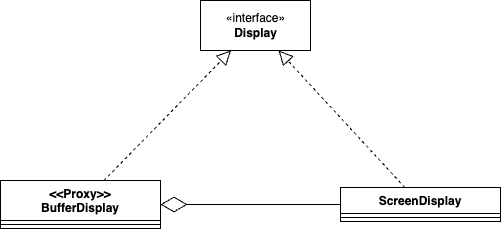
ScreenDisplay: 어떠한 데이터를 읽어 화면에 출력하는 개체- 데이터를 화면에 출력하기 까지 대기시간이 걸린다고 가정
BufferDisplay:ScreenDisplay의 역할을 대체하여 어떠한 이점을 얻기 위해 만든 ProxyScreenDisplay개체를 내부적으로 가지고서 논리적으로 성능을 높힘 - "가상" 프록시
Display: 화면에 출력하기 위해 필요한 함수 인터페이스- 하나의 타입으로 처리 가능
시간이 오래걸리는 경우 예
main
//
// main.swift
// Proxy
//
// Created by Choiwansik on 2023/01/10.
//
import Foundation
internal func main() {
let display = ScreenDisplay()
display.print(content: "안녕")
display.print(content: "난 완숙이야")
display.print(content: "난 개발자야")
display.print(content: "근데 난 반숙이 더 좋더라")
display.print(content: "계란은 후라이가 더 맛있어")
display.print(content: "스크램블은 버터를 꼭 빼줘")
display.print(content: "그럼 안녕")
}
main()
Display
//
// Display.swift
// Proxy
//
// Created by Choiwansik on 2023/01/10.
//
import Foundation
internal protocol Display {
func print(content: String)
}
ScreenDisplay
//
// ScreenDisplay.swift
// Proxy
//
// Created by Choiwansik on 2023/01/10.
//
import Foundation
internal class ScreenDisplay: Display {
internal func print(content: String) {
// content라는 문자열을 화면에 표시하려면 상당한 시간이 소요된다고 가정
Thread.sleep(forTimeInterval: 0.5)
Swift.print(content)
}
}
결과
안녕
난 완숙이야
난 개발자야
근데 난 반숙이 더 좋더라
계란은 후라이가 더 맛있어
스크램블은 버터를 꼭 빼줘
그럼 안녕
Program ended with exit code: 0- 한줄씩 천천히 출력됨
- 이는 ScreenDisplay의
print(content:)메서드가 출력을 위해 준비시간이 오래걸리기 때문임 - 이를 해결하기 위해서는 출력할 데이터를 최대한 모아서 print 메서드를 최소한으로 호출해주면 됨
Proxy를 통한 해결
main
//
// main.swift
// Proxy
//
// Created by Choiwansik on 2023/01/10.
//
import Foundation
internal func main() {
// notUsingProxy()
usingProxy()
}
internal func notUsingProxy() {
let display: Display = ScreenDisplay()
display.print(content: "안녕")
display.print(content: "난 완숙이야")
display.print(content: "난 개발자야")
display.print(content: "근데 난 반숙이 더 좋더라")
display.print(content: "계란은 후라이가 더 맛있어")
display.print(content: "스크램블은 버터를 꼭 빼줘")
display.print(content: "그럼 안녕")
}
internal func usingProxy() {
let display: Display = BufferDisplay(bufferSize: 5)
display.print(content: "안녕")
display.print(content: "난 완숙이야")
display.print(content: "난 개발자야")
display.print(content: "근데 난 반숙이 더 좋더라")
display.print(content: "계란은 후라이가 더 맛있어")
display.print(content: "스크램블은 버터를 꼭 빼줘")
display.print(content: "그럼 안녕")
guard let bufferDisplay = display as? BufferDisplay else {
return
}
bufferDisplay.flush()
}
main()
BufferDisplay
//
// BufferDisplay.swift
// Proxy
//
// Created by Choiwansik on 2023/01/10.
//
import Foundation
internal class BufferDisplay: Display {
internal init(bufferSize: Int) {
self.bufferSize = bufferSize
}
internal func print(content: String) {
self.buffer.append(content)
if self.buffer.count == self.bufferSize {
self.flush()
}
}
internal func flush() {
if self.screen == nil {
self.screen = ScreenDisplay()
}
let lines = self.buffer.joined(separator: "\n")
Swift.print(lines)
self.buffer.removeAll()
}
private var buffer = [String]()
private let bufferSize: Int
private var screen: ScreenDisplay?
}ScreenDisplay를 사용하지 않고 대리자인BufferProxy를 사용하여 속도를 높임- 다만 5개씩 처리한다는 점 때문에 마지막에 명시적으로
flush를 호출해주어야 함
동기
- 캡슐화의 관점에서 보았을 때, 내부 개체의 생성과 초기화 같은 부분을 클라이언트 쪽에서는 모르는 것이 좋다.
- 하지만 객체 생성과 초기화에 있어 많은 시간이 소요된다면, 클라이언트에서 이를 제어하고 싶을 수 있다.
- 사용하지도 않는 이미지를 로드해두는 경우
- 이럴 경우 Proxy라는 대리인 개체를 만들어, 객체 생성 타이밍을 제어할 수 있도록 하면 지저분한 코드가 사라진다.
- 객체 생성의 책임을 Proxy가 담당하기 때문에.
- 예를 들어, 직접 이미지 로드를 해서 클라이언트에서 사용하는 것이 아니고,
- 중간에 프록시 개체를 두고, 이를 통해 접근함으로써 실제 사용시점을 명확히 해두는 것.
활용성
- Remote Proxy
- 서로 다른 주소 공간에 존재하는 객체를 가리키는 대표 객체로, 로컬환경에 위치
- 아마 자체적으로 개체를 선택하기 위한 목적인 듯 함
- Virtual Proxy
- imageProxy
- 요청이 있을 경우에만 고비용 객체를 생성
- 캐싱이 들어갈 수도?
- Protection Proxy
- 원래 객체에 대한 실제 접근을 제어
- 객체별로 접근 제어 권한이 다를 경우 사용
- Smart reference(Smart Pointer)
- 참조 횟수를 저장하다가 더는 참조가 없을 경우 객체를 자동으로 없앰
- 처음 참조되는 시점에 Persistence에서 memory로 로드함
- 객체 접근 전에 다른 객체가 접근할 것을 고려하여 lock을 걺
결과
- 프록시 패턴을 사용하면, 특정 객체에 접근할 때 추가적인 통로를 제공하게 됨
- 이 통로에서는 어떤 목적을 이루느냐에 따라 책임을 가짐
- 원격: 객체가 다른 주소 공간에 있는 것을 숨길 수 있음
- 가상: 객체 생성에 대한 처리의 최적화
- 보호/스마트: 객체 접근에 따른 추가적인 관리(메모리, 권한, 생성과 삭제)
- Copy on write
- 실제 변경(혹은 쓰기)가 일어난 경우에만 값을 복사함
- 이걸 가능하게 하려면 원본에 대한 참조 개수를 관리해야 함
- 만약 변경이 일어났다면 다음과 같은 작업을 해야하기 때문
- 복사
- 원본의 참조 카운트 -1
- 변경된 값을 갖고 싶은 변수에 1번 항목을 할당
- 만약 변경이 일어났다면 다음과 같은 작업을 해야하기 때문
- 객체의 크기가 크면 클수록 해당 작업은 복사 비용을 현격하게 줄여줌
생각해볼 점
- Copy on write는 Proxy Pattern이다.
- Proxy는 lazy, eager loading과 관련이 있다.
- 각 상황에 맞도록 처리해야지 무조건적으로 프록시 패턴이 좋은 것은 아니다.
- 패턴 자체를 아는 것보다, 문제 상황이 무엇인지, 어떻게 적용하는 것이 현 프로젝트에 좋은지를 고민하는 것이 더 좋다고 생각한다.
