display
- none : 보이지 않게 함
- visibility : 보이게(기본 값)
- block : 박스형태의 공간
- inline : 컨텐츠를 작성하는 공간
- inline-block : 박스형태의 컨텐츠를 작서하는 공간
block
- height 값을 지정할 수 있음
- margin / padding 을 지정할수 있음
inline 의 특징
- width / height 값을 지정할 수 없음
- margin 은 위 아래 지정이 불가
inline-block
- 줄바꿈이 일어나지 않음
- 크기가 조절은 되지만 지정하지 않으면 컨텐츠 만큼만 잡힘
border
- 외곽선
- border : 1px #000000 solid;
- border-style: 외곽선의 스타일 조정
- border-top-style : 상부 외곽선의 스타일 조정
- border-right-style : 우측부 외곽선의 스타일 조정
- border-bottom-style : 하부 외곽선의 스타일 조정
- border-left-style : 좌측부 외곽선의 스타일 조정
- border-radius : 10px => 곡선
- border-style: dotted => 둥근 점선으로 이뤄진 외부선
- border-style: dash => 직사각형 점선의 외부선
- border-style: solid => 직선의 외부선
- border-style: double => 이중의 외부선
- border-style: groove => 3d외부선
- border-style: ridge => 튀어나온 듯한 외부선
- border-style: inset => 요소가 들어간 듯한 착시
- border-style: outset => 요소가 나온 듯한 착시
<!DOCTYPE html>
<html lang="en">
<head>
<meta charset="UTF-8">
<meta http-equiv="X-UA-Compatible" content="IE=edge">
<meta name="viewport" content="width=device-width, initial-scale=1.0">
<title>Document</title>
</head>
<body>
<style>
div{
margin-top: 10px; /* 상단만 문장간 띄우기 */
width: 300px;
padding: 10px;
}
.border-dotted{
border-style: dotted;
border-color: red;
border-radius: 20px; /* 모서리 둥글게 */
border-width: 5px; /* 선 굵기 */
}
.border-dashed{
border-style: dashed;
}
.border-solid{
border-style: solid;
margin: 10px 20px 30px 40px; /* 상 우 하 좌 */
}
</style>
<div class="border-dotted">div1</div>
<div class="border-dashed">div2</div>
<div class="border-solid">div3</div>
<div class="border-double">div4</div>
<div>div5</div>
<div>div6</div>
</body>
</html>margin 여백
- margin : 영역 외부의 여백
- margin-top : 상부 영역 외부의 여백
- margin-left : 좌측부 영역 외부의 여백
- margin-right : 우측부 영역 외부의 여백
- margin-bottom : 하부 영역 외부의 여백
- margin: top right bottom left => margin 입력 순서 확인
- margin: top (right & left) bottom => 숫자 세 개를 입력하면 인식되는 방식
- margin: (top & bottom) (left & right) => 상하, 좌우가 한 세트로 입력 가능
- margin: all => 기본 값
padding 영역 내부의 여백
- 영역 내부의 여백의 크기를 조절 가능
위치지정
- top : 요소의 위치를 상부 이동
- bottom : 요소의 위치를 하부 이동
- left : 요소의 위치를 좌측부 이동
- right : 요소의 위치를 우측로 이동
- overflow : auto / hidden / scroll => 요소끼리 영역이 겹치게 됨
- overflow-x , overflow-y => x축, y축 스크롤 생성
- position : absolute / fixed / relative / static => 요소의 위치 지정 방식
<!DOCTYPE html>
<html lang="en">
<head>
<meta charset="UTF-8">
<meta http-equiv="X-UA-Compatible" content="IE=edge">
<meta name="viewport" content="width=device-width, initial-scale=1.0">
<title>Document</title>
</head>
<body>
<style>
.div1{
display: inline-block;
width: 300px;
height: 100px;
background-color: blue;
text-align: center;
color: white;
line-height: 100px; /*글자의 상하 중앙정렬*/
}
.div2{
display: inline-block;
position: absolute; /*가장 가까운 부모 태그를 기준으로 정렬*/
width: 100px;
height: 300px;
background-color: greenyellow;
text-align: center;
color: white;
line-height: 300px; /*글자의 상하 중앙정렬*/
}
.pic{
display: inline-block;
position: absolute;
width: 200px;
height: 200px;
left: 100px;
top: 100px;
}
.div3{
display: inline-block;
position: absolute;
width: 100px;
height: 300px;
right: 300px;
top: 100px;
text-align: center;
line-height: 300px; /*글자의 상하 중앙정렬*/
background-color: red;
}
.div4{
display: inline-block;
position: absolute;
width: 300px;
height: 100px;
left: 100px;
top: 300px;
text-align: center;
line-height: 100px; /*글자의 상하 중앙정렬*/
background-color: pink;
}
.container{
width: 400px;
height: 400px;
border: 1px black solid;
position: relative;
}
</style>
<div class="container">
<div class="div1">1</div>
<div class="div2">2</div>
<div class="div3">3</div>
<div class="div4">4</div>
<div class="pic"><img src="../html/choi.jpg" alt="" width="200px" height="200px"></div>
</div>
</body>
</html>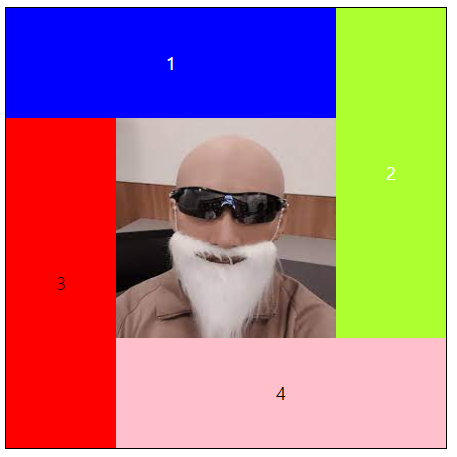
<!DOCTYPE html>
<html lang="en">
<head>
<meta charset="UTF-8">
<meta http-equiv="X-UA-Compatible" content="IE=edge">
<meta name="viewport" content="width=device-width, initial-scale=1.0">
<title>Document</title>
</head>
<body>
<style>
.container{
width: 250px;
height: 340px;
background-color: grey;
}
.hi{
color: white;
padding: 10px;
background-color: blue;
height: 30px;
line-height: 30px;
}
.colorCopy{
padding: 10px;
height: 30px;
line-height: 30px;
}
.park{
padding: 5px;
margin: 20px;
background-color: white;
width: 200px;
}
.ahn{
padding: 5px;
margin: 20px;
background-color: white;
width: 200px;
}
.lee{
padding: 5px;
margin: 20px;
background-color: white;
width: 200px;
}
</style>
<div class="container">
<div class="hi">최도근님, 안녕하세요?</div>
<div class="colorCopy"><b>페이스북 색감따라하기</b></div>
<div class="park"><b>박지성</b> SBS에서 월드컵보세요!</div>
<div class="ahn"><b>안정환</b> MBC죠...</div>
<div class="lee"><b>이영표</b> KBS는 수신료의 가치를...</div>
</div>
</body>
</html>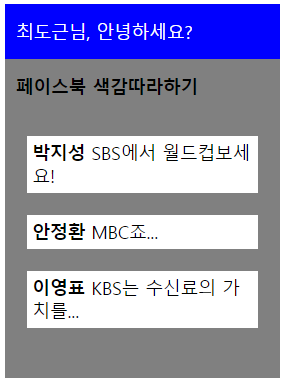
media quary 연습
- if문 처럼 웹화면의 크기 변화에 따라 달라지는 변화를 설정 가능
- 여기선 웹페이지 크기에 따라 배경색의 변화를 설정
<!DOCTYPE html>
<html lang="en">
<head>
<meta charset="UTF-8">
<meta http-equiv="X-UA-Compatible" content="IE=edge">
<meta name="viewport" content="width=device-width, initial-scale=1.0">
<title>Document</title>
</head>
<body>
<style>
@media (max-width: 1280px){
body{
background-color: pink;
}
}
@media (max-width: 600px){
body{
background-color: blue;
}
}
</style>
</body>
</html>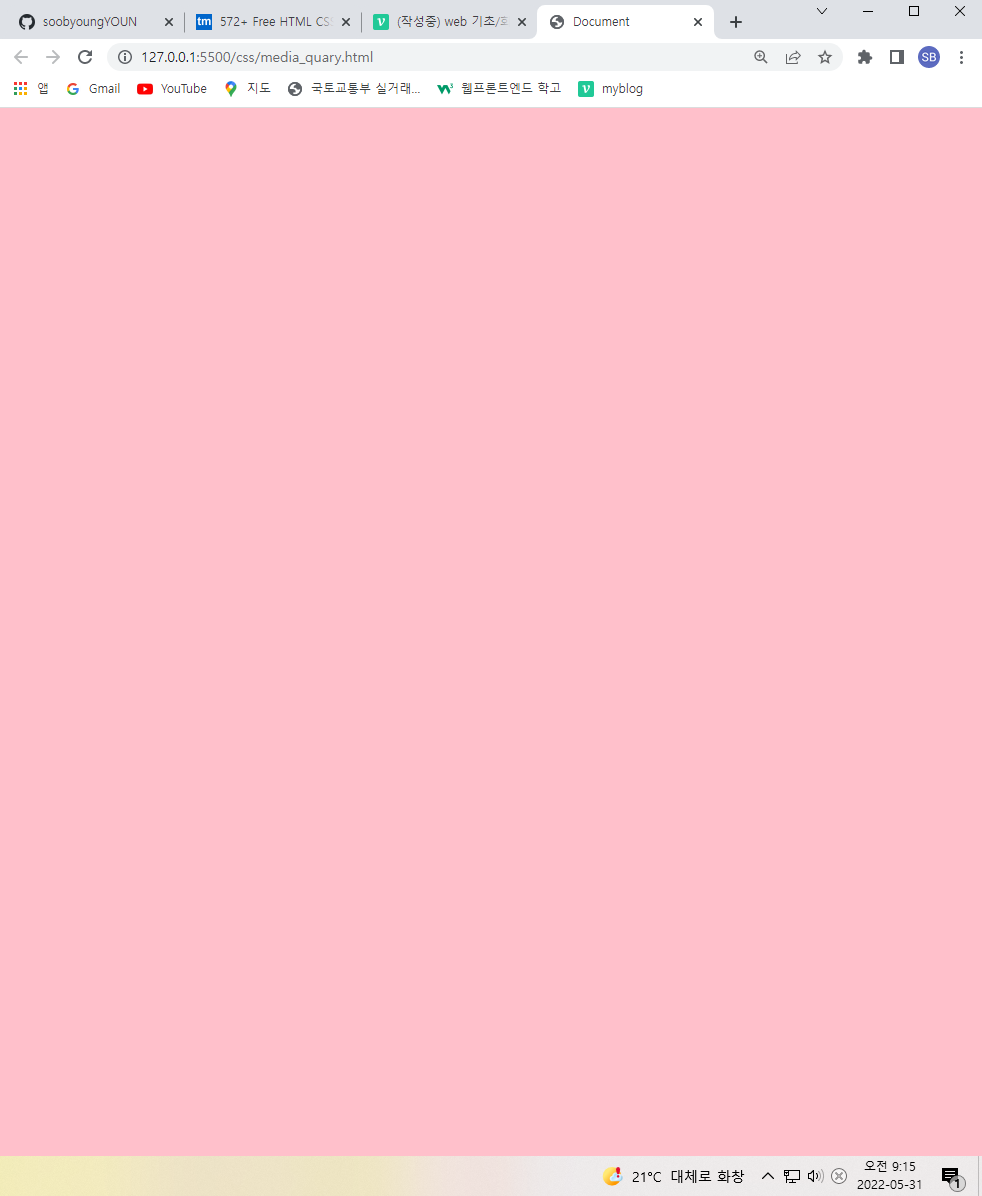
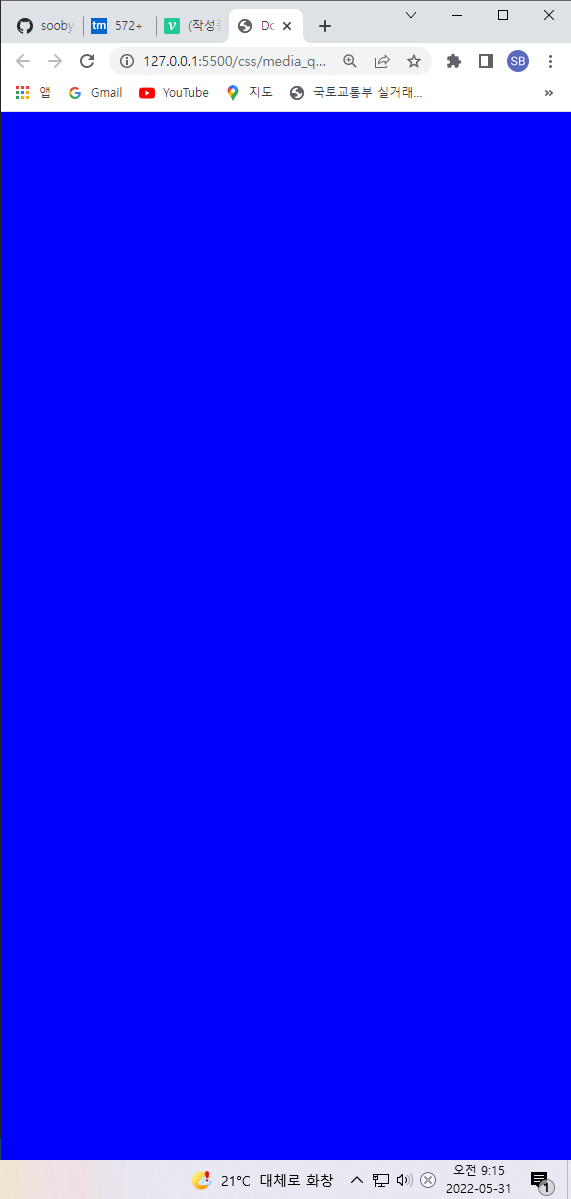
filter 이미지 수정
- brightness : 밝기 조절
- drop-shadow : 아래방향 그림자
- saturate : 색감
- sepia : 차이 분간 안됨
<!DOCTYPE html>
<html lang="en">
<head>
<meta charset="UTF-8">
<meta http-equiv="X-UA-Compatible" content="IE=edge">
<meta name="viewport" content="width=device-width, initial-scale=1.0">
<title>Document</title>
</head>
<body>
<style>
img{
filter:brightness(80%) drop-shadow(5px 5px 5px gray) saturate(100%) sepia(50%);
width: 40%;
}
</style>
<h1>태초의 계란</h1>
<img src="../html/eggKim.jpg" alt="">
</body>
</html>웹페이지 실습
<!DOCTYPE html>
<html lang="en">
<head>
<meta charset="UTF-8">
<meta http-equiv="X-UA-Compatible" content="IE=edge">
<meta name="viewport" content="width=device-width, initial-scale=1.0">
<title>Document</title>
</head>
<body>
<style>
.container{
width: 100%;
position: relative;
}
.header{
background-color: rgb(36,37,52);
height: 40px;
border: 1px;
}
.headerLeft{
font-size: 15px;
color: white;
line-height: 35px;
padding-left: 5px;
display: inline-block;
}
.headerRight{
display: inline-block;
float: right;
line-height: 35px;
color: rgb(139,142,147);
}
td{
font-size: 20px;
padding-right: 25px;
}
.background{
position: absolute;
width: 100%;
top: 100%;
z-index: -1;
}
.main{
position: absolute;
left: 40%;
z-index:10;
top: 40%;
color: white;
text-align: left;
font-size: 25px;
}
b{
color: darksalmon
}
.go{
position: absolute;
z-index: 15;
left: 45%;
top: 55%;
}
.btn{
background-color: rgba(0,0,0,0);
padding: 8px;
border: 1px white solid;
color: white;
}
</style>
<div class="container">
<div class="header">
<div class="headerLeft">
★
</div>
<div class="headerRight">
<table>
<tr>
<td>Home</td><td>About</td><td>Projects</td><td>Contact</td>
</tr>
</table>
</div>
</div>
<div class="background">
<img src="https://www.10wallpaper.com/wallpaper/1366x768/1701/Galaxy_Universe_Star_Clusters-Space_High_Quality_Wallpaper_1366x768.jpg"
width="100%" height="100%"
alt="">
<div class="main">
<p>안녕하세요, 제 이름은 <b>윤수병입니다.</b> <br>저는 개발자를 목표로 공부하고 있습니다.</p>
</div>
<div class="go">
<a href="https://www.youtube.com/c/%EC%95%88%EB%93%9C%EB%A1%9C%EC%9D%B4%EB%93%9C%EC%83%9D%EC%A1%B4%EC%BD%94%EB%94%A9"><input type="button" value="View my Work ➤" class="btn" ></a>
</div>
</div>
</div>
</body>
</html>