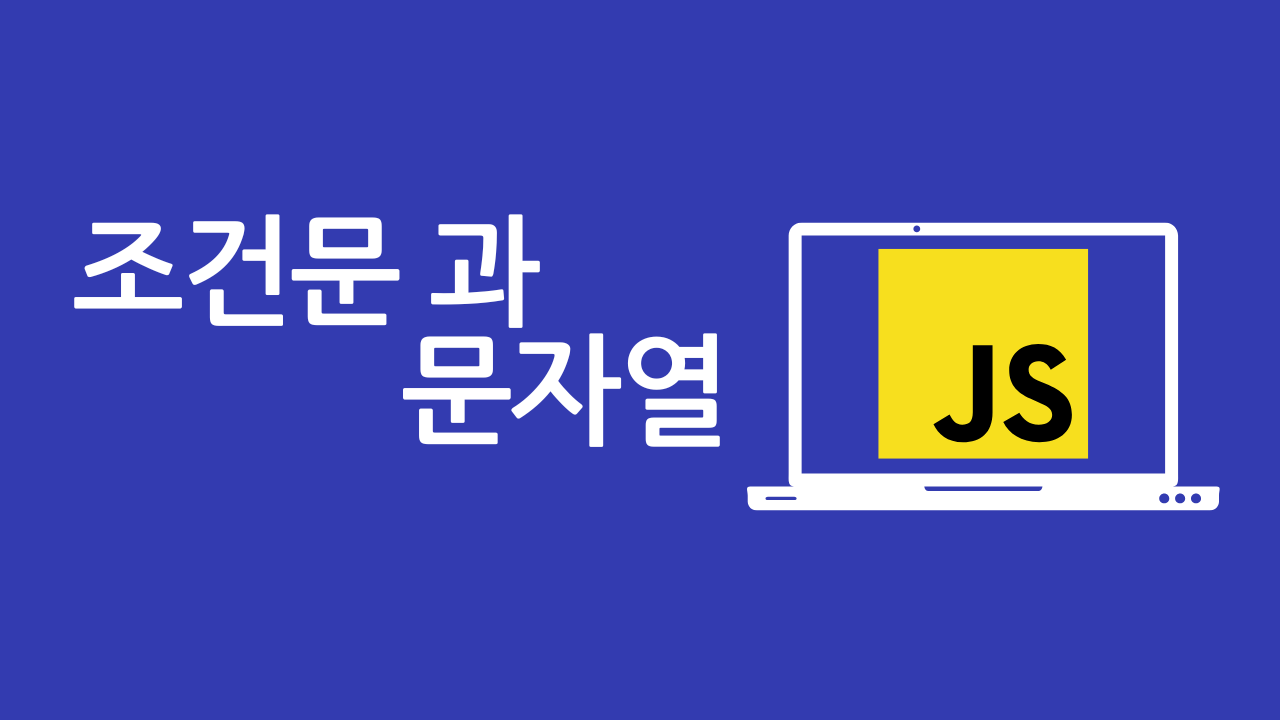
💻 Unit3
1. 조건문
조건문 Conditional statement
- 조건문은 어떠한 조건을 판별하는 기준을 만드는 것
- 조건문에는 반드시 비교 연산자(comparison operator)가 필요
- 조건문(conditional statement)은 주어진 조건식(conditional expression)의 평가 결과에 따라 코드 블럭의 실행을 결정
🔎비교 연산자
> < >= <= === !==
🟡조건문
if (조건) {
// 조건이 참이면 이 코드 블록이 실행
} else {
// 조건식이 거짓이면 이 코드 블록이 실행
}- 조건문의 평가 결과가
true일 경우 if 중괄호 안에 있는 코드가 실행되고 ,
false일 경우 else 중괄호 안에 있는 코드가 실행된다.
if (조건1) {
} else if (조건2) {
} else {
}- else if를 사용하여 여러번 조건을 추가할 수 있다.
두가지 조건이 한번에 적용되는 경우
논리 연산자(Logical Operator)를 사용
💡논리 연산자(Logical Operaotr)
논리 연산자는 우항과 좌항의 피연산자를 논리 연산한다.
부정논리 연산자의 경우, 우항의 피연산자를 논리 연산한다.
! NOT 연산자 truthy,falsy 여부를 반전시킴
&& 논리곱(AND) 연산자
true && true // true
true && false // false
false && false // false
논리곱 연산자 &&는 두개의 피연산자가 모두 true로 평가될 때 true를 반환한다.
undefined && 10 // undefined
5 && false // false
// AND 연산자는 falsy한 값을 만나면, 그값을 출력
// 둘다 truthy할 경우 , 뒤에 있는 값을 출력|| 논리합(OR) 연산자
true || true // true
true || false // true
false || false // falseundefined || 10 // 10
5 || 10 // 5
5 || console.log('실행되지 않음') // 5
// OR 연산자는 truthy한 값을 만나면 , 그값을 출력
// 둘다 falsy 할 경우 , 뒤에 있는 값을 출력논리합 연산자||는 두개의 피연산자 중 하나만 true로 평가되어도 true로 반환한다
!false // true
!(3>2) // false
!undefined // true
!'Hello' // false'Hello'를 true로 취급(truthy)
undefined를 false로 취급(falsy)
null undefined 0 NaN '' false
2. 문자열 (String Method)
IMMUTABLE
- 모든 string method는 immutable
- 즉 , 원본이 변하지 않음
- array method는 immutable 및 mutable여부를 잘 기억해야함
문자열
문자열은 기본적으로 텍스트 정보이다 ' "를 사용하여 문자를 묶어 입력한다
1. str[index]
let str = "CodeStates'
console.log(str[0]); // 'C'
console.log(str[4]); // 'S'
console.log(str[10]); // undefined
// read-only문자열 안에 모든 문자는 관련된 숫자에 상응한다
Each character has a corresponding index
2. 문자 접합 Concatenating Strings
- 문자열은
+연산자를 사용하여 접합 할수 있다 - string 타입과 다른 타입 사이에
+연산자를 쓰면, string형식으로 변환 (toString)
var str1 = 'Code';
var str2 = "States";
var str3 = '1';
console.log(str1 + str2); // 'CodeStates'
console.log(str3 + 7); // '17'3. length PROPERTY
.length
- 문자열의 전체 길이를 반환
let str = 'Codestates';
console.log(str.length); // 104. str.indexOf(searchValue)
.indexOf()
문자열에서 주어진 인수가 나타나는 문자열 인덱스와 그 자릿수를 반환
- arguments : 찾고자 하는 문자열
- return value : 처음으로 일치하는 index, 찾고자 하는 문자열이 없으면 -1
- lastIndexOf는 문자열 뒤에서 부터 찾음
'Blue Whale' .indexOf('Blue'); // 0
'Blue Whale' .indexOf('blue'); // -1
'Blue Whale' .indexOf('Whale'); // 5
'Blue Whale Whale' .indexOf('Whale'); // 5
'canal' .lastIndexOf('a'); //3
str.inclues(searchValue)의 경우 string값에서 value값이 있는지 없는지 판별후 Boolean값으로 리턴
5. str.split(seperator)
split()
- arguments : 분리 기준이 될 문자열
- return value : 분리된 문자열이 포함된 배열
let str = 'Hello from the other side';
console.log(str.split(' '));
// ['Hello', 'from', 'the', 'other', 'side']
- csv 형식을 처리할 때 유용
csv 형식 처리할 때 줄바꿈(\n)부터 분리후 ','분리
6. str.substring(start, end)
substring
- arguments : 시작 index, 끝 index
- return value : 시작과 끝 index 사이의 문자열
let str = 'abcdefghij';
console.log(str.substring(0, 3)); // 'abc'
console.log(str.substring(3, 0)); // 'abc'
console.log(str.substring(1, 4)); // 'bcd'
console.log(str.substring(-1, 4)); // 'abcd', 음수는 0으로 취급
console.log(str.substring(0, 20)); // 'abcdefghij' 텍스트의 원하는 범위를 추출하고 싶을때 사용!
7. str.toLowerCase() / str.toUpperCase()
toLowerCase()
대문자를 소문자로 리턴
toUpperCase()
소문자를 대문자로 리턴
- arguments : 없음
- return value : 대,소문자로 변한된 문자열
console.log('ALPHABET' .toLowerCase()); // 'alphabet'
console.log('alphabet' .toUpperCase()); // 'ALPHABET'8 str.trim()
trim()
문자열의 처음과 끝에 오는 공백을 전부 깍아내어 준다
let greeting = ' leave me alone plz ';
greeting.trim() // 'leave me alone plz'
사용자의 입력을 수용할 때 유용하고 문자열의 핵심만 뽑고 싶을 경우에 사용한다!
9. str.slice()
slice()
문자열의 일부를 추출하거나 잘라내서는 그 부분을 새로운 문자열로 반환해준다
let str = 'supercalifragil'
str.slice(0,5); // 'super' 0에서 5까지 추출
str.slice(5); // 'califragil' 5까지 잘라서 추출음수일 경우 뒤에서 부터 시작
10. str.replace()
replace()
두 개의 인수를 받아서 교체되어야 할 값 , 그자리를 교체해서 들어가려는 값을 이용해 문자열을 바꿔준다.
- 정규 표현식이라는 걸 이용해서 패턴에 매칭시켜서 특정한 문자열 대신에 패턴을 교체할 수도 있다( 정규표현식도 배우고 다른것도 더 배우고 시도해봐야 겠다)
let msg = "haha that is so funny!"
msg.replace('haha', 'lol')
// "lol that is so funny!"- 교체되어야 할 인수가 문자열에 여러개가 있을 경우 제일 첫 번째 글자에만 적용된다.
11. Template Literals
`I counted ${3 + 4} sheep`; // "I counted 7 sheep"- 문자열 안에 표현식을 내장할 수 있는 문자열들을 만들고 해당 표현식은 평가된 후에 문자열로 바뀐다
템플릿 리터럴에는``백틱(back-tick) 기호를 사용한다.
MATH OBJECT
Math 객체
1. 내림
Math.floor
2. 올림
Math.ceil
3. 랜덤
Math.random
0과 1사이의 소숫점 사이의 숫자를 임의로 생성
4. 반올림
Math.round()
Math.round(4.9) // 55. 절댓값
Math.abs()
Math.abs(-456) // 4566. 파워
Math.pow()
제곱
Math.pow(2,5) // 32
2 ** 5 // 32