- REpresentational State Transfer의 약자로 개발자가 API를 만들 때 사용하는 일종의 가이드라인이다.
- 4가지 원칙을 따른다
- API의 데이터나 기능성은 자원(Resource)으로 고려되며 URI를 통해 식별된다.- GET, POST, PUT, DELETE의 고정된 메소드를 통해 자원이 조작된다.
- 자원은 HTML, XML 등의 다양한 형식으로 표현될 수 있다.
- 클라이언트와 서버의 상호작용은 상태를 보존하지 않는다.(stateless)
annotation
- @Entity : DB의 테이블과 테이블에 포함된 row를 주어진 entity로 표현할 수 있게 한다.
- @RestController : @Controller와 @ResponseBody의 조합으로 REST API 클래스임을 표시한다.
GraphQL
API의 쿼리 언어로 서버로부터 클라이언트가 원하는 데이터를 요청할 수 있는 문법을 제공한다.
- Schema : API에 의해 제공되는 데이터를 정의한다. 스키마는 데이터 타입을 정의하고 데이터를 가져오는 Query나 데이터를 수정(CRUD)하는 Mutation을 포함한다.
type Location {
id: ID!
name: String!
address: String!
}
type Query {
findAllLocations: [Location]!
}
type Mutation {
newLocation(name: String!, address: String) : Location!
deleteLocation(id:ID!) : Boolean
updateLocationName(newName: String!, id:ID!) : Location!
}- 다음과 같이 코드를 작성한 후 POSTMAN으로 API를 호출하면 원하는 데이터만 가져올 수 있다.
@Component
public class Query implements GraphQLQueryResolver {
private final DogRepository dogRepository;
public Query(DogRepository dogRepository){
this.dogRepository = dogRepository;
}
public Iterable<Dog> findAllDogs(){
return dogRepository.findAll();
}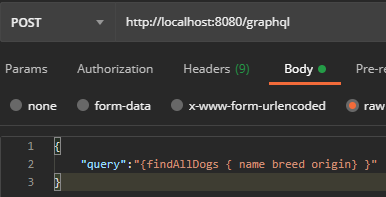
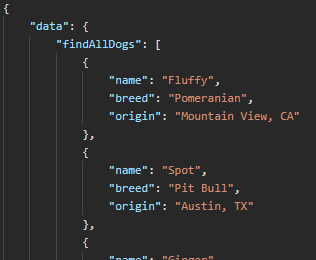
- GraphiQL : GraphQL 서버와 통신할 수 있게 해주는 간단한 웹앱이다.
Spring Security
- 허용된 사람만 API를 사용할 수 있도록 Spring Security에서는 Authentication을 통한 인증과 Authorization을 통한 인증 후 권한 설정을 할 수 있다.
- 토큰을 통한 인증이나 기본적인 아이디와 비밀전호를 통한 인증 등이 있다.
- 다음과 같이 설정하여 아이디와 비밀번호를 통한 인증을 구현할 수 있다.
@Configuration
@EnableWebSecurity
public class SpringSecurityConfig extends WebSecurityConfigurerAdapter {
@Override
protected void configure(HttpSecurity http) throws Exception {
http
.csrf().disable()
.authorizeRequests()
.anyRequest()
.authenticated()
.and()
.httpBasic();
}
@Autowired
public void configureGlobal(AuthenticationManagerBuilder auth)
throws Exception {
auth.inMemoryAuthentication()
.withUser("admin")
.password(encoder().encode("password"))
.roles("USER");
}
@Bean
public PasswordEncoder encoder() {
return new BCryptPasswordEncoder();
}
}