[React-Native] Reactotron / Zustand 연동하기
들어가면서
- 그동안 리액트네이티브와 zustand 가 연동되지 않아 아쉬움이 많던 와중에 모듈을 개발해준 분이 계셔서 공유하고자 글을 남깁니다.
- 소개글 + 제가 도입하면서 실수했던 부분들을 다른분들은 시간을 낭비하지 않길 바랍니다..
Plugin 소개
- 먼저 깃헙 레포지토리를 공유합니다. (npm은 올리지 않으심)
- Github repo: https://github.com/aylonmuramatsu/reactotron-zustand-plugin
연동 방법
-
먼저 설명에 나온대로 패키지부터 설치해 줍시다.
yarn add https://github.com/aylonmuramatsu/reactotron-zustand-plugin.git or npm i https://github.com/aylonmuramatsu/reactotron-zustand-plugin.git --save -
작업을 해주기 전에 우선 zustand store의 설정을 한대 모아 작업을 미리 해주면 편할 것 같아 다음과 같은 코드를 zustand store를 한데 모은 파일안에 생성해 주었습니다. (더 효율적인 방법이 있다면 추천 부탁드립니다. 제 실력이...)
import { useToastStore } from './toast'; import { useUserStore } from './user'; const zustandStore = [ { name: 'toast', zustand: useToastStore }, { name: 'user', zustand: useUserStore }, ]; export { zustandStore }; -
그 후 RactrotronConfig.js 파일
import reactotronPluginZustand from 'reactotron-plugin-zustand';
import { zustandStore } from './src/store/store';
Reactotron.setAsyncStorageHandler(AsyncStorage) // AsyncStorage would either come from `react-native` or `@react-native-community/async-storage` depending on where you get it from
.configure({
name: 'Name Project',
}) // controls connection & communication settings
.useReactNative() // add all built-in react native plugins
.use(
//add this line 🙌
reactotronZustand({
stores: zustandStore,
})
) // plus some custom made plugin.
.connect(); // let's connect!- 위와 같이 설정했을 시 Reacttotron에 나타난 화면
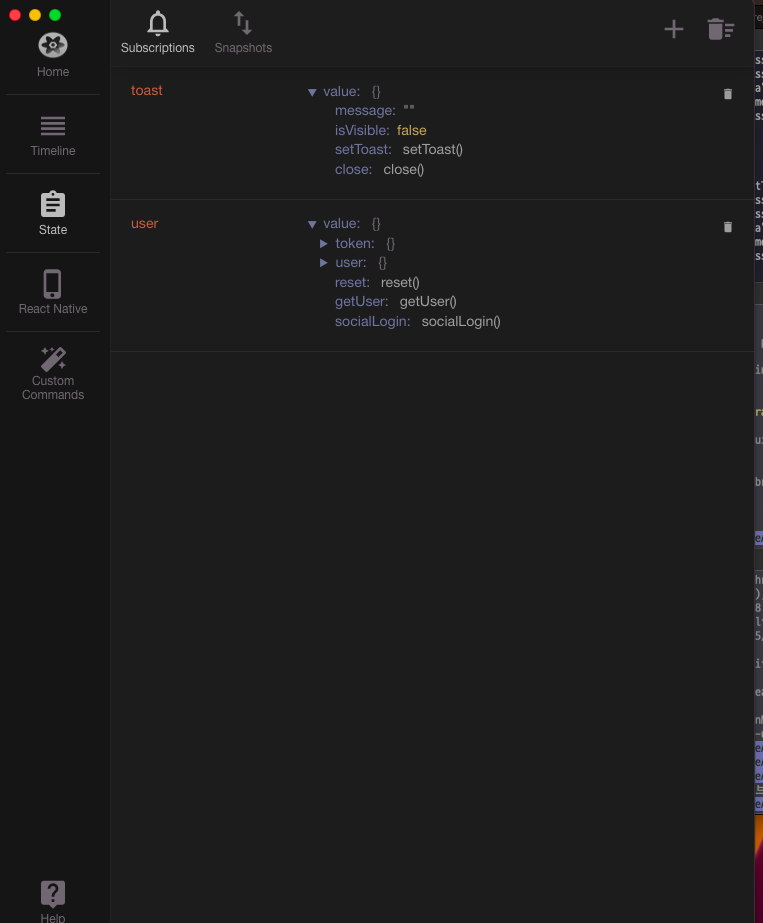
내가 실수한 부분
- 그 동안 내가 알고 있었던 부분에 실수가 있었던 것을 지금 알아차렸다..
- 실수 코드
import reactotronPluginZustand from 'reactotron-plugin-zustand';
import { zustandStore } from './src/store/store';
Reactotron.setAsyncStorageHandler(AsyncStorage)
.configure({
name: 'FineMe',
})
.useReactNative({
asyncStorage: { ignore: ['secret'] },
networking: {
ignoreUrls: /https:\/\/clients3.google.com\/generate_204/,
},
})
.use(
asyncStorage(),
asyncStorage(),
networking(),
reactotronPluginZustand({ stores: zustandStore }),
);- 다른점은 여기서 내가 잘못알았던 부분은 use안에 연속적으로 넣어주었다는것...
- 위의 코드는 다음과 같이 작성해야합니다. (더 좋은 코드있으면 공유부탁드립니다. 실력이..)
import reactotronPluginZustand from 'reactotron-plugin-zustand';
import { zustandStore } from './src/store/store';
Reactotron.setAsyncStorageHandler(AsyncStorage)
.configure({
name: 'FineMe',
})
.useReactNative({
asyncStorage: { ignore: ['secret'] },
networking: {
ignoreUrls: /https:\/\/clients3.google.com\/generate_204/,
},
})
.use(asyncStorage())
.use(networking())
.use(reactotronPluginZustand({ stores: zustandStore }));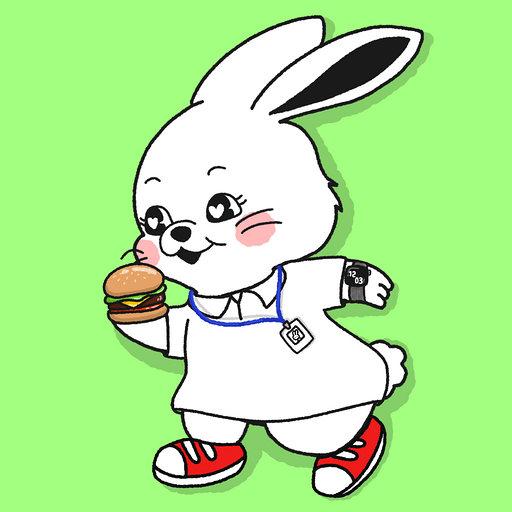
유익한 글이었습니다.