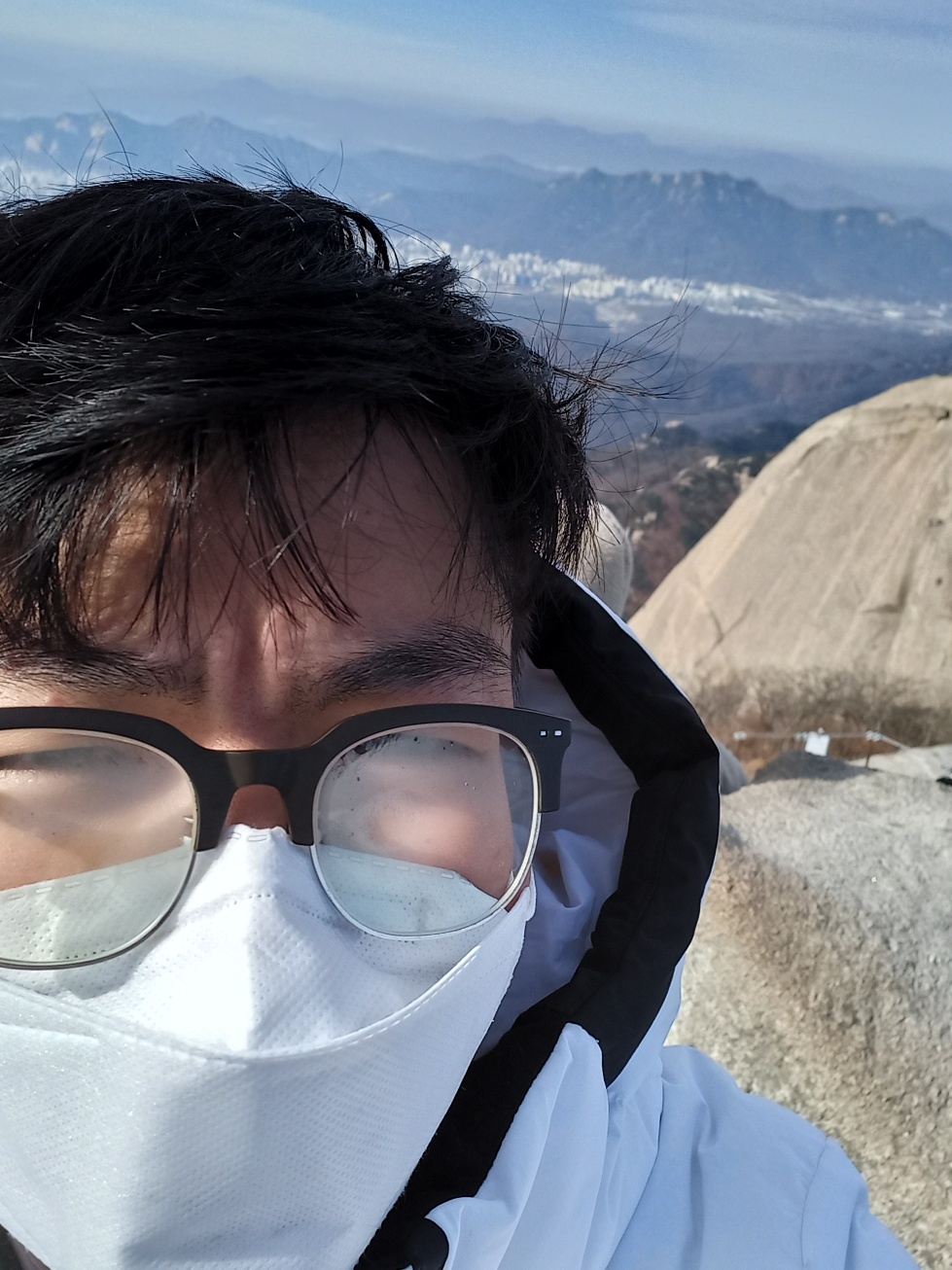들어가기 앞서
프로젝트를 진행하면서 구현하게 되는 대부분은 특정 서비스를 수행하기 위한 api 설계가 대부분이었던 것 같습니다. (개발 레벨)
하지만 현업에 계신 개발자님들의 이야기를 종종 듣고 나면,
실제 서비스에서 개발만큼 중요한 부분이 운영적인 부분이라고 느꼈습니다.
개발한 애플리케이션이 항상 의도대로 동작한다고 단정 지을 수 없고
유저의 예측할 수 없는 여러 동작에 대한 경우의 수를 세놓고 그에 대한 대비책을 만드는 것이 훌륭한 개발자로 도달하기 위해 필요되는 역량이라고 생각했습니다.
그래서 무엇을 구현할 것인가? 🤔
우선 프로젝트에 구현하려고 하는 부분은 다음과 같습니다.
- Rate limit Handling
- 초당 요청할 수 있는 api 호출을 제한한다.
- 에러 모니터링
- 지정된
rate limitthreshold 초과시 알림 메시지
- 지정된
그리고 이를 프로젝트 세팅에 맞게 구체화하여 다음과 같은 요구사항을 만들었습니다.
1초에 10번 이상의 api 호출 시 1회의
rate limit발생으로 간주하며,
만약 1시간 안에 10번 이상의rate limit을 발생 시킨 클라이언트가 있다면
해당 클라이언트에 대한 알림 메시지를 서버측에 발송합니다.
뿐만아니라 조금 더 응용한다면 더 많은 서비스 및 시스템을 구축할 수 있습니다.
(유저의 레벨에 따른 번역 기능 횟수 제한하기, 500 에러 발생시 알림등..)
1. Rate limit?
1.1 Rate limit 이란 무엇이며 왜 필요한 것일까?
rate limit이란 시스템의 소비 가능한 리소스의 속도 및 수량을 제한하는 기술로 ,
일정 시간 동안 애플리케이션에 대한 요청의 수를 제한하는 것입니다.
1.2 Rate limit 으로 해결할 수 있는 문제들
rate limit은 다음과 같은 상황에서 사용이 용이합니다.
-
api 남용 및 많은 사용량 처리
- 실수 또는 의도적으로 클라이언트가 api에 많은 양의 요청을 보낼 경우 프로그램이 영향을 받을 수 있는 상황
-
Dos 공격 방지
- 악의적인 공격자가 대규모 요청으로 시스템을 마비시키려는 DoS 공격을 수행할 수 있는 상황
rate limit은 클라이언트의 요청을 제한함으로서 이 같은 문제를 해결하거나 완화할 수 있습니다.
2. Bucket4j 라이브러리 활용하기
먼저 rate limit 을 구현하기 위해서 저는 Bucket4j 라이브러리를 활용하기로 결정했습니다.
2.1 Bucket4j?
- Java
rate limit을 지원하는 라이브러리로서 고효율적인rate limit을 구성하고 있습니다. - 동시성 제어를 지원하며, 다양한 저장소를 지원합니다.
- 독립 실행형 JVM 애플리케이션 또는 클러스터 환경에서 사용할 수 있는 스레드로부터 안전한 라이브러리이며 또한 JCache(JSR107) 사양을 통해 메모리 내 또는 분산 캐싱을 지원합니다.
2.2 의존성 주입
Spring boot 에서 bucket4j 를 활용하기 위해서는 다음과 같은 의존성 주입이 필요합니다.
implementation group: 'com.github.vladimir-bukhtoyarov', name: 'bucket4j-core', version: '7.0.0'3. Rate limit Handling
이제 본격적으로 구현을 해보겠습니다.
3.1 RateLimitConstants
먼저 rate limit 관련한 bucket 생성에 필요한 상수에 대해서 별도의 클래스로 관리하였습니다.
RateLimitBucketConstants
/**
* @apiNote # BUCKET_CAPACITY : 버킷의 총 크기 (용량)
* # BUCKET_TOKENS : 시간당 버킷안에 충전되는 토큰의 수
* # CALLS_IN_SECONDS : 버킷 충전 시간
* # REQUEST_COST_IN_TOKENS : 1회 요청당 소비되는 토큰 수
*/
public class RateLimitBucketConstants {
public static final Long BUCKET_CAPACITY = 10L;
public static final Long BUCKET_TOKENS = 10L;
public static final Duration CALLS_IN_SECONDS = Duration.ofSeconds(1);
public static final Integer REQUEST_COST_IN_TOKENS = 1;
}해당 상수에 대한 설정이 반영된다면 bucket에 1초에 10번 토큰이 채워지며
토큰의 수는 10을 초과할 수 없게 됩니다.
3.2 Client Ip 호출하기
로그인/ 비로그인을 포함한 rate limit 체크를 하기 위해서는 클라이언트의 IP 정보가 필요하다고 생각하여 다음과 같이 클라이언트의 IP에 대한 유틸 클래스를 생성하였습니다.
ClientIpUtil
public class ClientIpUtil {
private static final String[] IP_HEADER_CANDIDATES = {
"X-Forwarded-For",
"Proxy-Client-IP",
"WL-Proxy-Client-IP",
"HTTP_X_FORWARDED_FOR",
"HTTP_X_FORWARDED",
"HTTP_X_CLUSTER_CLIENT_IP",
"HTTP_CLIENT_IP",
"HTTP_FORWARDED_FOR",
"HTTP_FORWARDED",
"HTTP_VIA",
};
/**
* @param request current HTTP request
* @return (String) client Ip
* @apiNote 'X-Forwarded-For' 참고: https://developer.mozilla.org/en-US/docs/Web/HTTP/Headers/X-Forwarded-For
*/
public static String getClientIp(HttpServletRequest request) {
return Arrays.stream(IP_HEADER_CANDIDATES)
.map(request::getHeader)
.filter(ipAddress -> ipAddress != null && !ipAddress.isEmpty() && !"unknown".equalsIgnoreCase(ipAddress))
.map(ipAddress -> ipAddress.split(",")[0])
.findFirst()
.orElseGet(request::getRemoteAddr);
}
}IP 추출에 대해서는 해당 레퍼런스 를 참조했습니다.
3.3 RateLimitingInterceptor
rate limit 을 체크할 수 있는 RateLimitingInterceptor 을 만들어 주었습니다.
package com.sns.yourconnection.common.interceptor;
import static com.sns.yourconnection.utils.constants.RateLimitBucketConstants.*;
...(생략)
@Component
@RequiredArgsConstructor
@Slf4j
public class RateLimitingInterceptor implements HandlerInterceptor {
private final Map<String, Bucket> cache = new ConcurrentHashMap<>();
private final RateLimitService rateLimitService;
@Override
public boolean preHandle(HttpServletRequest request,
HttpServletResponse response, Object handler) {
String clientIp = ClientIpUtil.getClientIp(request);
Bucket bucket = cache.computeIfAbsent(clientIp, key -> newBucket());
ConsumptionProbe consumptionProbe = bucket.tryConsumeAndReturnRemaining(
REQUEST_COST_IN_TOKENS);
if (isRateLimitExceeded(request, response, clientIp, consumptionProbe)) {
return false;
}
return true;
}
/**
* @apiNote rate limit 발생여부에 따른 각각의 success, error response 를 생성 및 반환 합니다. *
* 'rateLimitService.isLimitReachedThreshold(...)' 특정 IP에 대한 rate limit 허용치 초과 여부를 check 합니다.*
*/
private boolean isRateLimitExceeded(HttpServletRequest request, HttpServletResponse response,
String clientIp, ConsumptionProbe consumptionProbe) {
if (!consumptionProbe.isConsumed()) {
float waitForRefill =
RateLimitRefillChecker.getRoundedSecondsToWaitForRefill(consumptionProbe);
RateLimitResponse.errorResponse(
response, BUCKET_CAPACITY, CALLS_IN_SECONDS, waitForRefill);
log.warn(
"rate limit exceeded for client IP :{} Refill in {} seconds Request "
+ "details: method = {} URI = {}",
clientIp, waitForRefill, request.getMethod(), request.getRequestURI());
// 만약에 1시간에 10번 이상의 Rate Limit 에러를 발생시키는 유저가 있다면 메시지 알림.
rateLimitService.isLimitReachedThreshold(clientIp);
return true;
}
RateLimitResponse.successResponse(
response, consumptionProbe.getRemainingTokens(), BUCKET_CAPACITY, CALLS_IN_SECONDS);
log.info("remaining token: {}", consumptionProbe.getRemainingTokens());
return false;
}
private Bucket newBucket() {
return Bucket.builder()
.addLimit(Bandwidth.classic(
BUCKET_CAPACITY, Refill.intervally(
BUCKET_TOKENS, CALLS_IN_SECONDS)))
.build();
}
}
인터셉터를 사용한 이유
- 컨트롤러 메소드가 실행되기 전에
rate limit발생 여부를 체크해야 하므로 때문에 인터셉터를 활용했습니다.
ConcurrentHashMap 사용 이유
rate limit발생시 클라이언트에 대한 버킷 토큰을 카운트하고 소비시키기 위해서는 Thread-safe 해야 했습니다.- Java의
ConcurrentHashMap은 동시성(Concurrency) 환경에서 안전하게 사용할 수 있는 해시 맵 구현이며 여러 스레드가 동시에 맵에 접근하더라도 일관된 상태를 유지할 수 있습니다.
ConcurrentHashMap에 대해서는 [ConcurrentHashMap 동기화 방식] 를 참조했습니다.
(상황에 따라서는 ConcurrentHashMap 대신에 Redis를 활용해 보는 것도 가능할 것 같습니다.)
버킷 생성 및 소비
Bucket bucket = cache.computeIfAbsent(clientIp, key -> newBucket());
ConsumptionProbe consumptionProbe = bucket.tryConsumeAndReturnRemaining(
REQUEST_COST_IN_TOKENS);clientIp에 대한 버킷을 불러오고 버킷을REQUEST_COST_IN_TOKENS만큼 consume 시킵니다.- 만약
clientIp에 대한 버킷이 존재하지 않다면 새로운 버킷을 생성합니다.
RateLimit 발생 여부 체크
private boolean isRateLimitExceeded(HttpServletRequest request, HttpServletResponse response,
String clientIp, ConsumptionProbe consumptionProbe) {
if (!consumptionProbe.isConsumed()) {
...(생략)
// 만약에 1시간에 10번 이상의 Rate Limit 에러를 발생시키는 유저가 있다면 알림 메시지
rateLimitService.isLimitReachedThreshold(clientIp);
return true;
}-
버킷에 더 이상 남아있는 토큰의 수가 없을때 (모든 버킷을 소비했을 때)
해당 조건식if (!consumptionProbe.isConsumed())을 만족하게 됩니다. -
rateLimitService서비스 레이어를 통해 해당 클라이언트가 1시간에 10번 이상의rate limit을 발생 시켰는지 확인합니다.
3.4 RateLimitService
다음과 같이 서비스 레이어를 만들어 주었습니다.
RateLimitService
@Slf4j
@Service
@RequiredArgsConstructor
public class RateLimitService {
private Map<String, RequestInfo> rateLimitErrorCounter = new ConcurrentHashMap<>();
private final NotificationService notificationService;
public boolean isLimitReachedThreshold(String clientIp) {
RequestInfo requestInfo = rateLimitErrorCounter.computeIfAbsent(clientIp,
key -> new RequestInfo());
if (!isApplyHandling(clientIp, requestInfo)) {
requestInfo.saveCount();
return false;
}
return true;
}
private boolean isApplyHandling(String clientIp, RequestInfo requestInfo) {
if (requestInfo.isWithinTimeWindow()) {
int count = requestInfo.incrementAndGetCount();
log.info("[Rate limit count] client IP : {} limit count : {} ", clientIp, count);
checkAndResetIfLimitExceeded(clientIp, requestInfo, count);
return true;
}
return false;
}
private void checkAndResetIfLimitExceeded(String clientIp, RequestInfo requestInfo, int count) {
if (count >= 10) {
requestInfo.resetCount();
notificationService.sendMessage(
String.format(" Rate limit is occurred 10 or more times for this client IP: %s",
clientIp));
}
}
private static class RequestInfo {
private AtomicInteger count = new AtomicInteger(0);
private LocalDateTime lastRequestTime;
public int incrementAndGetCount() {
return this.count.incrementAndGet();
}
public boolean isWithinTimeWindow() {
LocalDateTime now = LocalDateTime.now();
if (lastRequestTime == null || ChronoUnit.HOURS.between(lastRequestTime, now) >= 1) {
lastRequestTime = now;
return false;
}
return true;
}
public void saveCount() {
count.set(1);
lastRequestTime = LocalDateTime.now();
}
public void resetCount() {
count.set(0);
lastRequestTime = LocalDateTime.now();
}
}
}-
역시나 클라이언트에 대한 카운트 원자성을 보장 받기 위해서
ConcurrentHashMap을 활용했습니다. -
최초
rate limit발생 후 1시간이 지났다면 해당 클라이언트에 대한 카운트를 초기화하기 위해서 카운트와 마지막 발생 시간의 정보를 담고 있는RequestInfo객체를 내부 클래스로 생성해 주었습니다. -
만약 클라이언트가 1시간 안에 10번 이상의
rate limit을 발생시켰다면notificationService를 통해 알림 메시지를 전송합니다.
(notificationService 에 대해서는 조금 뒤에 다루겠습니다.)
3.5 RateLimitResponse
rate limit 관련되서 조금 더 세분화 된 response 가 필요하다고 생각하여
RateLimitResponse 클래스를 생성해 주었습니다.
public class RateLimitResponse {
/**
* @apiNote 'X-RateLimit-RetryAfter', 'X-RateLimit-Limit', 'X-RateLimit-Remaining' 참고:
* https://sendbird.com/docs/chat/v3/platform-api/application/understanding-rate-limits/rate-limits
* @apiNote `Retry-After` 참고:
* https://developer.mozilla.org/en-US/docs/Web/HTTP/Headers/Retry-After
*/
public static void successResponse(HttpServletResponse response,
long remainingTokens, Long bucketCapacity, Duration callsInSeconds) {
response.setHeader("X-RateLimit-Remaining",
Long.toString(remainingTokens));
response.setHeader("X-RateLimit-Limit",
bucketCapacity + ";w=" + callsInSeconds.getSeconds());
}
public static void errorResponse(HttpServletResponse response,
Long bucketCapacity, Duration callsInSeconds, float waitForRefill) {
response.setHeader("X-RateLimit-RetryAfter",
Float.toString(waitForRefill));
response.setHeader("X-RateLimit-Limit",
bucketCapacity + ";w=" + callsInSeconds.getSeconds());
response.setStatus(ErrorCode.TOO_MANY_REQUESTS.getHttpStatus().value());
}
}관련된 response 메시지는 다음의 레퍼런스를 참고했습니다.
4. Notification Service 구현
이제 에러에 대한 알림 메시지를 전송할 notificationService 를 구현해 보겠습니다.
4.1 알림 메시지 전송하기
NotificationService
public interface NotificationService {
void sendMessage(String message);
}저는 텔레그램을 통해 알림 메시지를 전송하게 만들었습니다.
(텔레그램에 대한 구체적인 세팅을 생략하겠습니다.)
TelegramService
@Slf4j
@Service
@RequiredArgsConstructor
public class TelegramService implements NotificationService {
private final TelegramProperties properties;
private final Environment environment;
private final RestTemplate restTemplate;
@Override
public void sendMessage(String message) {
message = environment.getProperty("spring.config.activate.on-profile") + message;
try {
sendTelegram(properties, message);
log.info(message);
} catch (Exception e) {
throw new TelegramException(ErrorCode.TELEGRAM_SEND_ERROR);
}
}
private void sendTelegram(TelegramProperties properties, String message) {
try {
final String url = properties.getUrl();
final String chatId = properties.getChatId();
final HttpHeaders headers = new HttpHeaders();
HttpComponentsClientHttpRequestFactory requestFactory = new HttpComponentsClientHttpRequestFactory();
CloseableHttpClient httpClient = getHttpClient();
requestFactory.setHttpClient(httpClient);
headers.set("Accept", MediaType.APPLICATION_JSON_VALUE);
UriComponentsBuilder builder = UriComponentsBuilder.fromHttpUrl(url)
.queryParam("chat_id", chatId)
.queryParam("parse_mode", "HTML")
.queryParam("disable_web_page_preview", "true")
.queryParam("text", message);
final HttpEntity<?> entity = new HttpEntity<>(headers);
restTemplate.exchange(
builder.build()
.encode()
.toUri(), HttpMethod.GET, entity, String.class);
} catch (Exception e) {
throw new TelegramException(ErrorCode.TELEGRAM_SEND_ERROR);
}
}
private CloseableHttpClient getHttpClient() {
CloseableHttpClient httpClient = HttpClients.custom()
.setSSLHostnameVerifier(
new NoopHostnameVerifier())
.build();
return httpClient;
}
}이렇게 Properties 값으로 세팅한 텔레그램 채팅 방에 에러 발생시 관련 메시지를 전송하도록 만들어 주었습니다.
결과값 확인
이후 의도적으로 rate limit을 발생시켰고 결과를 확인했습니다.
- api response header
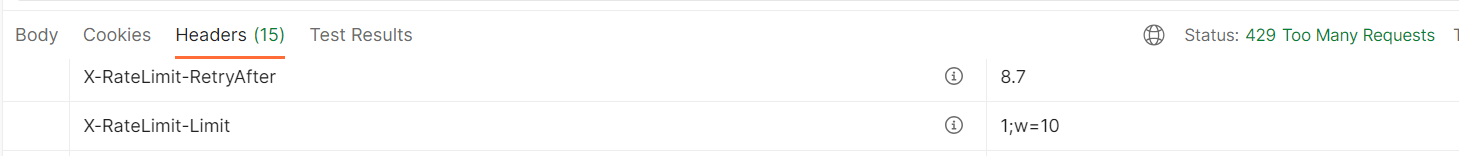
- 텔레그램 알림 메시지
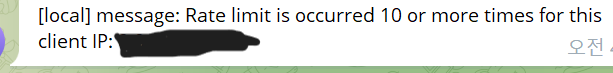
끝마치며
이로서 Rate limit Handling 및 모니터링을 구현해 보았습니다.😃
긴 글 읽어주셔서 감사합니다 :)
프로젝트에 전체 코드는 [프로젝트 깃 허브 링크]에서 확인하실 수 있습니다.
개선점이나 더 좋은 것들이 있다면 같이 공유해요!