Chapter4 문제 [13/14]
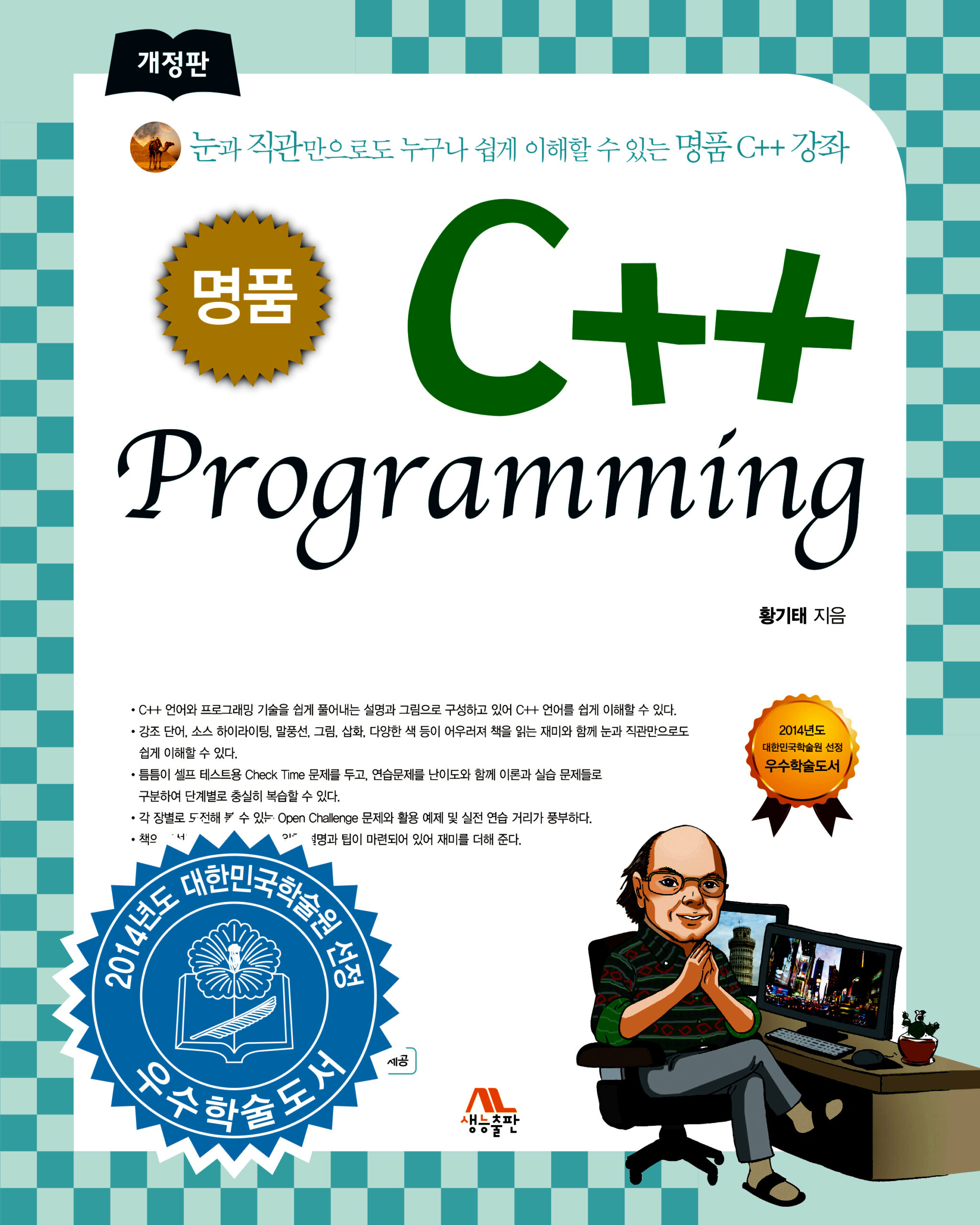
4-1
다음은 색의 3요소인 red, green, blue로 색을 추상화한 Color 클래스를 선언하고 활용하는 코드이다. 빈칸을 채워라.
red, green, blue는 0~255의 값만 가진다.
#include<iostream>
using namespace std;
class Color {
int red, green, blue;
public:
Color() {red = green = blue = 0;}
Color(int r, int g, int b) {red = r; green = g; blue = b;}
void setColor(int r, int g, int b) {red = r; green = g; blue = b;}
void show() {cout << red << ' ' << green << ' ' << blue << endl;}
};
int main() {
Color screenColor(255,0,0); // 빨간색의 screenColor 객체 생성
Color *p; // Color 타입의 포인터 변수 p 선언
_____ // (1) p가 screenColor의 주소를 가지도록 코드 작성
_____ // (2) p와 show()를 이용하여 screenColor 색 출력
_____ // (3) Color의 일차원 배열 colors 선언. 원소는 3개
_____ // (4) p가 colors 배열을 가리키도록 코드 작성
// (5) p와 setColor()를 이용하여 colors[0], colors[1], colors[2]가
// 각각 빨강, 초록, 파랑색을 가지도록 코드 작성
_____
_____
_____
// (6) p와 show()를 이용하여 colors 배열의 모든 객체의 색 출력. for 문 이용
_____
_____
_____
}255 0 0
255 0 0
0 255 0
0 0 255#include<iostream>
using namespace std;
class Color
{
int red, green, blue;
public:
Color() { red = green = blue = 0; }
Color(int red, int green, int blue) { this->red = red; this->green = green; this->blue = blue; }
void setColor(int red, int green, int blue) { this->red = red; this->green = green; this->blue = blue; }
void show() { cout << red << ' ' << green << ' ' << blue << endl; }
};
/// <summary>
/// https://velog.io/@keunho86/C-%ED%8F%AC%EC%9D%B8%ED%84%B0
/// </summary>
void main()
{
Color screenColor(255, 0, 0);
Color* p; //Color 타입의 포인터 변수 p 선언
p = &screenColor; //p가 screenColor의 주소를 가지도록 코드 작성
p->show(); //p와 show() 이용하여 screenColor 색 출력
Color colors[3];
p = colors; //p가 colors 배열을 가리키도록 코드 작성
p[0].setColor(255, 0, 0);
p[1].setColor(0, 255, 0);
p[2].setColor(0, 0, 255);
for (int i = 0; i < 3; i++)
{
p[i].show();
}
}4-2
정수 공간 5개를 배열로 동적 할당받고, 정수를 5개 입력받아 평균을 구하고 출력한 뒤 배열을 소멸시키도록 main() 함수를 작성하라.
정수 5개 입력>> 1 2 4 5 10
평균 4.4#include<iostream>
using namespace std;
/// <summary>
/// https://velog.io/@bik1111/C-%EB%8F%99%EC%A0%81%ED%95%A0%EB%8B%B9
/// </summary>
int main()
{
int* p = new int[5]; //5개의 정수 배열동적 할당
float sum = 0;
cout << "정수 5개의 입력>>";
if (!p)
cout << "메모리를 할당할 수 없습니다.";
for (int i = 0; i < 5; i++)
{
cin >> p[i];
sum += p[i];
}
"\n";
cout << "평균 " << sum / 5;
delete []p; //소멸자
}
4-3
string 클래스를 이용하여 빈칸을 포함하는 문자열을 입력받고 문자열에서 'a'가 몇개 있는지 출력하는 프로그램을 작성해보자.
(1) 문자열에서 'a'를 찾기 위해 string 클래스의 멤버 at()나 []를 이용하여 작성하라.
(2) 문자열에서 'a'를 찾기 위해 string 클래스의 find() 멤버 함수를 이용하여 작성하라. text.find('a', index);는 text 문자열의 index 위치부터 'a'를 찾아 문자열 내 인덱스를 리턴한다.
문자열 입력>> Are you happy? i am so happy
문자 a는 3개 있습니다.
#include<iostream>
#include<string>
using namespace std;
int main()
{
string text;
int a_num = 0;
int j = -1;
cout << "문자열 입력>> ";
getline(cin, text, '\n');
/* (1)
for (int i = 0; i < text.size(); i++)
{
if (text[i] == 'a')
{
a_num += 1;
}
}
*/
while (true)
{
j = (int)text.find('a', j + 1); // index 0 부터 'a'를 탐색
if (j == -1) break; // 'a'를 찾지 못했으면 break
a_num++;
}
cout << "문자 a는 " << a_num << "개 있습니다";
}
(2) 왜 풀지 못하였는가?
(int)text.find('a', j + 1) 이 부분을 생각하지 못했다
4-4
다음과 같은 Sample 클래스가 있다.
class Sample{
int *p;
int size;
public:
Sample(int n) { // 생성자
size = n; p = new int [n]; // n개 정수 배열의 동적 생성
}
void read(); // 동적 할당받은 정수 배열 p에 사용자로부터 정수를 입력 받음
void write(); // 정수 배열을 화면에 출력
int big(); // 정수 배열에서 가장 큰 수 리턴
~Sample(); // 소멸자
};
다음 main() 함수가 실행되도록 Sample 클래스를 완성하라.
int main() {
Sample s(10); // 10개 정수 배열을 가진 Sample 객체 생성
s.read(); // 키보드에서 정수 배열 읽기
s.write(); // 정수 배열 출력
cout << "가장 큰 수는 " << s.big() << endl; // 가장 큰 수 출력
}100 4 -2 9 55 300 44 38 99 -500
100 4 -2 9 55 300 44 38 99 -500
가장 큰 수는 300
#include<iostream>
#include<string>
using namespace std;
class Sample
{
int* p;
int size;
public:
Sample(int n) { size = n; p = new int[n]; } //n개의 정수 배열의 동적 생성
void read(); //동적 할당받은 정수 배열 p에 사용자로부터 정수를 입력 받음
void write(); //정수 배열을 화면에 출력
int big(); //정수 배열에서 가장 큰 수 리턴
~Sample(); //소멸자
};
void Sample::read()
{
for (int i = 0; i < size; i++)
{
cin >> p[i];
}
}
void Sample::write()
{
for (int i = 0; i < size; i++)
{
cout << p[i] << ' ';
}
}
int Sample::big()
{
int bigNumber = 0;
for (int i = 0; i < size; i++)
{
if (bigNumber < p[i])
{
bigNumber = p[i];
}
}
return bigNumber;
}
Sample::~Sample() { }
int main()
{
Sample s(10);
s.read(); //키보드에서 정수 배열 읽기;
s.write(); //정수 배열 출력;
cout << "가장 큰 수는 " << s.big() << endl;
}
4-5
string 클래스를 이용하여 사용자가 입력한 영문 한 줄을 입력받고 글자 하나만 랜덤하게 수정하여 출력하는 프로그램을 작성하라.
아래에 한 줄을 입력하세요.(exit를 입력하면 종료합니다)
>>Failling in love with you
Failling in love wxth you
>>hello world
hello woble
>>exit#include <iostream>
#include <cstdlib>
#include <ctime>
#include <string>
using namespace std;
int main() {
string sent;
int n;
cout << "아래 한 줄을 입력하세요.(exit를 입력하면 종료합니다)";
while (true)
{
srand((unsigned)time(0));
cout << "\n>>";
getline(cin, sent);
if (sent == "exit") break;
int length = sent.length();
//#중복 예외 처리
while (true)
{
n = rand() % length;
if (sent[n] != ' ')
break;
}
int a = rand() % 25 + 95; // 임의의 문자 하나 선택
sent[n] = (char)a;
cout << sent;
}
}4-6
string 클래스를 이용하여 사용자가 입력한 영문 한 줄을 문자열로 입력받고 거꾸로 출력하는 프로그램을 작성하라.
아래에 한 줄을 입력하세요.(exit를 입력하면 종료합니다)
>>ABC
CBA
>>exit#include<iostream>
#include<string>
using namespace std;
int main()
{
string text;
cout << "아래에 한 줄을 입력하세요.(exit를 입력하면 종료합니다.)\n>>";
while (true)
{
getline(cin, text);
if (text == "exit")
break;
for (int i = text.length(); i >= 0; i--)
cout << text[i];
}
}4-7
다음과 같이 원을 추상화한 Circle 클래스가 있다.
Circle 클래스와 main() 함수를 작성하고 3개의 Circle 객체를 가진 배열을 선언하고, 반지름 값을 입력받고 면적이 100보다 큰 원의 개수를 출력하는 프로그램을 완성하라.
Circle 클래스도 완성하라.
class Circle {
int radius; // 원의 반지름 값
public:
void setRadius(int radius); // 반지름을 설정한다.
double getArea(); // 면적을 리턴한다.
};원 1인 반지름 >> 5
원 2인 반지름 >> 6
원 3인 반지름 >> 7
면적이 100보다 큰 원은 2개 입니다.#include<iostream>
using namespace std;
class Circle
{
int r;
public:
Circle();
void setR(int r);
int getR();
double gerArea();
~Circle();
};
Circle::Circle()
{
r = 0;
}
void Circle::setR(int r)
{
this->r = r;
}
int Circle::getR()
{
return r;
}
double Circle::gerArea()
{
return 3.14 * r * r;
}
Circle::~Circle()
{
}
int main()
{
Circle arrCircle[3];
int num = 0;
for (int i = 0; i < 3; i++)
{
arrCircle[i].setR(5 + i);
cout << "원 " << i + 1 << "의 반지름 >> " << arrCircle[i].getR() << endl;
}
for (int i = 0; i < 3; i++)
{
if (arrCircle[i].gerArea() > 100)
{
num++;
}
}
cout << "면적이 10보다 큰 원은 " << num << "개 입니다";
}4-8
실습 문제 7의 문제를 수정해보자. 사용자로부터 다음과 같이 원의 개수를 입력받고, 원의 개수만큼 반지름을 입력받는 방식으로 수정하라.
원의 개수에 따라 동적으로 배열을 할당받아야 한다.
원의 개수 입력 >> 3
원 1인 반지름 >> 5
원 2인 반지름 >> 6
원 3인 반지름 >> 7
면적이 100보다 큰 원은 2개 입니다.#include<iostream>
using namespace std;
class Circle
{
int r;
public:
Circle();
void setR(int r);
int getR();
double gerArea();
~Circle();
};
Circle::Circle()
{
r = 0;
}
void Circle::setR(int r)
{
this->r = r;
}
int Circle::getR()
{
return r;
}
double Circle::gerArea()
{
return 3.14 * r * r;
}
Circle::~Circle()
{
}
int main()
{
int inputNum;
int rNum = 0; //면적이 100보다 큰 원의 개수
cout << "원의 개수 >> ";
cin >> inputNum;
Circle* p = new Circle[inputNum];
int* r = new int[inputNum];
for (int i = 0; i < inputNum; i++)
{
cout << "원 " << i + 1 << "의 반지름 >> ";
cin >> r[i];
p[i].setR(r[i]);
//cout << p[i].getR();
}
for (int i = 0; i < inputNum; i++)
{
if (p[i].gerArea() > 100)
{
rNum++;
}
}
cout << "면적이 10보다 큰 원은 " << rNum << "개 입니다";
}4-9
다음과 같은 Person 클래스가 있다.
Person 클래스와 main() 함수를 작성하여, 3개의 Person 객체를 가지는 배열을 선언하고, 다음과 같이 키보드에서 이름과 전화번호를 입력받아 출력하고 검색하는 프로그램을 완성하라.
class Person{
string name;
string tel;
public:
Person();
string getName() { return name; }
string getTel() { return tel; }
void set(string name, string tel);
};이름과 전화 번호를 입력해 주세요
사람 1 >> 스폰지밥 010-0000-0000
사람 2>> 뚱이 011-1111-1111
사람 3>> 징징이 012-2222-2222
전화번호를 검색합니다. 이름을 입력하세요>>스폰지밥
전화번호는 010-0000-0000#include<iostream>
#include<string>
using namespace std;
class Person
{
string name;
string tel;
public:
Person();
string getName() { return name; }
string getTel() { return tel; }
void set(string name, string tel) { this->name = name; this->tel = tel; };
};
Person::Person()
{
name = "";
tel = "";
}
int main()
{
Person arrPerson[3];
string name[3];
string tel[3];
string inputName;
cout << "이름과 전화 번호를 입력해 주세요" << endl;
for (size_t i = 0; i < 3; i++)
{
cout << "사람" << i + 1 << ">> ";
getline(cin, name[i]);
getline(cin, tel[i]);
arrPerson[i].set(name[i], tel[i]);
}
cout << "\n모든 사람의 이름은 ";
for (size_t i = 0; i < 3; i++)
cout << arrPerson[i].getName();
cout << "전화번호를 검색합니다. 이름을 입력하세요>>";
cin >> inputName;
for (size_t i = 0; i < 3; i++)
{
if (arrPerson[i].getName() == inputName)
{
cout << arrPerson[i].getName() << endl;
cout << arrPerson[i].getTel();
}
}
}4-10
다음에서 Person은 사람을, Family는 가족을 추상화한 클래스로서 완성되지 않은 클래스이다.
class Person {
string name;
public:
Person(string name) { this->name = name;}
string getName() { return name;}
};
class Family {
Person *p; // Person 배열 포인터
int size; // Person 배열의 크기. 가족 구성원 수
public:
Family(string name, int size); // size 개수만큼 Person 배열 동적 생성
void show(); // 모든 가족 구성원 출력
~Family();
};다음 main()이 작동하도록 Person과 Family 클래스에 필요한 멤버들을 추가하고 코드를 완성하라.
int main() {
Family *simpson = new Family("Simpson", 3); // 3명으로 구성된 Simpson 가족
simpson->setName(0, "Mr. Simpson");
simpson->setName(1, "Mrs. Simpson");
simpson->setName(2, "Bart Simpson");
simpson->show();
delete simpson;
}Simpson가족은 다음과 같이 3명입니다.
Mr. Simpson Mrs...#include<iostream>
#include<string>
using namespace std;
class Person {
string name;
public:
Person() {};
Person(string name) { this->name = name; }
string getName() { return name; }
void setName(string name) { this->name = name; }
};
class Family {
Person* p; // Person 배열 포인터
int size; // Person 배열의 크기. 가족 구성원 수
string name;
public:
Family(string name, int size); // size 개수만큼 Person 배열 동적 생성
void setName(int num, string name);
void show(); // 모든 가족 구성원 출력
~Family();
};
Family::Family(string name, int size) {
p = new Person[size];
this->size = size;
this->name = name;
}
void Family::setName(int num, string name) {
p[num].setName(name);
}
void Family::show() {
cout << name << "가족은 다음과 같이 " << size << "명 입니다.\n";
for (int i = 0; i < size; i++) {
cout << p[i].getName() << "\t";
}
}
Family::~Family() {
delete[] p;
}
int main() {
Family* simpson = new Family("Simpson", 3); // 3명으로 구성된 Simpson 가족
simpson->setName(0, "Mr. Simpson");
simpson->setName(1, "Mrs. Simpson");
simpson->setName(2, "Bart Simpson");
simpson->show();
delete simpson;
}왜 못 풀었을까?
현 파트에서는 '상속'을 배우지 않았기 때문에 Person::setName과 Family::setName()이 같이 사용해서 구현한다는 것을 생각하지 못하였다. 좋은 문제는 아닌거 같다.
4-12
다음은 이름과 반지름을 속성으로 가진 Circle 클래스와 이들을 배열로 관리하는 CircleManager 클래스이다.
class Circle{
int radius; // 원의 반지름 값
string name; // 원의 이름
public:
void setCircle(string name, int radius); // 이름과 반지름 설정
double getArea();
string getName();
};class CircleManager {
Circle *p; // Circle 배열에 대한 포인터
int size; // 배열의 크기
public:
CircleManager(int size); // size 크기의 배열을 동적 생성. 사용자로부터 입력 완료
~CircleManager();
void searchByName(); // 사용자로부터 원의 이름을 입력받아 면적 출력
void searchByArea(); // 사용자로부터 면적을 입력받아 면적보다 큰 원의 이름 출력
};
키보드에서 원의 개수를 입력받고, 그 개수만큼 원의 이름과 반지름을 입력받고, 다음과 같이 실행되도록 main() 함수를 작성하라.
Circle, CircleManager 클래스도 완성하라.
원의 개수>> 4
원 1의 이름과 반지름 >> 빈대떡 10
원 2의 이름과 반지름 >> 도넛 2
원 3의 이름과 반지름 >> 초코파이 1
원 4의 이름과 반지름 >> 피자 15
검색하고자 하는 원의 이름 >> 도넛
도넛의 면적은 12.56
최소 면적을 정수로 입력하세요
10보다 큰 원을 검색합니다.
빈대떡의 면적은 314, 도넛의 면적은 12.56, 피자의 면적은 706.5,#include <iostream>
#include <string>
using namespace std;
class Circle {
int radius; // 원의 반지름 값
string name; // 원의 이름
public:
Circle(int r = 1, string name = "") { this->radius = r; this->name = name; }
void setCircle(string name, int radius) { this->name = name; this->radius = radius; }
double getArea() { return radius * radius * 3.14; }
string getName() { return name; }
};
class CircleManger {
Circle* p; //Circle 배열에 대한 포인터
int size;
int radius;
string name;
public:
CircleManger(int size); //size 크기의 배열을 동적 생성. 사용자로부터 입력 완료
~CircleManger();
void searchByName(); // 사용자로부터 원의 이름을 입력받아 면적 출력
void searchByArea(); // 사용자로부터 면적을 입력받아 면적보다 큰 원의 이름 출력
};
void CircleManger::searchByName()
{
cout << "검색하고자 하는 원의 이름 >>";
cin >> name;
for (int i = 0; i < size; i++)
{
if (p[i].getName() == name)
cout << name << "의 면적은 " << p[i].getArea();
}
}
void CircleManger::searchByArea()
{
cout << "최소 면적을 정수로 입력하세요 >>";
cin >> radius;
cout << endl << radius << "보다 큰 원을 검색합니다.";
for (int i = 0; i < size; i++)
{
if (p[i].getArea() > radius)
cout << p[i].getName() << "의 면적은 " << p[i].getArea() << ",";
}
}
CircleManger::CircleManger(int size)
{
p = new Circle[size];
this->size = size;
for (int i = 0; i < size; i++)
{
cout << "원 " << i + 0 << "의 이름과 반지름 >>";
cin >> name >> radius;
p[i].setCircle(name, radius);
}
}
CircleManger::~CircleManger()
{
delete[] p;
}
int main()
{
int inputNum = 0;
cout << "원의 개수 >> ";
cin >> inputNum;
CircleManger* cm = new CircleManger(inputNum);
cm->searchByName();
}왜 풀지 못하였는가?
CircleManager의 radius와 name을 입력받아 이를 p[i].getName()과 p[i].getradius() 접근 가능하다는걸 의식을 못했다.
4-13
영문자로 구성된 텍스트에 대해 각 알파벳에 해당하는 문자가 몇 개인지 출력하는 히스토그램 클래스 Histogram을 만들어보자.
대문자는 모두 소문자로 변환하여 처리한다.
Histogram 클래스를 활용하는 사례와 실행 결과는 다음과 같다.
Histogram elvisHisto("Wise men say, only fools rush in But I can't help, ");
elvisHisto.put("falling in love with you");
elvisHisto.putc('-');
elvisHisto.put("Elvis Presley");
elvisHisto.print();#include<iostream>
#include<string>
using namespace std;
class Histogram
{
string txt;
public:
Histogram(string txt);
void put(string text);
void putc(char text);
void print();
};
Histogram::Histogram(string txt)
{
this->txt = txt;
cout << txt << endl;
}
void Histogram::put(string text)
{
cout << text;
this->txt.append(text);
}
void Histogram::putc(char text)
{
cout << text;
}
void Histogram::print()
{
int alp[26];
int num = 0;
int sum = 0; //총 알파벳 수
//알파벳 초기화
for (int i = 0; i < 26; i++)
alp[i] = 0;
//대/소문자 -> 소문자
for (int i = 0; i < txt.size(); i++)
txt[i] = towlower(txt[i]);
while (num < 26)
{
for (int i = 0; i < txt.size(); i++) //26인 이유 -> 알파벳 개수
{
if (txt[i] == (char)(num + 'a'))
{
//#해당 알파벳 개수 추가
alp[num]++;
sum++;
}
}
cout << endl << (char)(num + 'a') << " (" << alp[num] << ") : ";
//* 출력
for (int i = 0; i < alp[num]; i++)
cout << "*";
num++;
}
cout << endl << "총 알파벳 수 " << sum;
}
int main()
{
Histogram elvisHisto("Wise men say, only fools rush in But i can't help, ");
elvisHisto.put("falling in love with you");
elvisHisto.putc('-');
elvisHisto.put("Elvis Presley");
elvisHisto.print();
}출력 부분이 조금 다릅니다..
- (char)(num + 'a') -> a부터 z 문자 출력
