eas local 빌드를 하기 위해 FastLane 를 설치 한 뒤, eas local 빌드를 시도하니 에러가 발생했습니다.
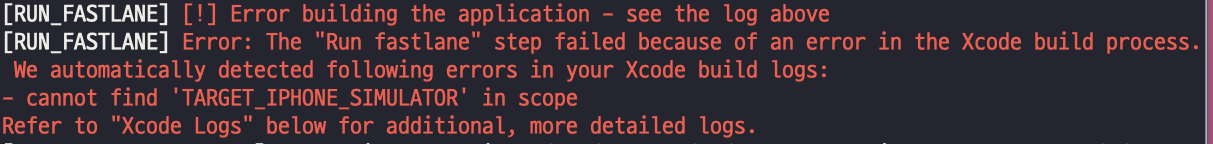
이 이슈를 해결하기 위해 npx expo-doctor 명령어를 입력해서 프로젝트 내 이슈가 있을법한 사항들을 체크해 보았습니다.
env: load .env
env: export EXPO_PUBLIC_WEB_URL EXPO_PUBLIC_KAKAO_NATIVE_APP_KEY EXPO_PUBLIC_GOOGLE_CLIENT_ID HOT_UPDATER_FIREBASE_PROJECT_ID HOT_UPDATER_FIREBASE_STORAGE_BUCKET GOOGLE_APPLICATION_CREDENTIALS
11/15 checks passed. 4 checks failed. Possible issues detected:
Use the --verbose flag to see more details about passed checks.
✖ Check Expo config (app.json/ app.config.js) schema
Errors validating asset fields in /Users/parkjongjoon/project/KBuddy-App/app.json:
Field: Android.adaptiveIcon.foregroundImage - image should be square, but the file at './assets/adaptive-icon.png' has dimensions 1944x1945.
Advice:
Resolve schema errors in your app config. Learn more: https://docs.expo.dev/workflow/configuration/
✖ Check for app config fields that may not be synced in a non-CNG project
This project contains native project folders but also has native configuration properties in app.json, indicating it is configured to use Prebuild. When the android/ios folders are present, EAS Build will not sync the following properties: orientation, icon, userInterfaceStyle, ios, android, plugins, androidStatusBar.
Advice:
Add '/android' and '/ios' to your .gitignore file if you intend to use CNG / Prebuild. Learn more: https://docs.expo.dev/workflow/prebuild/#usage-with-eas-build
✖ Validate packages against React Native Directory package metadata
The following issues were found when validating your dependencies against React Native Directory:
Untested on New Architecture: jwt-decode
No metadata available: @react-native-kakao/core, @react-native-kakao/user
Advice:
Use libraries that are actively maintained and support the New Architecture. Find alternative libraries with https://reactnative.directory.
Add packages to expo.doctor.reactNativeDirectoryCheck.exclude in package.json to selectively skip validations, if the warning is not relevant.
Update React Native Directory to include metadata for unknown packages. Alternatively, set expo.doctor.reactNativeDirectoryCheck.listUnknownPackages in package.json to false to skip warnings about packages with no metadata, if the warning is not relevant.
✖ Check that packages match versions required by installed Expo SDK
The following packages should be updated for best compatibility with the installed expo version:
expo@52.0.46 - expected version: ~52.0.47
expo-dev-client@5.0.12 - expected version: ~5.0.20
react-native@0.76.7 - expected version: 0.76.9
Your project may not work correctly until you install the expected versions of the packages.
Found outdated dependencies
Advice:
Use 'npx expo install --check' to review and upgrade your dependencies.
4 checks failed, indicating possible issues with the project.이슈가 발생할 수 있는 상황들이 총 4가지가 나왔는데, 그 중에 저는 expo-dev-client 버전을 업그레이드 해주고 다시 eas local 빌드를 실행하니 정상적으로 빌드가 실행이 되는걸 확인할 수 있었습니다.
