nest : 이 시스템에서 스크립트를 실행할 수 없으므로 ... 파일을 로드할 수 없습니다. 자세한 내용은 ... 를 참조하십시오.
nest 스크립트 명령어를 통해 간단한 NestJs 프레임워크 빌드 파이프라인을 생성하려고 했더니 위와같은 에러를 볼 수 있었다.
이런 에러는 Windows의 사용자별 권한 정책때문인데, 다음과 같은 과정을 통해 이슈를 해결하였다.
-
[Windows PowerShell] 관리자 권한으로 실행
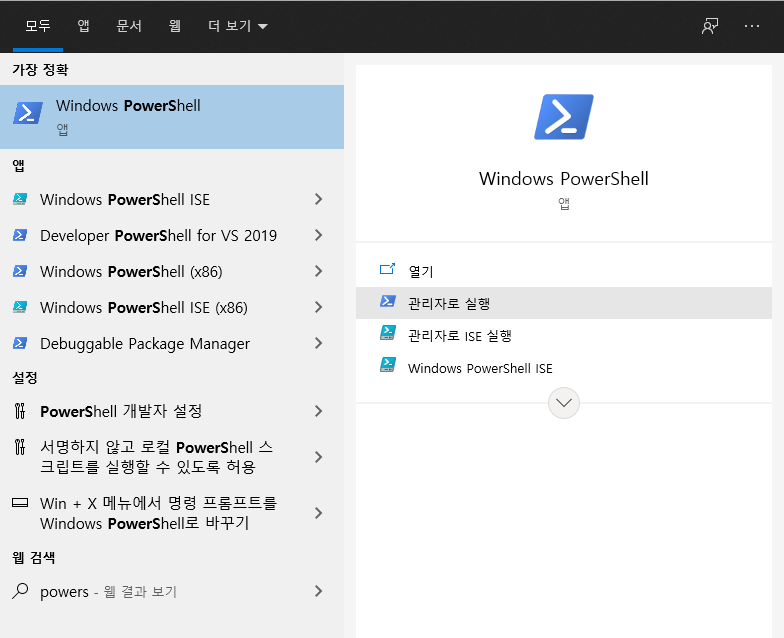
-
PowerShell에서 다음과같은 명령어 입력
get-help Set-ExecutionPolicy
Set-ExecutionPolicy RemoteSigned
PowerShell 실행정책을 RemoteSigned로 설정하겠다는 명령어이다.
RemoteSigned 외에 다른 설정값들도 있으며 이는 공식 docs를 통해 확인 가능하다.
https://docs.microsoft.com/ko-kr/powershell/module/microsoft.powershell.core/about/about_execution_policies?view=powershell-7.1
- 이후 Vscode Terminal에서 실행 확인
create-react-app, nest 등 스크립트 동작을 하는 명령어들이 이런 에러를 발생시키는듯 하다.
