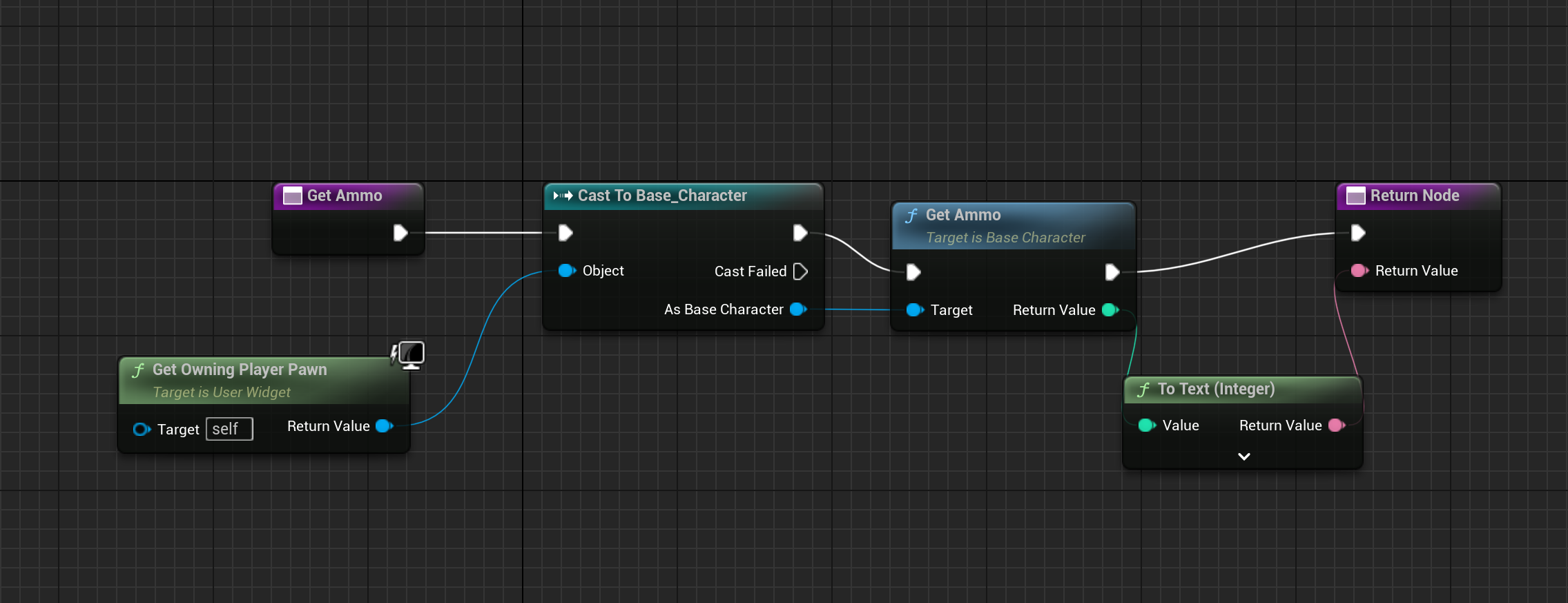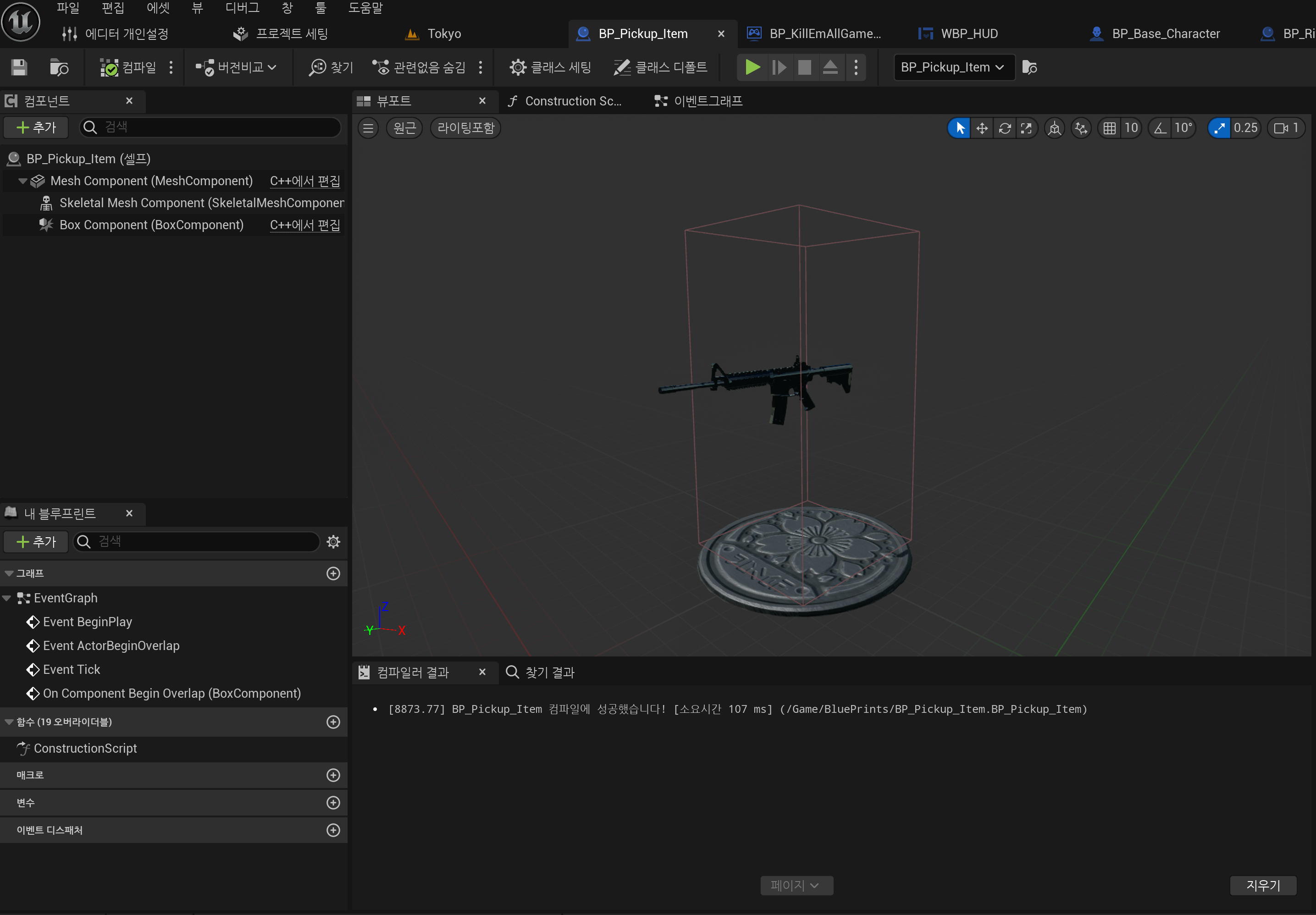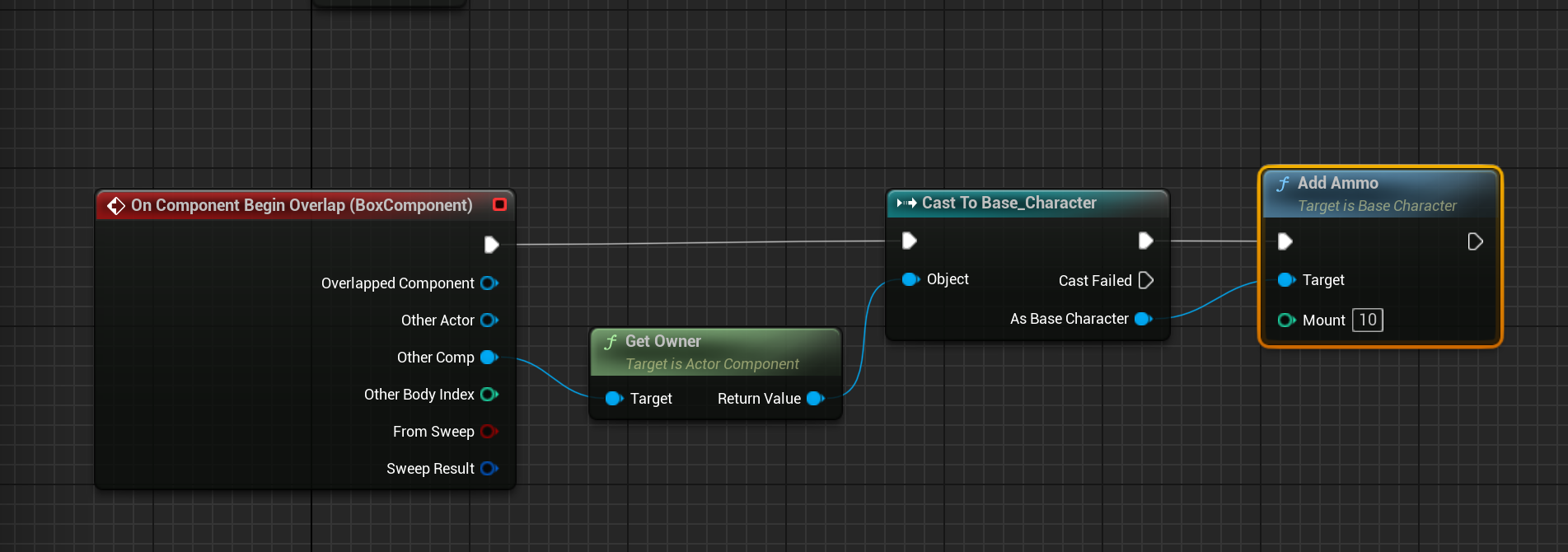2024.06.18
이번 포스팅에서는 탄환 수를 관리하고, 아이템을 통해 탄환을 획득하는 시스템을 구현한 과정을 다룹니다. HUD에서 플레이어의 탄환 수를 표시하고, Pickup_Item 클래스를 통해 아이템을 획득할 수 있게 만들었습니다.
진행상황
- ✅ 탄환 수 관리 시스템 구현
- ✅ HUD에서 탄환 수 표시
- ✅ 아이템 획득 시스템 구현
- ✅
Pickup_Item 클래스 추가
탄환 수 관리 시스템 구현
- HUD에 탄환 수를 표시하는 기능을 추가했습니다.
- 체력 옆에 현재 남은 탄환 수를
Ammo로 표시합니다.
 |
|---|
| HUD에서 탄환 수를 표시하는 모습 |
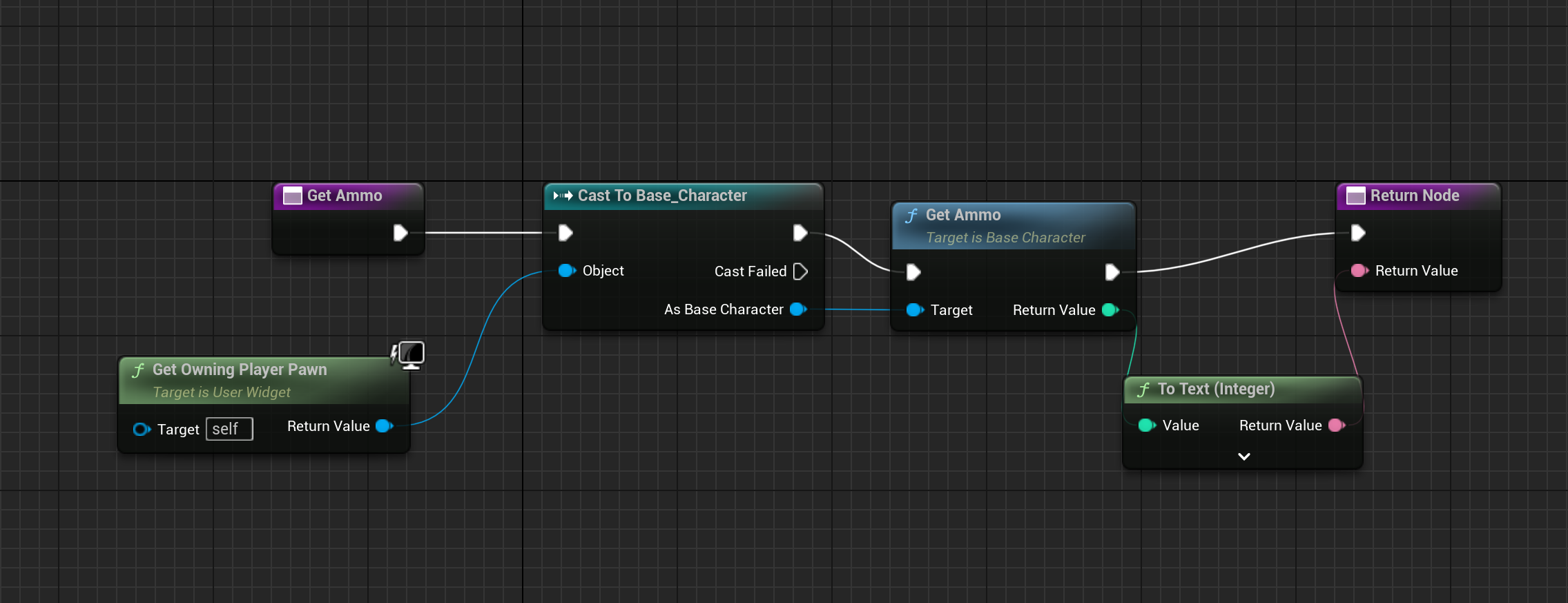 |
|---|
| HUD에서 탄환 수를 업데이트하는 블루프린트 노드 |
- 탄환 수 만큼만 총을 발사할 수 있도록 시스템을 구현했습니다.
- Player 클래스에서 죽음과 관련된
Health <= 0 조건처럼 총에서 Ammo <= 0 조건을 추가하여 탄환이 비었을 때 더 이상 발사되지 않도록 했습니다.
USoundBase* 타입의 AmmoEmptySound를 선언해 탄환이 비었을 때 나는 소리를 재생합니다.
void AGun::PullTrigger()
{
if(IsEmpty())
{
UGameplayStatics::PlaySoundAtLocation(GetWorld(), AmmoEmptySound, GetActorLocation());
return;
}
UGameplayStatics::SpawnEmitterAttached(MuzzleFlash, Mesh, TEXT("MuzzleFlashSocket"));
UGameplayStatics::SpawnSoundAttached(MuzzleSound, Mesh, TEXT("MuzzleFlashSocket"));
FHitResult HitResult;
FVector ShotDirection;
bool bSuccess = GunTrace(HitResult, ShotDirection);
if(bSuccess)
{
UGameplayStatics::SpawnEmitterAtLocation(GetWorld(), ImpactEffect, HitResult.Location, ShotDirection.Rotation());
UGameplayStatics::PlaySoundAtLocation(GetWorld(), ImpactSound, HitResult.Location);
AActor* DamagedActor = HitResult.GetActor();
if(DamagedActor)
{
FPointDamageEvent DamageEvent(Damage, HitResult, ShotDirection, nullptr);
AController *OwnerController = GetOwnerController();
DamagedActor->TakeDamage(Damage, DamageEvent, OwnerController, this);
Ammo--;
}
}
}
아이템 획득 시스템 구현
Pickup_Item 클래스를 추가하여 아이템을 획득할 수 있도록 만들었습니다.
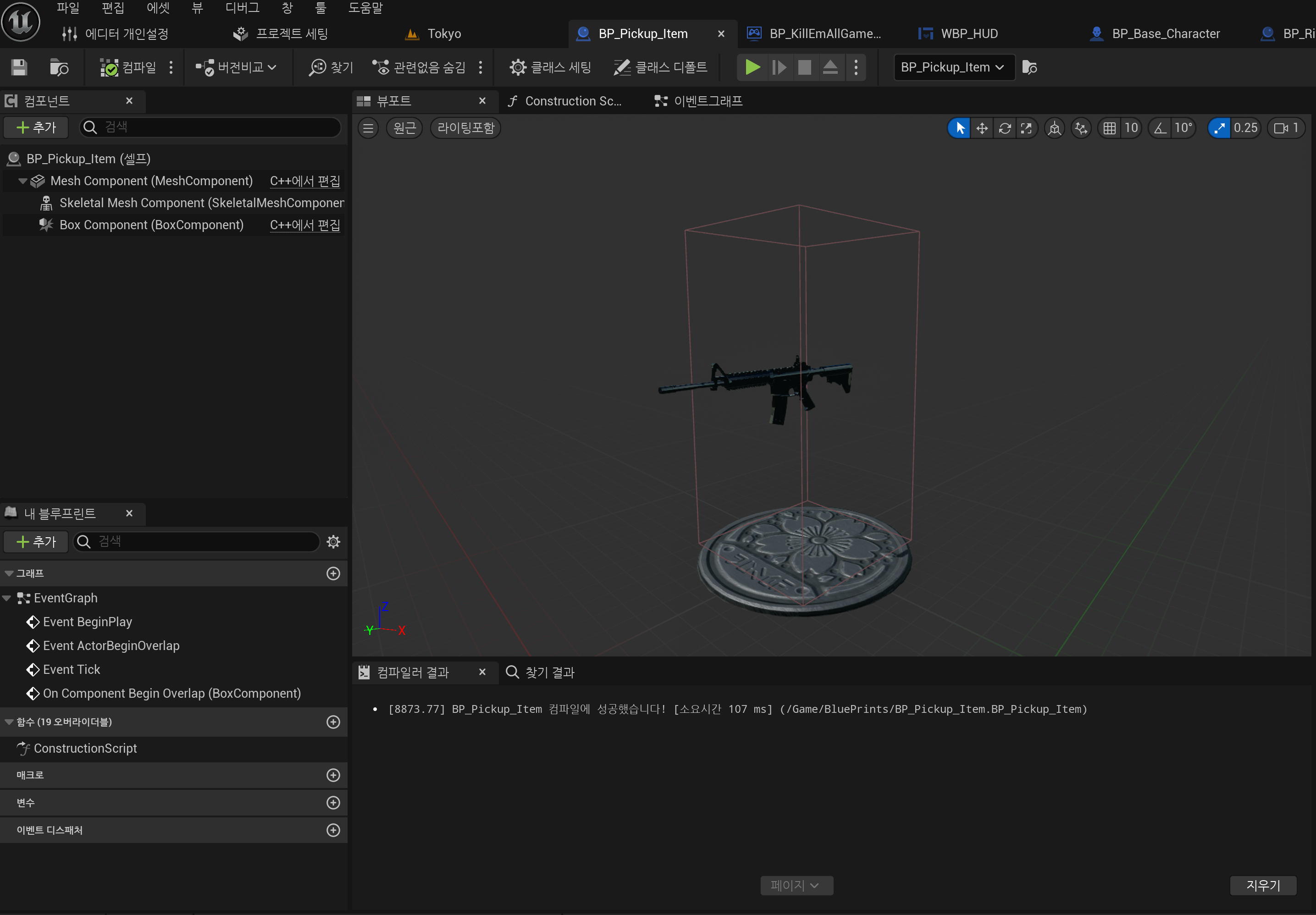 |  |
|---|
| 아이템 획득 시스템 구현 | 탄환 수 증가 모습 |
Pickup_Item 클래스는 스켈레탈 메시, 메시 컴포넌트, 박스 콜라이더를 BeginPlay에서 생성하도록 코딩했습니다.
#include "Pickup_Item.h"
#include "Components/BoxComponent.h"
APickup_Item::APickup_Item()
{
PrimaryActorTick.bCanEverTick = true;
MeshComponent = CreateDefaultSubobject<UStaticMeshComponent>(TEXT("MeshComponent"));
MeshComponent->SetupAttachment(RootComponent);
SkeletalMeshComponent = CreateDefaultSubobject<USkeletalMeshComponent>(TEXT("SkeletalMeshComponent"));
SkeletalMeshComponent->SetupAttachment(MeshComponent);
BoxComponent = CreateDefaultSubobject<UBoxComponent>(TEXT("BoxComponent"));
BoxComponent -> SetupAttachment(MeshComponent);
}
void APickup_Item::BeginPlay()
{
Super::BeginPlay();
}
void APickup_Item::Tick(float DeltaTime)
{
Super::Tick(DeltaTime);
}
- 이
Pickup_Item 클래스를 기반으로 만든 BP_Pickup_Item 블루프린트는 오버랩되었을 때 플레이어 캐릭터가 들고 있는 무기의 탄환 수를 증가시켜줍니다.
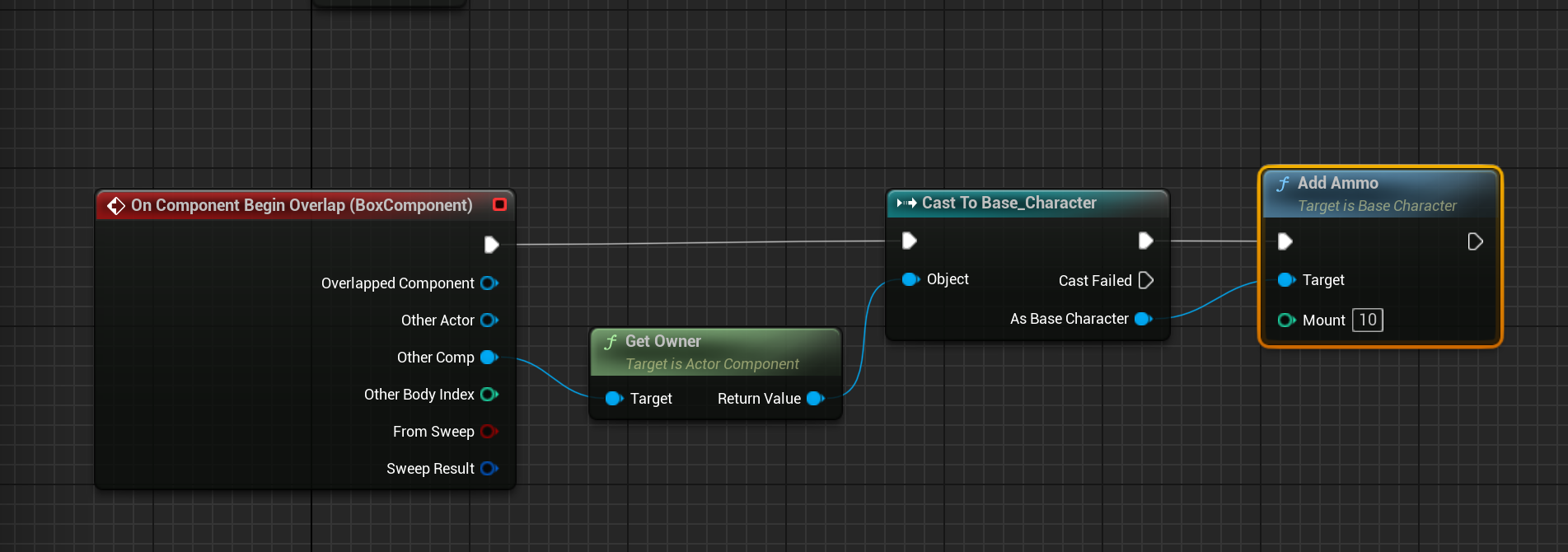 |
|---|
| 오버랩 시 특정 함수를 실행하는 블루프린트 노드 |
이번 포스팅이 도움이 되셨길 바랍니다. 다음 포스팅도 많은 기대 부탁드립니다!
https://docs.unrealengine.com/4.27/en-US/InteractiveExperiences/Physics/Collision/Overview/
https://forums.unrealengine.com/t/how-can-i-make-trigger-overlapping-persistent/558051/4
https://forums.unrealengine.com/t/only-overlap-with-a-specific-component-of-third-person-character/650243
https://forums.unrealengine.com/t/how-to-check-which-actor-overlap-with-player/569063/5
https://forums.unrealengine.com/t/cast-to-scenecomponent/717539