React - batch
React에서는 setState() 또는 hook을 사용하여 컴포넌트의 state를 변경합니다. 그리고 state가 변경되면 리렌더링이 발생합니다. 그러면 react는 리렌더링의 비용을 줄이기 위해서 어떤 방법을 사용하고 있을까요?
state 변경 API는 비동기
먼저, state 변경 API는 비동기로 처리를 합니다. React는 render 비용을 줄이기 위해서 여러개의 API 호출을 단 한번의 호출로 합칩니다. 이렇게 합치는 과정을 batch라고 합니다. 즉, batch 하기 위해서는 함수는 비동기로 처리가 되어야 합니다. 주의 사항으로는this.props와 this.state는 비동기로 변경되기 때문에 의존해서는 안됩니다.
예를 들면 아래는 잘못된 코드 입니다.
this.setState({
counter: this.state.counter + this.props.increment,
})위의 문제는 아래와 같이 수정할 수 있습니다.
this.setState((state,props) => ({
counter: state.counter + props.increment
}))React는 어떤 기준으로 언제 batch?
react는 불필요한 렌더링을 줄이기 위해서 state 변경 함수를 batch 한다고 했습니다.
먼저, 아래 예를 참고하여 React의 batch 전략을 보겠습니다.
import React, { Fragment, useState } from "react";
import ReactDOM from "react-dom";
function Component() {
const [item1, setItem1] = useState("Initial Item 1");
const [item2, setItem2] = useState("Initial Item 2");
console.log("render: ", item1, item2);
function handleClickWithPromise() {
Promise.resolve().then(() => {
setItem1("Updated Item 1");
setItem2("Updated Item 2");
});
}
function handleClickWithoutPromise() {
setItem1("Updated Item 1");
setItem2("Updated Item 2");
}
return (
<Fragment>
<button onClick={handleClickWithPromise}>
{item1} - {item2} (with promise)
</button>
<button onClick={handleClickWithoutPromise}>
{item1} - {item2} (without promise)
</button>
</Fragment>
);
}
function App() {
return <Component />;
}
const rootElement = document.getElementById("root");
ReactDOM.render(<App />, rootElement);두개의 버튼이 렌더링 되며, 각각 state를 변경하는 API가 포함된 handler가 있습니다. 첫번째 버튼의 handler는 promise로 API가 감싸져 있으며 두번째 버튼은 그렇지 않습니다.
먼저 처음 mount 됐을 때의 결과 입니다.
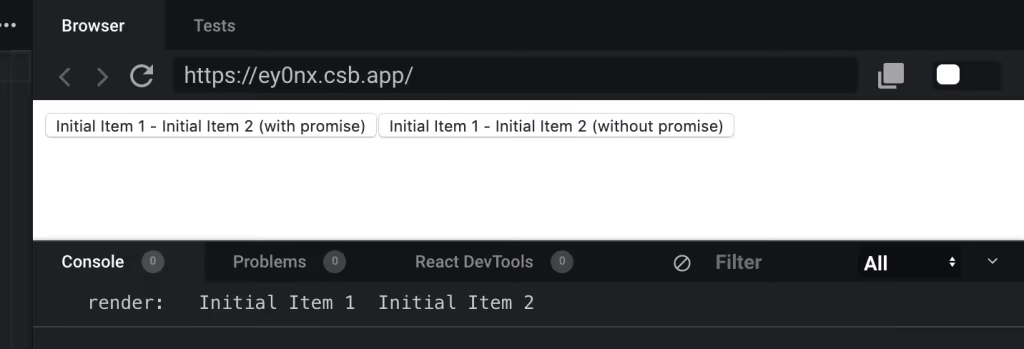
초기값을 렌더링하고 있습니다.
다음은 API가 promise로 감싸져 있는 첫번째 버튼을 눌렀을 때의 결과입니다.
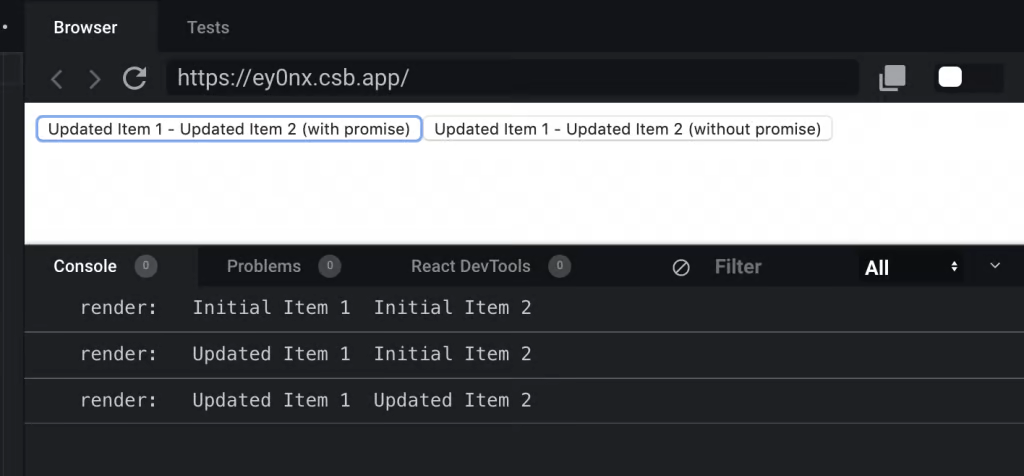
API가 batch 되지 않고 각각 호출되어 불필요한 렌더링이 발생한 결과를 볼 수 있습니다.
반대로 두번째 버튼을 눌럿을 때의 모습입니다.
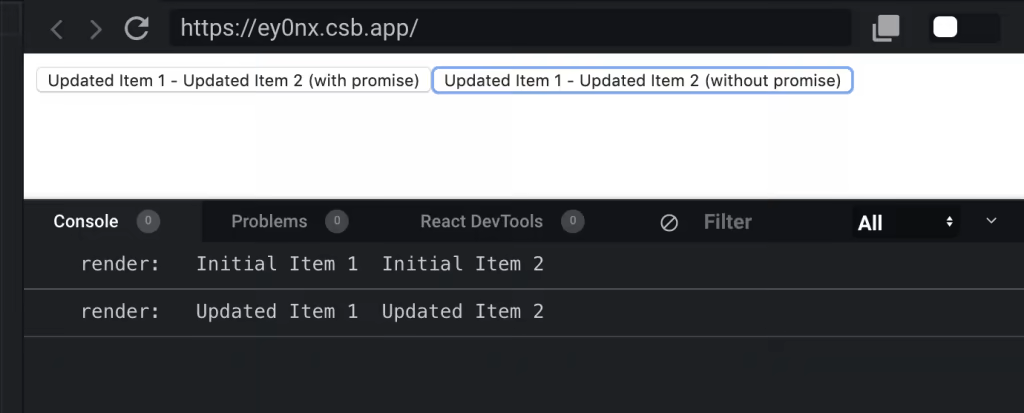
API가 batch되어 한번의 렌더링만 발생한 결과입니다.
즉,React는 promise, setTimeout, native event handelr 등 다른 이벤트에 대해서는 batch가 되지 않습니다.
그럼 이런 오버헤드를 해결하는 방법은 무엇일까요? React에서 제공하는 함수 unstable_batchedUpdates() 를 사용하여 문제를 해결할 수 있습니다.
function handleClickWithPromise() {
Promise.resolve().then(() => {
ReactDOM.unstable_batchedUpdates(() => {
setItem1("Updated Item 1");
setItem2("Updated Item 2");
});
});
}하지만 React 문서에서는 unstable_ 로 시작하는 API는 실험적인 기능이라고하며 나중에 개선한다고 합니다.
React 18에서는 위와 같은 batch 문제를 해결하였습니다.
React 18 - Automatic batching
createRoot로 시작하는 React 18 에서는 fetch로 인한 batch가 되지 않는 위와 같은 문제를 해결하였습니다.
function App() {
const [count, setCount] = useState(0);
const [flag, setFlag] = useState(false);
function handleClick() {
fetchSomething().then(() => {
// React 18 and later DOES batch these:
setCount(c => c + 1);
setFlag(f => !f);
// React will only re-render once at the end (that's batching!)
});
}
return (
<div>
<button onClick={handleClick}>Next</button>
<h1 style={{ color: flag ? "blue" : "black" }}>{count}</h1>
</div>
);
}만약, batch를 원하지 않는다면 flushSync()를 사용할 수 있습니다.
import { flushSync } from 'react-dom'; // Note: react-dom, not react
function handleClick() {
flushSync(() => {
setCounter(c => c + 1);
});
// React has updated the DOM by now
flushSync(() => {
setFlag(f => !f);
});
// React has updated the DOM by now
}