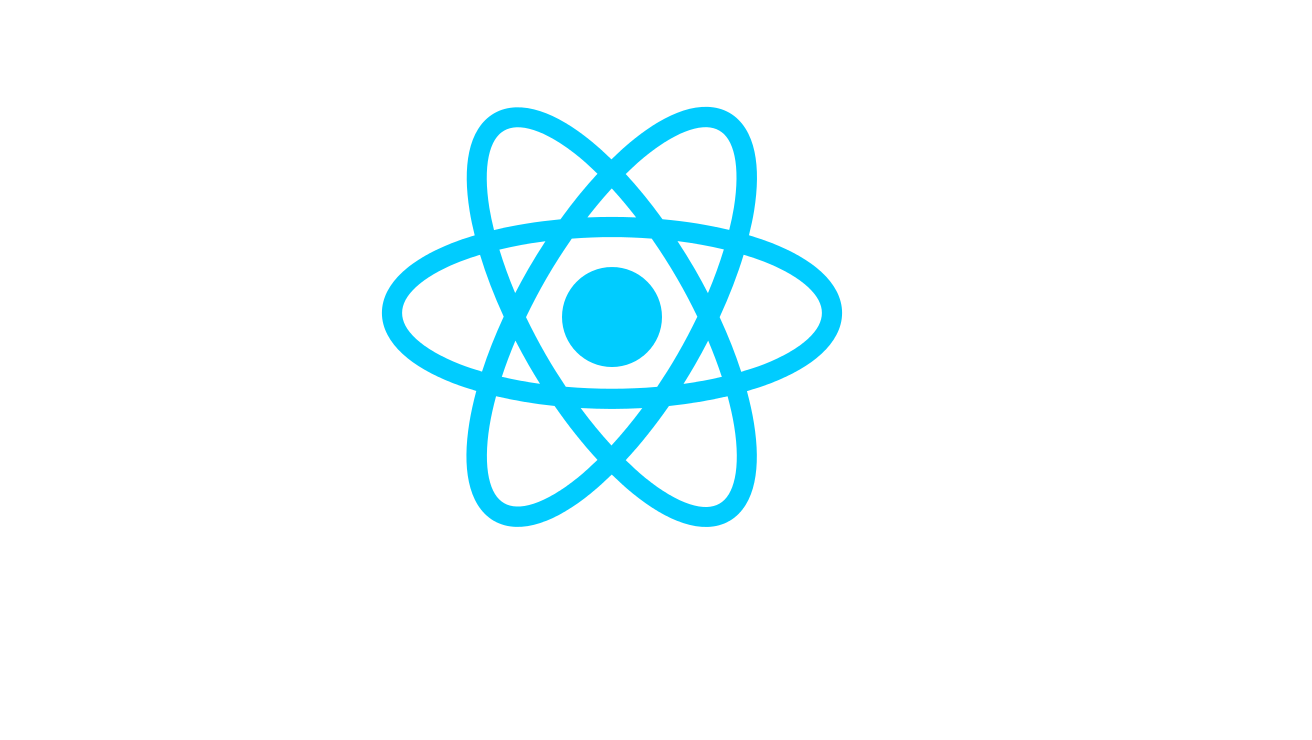
210423 WECODE #45 기업협업 10일차
> Today Mission
선사리스트 검색기능 추가
> 해결
filter함수에 includes( ) , toLowerCase( ) 사용
cf. fetch 함수 -> axios 함수로 변경
//vessel-company-list.tsx
import React, { useState, useEffect } from "react";
import axios from "axios";
export const VesselCompanyList = () => {
const [vesselList, setVesselList] = useState([]);
const [userInput, setUserInput] = useState("");
const companyList = () => {
axios
.get("..........")
.then((res: any) =>
setVesselList(res.data.KR.companies.concat(res.data.GL.companies))
);
};
useEffect(() => {
companyList();
}, []);
const handleChange = (e) => {
setUserInput(e.target.value);
};
const findName = vesselList.filter((word: any) =>
word.name.toLowerCase().includes(userInput)
);
return (
...
<input
type="text"
name="search"
id="search"
placeholder="Search"
onChange={handleChange}
/>
...
{findName.map((person: any, personIdx) => (...)
...
)}
)
}> axios
fetch함수만 써오던 중 개발자 분이 알려주신 axios함수를 공부하여 적용해 보았다.
Fetch API보다 Axios가 더 좋은 점
여러 장점들 중 나에게 확 와닿는 장점은 이 세가지이다.
- 구형브라우저를 지원
(Fetch API의 경우는 polyfill이 필요하다고 한다.) - Node.js에서의 사용
- JSON 데이터 자동변환
(.then((res) => res.json())을 적지 않아도 된다!! )
//fetch 함수
fetch("..........")
.then((res) => res.json())
.then((res) => setVesselList(res.KR.companies.concat(res.GL.companies)));
//axios 함수
axios
.get("..........")
.then((res: any) =>
setVesselList(res.data.KR.companies.concat(res.data.GL.companies))
);(res: any): axios 함수를 사용 시 typescript가 더욱 엄격히 적용된다는 느낌을 받았다. 발생한 에러를 res에:any를 추가하여 해결하였다.
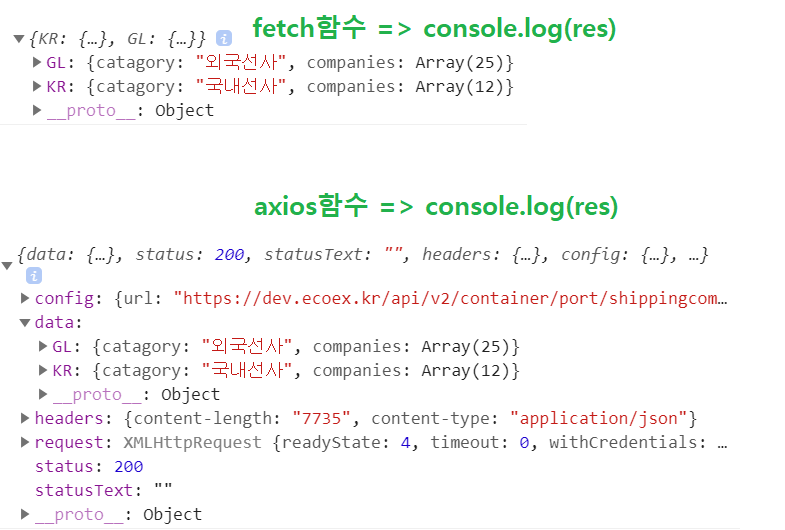
-
axios함수로 변경하고
cannot read property 'companies' of undefined에러의 원인을 찾느라 30분 정도 걸렸는데 해결책은 생각보다 간단하였다. -
같은 데이터를 받아오더라도
fetch와axios일때 받아오는 데이터 형식이 달랐다! -
fetch함수는
res.KR.companies
axios함수는data란 key값이 추가되어있다.res.data.KR.companies
