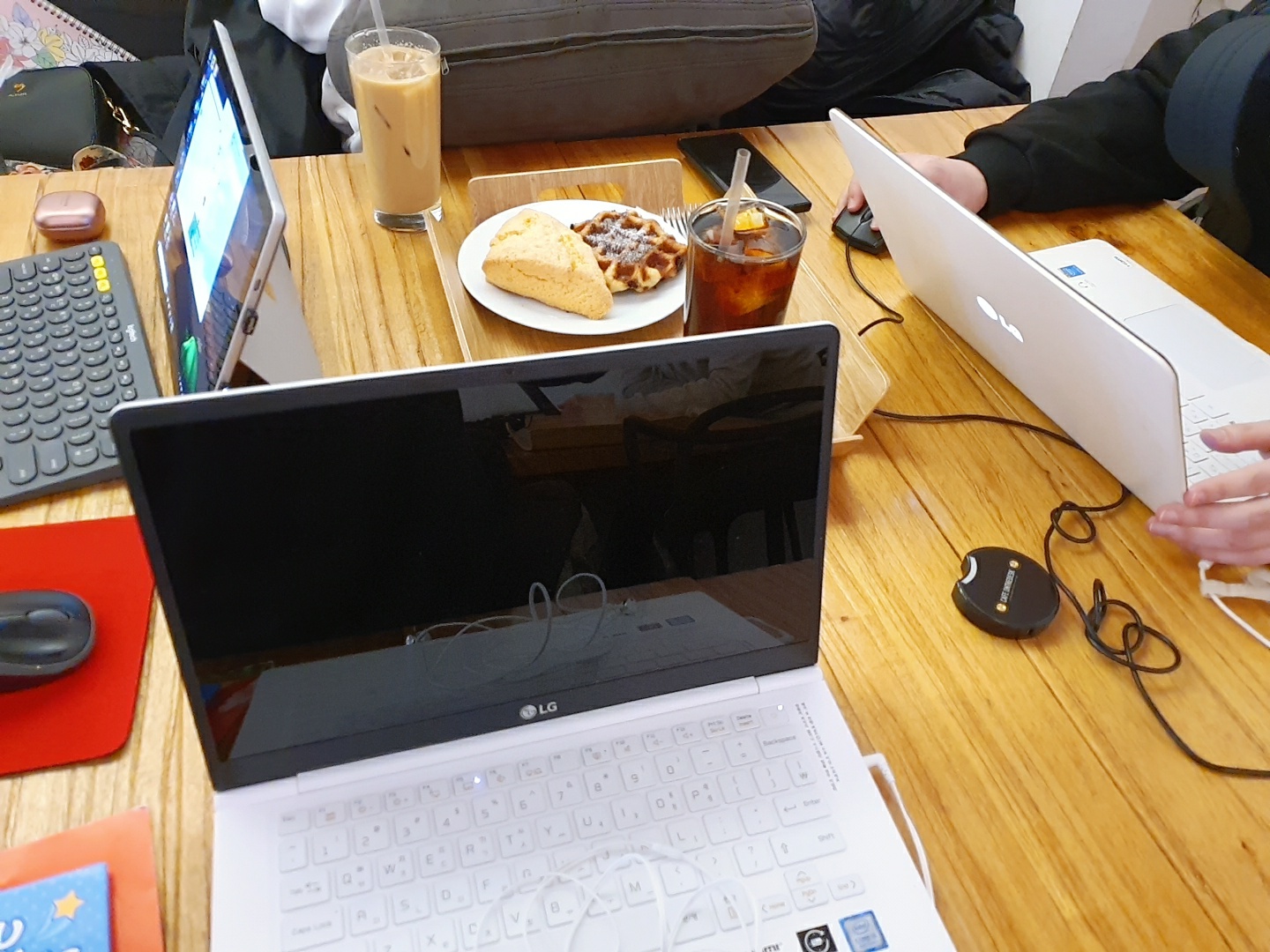210222 WECODE #8
key값 선언
<script>
let difficult = {
color: 'silver',
컬러: '한글 따옴표 x',
33: '숫자 가능',
'my name': '스페이스 가능',
'!key': '!는 따옴표 필요',
$special: '$ 따옴표 x'
};
console.log(difficult['color']);
console.log(difficult['33']);
console.log(difficult['my name']);
difficult[name] = '키';
console.log(difficult[name]);
</script>
- 대괄호[ ]로 접근하려면 반드시 ""
- 숫자와 스페이스는 반드시 대괄호로 접근!
객체비교 vs 객체값비교
객체는 reference로 저장된다.
<script>
const a = '안녕';
const b = '안녕';
console.log(a === b);
const hiObj = {
name: '안녕'
};
const helloObj = {
name: '안녕'
};
console.log('객체비교=>', hiObj === helloObj);
console.log('객체값비교=>', hiObj.name === helloObj.name);
</script>
- 객체는 변수에 저장할 때, 객체 자체를 저장하는 것이 아니라
- 객체가 담긴 어느 메모리의 reference 를 저장하기 때문이다.

- hiObj가 갖고 있는 진짜 값은 메모리 주소인 reference!
- 하지만 hiObj를 불러올 때는 저장된 데이터를 반환해주겠죠?
객체비교 hiObj === helloObj -> false
객체값비교 hiObj.name === helloObj.name ->true
특정 문자열 찾기
.indexOf()
.startsWith()
.endsWith()
.includes() -> 이메일에 includes('@') 사용할 수 있을듯!
'#'.repeat(3); //### ->특정 문자열 반복