
터미널을 열고 brew install postgresql 명령어를 입력해 Postgresql를 설치합니다.
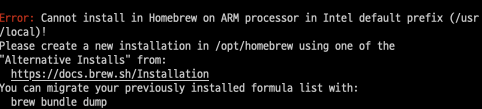
Error: Cannot install in Homebrew on ARM processor in Intel default prefix (/usr/local)!
Please create a new installation in /opt/homebrew using one of the
"Alternative Installs" from:
https://docs.brew.sh/Installation
You can migrate your previously installed formula list with:
brew bundle dump그런데 위와 같이 ARM 프로세서에서 Intel defualt prefix인 /usr/local에는 홈브류를 설치할 수 없다고 합니다.
https://docs.brew.sh/Installation 에서 "Alternative Installs" 중 하나를 사용해서 설치하라는데요.
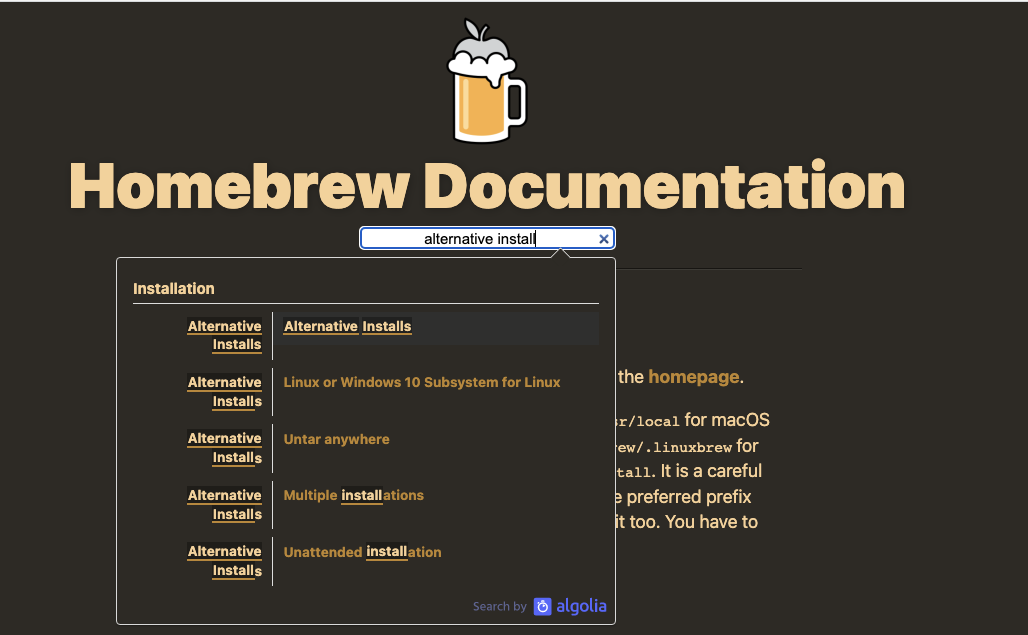
https://docs.brew.sh/Installation 에 접속해서 "Alternative Installs" 키워드로 검색해봤습니다.
맨 위에 나오는 "Alternative Installs"를 클릭했더니 페이지가 아래로 이동합니다.
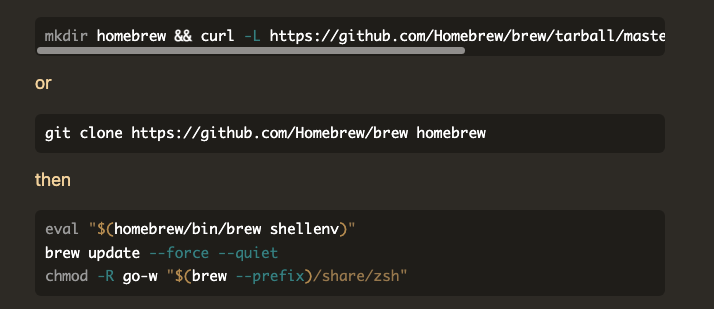
mkdir homebrew && curl -L https://github.com/Homebrew/brew/tarball/master | tar xz --strip 1 -C homebrew혹은
git clone https://github.com/Homebrew/brew homebrew명령어를 터미널에 입력한 다음 아래 명령어 전체를 복사해 다시 터미널에 붙여넣기 합니다.
eval "$(homebrew/bin/brew shellenv)"
brew update --force --quiet
chmod -R go-w "$(brew --prefix)/share/zsh"그리고나서 다시 brew install postgresql 을 해봤습니다.
설치가 잘 진행되다가 또 아래와 같은 오류가 납니다.
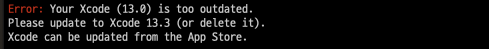
Error: Your Xcode (13.0) is too outdated.
Please update to Xcode 13.3 (or delete it).
Xcode can be updated from the App Store.Xcode를 앱스토어에서 13.3으로 업데이트 하라네요.
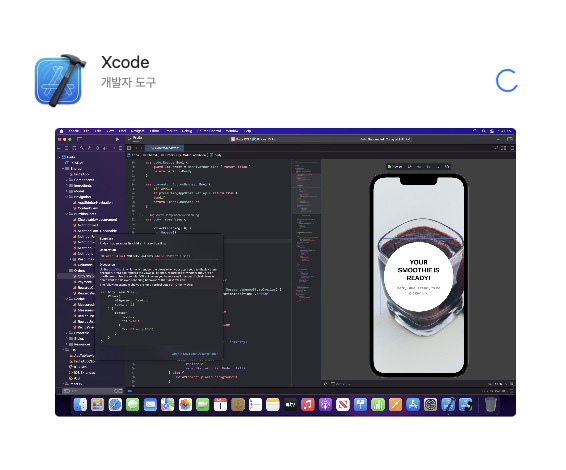
10분 정도의 긴 시간이 소요됩니다...
그리고나서 다시 brew install postgresql 명령을 실행하니 설치가 잘 되었습니다.
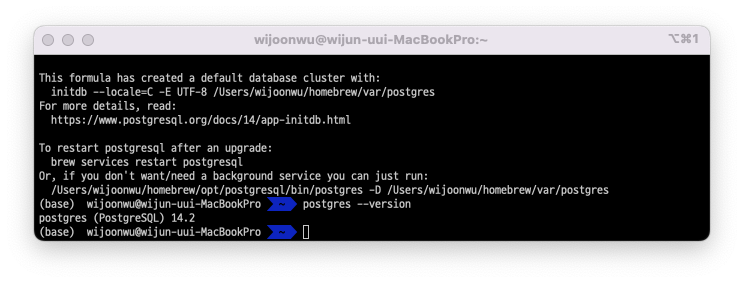
postgres --version 명령어로 version 까지 확인해봅니다.
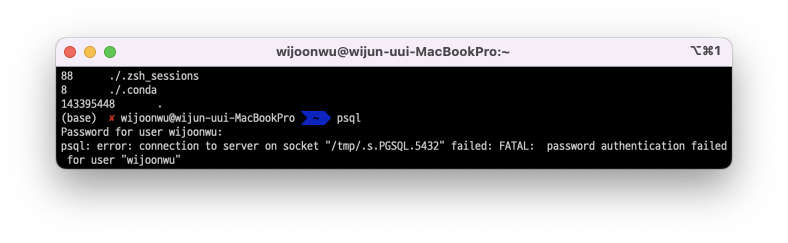
그런데 psql postgres 명령어로 Postgresql에 접속하려고 하니 맞는 암호를 입력했음에도 인증 실패 오류가 납니다.
https://stackoverflow.com/questions/7695962/password-authentication-failed-for-user-postgres
상기 고대 링크의 모든 댓글을 실행해봐도 해결이 되지 않다가, psql user=postgres 명령어 실행 후 password 를 postgres 로 입력하니 해결되었습니다.
