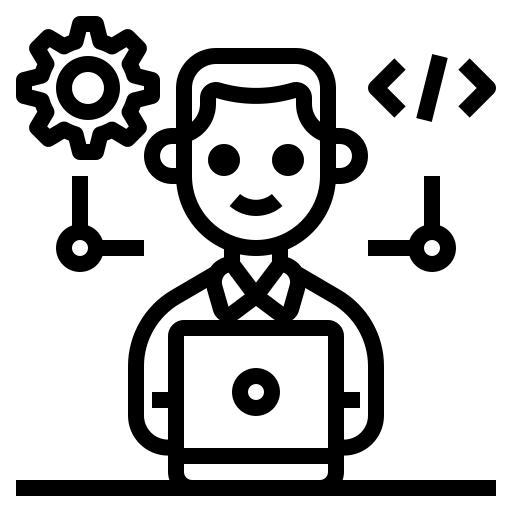2023/01/15
● 백업 대상 확인할것
- 테이블스페이스의 마지막 체크포인트 정보
select a.file#, b.name tbs_name, a.name file_name,
a.status, a.checkpoint_change#
from v$datafile a, v$tablespace b
where a.ts# = b.ts#;- 백업된 datafile 확인
select a.file#, a.name, a.checkpoint_change#,
b.status, b.change#, to_char(b.time,'yyyy/mm/dd hh24:mi:ss')
from v$datafile a, v$backup b
where a.file#=b.file#;- tempfile 확인
select * from database_properties;
select * from v$tempfile;- redolog file 확인
select * from v$log;- 아카이브 로그 확인
archive log list
select destination, binding, status from v$archive_dest;
select sequence#, name, first_change#, next_change#, next_time
from v$archived_log;- 아카이브 파일 확인
SQL> ! ls /home/oracle/arch1 /home/oracle/arch2
/home/oracle/arch1:
arch_1_3_1157971653.arc arch_1_5_1157971653.arc arch_1_7_1157971653.arc
arch_1_4_1157971653.arc arch_1_6_1157971653.arc
/home/oracle/arch2:
arch_1_3_1157971653.arc arch_1_5_1157971653.arc arch_1_7_1157971653.arc
arch_1_4_1157971653.arc arch_1_6_1157971653.arc▶ 4. 백업 받지 않은 테이블스페이스에 데이터 파일 손상 시나리오
● 1. 작업
- 테이블스페이스 생성
create tablespace data01
datafile '/u01/app/oracle/oradata/ora11g/data01.dbf' size 5m;- 테이블 생성
create table hr.dept_temp tablespace data01
as
select * from hr.departments;- 로그스위치 발생
alter system switch logfile;- 아카이브 로그 확인
select sequence#, name, first_change#, next_change#, next_time
from v$archived_log;- 테이블 만들어진 데이터파일 확인
select f.file_name
from dba_extents e, dba_data_files f
where e.file_id = f.file_id
and e.segment_name = 'DEPT_TEMP'
and e.owner = 'HR';● 2. 장애발생 : datafile 삭제
SQL> ! rm /u01/app/oracle/oradata/ora11g/data01.dbf
SQL> shutdown immediate
ORA-01116: error in opening database file 3
ORA-01110: data file 3: '/u01/app/oracle/oradata/ora11g/data01.dbf'
ORA-27041: unable to open file
Linux Error: 2: No such file or directory
Additional information: 3
SQL> shutdown abort
ORACLE instance shut down.
SQL> startup
ORACLE instance started.
Total System Global Area 531476480 bytes
Fixed Size 1365796 bytes
Variable Size 201328860 bytes
Database Buffers 322961408 bytes
Redo Buffers 5820416 bytes
Database mounted.
ORA-01157: cannot identify/lock data file 3 - see DBWR trace file
ORA-01110: data file 3: '/u01/app/oracle/oradata/ora11g/data01.dbf'● 3. recover file 확인후, offline, db open
- recover file 확인
select * from v$recover_file;- 문제되는 datafile offilne 으로 변경
alter database datafile 3 offline;
alter database datafile '/u01/app/oracle/oradata/ora11g/data01.dbf' offline;- datafile 상태확인
select file#, name, status from v$datafile;
---
1 /u01/app/oracle/oradata/ora11g/system01.dbf SYSTEM
2 /u01/app/oracle/oradata/ora11g/sysaux01.dbf ONLINE
3 /u01/app/oracle/oradata/ora11g/data01.dbf RECOVER
4 /u01/app/oracle/oradata/ora11g/users01.dbf ONLINE
5 /u01/app/oracle/oradata/ora11g/example01.dbf ONLINE
6 /u01/app/oracle/oradata/ora11g/undotbs01.dbf ONLINE- db open
SQL> alter database open;
Database altered.● 3. 복구작업 수행해야할 기존 디렉토리에 데이터파일 재생성
alter database create datafile '/u01/app/oracle/oradata/ora11g/data01.dbf';
- 재생성 했는데 그대로 5m 인 이유
: 딕셔너리와 컨트롤파일이 테이블스페이스 생성시 정보를 다 가지고있으므로
- 확인
select file#, name, status from v$datafile;만약 기존위치 디스크가 문제가 있다면 새로운위치에 만든다.
- 기존위치가 아닌 새로운 디렉토리에 데이터파일 재생성
alter database create datafile '/u01/app/oracle/oradata/ora11g/data01.dbf' as '/home/oracle/data01.dbf';
● 4. recover 테이블스페이스
SQL> recover tablespace data01;
ORA-00279: change 1605680 generated at 01/12/2024 03:28:57 needed for thread 1
ORA-00289: suggestion : /home/oracle/arch2/arch_1_8_1157971653.arc
ORA-00280: change 1605680 for thread 1 is in sequence #8
Specify log: {<RET>=suggested | filename | AUTO | CANCEL}
auto -- auto 입력
ORA-00279: change 1606178 generated at 01/12/2024 03:34:05 needed for thread 1
ORA-00289: suggestion : /home/oracle/arch2/arch_1_9_1157971653.arc
ORA-00280: change 1606178 for thread 1 is in sequence #9
Log applied.
Media recovery complete.● 5. 테이블스페이스 online으로 변경
SQL> alter tablespace data01 online;
Tablespace altered.- datafile 확인
select file#, name, status from v$datafile;- 생성했던 테이블 조회
SQL> select count(*) from hr.dept_temp;
COUNT(*)
----------
27▶ 5. 테이블스페이스에 데이터 파일 손상시 기존 위치가 아닌 새로운 위치로 복원 작업 시나리오
● 1. 작업 : hot backup, table 생성
- table 만들기
create table hr.emp_temp tablespace data01
as
select * from hr.employees;
select count(*) from hr.emp_temp;- hot backup
SQL> alter tablespace data01 begin backup;
Tablespace altered.
SQL> ! cp -av /u01/app/oracle/oradata/ora11g/data01.dbf /home/oracle/backup/arch/hot_20240112/
‘/u01/app/oracle/oradata/ora11g/data01.dbf’ -> ‘/home/oracle/backup/arch/hot_20240112/data01.dbf’
SQL> alter tablespace data01 end backup;
Tablespace altered.- 백업 확인
select a.file#, a.name, a.checkpoint_change#,
b.status, b.change#, to_char(b.time,'yyyy/mm/dd hh24:mi:ss')
from v$datafile a, v$backup b
where a.file#=b.file#;
select * from v$log;- table 만들기
create table hr.loc_temp tablespace data01
as
select * from hr.locations;
select f.file_name
from dba_extents e, dba_data_files f
where e.file_id = f.file_id
and e.segment_name = 'LOC_TEMP'
and e.owner = 'HR';- 로그 스위치 발생
alter system switch logfile;● 2. 장애발생 : datafile 삭제
SQL> ! rm /u01/app/oracle/oradata/ora11g/data01.dbf
● 3. 문제되는것 offline immediate 변경
SQL> alter tablespace data01 offline immediate;
Tablespace altered.- datafile 확인
select name,status from v$datafile;● 4. 기존 위치가 아닌 새로운 위치로 restore
SQL> ! cp -av /home/oracle/backup/arch/hot_20240112/data01.dbf /home/oracle
‘/home/oracle/backup/arch/hot_20240112/data01.dbf’ -> ‘/home/oracle/data01.dbf’● 5. control file 에게 위치변경 작업
alter database rename file '이전경로의 파일' to '새로운경로의 파일';
alter database rename file
'/u01/app/oracle/oradata/ora11g/data01.dbf' to
'/home/oracle/data01.dbf';● 6. 아카이브 적용
SQL> recover tablespace data01;
ORA-00279: change 1629177 generated at 01/12/2024 04:31:27 needed for thread 1
ORA-00289: suggestion : /home/oracle/arch2/arch_1_12_1157971653.arc
ORA-00280: change 1629177 for thread 1 is in sequence #12
Specify log: {<RET>=suggested | filename | AUTO | CANCEL}
auto
Log applied.
Media recovery complete.● 7. tablespace online으로 변경
SQL> alter tablespace data01 online;
Tablespace altered.- 테이블 확인
SQL> select count(*) from hr.loc_temp;
COUNT(*)
----------
23▶ 6. 테이블스페이스에 속한 여러 데이터파일들 중에 특정한이 손상시나리오 (offline temporary)
● 1. 작업
- 테이블스페이스에 datafile 추가
alter tablespace data01 add datafile '/u01/app/oracle/oradata/ora11g/data02.dbf' size 10m;- 확인
select tablespace_name, file_name
from dba_data_files;- 테이블생성
create table hr.emp_2024 tablespace data01
as
select * from hr.employees;- 어느 datafile인지 확인
select f.file_name
from dba_extents e, dba_data_files f
where e.file_id = f.file_id
and e.segment_name = 'EMP_2024'
and e.owner = 'HR';- 대용량 데이터를 위해서 자기자신 insert 여러번
insert into hr.emp_2024
select * from hr.emp_2024;- segment 사이즈 확인
select bytes
from dba_segments
where segment_name = 'EMP_2024'
and owner = 'HR';- datafile에 extent가 몇개 만들어졌는지
select f.tablespace_name, f.file_name, count(*)
from dba_extents e, dba_data_files f
where e.file_id = f.file_id
and e.segment_name = 'EMP_2024'
and e.owner = 'HR'
group by f.tablespace_name, f.file_name;- hot backup 받기
SQL> alter tablespace data01 begin backup;
Tablespace altered.
SQL> ! cp -av /u01/app/oracle/oradata/ora11g/data02.dbf /home/oracle/backup/arch/hot_20240112/
‘/u01/app/oracle/oradata/ora11g/data02.dbf’ -> ‘/home/oracle/backup/arch/hot_20240112/data02.dbf’
SQL> alter tablespace data01 end backup;
Tablespace altered.- 로그스위치 발생
alter system switch logfile;- 테이블생성
create table hr.dept_2024 tablespace data01
as
select * from hr.departments;- 생성된 테이블이 어디 datafile인지 확인
select f.tablespace_name, f.file_name, count(*)
from dba_extents e, dba_data_files f
where e.file_id = f.file_id
and e.segment_name = 'DEPT_2024'
and e.owner = 'HR'
group by f.tablespace_name, f.file_name;
------
DATA01 /u01/app/oracle/oradata/ora11g/data02.dbf 1● 2. 장애발생 : datafile 삭제
SQL> ! rm /u01/app/oracle/oradata/ora11g/data02.dbf● 3. 테이블스페이스에 속한 데이터파일을 offline temporary
select a.file#, b.name tbs_name, a.name file_name,
a.status, a.checkpoint_change#
from v$datafile a, v$tablespace b
where a.ts# = b.ts#;
---------
1 SYSTEM /u01/app/oracle/oradata/ora11g/system01.dbf SYSTEM 1633230
2 SYSAUX /u01/app/oracle/oradata/ora11g/sysaux01.dbf ONLINE 1633230
3 DATA01 /home/oracle/data01.dbf ONLINE 1633230
4 USERS /u01/app/oracle/oradata/ora11g/users01.dbf ONLINE 1633230
5 EXAMPLE /u01/app/oracle/oradata/ora11g/example01.dbf ONLINE 1633230
6 UNDOTBS /u01/app/oracle/oradata/ora11g/undotbs01.dbf ONLINE 1633230
7 DATA01 /u01/app/oracle/oradata/ora11g/data02.dbf ONLINE 1633230
- offline temporary
: 테이블스페이스에 속한 데이터파일을 offline 으로 수행하되 가능한 데이터파일은 체크포인트 발생하고 가능하지 않은 데이터파일은 그냥 offline 으로 수행하라는 의도SQL> alter tablespace data01 offline temporary; Tablespace altered.
select a.file#, b.name tbs_name, a.name file_name,
a.status, a.checkpoint_change#
from v$datafile a, v$tablespace b
where a.ts# = b.ts#;
---------
1 SYSTEM /u01/app/oracle/oradata/ora11g/system01.dbf SYSTEM 1633230
2 SYSAUX /u01/app/oracle/oradata/ora11g/sysaux01.dbf ONLINE 1633230
3 DATA01 /home/oracle/data01.dbf OFFLINE 1637372
4 USERS /u01/app/oracle/oradata/ora11g/users01.dbf ONLINE 1633230
5 EXAMPLE /u01/app/oracle/oradata/ora11g/example01.dbf ONLINE 1633230
6 UNDOTBS /u01/app/oracle/oradata/ora11g/undotbs01.dbf ONLINE 1633230
7 DATA01 /u01/app/oracle/oradata/ora11g/data02.dbf OFFLINE 1637372● 4. 백업본을 이용하여 restore
SQL> ! cp -av /home/oracle/backup/arch/hot_20240112/data02.dbf /u01/app/oracle/oradata/ora11g/data02.dbf
‘/home/oracle/backup/arch/hot_20240112/data02.dbf’ -> ‘/u01/app/oracle/oradata/ora11g/data02.dbf’● 5. 아카이브 적용
SQL> recover tablespace data01;
ORA-00279: change 1629177 generated at 01/12/2024 04:31:27 needed for thread 1
ORA-00289: suggestion : /home/oracle/arch2/arch_1_12_1157971653.arc
ORA-00280: change 1629177 for thread 1 is in sequence #12
Specify log: {<RET>=suggested | filename | AUTO | CANCEL}
auto
Log applied.
Media recovery complete.● 6. tablespace online으로 변경
SQL> alter tablespace data01 online;
Tablespace altered.- 테이블확인
select count(*) from hr.dept_2024;▶ 7. 시스템데이터파일 손상 시나리오
● 1. 장애발생 : system 데이터파일 삭제
- 백업 데이터파일 확인
select a.file#, a.name, a.checkpoint_change#,
b.status, b.change#, to_char(b.time,'yyyy/mm/dd hh24:mi:ss')
from v$datafile a, v$backup b
where a.file#=b.file#;- 장애발생 : system 데이터파일 삭제
SQL> ! rm /u01/app/oracle/oradata/ora11g/system01.dbf
SQL> shutdown immediate
Database closed.
Database dismounted.
ORACLE instance shut down.
SQL> startup
ORACLE instance started.
Total System Global Area 531476480 bytes
Fixed Size 1365796 bytes
Variable Size 201328860 bytes
Database Buffers 322961408 bytes
Redo Buffers 5820416 bytes
Database mounted.
ORA-01157: cannot identify/lock data file 1 - see DBWR trace file
ORA-01110: data file 1: '/u01/app/oracle/oradata/ora11g/system01.dbf'
SQL> select * from v$recover_file;
---
1 ONLINE ONLINE FILE NOT FOUND 0 ● 2. 백업본을 이용하여 restore
SQL> ! cp -av /home/oracle/backup/arch/hot_20240112/system01.dbf /u01/app/oracle/oradata/ora11g/system01.dbf
‘/home/oracle/backup/arch/hot_20240112/system01.dbf’ -> ‘/u01/app/oracle/oradata/ora11g/system01.dbf’● 3. recover 테이블스페이스 (redo log 적용)
SQL> recover tablespace system;
ORA-00279: change 1581340 generated at 01/12/2024 02:36:49 needed for thread 1
ORA-00289: suggestion : /home/oracle/arch2/arch_1_6_1157971653.arc
ORA-00280: change 1581340 for thread 1 is in sequence #6
Specify log: {<RET>=suggested | filename | AUTO | CANCEL}
auto
ORA-00279: change 1581433 generated at 01/12/2024 02:38:15 needed for thread 1
ORA-00289: suggestion : /home/oracle/arch2/arch_1_7_1157971653.arc
ORA-00280: change 1581433 for thread 1 is in sequence #7
ORA-00279: change 1601618 generated at 01/12/2024 02:42:43 needed for thread 1
ORA-00289: suggestion : /home/oracle/arch2/arch_1_8_1157971653.arc
ORA-00280: change 1601618 for thread 1 is in sequence #8
ORA-00279: change 1606178 generated at 01/12/2024 03:34:05 needed for thread 1
ORA-00289: suggestion : /home/oracle/arch2/arch_1_9_1157971653.arc
ORA-00280: change 1606178 for thread 1 is in sequence #9
ORA-00279: change 1606181 generated at 01/12/2024 03:34:06 needed for thread 1
ORA-00289: suggestion : /home/oracle/arch2/arch_1_10_1157971653.arc
ORA-00280: change 1606181 for thread 1 is in sequence #10
ORA-00279: change 1606185 generated at 01/12/2024 03:34:09 needed for thread 1
ORA-00289: suggestion : /home/oracle/arch2/arch_1_11_1157971653.arc
ORA-00280: change 1606185 for thread 1 is in sequence #11
ORA-00279: change 1626796 generated at 01/12/2024 03:49:31 needed for thread 1
ORA-00289: suggestion : /home/oracle/arch2/arch_1_12_1157971653.arc
ORA-00280: change 1626796 for thread 1 is in sequence #12
ORA-00279: change 1629556 generated at 01/12/2024 04:39:15 needed for thread 1
ORA-00289: suggestion : /home/oracle/arch2/arch_1_13_1157971653.arc
ORA-00280: change 1629556 for thread 1 is in sequence #13
ORA-00279: change 1629559 generated at 01/12/2024 04:39:18 needed for thread 1
ORA-00289: suggestion : /home/oracle/arch2/arch_1_14_1157971653.arc
ORA-00280: change 1629559 for thread 1 is in sequence #14
ORA-00279: change 1629562 generated at 01/12/2024 04:39:19 needed for thread 1
ORA-00289: suggestion : /home/oracle/arch2/arch_1_15_1157971653.arc
ORA-00280: change 1629562 for thread 1 is in sequence #15
Log applied.
Media recovery complete.● 4. db open
SQL> alter database open;
Database altered.- recover file 확인
SQL> select * from v$recover_file;
no rows selected- 확인
select a.file#, a.name, a.checkpoint_change#,
b.status, b.change#, to_char(b.time,'yyyy/mm/dd hh24:mi:ss')
from v$datafile a, v$backup b
where a.file#=b.file#;▶ 8. 모든 데이터파일 손상 시나리오
● 1. 장애유발 : 모든 데이터 파일 삭제
SQL> ! rm /u01/app/oracle/oradata/ora11g/*.dbf
SQL> ! ls /u01/app/oracle/oradata/ora11g/*.dbf
ls: cannot access /u01/app/oracle/oradata/ora11g/*.dbf: No such file or directory- DB 내려감
SQL> alter system checkpoint;
alter system checkpoint
*
ERROR at line 1:
ORA-03113: end-of-file on communication channel
Process ID: 7893
Session ID: 9 Serial number: 3- 세션이 종료되었기 때문에 바로 startup 불가
SQL> startup
ORA-24324: service handle not initialized
ORA-01041: internal error. hostdef extension doesn't exist- 새로운 세션에 접속
SQL> conn / as sysdba
Connected to an idle instance.- 오류 확인
SQL> startup
ORACLE instance started.
Total System Global Area 828608512 bytes
Fixed Size 1367792 bytes
Variable Size 545259792 bytes
Database Buffers 276824064 bytes
Redo Buffers 5156864 bytes
Database mounted.
ORA-01157: cannot identify/lock data file 1 - see DBWR trace file
ORA-01110: data file 1: '/u01/app/oracle/oradata/ora11g/system01.dbf'- recover file 확인
★ 어떤 데이터 파일에 문제가 발생한 것인지 v$recover_file 로 꼭 확인해봐야 한다!
SQL> SELECT * FROM v$recover_file;
FILE# ONLINE ONLINE_ ERROR CHANGE# TIME
---------- ------- ------- --------------- ---------- ---------
1 ONLINE ONLINE FILE NOT FOUND 0
2 ONLINE ONLINE FILE NOT FOUND 0
4 ONLINE ONLINE FILE NOT FOUND 0
5 ONLINE ONLINE FILE NOT FOUND 0
6 ONLINE ONLINE FILE NOT FOUND 0
7 ONLINE ONLINE FILE NOT FOUND 0● 2. 백업 파일 restore 작업
SQL> ! cp -av /home/oracle/backup/arch/hot_20240112/*.dbf /u01/app/oracle/oradata/ora11g
‘/home/oracle/backup/arch/hot_20240112/data01.dbf’ -> ‘/u01/app/oracle/oradata/ora11g/data01.dbf’
‘/home/oracle/backup/arch/hot_20240112/data02.dbf’ -> ‘/u01/app/oracle/oradata/ora11g/data02.dbf’
‘/home/oracle/backup/arch/hot_20240112/example01.dbf’ -> ‘/u01/app/oracle/oradata/ora11g/example01.dbf’
‘/home/oracle/backup/arch/hot_20240112/sysaux01.dbf’ -> ‘/u01/app/oracle/oradata/ora11g/sysaux01.dbf’
‘/home/oracle/backup/arch/hot_20240112/system01.dbf’ -> ‘/u01/app/oracle/oradata/ora11g/system01.dbf’
‘/home/oracle/backup/arch/hot_20240112/temp_new01.dbf’ -> ‘/u01/app/oracle/oradata/ora11g/temp_new01.dbf’
‘/home/oracle/backup/arch/hot_20240112/undotbs01.dbf’ -> ‘/u01/app/oracle/oradata/ora11g/undotbs01.dbf’
‘/home/oracle/backup/arch/hot_20240112/users01.dbf’ -> ‘/u01/app/oracle/oradata/ora11g/users01.dbf’
SQL> ! ls /u01/app/oracle/oradata/ora11g
control01.ctl data02.dbf redo01.log redo03.log system01.dbf undotbs01.dbf
data01.dbf example01.dbf redo02.log sysaux01.dbf temp_new01.dbf users01.dbf● 3. 복구 하기 -> 모든 파일을 복구 하는 것이기 때문에 DATABASE 레벨로
SQL> RECOVER DATABASE;
ORA-00279: change 1835109 generated at 01/12/2024 16:02:01 needed for thread 1
ORA-00289: suggestion : /home/oracle/arch2/arch_1_7_1157971653.arc
ORA-00280: change 1835109 for thread 1 is in sequence #7
Specify log: {<RET>=suggested | filename | AUTO | CANCEL}
AUTO
...
Log applied.
Media recovery complete.● 4. DB OPEN 하기
SQL> ALTER DATABASE OPEN;
Database altered.- 복구해야할 데이터 파일 있는지
SQL> SELECT * FROM v$recover_file;
no rows selected- data01 테이블 스페이스 삭제
SQL> DROP TABLESPACE data01 INCLUDING CONTENTS AND DATAFILES;
Tablespace dropped◈ cold backup, hot backup 다시 복습 (오늘 날짜로)
- [ cold backup, close backup, offline backup, 일관성 백업]
cold backup후
지난 coldbackup 삭제
아카이브로그 삭제
- [ hotbackup, openbackup, online backup, 일관성없는 백업]
▶ 9. 아카이브 파일이 다른 위치에 있을 경우 복구
● 1. 작업 : archive log 기록 남게한후, 아카이브 로그파일 삭제
- 테이블생성, 로그스위치발생
: archive log 기록 남게한후
alter system switch logfile;
create table hr.new_2024
as
select * from hr.employees;
alter system switch logfile;
create table hr.old_2024
as
select * from hr.employees;
alter system switch logfile;- 아카이브 로그파일 옮기고, 지정된 아카이브로그 파일 삭제
[oracle@oracle archive_file]$ mv /home/oracle/arch2/*.* .
[oracle@oracle archive_file]$ ls
arch_1_2_1158049110.arc arch_1_4_1158049110.arc arch_1_6_1158049110.arc
arch_1_3_1158049110.arc arch_1_5_1158049110.arc
[oracle@oracle archive_file]$ ls /home/oracle/arch2
[oracle@oracle archive_file]$ ls /home/oracle/arch1
arch_1_3_1158049110.arc arch_1_5_1158049110.arc
arch_1_4_1158049110.arc arch_1_6_1158049110.arc
[oracle@oracle archive_file]$ rm /home/orace/arch1/*.*
rm: cannot remove ‘/home/orace/arch1/*.*’: No such file or directory
[oracle@oracle archive_file]$ rm /home/oracle/arch1/*.*
[oracle@oracle archive_file]$ ls
arch_1_2_1158049110.arc arch_1_4_1158049110.arc arch_1_6_1158049110.arc
arch_1_3_1158049110.arc arch_1_5_1158049110.arc
[oracle@oracle archive_file]$ ls /home/oracle/arch1 /home/oracle/arch2
/home/oracle/arch1:
/home/oracle/arch2:● 2. 장애 발생
[oracle@oracle archive_file]$ rm /u01/app/oracle/oradata/ora11g/example01.dbf
[oracle@oracle archive_file]$ exit
exit
SQL> startup
ORACLE instance started.
Total System Global Area 531476480 bytes
Fixed Size 1365796 bytes
Variable Size 201328860 bytes
Database Buffers 322961408 bytes
Redo Buffers 5820416 bytes
Database mounted.
ORA-01157: cannot identify/lock data file 5 - see DBWR trace file
ORA-01110: data file 5: '/u01/app/oracle/oradata/ora11g/example01.dbf'- offiline
SQL> select * from v$recover_file;
SQL> alter database datafile 5 offline;
Database altered.
SQL> alter database open;
Database altered.● 3. 백업본을 이용하여 restore
SQL> ! cp -av /home/oracle/backup/arch/hot_20240115/example01.dbf /u01/app/oracle/oradata/ora11g/
‘/home/oracle/backup/arch/hot_20240115/example01.dbf’ -> ‘/u01/app/oracle/oradata/ora11g/example01.dbf’● 4. recover
SQL> recover tablespace example;
ORA-00279: change 1584587 generated at 01/12/2024 08:58:20 needed for thread 1
ORA-00289: suggestion : /home/oracle/arch2/arch_1_1_1158049110.arc
ORA-00280: change 1584587 for thread 1 is in sequence #1
Specify log: {<RET>=suggested | filename | AUTO | CANCEL}
/home/oracle/archive_file/arch_1_2_1158049110.arc
/home/oracle/archive_file/arch_1_4_1158049110.arc
/home/oracle/archive_file/arch_1_6_1158049110.arc
/home/oracle/archive_file/arch_1_3_1158049110.arc
/home/oracle/archive_file/arch_1_5_1158049110.arc
하나씩 넣어준다.▶ 10. redolog file백업 안햇을때, 모든 데이터파일, 컨트롤파일 손상시 시나리오 (cold backup 이용)
- db 정상종료
shutdown immediate- backup본으로 restore
! cp -av /home/oracle/backup/arch/cold_20240115/*.dbf /u01/app/oracle/oradata/ora11g/
! cp -av /home/oracle/backup/arch/cold_20240115/*.ctl /u01/app/oracle/oradata/ora11g/
! cp -av /home/oracle/backup/arch/cold_20240115/initora11g_0115.ora /u01/app/oracle/product/11.2.0.4/db_1/dbs/initora11g.ora- 아카이브 로그 다 지우기
cd ar
- pfile로 열고, cancelbase recover, resetlogs
SQL> startup pfile='$ORACLE_HOME/dbs/initora11g.ora' mount
ORACLE instance started.
Total System Global Area 531476480 bytes
Fixed Size 1365796 bytes
Variable Size 201328860 bytes
Database Buffers 322961408 bytes
Redo Buffers 5820416 bytes
Database mounted.
SQL> recover database until cancel using backup controlfile;
ORA-00279: change 1584058 generated at 01/12/2024 08:50:16 needed for thread 1
ORA-00289: suggestion : /home/oracle/arch2/arch_1_1_1158049110.arc
ORA-00280: change 1584058 for thread 1 is in sequence #1
Specify log: {<RET>=suggested | filename | AUTO | CANCEL}
cancel
Media recovery cancelled.
SQL> alter database open resetlogs;
Database altered.
- spfile 생성
create spfile from pfile;2023/01/16
▶ 11. db down시에 undo 데이터파일 손상시 시나리오 (hot backup 이용)
- backup본 확인
select a.file#, a.name, a.checkpoint_change#,
b.status, b.change#, b.time
from v$datafile a, v$backup b
where a.file#=b.file#;- undo segments 확인
select segment_id, segment_name, owner, tablespace_name, status
from dba_rollback_segs;[hr session]
update hr.employees
set salary = 2000
where employee_id = 100;
[sys session]
select s.username, s.sid, s.serial#, r.name,
t.xidusn, t.ubafil, t.ubablk, t.used_ublk
from v$session s, v$transaction t, v$rollname r
where s.taddr = t.addr
and t.xidusn = r.usn;● 1. 장애발생 : db down후 undo 데이터파일 삭제
SQL> shutdown immediate
Database closed.
Database dismounted.
ORACLE instance shut down.
SQL> ! rm /u01/app/oracle/oradata/ora11g/undotbs01.dbf
SQL> startup
ORACLE instance started.
Total System Global Area 531476480 bytes
Fixed Size 1365796 bytes
Variable Size 201328860 bytes
Database Buffers 322961408 bytes
Redo Buffers 5820416 bytes
Database mounted.
ORA-01157: cannot identify/lock data file 6 - see DBWR trace file
ORA-01110: data file 6: '/u01/app/oracle/oradata/ora11g/undotbs01.dbf'- recover file 확인
SQL> select * from v$recover_file;
FILE# ONLINE ONLINE_
---------- ------- -------
ERROR CHANGE#
----------------------------------------------------------------- ----------
TIME
---------
6 ONLINE ONLINE
FILE NOT FOUND 0
● 2. 백업본으로 restore
undo, system 테이블스페이스는 offline으로 변경 불가하므로
mount단계에서 복구해야한다.
SQL> ! cp -av /home/oracle/backup/arch/hot_20240115/undotbs01.dbf /u01/app/oracle/oradata/ora11g/undotbs01.dbf
‘/home/oracle/backup/arch/hot_20240115/undotbs01.dbf’ -> ‘/u01/app/oracle/oradata/ora11g/undotbs01.dbf’● 3. archive file, redologfile 로 recove하기
SQL> recover tablespace undotbs;
ORA-00279: change 1588474 generated at 01/12/2024 11:57:07 needed for thread 1
ORA-00289: suggestion : /home/oracle/arch2/arch_1_1_1158057974.arc
ORA-00280: change 1588474 for thread 1 is in sequence #1
Specify log: {<RET>=suggested | filename | AUTO | CANCEL}
auto
Log applied.
Media recovery complete.● 4. db open
SQL> alter database open;
Database altered.
SQL> select salary from hr.employees where employee_id =100;
SALARY
----------
24000▶ 12. 운영중에 undo 데이터파일 손상시 시나리오 (hot backup 이용)
● 1. 작업 : 트랜잭션작업
- undo segment 확인
select segment_id, segment_name, owner, tablespace_name, status
from dba_rollback_segs;- 트랜잭션 작업
[hr session]
update hr.employees
set salary = 2000
where employee_id = 100;- 트랜잭션확인
[sys session]
select s.username, s.sid, s.serial#, r.name,
t.xidusn, t.ubafil, t.ubablk, t.used_ublk
from v$session s, v$transaction t, v$rollname r
where s.taddr = t.addr
and t.xidusn = r.usn;● 2. 장애발생 : 운영중 undo 데이터파일 삭제
SQL> ! rm /u01/app/oracle/oradata/ora11g/undotbs01.dbf- alert log 창에 error 뜬게 보인다
[oracle@oracle trace]$ tail -F alert_ora11g.log
---
Errors in file /u01/app/oracle/diag/rdbms/ora11g/ora11g/trace/ora11g_j000_16331.trc:
ORA-12012: error on auto execute of job 3
ORA-01116: error in opening database file 6
ORA-01110: data file 6: '/u01/app/oracle/oradata/ora11g/undotbs01.dbf'
ORA-27041: unable to open file
Linux Error: 2: No such file or directory
Additional information: 3● 3. default undo 테이블스페이스 변경
- 새로운 undo tablespace 생성
create undo tablespace undo_new datafile
'/u01/app/oracle/oradata/ora11g/undo_new01.dbf' size 10m autoextend on;- undo segments 확인
select segment_id, segment_name, owner, tablespace_name, status
from dba_rollback_segs;- 새로운 undo 테이블스페이스 변경
alter system set undo_tablespace = UNDO_NEW;- 변경된것 확인
show parameter undo;- 기존 undo는 offline으로, 변경된 undo는 online 확인
트랜잭션이 남아있어서 기존 undo segment 하나가 online 이다.
select segment_id, segment_name, owner, tablespace_name, status
from dba_rollback_segs;- 트랜잭션 확이
select s.username, s.sid, s.serial#, r.name,
t.xidusn, t.ubafil, t.ubablk, t.used_ublk
from v$session s, v$transaction t, v$rollname r
where s.taddr = t.addr
and t.xidusn = r.usn;● 4. 작업
- 다른 세션에서 트랜잭션 작업
[hr session]
update hr.employees
set salary = 2000
where employee_id = 200;- 트랜잭션확인
: 서로 다른 undo segment 에서 트랜잭션이 걸려있다.
[sys session]
select s.username, s.sid, s.serial#, r.name,
t.xidusn, t.ubafil, t.ubablk, t.used_ublk
from v$session s, v$transaction t, v$rollname r
where s.taddr = t.addr
and t.xidusn = r.usn;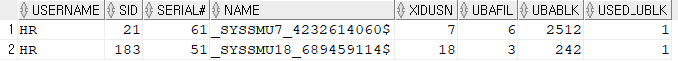
● 5. 기존 undo segments 상태보고 해당 session kill
- segments 상태 확인
SQL> select a.name, b.status
from v$rollname a, v$rollstat b
where a.usn = b.usn; 2 3
NAME STATUS
------------------------------ ---------------
SYSTEM ONLINE
_SYSSMU7_4232614060$ PENDING OFFLINE
_SYSSMU11_750594733$ ONLINE
_SYSSMU12_2450822632$ ONLINE
_SYSSMU13_3547298789$ ONLINE
_SYSSMU14_216201895$ ONLINE
_SYSSMU15_4153513860$ ONLINE
_SYSSMU16_2784954839$ ONLINE
_SYSSMU17_2317241280$ ONLINE
_SYSSMU18_689459114$ ONLINE
_SYSSMU19_4003129141$ ONLINE
NAME STATUS
------------------------------ ---------------
_SYSSMU20_1610075169$ ONLINE- 트랜젝션 걸려있는 SID,SERIAL# 확인
select s.username, s.sid, s.serial#, r.name,
t.xidusn, t.ubafil, t.ubablk, t.used_ublk
from v$session s, v$transaction t, v$rollname r
where s.taddr = t.addr
and t.xidusn = r.usn;- 기존 hr session 킬
alter system kill session '21,61' immediate● 5. 기존 undo 테이블스페이스 삭제
SQL> drop tablespace undotbs including contents and datafiles;
Tablespace dropped.
- 만약에 기존 undo 테이블스페이스를 삭제 할 수 없을 경우
: 그 테이블 스페이스 어떤 undo segment가 PENDING OFFLINE 이면 삭제 할 수 없다. -> 7번으로 간다
● 6. spfile을 이용하여 pfile 생성
create pfile from spfile;번외
● 7. 기존 undo 테이블스페이스 삭제에러
drop tablespace undotbs including contents and datafiles
오류 보고 -
ORA-30013: 실행 취소 테이블스페이스 'UNDOTBS'은(는) 현재 사용 중임
30013. 00000 - "undo tablespace '%s' is currently in use"- pfile 생성
create pfile='$ORACLE_HOME/dbs/initora11g_20240116.ora' from spfile;- shut down
shutdown immediate- pfile 수정 (_SYSSMU7_4232614060$ PENDING OFFLINE 으로 되어있는거 offline으로 수정)
vi initora11g_20240116.ora
---
_offline_rollback_segments=(_SYSSMU7_4232614060$)- pfile로 db 열기
startup pfile=$ORACLE_HOME/dbs/initora11g_20240116.ora번외
- pfile로 db 열때 open할때 에러
alter database datafile '/u01/app/oracle/oradata/ora11g/undotbs01.dbf' offline;
alter database open;
drop tablespace undotbs including contents and datafiles;▶ 12. 특정 데이터 파일과 아카이브 파일이 손상되었을 경우 불완전 복구를 수행
● 백업 확인
- 일관성 있는 백업정보
- 일관성 없는 백업정보
- 리두정보
- 아카이브정보
select a.file#, a.name, a.checkpoint_change#,
b.status, b.change#, to_char(b.time,'yyyy/mm/dd hh24:mi:ss')
from v$datafile a, v$backup b
where a.file#=b.file#;- 작업
drop table hr.new_2024 purge;
create table hr_new_2024
as select * from hr.employees;
alter system switch logfile;
alter system switch logfile;
alter system switch logfile;- 아카이브파일, 리두로그파일 확인
select sequence#, name, first_change#, next_change#
from v$archived_log;
select * from v$log;- OS 아카이브 파일 확인
SQL> ! ls /home/oracle/arch1 /home/oracle/arch2/
/home/oracle/arch1:
arch_1_1_1158057974.arc arch_1_3_1158057974.arc arch_1_6_1158057974.arc
arch_1_2_1158057974.arc arch_1_4_1158057974.arc
/home/oracle/arch2/:
arch_1_1_1158057974.arc arch_1_3_1158057974.arc arch_1_6_1158057974.arc
arch_1_2_1158057974.arc arch_1_4_1158057974.arc● 1. 장애발생 : 아카이브파일 삭제, example 데이터파일 삭제
SQL> ! rm /home/oracle/arch1/*.*
SQL> ! rm /home/oracle/arch2/*.*
SQL> ! rm /u01/app/oracle/oradata/ora11g/example01.dbf
SQL> alter system checkpoint;
alter system checkpoint
*
ERROR at line 1:
ORA-03113: end-of-file on communication channel
Process ID: 27362
Session ID: 162 Serial number: 5
SQL> conn / as sysdba
Connected to an idle instance.
SQL> shutdown immediate
ORA-01034: ORACLE not available
ORA-27101: shared memory realm does not exist
Linux Error: 2: No such file or directory
SQL> startup
ORACLE instance started.
Total System Global Area 531476480 bytes
Fixed Size 1365796 bytes
Variable Size 201328860 bytes
Database Buffers 322961408 bytes
Redo Buffers 5820416 bytes
Database mounted.
ORA-01157: cannot identify/lock data file 5 - see DBWR trace file
ORA-01110: data file 5: '/u01/app/oracle/oradata/ora11g/example01.dbf'● 2. 문제되는 데이터파일 offline 상태로 만들고, db open
- recover file 조회
SQL> select * from v$recover_file;
FILE# ONLINE ONLINE_
---------- ------- -------
ERROR CHANGE#
----------------------------------------------------------------- ----------
TIME
---------
5 ONLINE ONLINE
FILE NOT FOUND 0
- datafile offline으로 변경 db open
SQL> alter database datafile 5 offline;
Database altered.- db open
SQL> alter database open;● 3. hot backup본을 이용하여 restore 후 recover
- backup 본으로 datafile restore
SQL> ! cp -av /home/oracle/backup/arch/hot_20240116/example01.dbf /u01/app/oracle/oradata/ora11g/example01.dbf
‘/home/oracle/backup/arch/hot_20240116/example01.dbf’ -> ‘/u01/app/oracle/oradata/ora11g/example01.dbf’● 4. recover -> 장애발생 : 아카이브파일, 리두로그파일에 없으므로
- archive 파일, redo logfile 없으므로 recover 이 안된다.
SQL> recover tablespace example
ORA-00279: change 1588474 generated at 01/12/2024 11:57:07 needed for thread 1
ORA-00289: suggestion : /home/oracle/arch2/arch_1_1_1158057974.arc
ORA-00280: change 1588474 for thread 1 is in sequence #1
Specify log: {<RET>=suggested | filename | AUTO | CANCEL}
auto
ORA-00308: cannot open archived log
'/home/oracle/arch2/arch_1_1_1158057974.arc'
ORA-27037: unable to obtain file status
Linux Error: 2: No such file or directory
Additional information: 3
ORA-00308: cannot open archived log
'/home/oracle/arch2/arch_1_1_1158057974.arc'
ORA-27037: unable to obtain file status
Linux Error: 2: No such file or directory
Additional information: 3- cancel base recover 해도 안된다.
SQL> recover tablespace example
ORA-00279: change 1588474 generated at 01/12/2024 11:57:07 needed for thread 1
ORA-00289: suggestion : /home/oracle/arch2/arch_1_1_1158057974.arc
ORA-00280: change 1588474 for thread 1 is in sequence #1
Specify log: {<RET>=suggested | filename | AUTO | CANCEL}
cancel
Media recovery cancelled.
SQL> alter tablespace example online;
alter tablespace example online
*
ERROR at line 1:
ORA-01113: file 5 needs media recovery
ORA-01110: data file 5: '/u01/app/oracle/oradata/ora11g/example01.dbf'SQL> shutdown abort
ORACLE instance shut down.불완전한 복구는 테이블스페이스 레벨이 아닌 데이터베이스 레벨에서 수행 해야한다. 아카이브 파일이 손상되었을 경우 전체 데이터베이스를 과거 시간으로 되돌아 가야하는 복구 방식을 수행해야 한다.
● 5. 백업 데이터파일만 restore
SQL> ! cp -av /home/oracle/backup/arch/cold_20240115/*.dbf /u01/app/oracle/oradata/ora11g/
‘/home/oracle/backup/arch/cold_20240115/example01.dbf’ -> ‘/u01/app/oracle/oradata/ora11g/example01.dbf’
‘/home/oracle/backup/arch/cold_20240115/sysaux01.dbf’ -> ‘/u01/app/oracle/oradata/ora11g/sysaux01.dbf’
‘/home/oracle/backup/arch/cold_20240115/system01.dbf’ -> ‘/u01/app/oracle/oradata/ora11g/system01.dbf’
‘/home/oracle/backup/arch/cold_20240115/temp01.dbf’ -> ‘/u01/app/oracle/oradata/ora11g/temp01.dbf’
‘/home/oracle/backup/arch/cold_20240115/undotbs01.dbf’ -> ‘/u01/app/oracle/oradata/ora11g/undotbs01.dbf’
‘/home/oracle/backup/arch/cold_20240115/users01.dbf’ -> ‘/u01/app/oracle/oradata/ora11g/users01.dbf’● 6. mount 단계 까지 db open
SQL> startup mount
ORACLE instance started.
Total System Global Area 531476480 bytes
Fixed Size 1365796 bytes
Variable Size 201328860 bytes
Database Buffers 322961408 bytes
Redo Buffers 5820416 bytes
Database mounted.● 7. cancel base recover
SQL> recover database until cancel
ORA-00279: change 1586690 generated at 01/12/2024 11:26:17 needed for thread 1
ORA-00289: suggestion : /home/oracle/arch2/arch_1_1_1158057974.arc
ORA-00280: change 1586690 for thread 1 is in sequence #1
Specify log: {<RET>=suggested | filename | AUTO | CANCEL}
cancel
Media recovery cancelled.● 8. 수위를 맞추기위해서 resetlogs 로 db open해야한다
SQL> alter database open resetlogs;
Database altered.- redo log file 확인
SQL> select * from v$log;
GROUP# THREAD# SEQUENCE# BYTES BLOCKSIZE MEMBERS ARC
---------- ---------- ---------- ---------- ---------- ---------- ---
STATUS FIRST_CHANGE# FIRST_TIM NEXT_CHANGE# NEXT_TIME
---------------- ------------- --------- ------------ ---------
1 1 1 52428800 512 1 NO
CURRENT 1586691 12-JAN-24 2.8147E+14
2 1 0 52428800 512 1 YES
UNUSED 0 0
3 1 0 52428800 512 1 YES
UNUSED 0 0- resetlogs 로그 기록
select * from v$database_incarnation;
---
1 1 13/08/25 0 PARENT 824361512 0 NO
2 635002 23/12/07 1 13/08/25 PARENT 1154915172 1 NO
3 1513641 24/01/11 635002 23/12/07 PARENT 1157971653 2 NO
4 1580233 24/01/12 1513641 24/01/11 PARENT 1158049053 3 NO
5 1580748 24/01/12 1580233 24/01/12 PARENT 1158049110 4 NO
6 1584059 24/01/12 1580748 24/01/12 PARENT 1158057974 5 NO
7 1586691 24/01/12 1584059 24/01/12 CURRENT 1158085227 6 NO- 로그스위치 발생
alter system switch logfile;
- resetlogs
: 데이터베이스를 resetlogs 을 이용해서 open 을 한 후에 과거 백업본은 사용할 수 없다. 현재 상태에서 일관성 있는 백업과 일관성 없는 백업을 수행해야한다.
과거의 아카이브 파일은 필요가없다.
??????????????
alter database 백업
SQL> ! cp -av /home/oracle/backup/arch/cold_20240115/*.dbf /u01/app/oracle/oradata/ora11g/
‘/home/oracle/backup/arch/cold_20240115/example01.dbf’ -> ‘/u01/app/oracle/oradata/ora11g/example01.dbf’
‘/home/oracle/backup/arch/cold_20240115/sysaux01.dbf’ -> ‘/u01/app/oracle/oradata/ora11g/sysaux01.dbf’
‘/home/oracle/backup/arch/cold_20240115/system01.dbf’ -> ‘/u01/app/oracle/oradata/ora11g/system01.dbf’
‘/home/oracle/backup/arch/cold_20240115/temp01.dbf’ -> ‘/u01/app/oracle/oradata/ora11g/temp01.dbf’
‘/home/oracle/backup/arch/cold_20240115/undotbs01.dbf’ -> ‘/u01/app/oracle/oradata/ora11g/undotbs01.dbf’
‘/home/oracle/backup/arch/cold_20240115/users01.dbf’ -> ‘/u01/app/oracle/oradata/ora11g/users01.dbf’
SQL> ! cp -av /home/oracle/backup/arch/cold_20240115/*.ctl /u01/app/oracle/oradata/ora11g/
‘/home/oracle/backup/arch/cold_20240115/control01.ctl’ -> ‘/u01/app/oracle/oradata/ora11g/control01.ctl’
SQL> ! cp -av /home/oracle/backup/arch/cold_20240115/*.log /u01/app/oracle/oradata/ora11g/
‘/home/oracle/backup/arch/cold_20240115/redo01.log’ -> ‘/u01/app/oracle/oradata/ora11g/redo01.log’
‘/home/oracle/backup/arch/cold_20240115/redo02.log’ -> ‘/u01/app/oracle/oradata/ora11g/redo02.log’
‘/home/oracle/backup/arch/cold_20240115/redo03.log’ -> ‘/u01/app/oracle/oradata/ora11g/redo03.log’
-0----
SQL> startup mount
ORACLE instance started.
Total System Global Area 531476480 bytes
Fixed Size 1365796 bytes
Variable Size 201328860 bytes
Database Buffers 322961408 bytes
Redo Buffers 5820416 bytes
Database mounted.
SQL> recover database until cancel using backup controlfile;
ORA-00283: recovery session canceled due to errors
ORA-01110: data file 6: '/u01/app/oracle/oradata/ora11g/undotbs01.dbf'
ORA-01122: database file 6 failed verification check
ORA-01110: data file 6: '/u01/app/oracle/oradata/ora11g/undotbs01.dbf'
ORA-01203: wrong incarnation of this file - wrong creation SCN
-00---