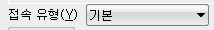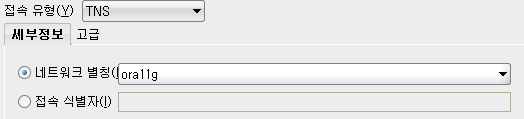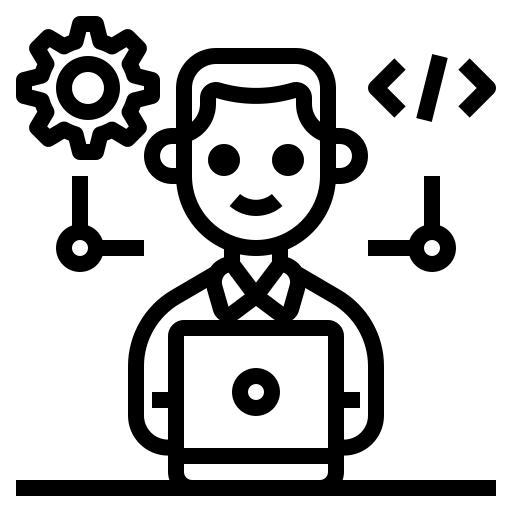2024/01/03
■ 제약조건 체크 여부
select * from user_constraintsDEFERRABLE
- NOT DEFERRABLE
: 지연할 수 없다.(DML을 수행하는 순간 즉시 체크), 기본값 - DEFERRABLE
: 지연가능 할 수 있다.
DEFERRED
- INITIALLY IMMEDIATE
: DML문 완료되면 제약조건을 검사한다.(기본값) - INITIALLY DEFERRED
: DML문에 대한 COMMIT문을 수행 할때 제약조건 검사를 수행한다.
create 제약조건
create table emp_sal(
salary number constraint sal_ck check(salary>100) deferrable initially immediate,
bonus number constraint bounus_ck check(bonus>0) deferrable initially deferred
);
select * from user_constraints where table_name = 'EMP_SAL';
insert into emp_sal(salary,bonus) values(90,5); -- 오류 salary : initially immediate
insert into emp_sal(salary,bonus) values(101,-5);
commit; -- 오류 bonus : initially deferred
---
commit
오류 보고 -
ORA-02091: 트랜잭션이 롤백되었습니다
ORA-02290: 체크 제약조건(HR.BOUNUS_CK)이 위배되었습니다
02091. 00000 - "transaction rolled back"
*Cause: Also see error 2092. If the transaction is aborted at a remote
site then you will only see 2091; if aborted at host then you will
see 2092 and 2091.
*Action: Add rollback segment and retry the transaction.
---
- 현재 세션에서 모든 제약조건을 지연가능하도록 수행 하겠다는 의미 ( 트랜잭션이 끝나면 자동으로 해지 된다. )
- not deferrable 로 설정되어 있을 경우 불가능하다.
set constraints all deferred; 또는 alter session set constraint = deferred; --- Constraints ALL을(를) 성공했습니다.
insert into emp_sal(salary,bonus) values(90,5);
insert into emp_sal(salary,bonus) values(101,-5);
commit; -- 오류
- 현재 세션에서 모든 제약조건을 즉시 수행 하겠다는 의미 ( 트랜잭션이 끝나면 자동으로 해지 된다. )
set constraints all immediate; 또는 alter session set constraint = immediate; --- Constraints ALL을(를) 성공했습니다.
- bounus_ck 제약조건 여부 체크를 commit 시에 체크하도록 설정
set constraints bounus_ck deferred;
- create 제약조건 (기본값)으로 하고, all deferred 으로 변경
drop table emp_sal purge;
create table emp_sal(
salary number constraint sal_ck check(salary>100) not deferrable initially immediate,
bonus number constraint bonus_ck check(bonus>0) not deferrable initially immediate
);
set constraints all deferred;
insert into emp_sal(salary,bonus) values(90,5); -- 오류
insert into emp_sal(salary,bonus) values(101,-5); -- 오류오류 이유
: not deferrable로 설정되어 있을 경우 set constraints all deferred 설정이 안된다.
▶ 데이터가 들어가 있는 테이블에 제약조건 추가할때 시나리오
- 현장에서는 테이블을 구성하고 제약조건없이 대량의 데이터 입력을 먼저한다 (제약조건을 구성하고 하면 안정적이지만 넣을때마다 체크하므로 속도가 떨어진다.)
, 그 후에 제약조건을 추가한다.
● 제약조건이있는 대량의 데이터 이행 할때 시나리오
▶ 1. 테이블생성, 데이터 추가
drop table test purge;
create table test(id number,name char(10), sal number);
insert into test(id,name,sal) values(1,'a',1000);
insert into test(id,name,sal) values(2,'b',100);
insert into test(id,name,sal) values(1,'c',2000);
commit;
alter table test add constraint test_id_pk primary key(id);
--- 오류
alter table test add constraint test_id_pk primary key(id)
오류 보고 -
ORA-02437: (HR.TEST_ID_PK)을 검증할 수 없습니다 - 잘못된 기본 키입니다
02437. 00000 - "cannot validate (%s.%s) - primary key violated"
*Cause: attempted to validate a primary key with duplicate values or null
values.
*Action: remove the duplicates and null values before enabling a primary
key.
---▶ 2. 제약 조건을 생성하지만, disable
: DISABLED, NOT VALIDATED 세트이다.
사용하지않고, 적용하지 않겠다.
alter table test add constraint test_id_pk primary key(id) disable;
select * from user_constraints where table_name = 'TEST';
▶ 3. 제약조건을 적용시키기전에 적용안된 데이터를 담을 테이블 생성 (스크립트 사용해도 되고, exceptions 구조처럼 테이블을 만들어줘도 된다.)
SQL> @$ORACLE_HOME/rdbms/admin/utlexpt1
Table created.
SQL> desc exceptions
Name Null? Type
----------------------------------------- -------- ----------------------------
ROW_ID ROWID
OWNER VARCHAR2(30)
TABLE_NAME VARCHAR2(30)
CONSTRAINT VARCHAR2(30)
SQL> select rowid, name, id,sal from test;
ROWID NAME ID SAL
------------------ ---------- ---------- ----------
AAAVpFAAEAAAAJWAAA a 1 1000
AAAVpFAAEAAAAJWAAB b 2 100
AAAVpFAAEAAAAJWAAC c 1 2000
AAAVpF : data object id (6)
AAE : file id (3)
AAAAJW : block id (6)
AAA : row slot (3)
- 가장빠른 조회 방법 (rowid를 이용)
select rowid from hr.employees;
select *
from hr.employees
where rowid = 'AAAVPhAAFAAAADPAAV';- 확인
select * from user_objects where object_name = 'TEST';
select * from user_segments where segment_name = 'TEST';
[sys session]
select * from dba_data_files;
select * from dba_segments where segment_name = 'TEST';
select * from dba_extents where segment_name = 'TEST';- 데이터 넣기
insert into test(id,name,sal) values(5,'j',3000);
commit;
select * from test;
select * from user_constraints where table_name = 'TEST';▶ 4. 제약조건 enable 로 변경하고 exceptions 처리, 확인후 변경
- 제약조건 enable로 변경
alter table test enable constraint test_id_pk exceptions into exceptions;
select * from exceptions;- 처음부터 제약조건 생성시 disable 하지 않고, exceptions에 넣어주는게 더 간편하다.
alter table test add constraint test_id_pk primary key(id) exceptions into exceptions;- 확인
select rowid, t.* from test t
where rowid in (select row_id from exceptions);- 확인후 문제되는것 변경 (업무팀에서 하는일)
update test
set id = 6
where rowid = 'AAAVpFAAEAAAAJWAAC';▶ 5. exceptions 테이블 데이터 삭제하고, 다시 enable로 변경후 enable인지 확인
- exceptions 테이블 truncate후 enable로 변경
truncate table exceptions;
alter table test enable constraint test_id_pk exceptions into exceptions;
또는
alter table test add constraint test_id_pk primary key(id) exceptions into exceptions;- 확인
select * from exceptions;
select * from user_constraints where table_name = 'TEST';▶ enable novalidate 성격
: 현재 데이터는 검증하지 않고, 새로운 데이터부터 검증
alter table test add constraint test_sal_ck check(sal>=1000) enable novalidate;
select * from user_constraints where table_name = 'TEST';
insert into test(id,name,sal) values(10,'k',500);
--- 오류
insert into test(id,name,sal) values(10,'k',500)
오류 보고 -
ORA-02290: 체크 제약조건(HR.TEST_SAL_CK)이 위배되었습니다
---▶ enable novalidate -> enable validate 변경 시나리오
truncate table exceptions;
alter table test enable constraint test_sal_ck exceptions into exceptions;
-- enable = enable validate
select * from exceptions;
select rowid, t.* from test t
where rowid in (select row_id from exceptions);
update test
set sal = 1100
where rowid = 'AAAVpFAAEAAAAJWAAB';
truncate table exceptions;
alter table test enable constraint test_sal_ck exceptions into exceptions;
select * from user_constraints where table_name = 'TEST';▶ disable validate 성격
: DML 불허
- 특정테이블의 DML 불허해야 할 경우 일일히 DML 권한부여 회수를 하기 보다는 어느 한개의 제약조건을 disable validate 로 변경한다.
alter table test disable validate constraint test_sal_ck;■ 제약조건 상태
-
disable novalidate (기본값)
: 제약조건을 생성은 하지만 제약조건에 대한 체크는 하지 않겠습니다. 즉 새롭게 들어오는 데이터 기존 데이터에 대해서 제약조건 검증하지 않겠습니다.
, 데이터 이관작업할때 disable novalidate 변경후 이관한 다음 enable로 변경 -
disable validate
: 제약조건을 생성하지만 새로운 데이터에 대해서 DML은 불허한다. -
enable validate (기본값)
: 제약조건을 생성하면서 새로운 데이터 기존 데이터 다 검증한다. -
enable novalidate
: 제약조건을 생성하면서 새로운 데이터만 검증한다. 기존 데이터에 대해서는 검증하지 않는다.하지만 primary key와 unique 제약조건은 enable novalidate 성격을 수행하더라도 기존 데이터도 검증한다.
따라서 제약조건 걸 상황이 오면 enable novalidate 로 변경후 나중에 enable validate 변경후 exceptions를 업무팀에 준다.
■ SPOOL
: sqldeveloper에서 csv파일로 export 하는것처럼 만들어주기.
- 파일 만들어주기
[oracle@oracle ~]$ vi emp_sal.sql
set pagesize 0 # : 한페이지로 지정할 라인 수, 0으로 설정하면 컬럼은 출력하지 않습니다.
set linesize 200 # : 한라인에 표시할 글자의 수
set echo off # : 실행하는 SQL문을 출력하지 않습니다.
set termout off # : SQL문으로 실행한 결과를 표시하지 않습니다.
set trimspool on # : 라인뒤 공백을 제거
set feedback off # : SQL문의 실행한 결과 건수를 표시하지 않습니다.
spool emp_sal.csv # : SQL문의 실행결과를 spool file로 생성한다.
-- 이 부분만 변경해주면 된다. csv파일처럼 쉼표를 넣어준다.
select employee_id||','||last_name||','||first_name||','||salary||','||department_id as emp_info
from hr.employees;
spool off # : SQL문의 실행결과를 spool file로 생성을 멈추겠다.- sql문 실행
[oracle@oracle spool]$ pwd
/home/oracle/spool
[oracle@oracle spool]$ sqlplus hr/hr
SQL> ! pwd
/home/oracle/spool -- sqlplus한 디렉토리가 바로 현재 위치가된다.
SQL> @emp_sal.sql■ SQL LOADER (csv파일 -> 테이블에 이관 작업)
: 외부 파일에서 오라클 데이터베이스의 테이블로 data를 load(insert) 하는 프로그램
- 형태만 있는 테이블 생성
drop table emp_sal purge;
create table emp_sal
as
select employee_id,last_name,first_name,salary,department_id
from hr.employees
where 1=2;
select * from emp_sal;
- 컨트롤 파일 만들기
[oracle@oracle spool]$ vi emp_sal.ctl
UNRECOVERABLE LOAD DATA # : 리두정보를 담지않는다
INFILE emp_sal.csv
INSERT INTO TABLE hr.emp_sal
FIELDS TERMINATED BY ','
(employee_id,last_name,first_name,salary,department_id)
- 컨트롤 파일 실행
[oracle@oracle spool]$ sqlldr hr/hr control=emp_sal.ctl direct=true
SQL*Loader: Release 11.2.0.4.0 - Production on Sun Dec 24 02:42:06 2023
Copyright (c) 1982, 2011, Oracle and/or its affiliates. All rights reserved.
Load completed - logical record count 107.drop table test purge;
create table hr.test(id number constraint test_id_pk primary key,
name varchar2(30), phone varchar2(20));
[oracle@oracle spool]$ vi insa.ctl
UNRECOVERABLE LOAD DATA
INFILE *
INSERT INTO TABLE hr.test
FIELDS TERMINATED BY ',' OPTIONALLY ENCLOSED BY '"'
# begindata 의 "" 없애주고 넣어준다.
(ID, NAME, PHONE)
BEGINDATA
1,"JAMES","010-1000-0001"
2,"ORACLE","010-1122-2222"
3,"KIM","010-9999-2222"
[oracle@oracle spool]$ sqlldr hr/hr control=insa.ctl direct=true
SQL*Loader: Release 11.2.0.4.0 - Production on Sun Dec 24 02:58:19 2023
Copyright (c) 1982, 2011, Oracle and/or its affiliates. All rights reserved.
Load completed - logical record count 3.- INSERT
: 비어 있는 테이블에 입력할때 사용 - REPLACE
: 기존행을 delete 한 후 데이터를 입력한다. - TRUNCATE
: 테이블을 TRUNCATE 한 후 새로운 데이터를 입력한다. - APPEND
: 새로운 데이터를 기존 테이블의 추가한다.
UNRECOVERABLE LOAD DATA
INFILE *
# INSERT/REPLACE/TRUNCATE/APPEND
INTO TABLE hr.test
FIELDS TERMINATED BY ',' OPTIONALLY ENCLOSED BY '"'
(ID, NAME, PHONE)
BEGINDATA
1,"JAMES","010-1000-0001"
2,"ORACLE","010-1122-2222"
3,"KIM","010-9999-2222"
- APPEND
: 새로운 데이터를 기존 테이블에 제약조건 상관 없이 추가를 한다. 따라서 제약조건이 망가지는 것을 주의를 해줘야한다.
- 제약조건에 맞지 않는 데이터 삭제 시나리오
alter table test disable constraint test_id_pk;
truncate table exceptions;
alter table test enable constraint test_id_pk exceptions into exceptions;
select rowid, t.* from test t
where rowid in (select row_id from exceptions);
delete from test
where rowid in (
'AAAVpgAAEAAAAJUAAA',
'AAAVpgAAEAAAAJUAAB',
'AAAVpgAAEAAAAJUAAC'
);
truncate table exceptions;
alter table test enable constraint test_id_pk exceptions into exceptions;
SELECT * FROM user_indexes WHERE table_name = 'TEST';2023/01/04
- bad 파일
: bad 파일은 로드 작업 중에 오류로 처리된 레코드들이 기록되는 파일입니다. 오류가 발생한 레코드들은 bad 파일에 저장되며, 이 파일을 확인하여 어떤 레코드에서 문제가 발생했는지를 확인할 수 있습니다. - log 파일
: log 파일은 sqlldr 작업의 세부 정보, 오류 메시지, 성공 또는 실패한 레코드의 통계 등을 기록하는 데 사용됩니다. 로그 파일을 확인하면 데이터 로드 작업에 대한 자세한 정보를 파악할 수 있습니다.
- TRAILING NULLCOLS: 널 값도 포함해서 생성
UNRECOVERABLE LOAD DATA INFILE emp_sal.csv TRUNCATE INTO TABLE hr.emp_sal FIELDS TERMINATED BY ',' TRAILING NULLCOLS (employee_id, last_name, first_name, salary, department_id)
[oracle@oracle spool]$ vi insa.ctl
LOAD DATA
INFILE insa.dat
INSERT
INTO TABLE hr.test
FIELDS TERMINATED BY ',' OPTIONALLY ENCLOSED BY '"'
(ID, NAME, PHONE)[oracle@oracle spool]$ vi insa.dat
1,"JAMES","010-1000-0001"
2,"ORACLE","010-1122-2222"
3,"KIM","010-9999-2222"
3,"SCOTT","010-2229-2222"▶ Conventional load
: 로우 단위로 데이터베이스로 적재하는 방법입니다.
데이터 파일의 각 로우를 읽어서 로우를 삽입(insert)합니다.
인덱스 및 제약 조건이 존재하면 그에 따라 검사하고 갱신합니다.
- 장점
: 제약조건을 체크해서 문제되는 데이터는 bad file에 입력해준다. 품질이 좋은 데이터만 입력된다. - 단점
: 수행속도가 느리다, 리두 발생을 한다.
sqlldr hr/hr control=insa.ctl
▶ Direct path load
: 대량의 데이터를 효율적으로 로드하는 방법으로, 데이터를 버퍼 캐시를 거치지 않고 직접 데이터 파일에서 데이터베이스로 로드합니다.
데이터 파일의 내용을 일시적으로 테이블의 임시 세그먼트에 저장하고, 이후에 대량의 블록을 한 번에 데이터베이스에 적재합니다.
- 장점
: 수행속도가 빠르다.
테이블에 저장해야할 데이터를 메모리에서 모양을 만든 후 디스크에 save한다. - 단점
: 제약조건을 체크하지 않는다.
sqlldr hr/hr control=insa.ctl direct=true
■ 제약조건을 어기고 Direct path load 할 경우
- 이 방법으로 제약조건 index의 상태를 봐야한다. unusable 상태이면 사용불가하다.
SELECT status from dba_indexes where table_name ='TEST';

- 제약조건은 VALID 상태이지만 사용할수 없다. (따라서 이걸로 보면 안된다)
select status from dba_objects where object_name = 'TEST_ID_PK';

▶ index 상태가 unusable 상태일 경우
- 기존의 index scan이 table full scan 으로 바뀐다.
select * from hr.test where id=1;
- INSERT가 안된다.
insert into hr.test(id,name,phone) values(4,'PARK','010-9991-1111'); --- 오류 insert into hr.test(id,name,phone) values(4,'PARK','010-9991-1111') 오류 보고 - ORA-01502: 인덱스 'HR.TEST_ID_PK'또는 인덱스 분할영역은 사용할 수 없은 상태입니다
- delete가 안된다.
delete from hr.test where name='SCOTT'; --- 오류 delete from hr.test where name='SCOTT' 오류 보고 - ORA-01502: 인덱스 'HR.TEST_ID_PK'또는 인덱스 분할영역은 사용할 수 없은 상태입니다
- update가 안된다.
update hr.test set id = 4 where name ='SCOTT'; -- 오류 update hr.test set id = 4 where name ='SCOTT' 오류 보고 - ORA-01502: 인덱스 'HR.TEST_ID_PK'또는 인덱스 분할영역은 사용할 수 없은 상태입니다
▶ 해결방법
- 제약조건 disable로 변경
alter table hr.test disable constraint test_id_pk; select * from dba_constraints where owner ='HR' and table_name = 'TEST'; select * from dba_indexes where owner ='HR' and table_name = 'TEST';
- exceptions 테이블 만들기 (스크립트 사용)
SQL> @$ORACLE_HOME/rdbms/admin/utlexpt1 Table created.
- enable로 변경, exceptions 테이블에 로드
truncate table sys.exceptions; alter table hr.test enable constraint test_id_pk exceptions into sys.exceptions; -- 주의 : sys 세션에서 실행하여도 exceptions 소유자를 쓰지 않으면 hr의 exceptions 테이블로 로드해진다.
- rowid 확인
select rowid, t.* from hr.test t where rowid in (select row_id from exceptions);
- 문제되는것 변경 (업무팀에 전달)
update hr.test set id = 4 where rowid ='AAAVpzAAEAAAAJTAAD'; commit;
- enable로 변경
truncate table sys.exceptions; alter table hr.test enable constraint test_id_pk exceptions into sys.exceptions;
- 확인
select * from dba_constraints where owner ='HR' and table_name = 'TEST'; select * from dba_indexes where owner ='HR' and table_name = 'TEST'; select * from dba_ind_columns where index_owner = 'HR' and table_name = 'TEST';
▶ 대량의 데이터를 load 작업시
- 테이블의 제약조건은 disable 상태로 변경
- sqlldr 를 통해서 direct path load 방식으로 로드
- 테이블의 제약조건은 enable 상태로 변경
( 단, 제약조건 enable 상태로 변경시에 제약조건에 위반되는 데이터를 찾아서 변경해야 한다 )
문제
[문제1]
hr.employees 테이블에서 2005년 이전에 입사한 사원들의
employee_id, last_name, salary, hire_date 데이터를 추출해서
emp_before_2005.csv 파일로 저장해주세요
emp_before_2005.dat 파일에 있는 데이터를 SQL LOADER를 이용해서
hr.emp_before_2005 테이블에 로드해주세요
- 테이블 생성
create table hr.emp_before_2005(
employee_id number,
last_name varchar2(30),
salary number,
hire_date date);- spool (sql파일 만들기)
[oracle@oracle spool]$ vi emp_before_2005.sql
set pagesize 0
set linesize 200
set echo off
set termout off
set trimspool on
set feedback off
spool emp_before_2005.csv
select employee_id||','||last_name||','||salary||','||hire_date
from hr.employees
where hire_date < to_date('2005/01/01','yyyy/mm/dd');
spool off주의 만약 to_char(hire_date,'yyyy/mm/dd')
이면 파일에 로드가 안된다 따라서 컨트롤파일을 (hire_date date 'yyyy/mm/dd') 형식으로 만든다.
- 실행
SQL> ! pwd
/home/oracle/spool
SQL> @emp_before_2005.sql- 컨트롤 파일 만들기
[oracle@oracle spool]$ vi emp_before_2005.ctl
UNRECOVERABLE LOAD DATA
INFILE emp_before_2005.csv
TRUNCATE
INTO TABLE hr.emp_before_2005
FIELDS TERMINATED BY ','
TRAILING NULLCOLS
(employee_id, last_name, salary, hire_date)- sql loader
[oracle@oracle spool]$ sqlldr hr/hr control=emp_before_2005.ctl direct=true- 확인
SQL> select * from hr.emp_before_2005;▶ 데이터 로드할때 컬럼을 시퀀스하게 넣고 싶을때
UNRECOVERABLE LOAD DATA
INFILE emp_new.csv
TRUNCATE
INTO TABLE emp_new
FIELDS TERMINATED BY ','
(employee_id sequence(max,1), last_name, salary, hire_date date 'yyyy/mm/dd')sequence(max,1) : 1부터 끝까지
sequence(max,1) : 100부터 시작 1씩증가
■ ORACLE NETWORK
- Client - Server 환경 (2-Tier)
: client - server 네트워크는 client process (user process) 가 server process에서 서비스를 요청하는 구조입니다.
client 환경에서 구성하는 network 정보
server 환경에서 구성하는 network 정보
- Client - middleware(application tier) - server 환경 (3-Tier)
middleware 환경에서 구성하는 network 정보
server 환경에서 구성하는 network 정보
■ listener process
: db server 는 listener 를 통해 client application 에서 초기 연결을 수신한다.
- client 가 server 에 대한 연결 요청을 하면 listener 그 정보를 받아서 server process를 생성해서 client 사용할 수 있도록 한다.
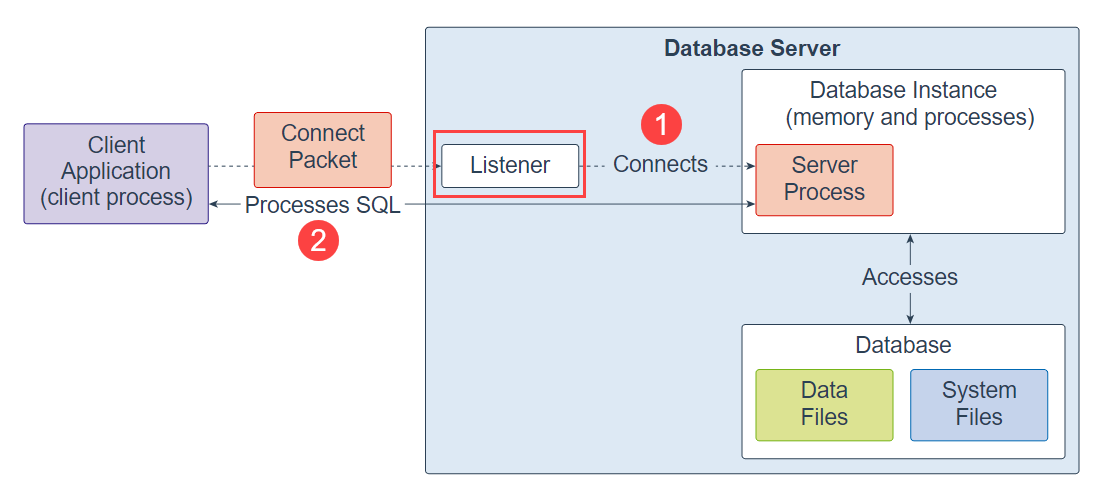
기본적으로 listener 정보
- listener name
: LISTENER- PORT
: 1521- PROTOCOL
: TCP/IP- SID
: Oracle 데이터베이스의 SID, 예를 들면 ORCL- HOST NAME
: HOST 이름
[oracle@oracle spool]$ cd $ORACLE_HOME/network/admin
[oracle@oracle admin]$ pwd
/u01/app/oracle/product/11.2.0.4/db_1/network/admin
[oracle@oracle admin]$ ls
listener.ora samples shrept.lst tnsnames.ora
[oracle@oracle admin]$ cat listener.ora
# listener.ora Network Configuration File: /u01/app/oracle/product/11.2.0.4/db_1/network/admin/listener.ora
# Generated by Oracle configuration tools.
LISTENER =
(DESCRIPTION_LIST =
(DESCRIPTION =
(ADDRESS = (PROTOCOL = TCP)(HOST = oracle)(PORT = 1521))
(ADDRESS = (PROTOCOL = IPC)(KEY = EXTPROC1521))
)
)
ADR_BASE_LISTENER = /u01/app/oracle
[oracle@oracle admin]$ ps -ef | grep pmon
oracle 6240 1 0 Dec23 ? 00:00:11 ora_pmon_ora11g
oracle 27711 24731 0 09:42 pts/1 00:00:00 grep --color=auto pmon
- 리스너 종료 (이미 연결이 되어있는것은 서버 프로세스를 만들어서 연결이 된다.)
[oracle@oracle admin]$ lsnrctl stop
LSNRCTL for Linux: Version 11.2.0.4.0 - Production on 24-DEC-2023 09:44:09
Copyright (c) 1991, 2013, Oracle. All rights reserved.
Connecting to (DESCRIPTION=(ADDRESS=(PROTOCOL=TCP)(HOST=oracle)(PORT=1521)))
The command completed successfully
- pmon process 가 listener 한테 instance (services) 정보를 등록한다.
- pmon
: 데이터베이스 인스턴스의 상태를 모니터링하고 관리하는 역할을 수행합니다.
dynamic 서비스 등록
: 동적 서비스 등록은 오라클 인스턴스를 구성하는 프로세스중 pmon 프로세스가 listener에게 인스턴스 서비스 등록을 한다.
- 기본적으로 pmon process는 TCP/IP의 기본 로컬 주소인 포트 1521 에서 listener 에게 서비스 등록을 한다.
LISTENER = (DESCRIPTION_LIST = (DESCRIPTION = (ADDRESS = (PROTOCOL = TCP)(HOST = oracle)(PORT = 1521)) (ADDRESS = (PROTOCOL = IPC)(KEY = EXTPROC1521)) ) )
- 리스너에서는
: db_name.db_domain = service_names = GLOBAL_DBNAME
SQL> show parameter service_names
NAME TYPE VALUE
------------------------------------ ----------- ------------------------------
service_names string ora11g
SQL> show parameter db_name
NAME TYPE VALUE
------------------------------------ ----------- ------------------------------
db_name string ora11g
SQL> show parameter db_domain
NAME TYPE VALUE
------------------------------------ ----------- ------------------------------
db_domain string▶ 기본포트가 아닌 다른 포트를 이용해서 동적 서비스 등록하는 방법 1
- lsnrctl stop
[oracle@oracle admin]$ lsnrctl stop
- 리스너 포트 수정
[oracle@oracle admin]$ cd $ORACLE_HOME/network/admin
[oracle@oracle admin]$ pwd
/u01/app/oracle/product/11.2.0.4/db_1/network/admin
[oracle@oracle admin]$ ls
listener.ora samples shrept.lst tnsnames.ora
[oracle@oracle admin]$ vi listener.ora
# listener.ora Network Configuration File: /u01/app/oracle/product/11.2.0.4/db_1/network/admin/listener.ora
# Generated by Oracle configuration tools.
LISTENER =
(DESCRIPTION_LIST =
(DESCRIPTION =
(ADDRESS = (PROTOCOL = TCP)(HOST = oracle)(PORT = 1522))
(ADDRESS = (PROTOCOL = IPC)(KEY = EXTPROC1521))
)
)
ADR_BASE_LISTENER = /u01/app/oracle
- lsnrctl start
[oracle@oracle admin]$ lsnrctl start
- lsnrctl 정보 확인
SQL> show parameter local_listener
NAME TYPE VALUE
------------------------------------ ----------- ------------------------------
local_listener string
[oracle@oracle admin]$ cat listener.ora
# listener.ora Network Configuration File: /u01/app/oracle/product/11.2.0.4/db_1/network/admin/listener.ora
# Generated by Oracle configuration tools.
LISTENER =
(DESCRIPTION_LIST =
(DESCRIPTION =
(ADDRESS = (PROTOCOL = TCP)(HOST = oracle)(PORT = 1522))
(ADDRESS = (PROTOCOL = IPC)(KEY = EXTPROC1521))
)
)
ADR_BASE_LISTENER = /u01/app/oracle
- 포트번호 변경 ( 주의:마지막 괄호확인)
SQL> alter system set local_listener = '(DESCRIPTION = (ADDRESS = (PROTOCOL = TCP)(HOST = oracle)(PORT = 1522)))';
System altered.
- 확인
SQL> show parameter local_listener
NAME TYPE VALUE
------------------------------------ ----------- ------------------------------
local_listener string (DESCRIPTION = (ADDRESS = (PRO
TOCOL = TCP)(HOST = oracle)(PO
RT = 1522)))▶ 기본포트가 아닌 다른 포트를 이용해서 동적 서비스 등록하는 방법 2
- lsnrctl stop
[oracle@oracle admin]$ lsnrctl stop
- 리스너 포트 수정
[oracle@oracle admin]$ cd $ORACLE_HOME/network/admin
[oracle@oracle admin]$ pwd
/u01/app/oracle/product/11.2.0.4/db_1/network/admin
[oracle@oracle admin]$ ls
listener.ora samples shrept.lst tnsnames.ora
[oracle@oracle admin]$ vi listener.ora
# listener.ora Network Configuration File: /u01/app/oracle/product/11.2.0.4/db_1/network/admin/listener.ora
# Generated by Oracle configuration tools.
LISTENER =
(DESCRIPTION_LIST =
(DESCRIPTION =
(ADDRESS = (PROTOCOL = TCP)(HOST = oracle)(PORT = 1522))
(ADDRESS = (PROTOCOL = IPC)(KEY = EXTPROC1521))
)
)
ADR_BASE_LISTENER = /u01/app/oracle
- vi tnsames.ora 에 마지막줄 추가
[oracle@oracle admin]$ vi tnsnames.ora
# tnsnames.ora Network Configuration File: /u01/app/oracle/product/11.2.0.4/db_1/network/admin/tnsnames.ora
# Generated by Oracle configuration tools.
ORA11G =
(DESCRIPTION =
(ADDRESS = (PROTOCOL = TCP)(HOST = oracle)(PORT = 1521))
(CONNECT_DATA =
(SERVER = DEDICATED)
(SERVICE_NAME = ora11g)
)
)
LISTENER = (ADDRESS = (PROTOCOL = TCP)(HOST = oracle)(PORT = 1522))
- lsnrctl start
[oracle@oracle admin]$ lsnrctl start
- lsnrctl 정보 확인
SQL> show parameter local_listener
NAME TYPE VALUE
------------------------------------ ----------- ------------------------------
local_listener string
[oracle@oracle admin]$ cat listener.ora
# listener.ora Network Configuration File: /u01/app/oracle/product/11.2.0.4/db_1/network/admin/listener.ora
# Generated by Oracle configuration tools.
LISTENER =
(DESCRIPTION_LIST =
(DESCRIPTION =
(ADDRESS = (PROTOCOL = TCP)(HOST = oracle)(PORT = 1522))
(ADDRESS = (PROTOCOL = IPC)(KEY = EXTPROC1521))
)
)
ADR_BASE_LISTENER = /u01/app/oracle
- 포트번호 변경 ( 주의:마지막 괄호확인)
SQL> alter system set local_listener = 'LISTENER';
System altered.
- 확인
SQL> show parameter local_listener
NAME TYPE VALUE
------------------------------------ ----------- ------------------------------
local_listener string LISTENER▶ 기본 포트(1521) 로 변경
- 기본포트로 변경
[oracle@oracle admin]$ sqlplus / as sysdba
SQL> alter system set local_listener = '';- 확인
SQL> show parameter local_listener
NAME TYPE VALUE
------------------------------------ ----------- ------------------------------
local_listener string- 리스너 stop,start
[oracle@oracle admin]$ lsnrctl stop
[oracle@oracle admin]$ lsnrctl start▶ 호스트이름=IP주소 변경
: etc/host 에 등록했으므로 IP주소, HOST이름은 같다
- vi listener.ora에서 HOST 변경
[oracle@oracle admin]$ vi listener.ora
# listener.ora Network Configuration File: /u01/app/oracle/product/11.2.0.4/db_1/network/admin/listener.ora
# Generated by Oracle configuration tools.
LISTENER =
(DESCRIPTION_LIST =
(DESCRIPTION =
(ADDRESS = (PROTOCOL = TCP)(HOST = 192.168.56.104)(PORT = 1521))
(ADDRESS = (PROTOCOL = IPC)(KEY = EXTPROC1521))
)
)
ADR_BASE_LISTENER = /u01/app/oracle- 리스너 stop,start
[oracle@oracle admin]$ lsnrctl stop
[oracle@oracle admin]$ lsnrctl start- 서비스가 더디게 될때, 백그라운드 푸시
SQL> alter system register;2023/01/05
▶ static 서비스 등록
: listener.ora 메뉴얼하게 서비스 등록해준다.
- listener.ora 파일은 어디있나?
: $ORACLE_HOME/network/admin
- listener.ora 편집
[oracle@oracle admin]$ vi listener.ora
SID_LIST_L01 =
(SID_LIST =
(SID_DESC =
(GLOBAL_DBNAME = ora11g)
(ORACLE_HOME = /u01/app/oracle/product/11.2.0.4/db_1)
(SID_NAME = ora11g)
)
L01 =
(DESCRIPTION =
(ADDRESS = (PROTOCOL = TCP)(HOST = 192.168.56.104)(PORT = 1522)))
ADR_BASE_LISTENER = /u01/app/oracle- static 하게 구성한 listener 시작
[oracle@oracle admin]$ lsnrctl start L01- static 하게 구성한 listener 상태확인
[oracle@oracle admin]$ lsnrctl status L01- static 하게 구성한 listener 중지
[oracle@oracle admin]$ lsnrctl stop L01- 기본 listener 상태확인
[oracle@oracle admin]$ lsnrctl status- 기본 listener 중지
[oracle@oracle admin]$ lsnrctl stop■ client 환경에서 오라클에 접속
- 간단한 연결 (Easy connect)
- 기본적으로 활성화
- 클라이언트 측 구성이 필요 없다.
- TCP/IP 만 지원
- 로컬 이름 지정
- 클라이언트 측 이름 분석(names resolution) 필요
- 모든 oracle net 프로토콜 지원
- $ORACLE_HOME/network/admin/tnsnames.ora
▶ TNS 만들기 (로컬 이름 지정)
- tnsnames.ora 파일 경로
C:\oraclexe\app\oracle\product\11.2.0\server\network\ADMIN\tnsnames.ora- tnsnames.ora 파일에 ora11g 추가
XE =
(DESCRIPTION =
(ADDRESS = (PROTOCOL = TCP)(HOST = DESKTOP-6FUPLFQ)(PORT = 1521))
(CONNECT_DATA =
(SERVER = DEDICATED)
(SERVICE_NAME = XE)
)
)
ora11g =
(DESCRIPTION =
(ADDRESS = (PROTOCOL = TCP)(HOST = 192.168.56.104)(PORT = 1522))
(CONNECT_DATA =
(SERVICE_NAME = ora11g)
)
)
EXTPROC_CONNECTION_DATA =
(DESCRIPTION =
(ADDRESS_LIST =
(ADDRESS = (PROTOCOL = IPC)(KEY = EXTPROC1))
)
(CONNECT_DATA =
(SID = PLSExtProc)
(PRESENTATION = RO)
)
)
ORACLR_CONNECTION_DATA =
(DESCRIPTION =
(ADDRESS_LIST =
(ADDRESS = (PROTOCOL = IPC)(KEY = EXTPROC1))
)
(CONNECT_DATA =
(SID = CLRExtProc)
(PRESENTATION = RO)
)
) - sqldeveloper에서 접속
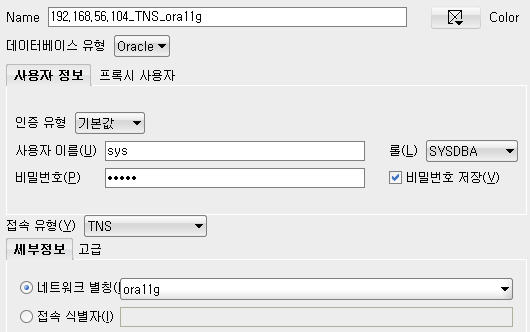
▶ 데이터베이스 링크
: 데이터베이스 링크는 다른 데이터베이스의 객체에 액세스할 수 있도록 하는 데이터베이스 객체입니다.
● 1. client XE DB에 tnsnames.ora 내용 추가
$ORACLE_HOME/network/admin/tnsnames.ora
ora11g =
(DESCRIPTION =
(ADDRESS = (PROTOCOL = TCP)(HOST = 192.168.56.104)(PORT = 1522))
(CONNECT_DATA =
(SERVICE_NAME = ora11g)
)
)● 2. XE db에서 remote ora11g로 접속
- ora11g 버전 (TNS로 접속)
C:\Users\itwill>sqlplus hr/hr@ora11g
SQL> conn hr/hr@ora11g
- XE버전으로 접속
C:\Users\itwill>sqlplus hr/hr
● 3. xe에 있는 hr유저에서 시스템 권한 확인
C:\Users\itwill>sqlplus hr/hr
SQL> select * from session_privs;
PRIVILEGE
--------------------------------------------------------------------------------
...
CREATE DATABASE LINK
...● 4. xe에 있는 hr 에 데이터베이스 링크를 생성
- DB링크 생성 (ora11g의 hr 유저)
CREATE DATABASE LINK ora11g_hr
CONNECT TO hr identified by hr
USING 'ora11g'; -- tns정보
SELECT * FROM user_db_links;
SELECT * FROM departments@ora11g_hr;- DB링크 생성 (ora11g의 insa01 유저)
CREATE DATABASE LINK ora11g_insa01
CONNECT TO insa01 identified by oracle
USING 'ora11g'; -- tns정보
SELECT * FROM user_db_links;
SELECT * FROM dept@ora11g_insa01;- XE db의 테이블과 다른 db 테이블을 DB링크를 통해서 조인하기
select e.employee_id, e.last_name, d.department_name
from employees e, dept@ora11g_insa01 d
where e.department_id = d.department_id
and e.job_id = 'AD_VP';
- DB LINK 생성
CREATE DATABASE LINK ora11g_insa01 CONNECT TO insa01 identified by oracle USING 'ora11g'; -- tns정보
- DB LINK 삭제
DROP DATABASE LINK ora11g_insa01;
● 5. XE dba 로 접속해서 PUBLIC DATABASE LINK 생성
> sqlplus / as sysdba
- PUBLIC DB 링크 생성
CREATE PUBLIC DATABASE LINK ora11g_insa01
CONNECT TO insa01 identified by oracle
USING 'ora11g';
SELECT * FROM dba_db_links;● 6. XE hr로 접속
SELECT * FROM all_db_links;select e.employee_id, e.last_name, d.department_name
from employees e, dept@ora11g_insa01 d
where e.department_id = d.department_id
and e.job_id = 'AD_VP';● 7. XE dba로 접속해서 public synonym 생성
- PUBLIC SYNOYM 생성
CREATE PUBLIC SYNONYM ora11g_dept FOR dept@ora11g_insa01;- 확인
SELECT * FROM dba_synonyms WHERE synonym_name = 'ORA11G_DEPT';● 8. XE hr로 접속해서 synonym 확인
SELECT * FROM all_synonyms WHERE synonym_name = 'ORA11G_DEPT';select e.employee_id, e.last_name, d.department_name
from employees e, ora11g_dept d
where e.department_id = d.department_id
and e.job_id = 'AD_VP';● 9. XE dba로 접속해서
- PUBLIC synonym 삭제
DROP PUBLIC SYNONYM ora11g_dept;- PUBLIC DB 링크 삭제
DROP PUBLIC DATABASE LINK ora11g_insa01;■ server 구성
▶ 1. dedicated server process
- user process 와 server process 가 1:1 환경으로 구성
- 하나의 server process 가 하나의 user process 만 처리하는 프로세스
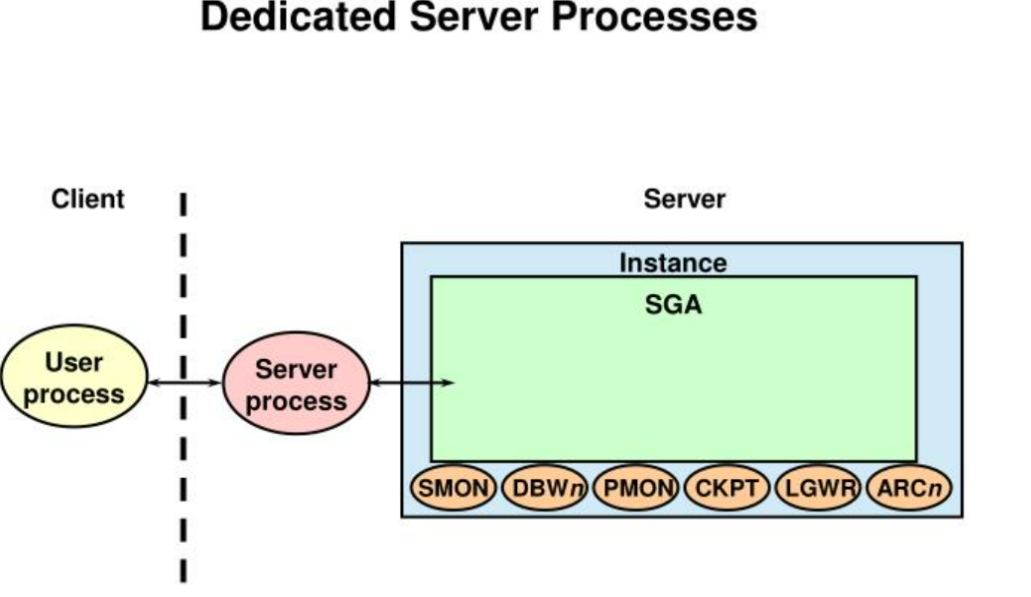
dedicated server 환경에서는 server process 안에 PGA안에 UGA가 있다.
PGA (Program Global Area)
- stack space (바인드 변수 생성)
UGA (User Global Area) (pga안에 uga가 있다.)- user session data
- cursor state
▶ 2. shared server process
- user process 와 server process 가 N:1 환경으로 구성
- 하나의 server process 가 여러 user process 를 처리하는 프로세스
- user process 는 dispatcher 와 연결하는 방식
- pmon 프로세스는 dispatcher 정보를 listener 한테 등록한다.
- 이점
- instance 에 대한 process 수를 줄인다
- 메모리 사용량과 시스템 오버헤드를 줄인다.
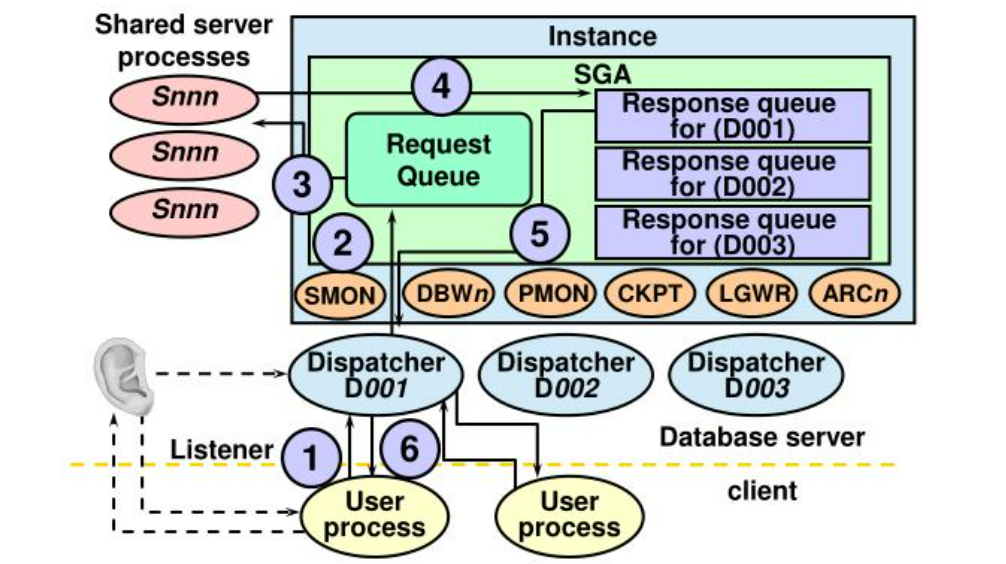
shared server 환경에서는 server process 안에 PGA에는 stack space (바인드 변수 생성) 영역만 있고 UGA는 SGA 영역에 저장된다.
PGA (Program Global Area)
- stack space (바인드 변수 생성)
※ shared server 환경에서 수행하지 말아야 할 작업, 무조건 dedicated server 환경에서 수행해야하는 작업
- 데이터베이스 관리
- 백업 및 복구 작업
- 대량로드 작업
- 일반적인 dba 작업
▶ shared server 환경으로 구성 (ora11g에서 수행)
- dispatcher 구성
alter system set dispatchers = "(protocol=tcp)(dispatcher=2)";alter system set max_dispatchers = 10;- 확인
SQL> show parameter dispatchers
NAME TYPE VALUE
--------------- ------- ----------------------------
dispatchers string (protocol=tcp)(dispatcher=2)
max_dispatchers integer 10
- shared server process 구성
- instance 시작시에 생성할 shared server process 수
alter system set shared_servers=2;- 최대로 사용할 수 있는 shared server process 수
alter system set max_shared_servers=10;SQL> show parameter shared_servers
NAME TYPE VALUE
------------------ ------- -----
max_shared_servers integer 10
shared_servers integer 2
- 윈도우 환경의 tns 파일에 추가
- dedicated server
ora11g_d =
(DESCRIPTION =
(ADDRESS = (PROTOCOL = TCP)(HOST = 192.168.56.104)(PORT = 1521))
(CONNECT_DATA =
(SERVER = DEDICATED)
(SERVICE_NAME = ora11g)
)
)- shared server
ora11g_s =
(DESCRIPTION =
(ADDRESS = (PROTOCOL = TCP)(HOST = 192.168.56.104)(PORT = 1521))
(CONNECT_DATA =
(SERVICE_NAME = ora11g)
)
)근데, 스태틱 리스너에서 dispatcher가 안떠서 default 리스너를 이용해서 dispatcher를 띄웠다.
◆ 왜? 스태틱 리스너에서는 안될까?..
- default 리스너 추가해준다.
[oracle@oracle admin]$ cat listener.ora
# listener.ora Network Configuration File: /u01/app/oracle/product/11.2.0.4/db_1/network/admin/listener.ora
# Generated by Oracle configuration tools.
LISTENER =
(DESCRIPTION_LIST =
(DESCRIPTION =
(ADDRESS = (PROTOCOL = TCP)(HOST = 192.168.56.104)(PORT = 1521))
(ADDRESS = (PROTOCOL = IPC)(KEY = EXTPROC1521))
)
)
SID_LIST_L01 =
(SID_LIST =
(SID_DESC =
(GLOBAL_DBNAME = ora11g)
(ORACLE_HOME = /u01/app/oracle/product/11.2.0.4/db_1)
(SID_NAME = ora11g)
)
)
L01 =
(DESCRIPTION =
(ADDRESS = (PROTOCOL = TCP)(HOST = 192.168.56.104)(PORT = 1522)))
ADR_BASE_LISTENER = /u01/app/oracle