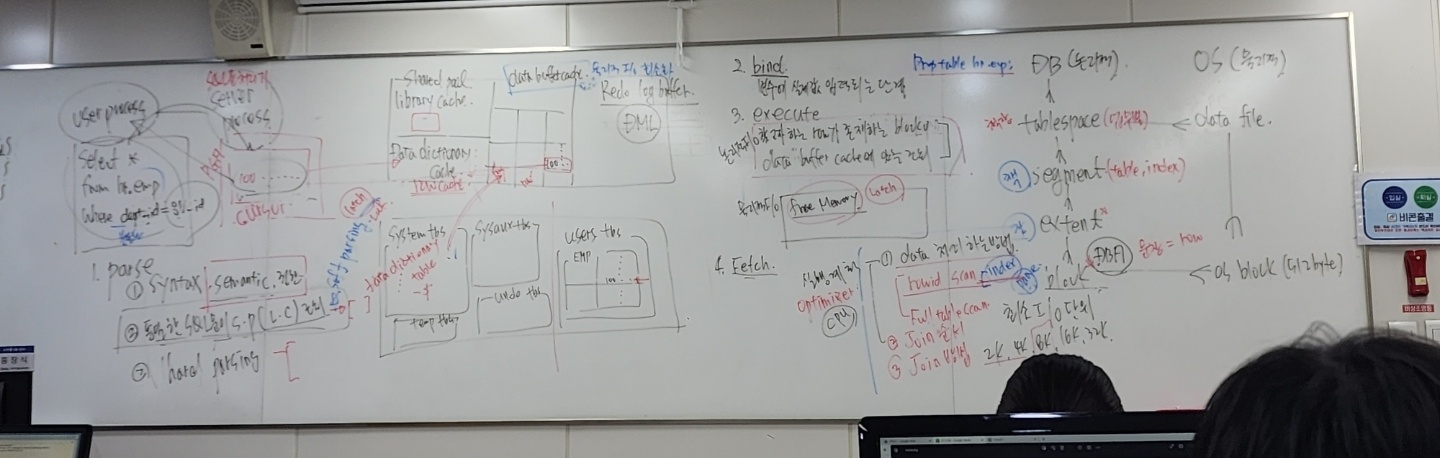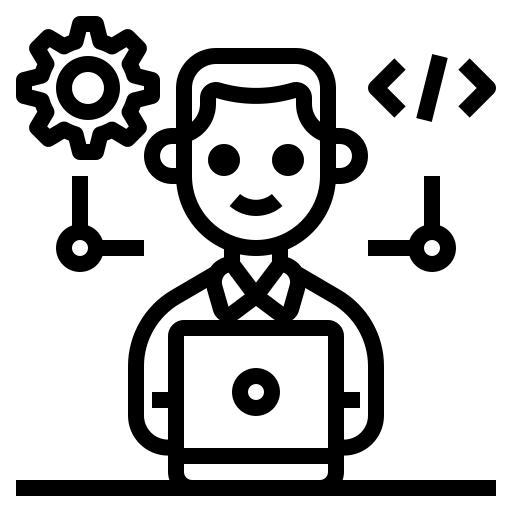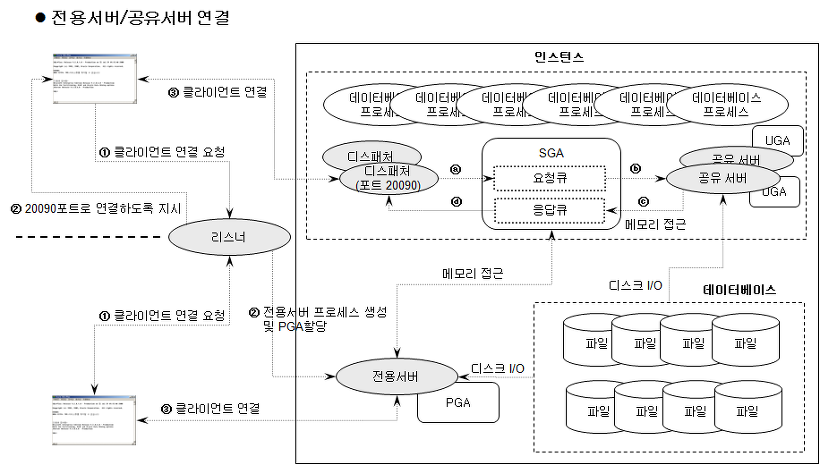
2023/12/08
■ DB 엔지니어 확인해야할것
▶ 1. listner 네트워크 상태 확인
- LISTNER( HOST,PORT,SID,PROTOCOL )
: remote(client)지역에서 정보를 가지고 server로 들어가는 길
- SQL DEVELOPER는 remote 이므로 listner가 필요하다.
- PUTTY는 서버로 직접 들어갔으니 listner가 필요가없다.
(로컬에서 들어간 느낌)
- listner 상태정보
[oracle@oracle ~]$ lsnrctl status- listner 중지
[oracle@oracle ~]$ lsnrctl stop
TNS-12541: TNS:no listener
: 리스너가 내려갔다.- network 오류
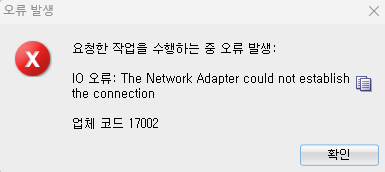
- listner 시작
[oracle@oracle ~]$ lsnrctl start▶ 2. 프로세스 확인
- sql 접속
[oracle@oracle ~]$ sqlplus / as sysdba
- Connected to an idle instance
: DB가 내려갔다- Connected to:
Oracle Database 11g Enterprise Edition Release 11.2.0.4.0
: DB가 연결잘되어있다.
- DB 띄우기 (DB가 내려가있을때)
SQL> startup
-
오라클이 사용하고 있는 프로세스 확인
SQL> ! ps -ef | grep oracle -
인스턴스 상태정보 확인
SQL> select * from v$instance;
STATUS
-----
OPEN- 전에 썻던 sql문 vi로 보기
SQL> ed - sqlplus 기본설정정보
SQL> defineDEFINE _DATE = "07-DEC-23" (CHAR)
DEFINE _CONNECT_IDENTIFIER = "ora11g" (CHAR)
DEFINE _USER = "SYS" (CHAR)
DEFINE _PRIVILEGE = "AS SYSDBA" (CHAR)
DEFINE _SQLPLUS_RELEASE = "1102000400" (CHAR)
DEFINE _EDITOR = "vi" (CHAR)
DEFINE _O_VERSION = "Oracle Database 11g Enterprise Edition Release 11.2.0.4.0 - Production
With the Partitioning, OLAP, Data Mining and Real Application Testing options" (CHAR)
DEFINE _O_RELEASE = "1102000400" (CHAR)
DEFINE _RC = "0" (CHAR)-
define_editor를 vi로 바꾸기
SQL> define_editor="vi" -
전에 썻던거
SQL> /
select open from v$instance
*
ERROR at line 1:
ORA-00904: "OPEN": invalid identifier
시멘틱 에러 : server process 에러
- listner 상태 확인
SQL> ed
select status from v$instance
SQL> /
STATUS
------------
OPEN- define_editor를 vi로 고정값으로 바꾸기
[oracle@oracle ~]$ cd $ORACLE_HOME/sqlplus/admin
[oracle@oracle admin]$ pwd
/u01/app/oracle/product/11.2.0.4/db_1/sqlplus/admin
[oracle@oracle admin]$ ls
glogin.sql help libsqlplus.def plustrce.sql pupbld.sql
[oracle@oracle admin]$ vi glogin.sql
[vi]
define_editor="vi"
[oracle@oracle admin]$ cd
[oracle@oracle ~]$ pwd
/home/oracle
■ alert log file
- 오라클이 운영되고 종료될때 까지 중요한 내용들을 저장하고 있는 파일
- 오라클 서버에서 어떤 장애가 발생했거나 문제의 징후가 보일 경우 이 파일 내용을 자세히 분석해보면 해답을 찾을 수 있다.
- dba는 항상 틀어놔야한다.
alert log file 창
[oracle@oracle ~]$ cd $ORACLE_BASE/diag/rdbms/ -- 이부분은 똑같다. [oracle@oracle rdbms]$ ls -- 현장마다 SID가 다르다. ora11g [oracle@oracle rdbms]$ cd ora11g [oracle@oracle ora11g]$ ls i_1.mif ora11g [oracle@oracle ora11g]$ cd ora11g [oracle@oracle ora11g]$ pwd /u01/app/oracle/diag/rdbms/ora11g/ora11g [oracle@oracle ora11g]$ ls alert hm incpkg lck metadata_dgif stage trace cdump incident ir metadata metadata_pv [oracle@oracle ora11g]$ cd trace [oracle@oracle trace]$ vi alert_ora11g.log -- alert log 창 ---------------------------------------------- - SID값만 바꿔주면 된다. $ORACLE_BASE/oracle/diag/rdbms/SID/SID/trace /u01/app/oracle/diag/rdbms/ora11g/ora11g/trace ----------------------------------------------
alert log 파일 위치 확인
SQL> SHOW PARAMETER USER_DUMP_DEST; NAME TYPE VALUE ------------------------------------ ----------- ------------------------------ user_dump_dest string /u01/app/oracle/diag/rdbms/ora 11g/ora11g/trace
alert log file 창
- tail -f : 실시간으로 보여준다.
[oracle@oracle trace]$ tail -f alert_ora11g.log
-- alert log 실시간으로 띄어준다. dba항상띄어논다.
SQL> shutdown immediate
Database closed.
Database dismounted. -- 디스크 종료
ORACLE instance shut down. -- 메모리 종료SQL> startup
ORACLE instance started.
Total System Global Area 531476480 bytes
Fixed Size 1365796 bytes
Variable Size 209717468 bytes
Database Buffers 314572800 bytes
Redo Buffers 5820416 bytes
Database mounted.
Database opened.■ startup 단계
▶ 1. nomount 단계
1. nomount ?
: instance 시작 (sga 영역과 background process 생성)
- 초기 파라미터 파일 (initialization parameter file) OPEN
- spfile
<SID>.ora , init<SID>.ora
(server parameter file)- $ORACLE_HOME/dbs 안에 있다.
[oracle@oracle ~]$ cd $ORACLE_HOME/dbs
[oracle@oracle dbs]$ pwd
/u01/app/oracle/product/11.2.0.4/db_1/dbs
[oracle@oracle dbs]$ ls
hc_ora11g.dat init.ora lkORA11G orapwora11g spfileora11g.ora2. 하는일
startup nomount 단계에서 제일 먼저 보는 파일이 spfile
<SID>.ora를 찾는데 없으면 다음으로 init<SID>.ora를 찾는다. 둘다 없으면 오류 발생
SQL> show parameter spfile
NAME TYPE VALUE
------------------------------------ ----------- ------------------------------
spfile string /u01/app/oracle/product/11.2.0
.4/db_1/dbs/spfileora11g.ora3. nomount 단계에서 오라클 작업하는 일
alert
<SID>.log ,trace file OPEN 하고 실행
- db 생성
- control 파일 재생성
- 백업, 복구
▶ 2. mount 단계 (control)
1. mount 단계에서 오라클 작업하는일
control file open 하고 실행
- 데이터 파일 이름 바꾸기
- noarchivelog mode 를 archivelog mode 바꾸는 작업
- full database recovery
- rman을 이용해서 close backup 할때
▶ 3. open
data file, redo log file open
■ startup 시나리오
▶ 1. nomount 단계
SQL> startup nomount
ORACLE instance started.
Total System Global Area 531476480 bytes
Fixed Size 1365796 bytes
Variable Size 209717468 bytes
Database Buffers 314572800 bytes
Redo Buffers 5820416 bytes
SQL> select status from v$instance;
STATUS
------------
STARTED -- nomount까지 올라왔구나▶ 2. mount 단계
SQL> alter database mount;
Database altered.
SQL> select status from v$instance;
STATUS
------------
MOUNTED▶ 3. open 단계
SQL> alter database open;
Database altered.
SQL> select status from v$instance;
STATUS
------------
OPEN
- 순서
nomount -> mount -> open
그냥 startup 하면 : 기본값 open이다.
■ db 읽기 모드
- startup 기본모드 : READ WRITE
SQL> select open_mode from v$database;
OPEN_MODE
--------------------
READ WRITE- db 읽기 모드로 변경
SQL> shutdown immediate -- 운영중에 못바꾸므로 shutdown 해줘야한다.
SQL> startup open read only
SQL> select open_mode from v$database;
OPEN_MODE
--------------------
READ ONLY
SQL> select salary from hr.employees where employee_id=100;
SALARY
----------
24000
SQL> update hr.employees set salary = 1000 where employee_id=100;
update hr.employees set salary = 1000 where employee_id=100
*
ERROR at line 1:
ORA-16000: database open for read-only access- db 읽기,쓰기 모드로 변경
SQL> shutdown immediate
SQL> startup
SQL> select open_mode from v$database;
OPEN_MODE
--------------------
READ WRITE■ 오라클 종료
▶ 1. normal 모드
shutdown (normal)
- normal 기본 종료모드
- 새 연결을 생성할 수 없습니다. 새로운 session은 생성 할 수 없다.
- 오라클 서버는 모든 유저가 연결을 끊을때까지 종료하지 않고 대기한다.
- 데이터 버퍼 캐시 및 리두 버퍼가 디스크에 기록된다.
- 백그라운드 프로세스가 종료되고 SGA 메모리에서 제건된다.
- instance 종료하기 전에 데이터베이스(데이터파일, 리두로그파일) 닫고 마운트(컨트롤파일)를 해제한다.
- 데이터베이스를 다시 시작할때 instance recovery 가 필요하지 않습니다.
▶ 2. tansactional 모드
shutdown transactional
- 새 연결을 생성할 수 없습니다. 새로운 session은 생성 할 수 없다.
- (DML 작업을) transaction 수행하는 유저는 계속 오라클에 접속을 나두고 접속은 했지만 아무 작업을 하지 않은 유저는 자동으로 session 종료 시킨다.
- 모든 transaction 이 완료(commit,rollback) 되면 즉시 데이터베이스가 종료된다.
- instance 종료하기 전에 데이터베이스(데이터파일, 리두로그파일) 닫고 마운트(컨트롤파일)를 해제한다.
- 데이터베이스를 다시 시작할때 instance recovery 가 필요하지 않습니다.
▶ 3. immediate 모드
shutdown immediate
- 새 연결을 생성할 수 없습니다. 새로운 session은 생성 할 수 없다.
- 오라클 서버는 현재 연결하고 있는 유저를 자동으로 session 종료 시킨다.(kill)
- 만약 현재 유저들 중에 DML 작업을 수행하고 있을 경우에 kill 시키는 순간 자동 rollback 된다.
- instance 종료하기 전에 데이터베이스(데이터파일, 리두로그파일) 닫고 마운트(컨트롤파일)를 해제한다.
- 데이터베이스를 다시 시작할때 instance recovery 가 필요하지 않습니다.
- 데이터베이스 close backup 을 수행 할때 한다.
▶ 4. abort 모드
shutdown abort
- 비 정상적인 종료
- normal, transaction, immediate 작동되지 않을 경우 사용
- 데이터버퍼 캐시 및 리두 버퍼가 디스크에 기록되지 않습니다.
- commit 되지 않은 트랜잭션은 rollback되지 않았습니다.
- 파일이 닫지 않은 상태로 instance 가 종료 된다.
- 데이터베이스가 닫히거나 마운트 해제되지 않습니다.
- 데이터베이스를 시작시 instance recovery 가 필요하며 이는 자동으로 수행된다.
주의!!
shutdown abort 수행한 후 데이터베이스 백업을 하지말자!!
alert log 창을 보고 어떤 모드로 종료되어있는지 볼수있다.