[Xcode]unrecognized selector sent to instance "******" 에러 대처법
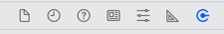 xcode 오른쪽 상단의 connections inspector 에서 문제가 되는 부분의 연결을 끊었다가 다시 연결해본다. 코드 작성 중에 변수명을 변경한 경우에는 연결을 해제했다가 다시 연결해야 위의 에러가 나오지 않는다.
xcode 오른쪽 상단의 connections inspector 에서 문제가 되는 부분의 연결을 끊었다가 다시 연결해본다. 코드 작성 중에 변수명을 변경한 경우에는 연결을 해제했다가 다시 연결해야 위의 에러가 나오지 않는다.
In the connections inspector at the top right of xcode, disconnect the problem part and reconnect. If the variable name is changed while writing the code, the above error does not appear until the connection is disconnected and then reconnected.
