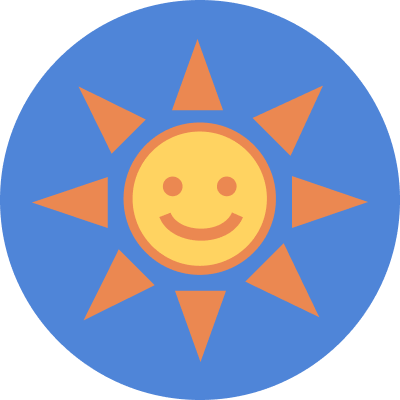React 엘리먼트에서 이벤트를 처리하는 방식은 DOM 엘리먼트에서의 방식과 유사하지만, 아래와 같은 차이점이 있다.
- React의 이벤트는 소문자 대신 캐멀 케이스(camelCase) 를 사용
- JSX를 사용해 문자열이 아닌 함수 로 이벤트 핸들러를 전달
📍 예시
<button onClick={activateLasers}>
Activate Lasers
</button>🔍 HTML의 경우
<button onclick="activateLasers()"> Activate Lasers </button>
- React에서는
false를 반환해도 기본 동작을 방지할 수 없음
→ 반드시preventDefault()를 호출해야 한다.
function ActionLink(){
function handleClick(e){
e.preventDefault();
console.log('The link was clicked.');
}
return (
<a href="#" onClick={handleClick}>
Click me
</a>
);
}🔍 HTML의 경우
<a href="#" onclick="console.log('The link was clicked.'); return false"> Click me </a>
-
컴포넌트 안에서 발생하는 이벤트를 처리해야 한다면 리액트의 synthetic event를 사용해야 한다.
→ onClick과 같은 곳에서 처리 -
컴포넌트와 관련 없는 이벤트(e.g. window scoll event)를 처리해야 할 때는
addEventListener로componentDidMount()에 등록해야 한다.
→ 이후, 꼭componentWillUnmount()에서 지워줘야 함
만약 컴포넌트가 Class인 경우, 아래와 같이 this binding을 해줘야 한다.
- 생성자에서 bind()를 사용하는방법
class Toggle extend React.Component{
constructor(props){
super(props);
this.state={isToggleOn:true};
// this binding을 해줘야 한다.
this.handleClick=this.handleClick.bind(this);
}
handleClick(){
this.setState(state=>({
isToggleOn:!state.isToggleOn
}));
}
render(){
return(
<button onClick={this.handleClick}>
{this.state.isToggleOn?'ON':'OFF'}
</button>
);
}
}- 사용할 곳에서 bind()를 사용하는 방법
class LoggingButton extends React.Component {
handleClick() {
console.log('this is:', this);
}
render() {
return (
<button onClick={this.handleClick.bind(this)}>
Click me
</button>
);
}
}- Class Field를 사용해서 this 바인딩 (🌟추천)
constructor(){
...
}
handleClick = () => {
console.log('this is:', this);
}
render(){
...
}SyntheticEvent & nativeEvent
리액트에서 이벤트가 발생하면 이벤트 핸들러는 SyntheticEvent의 인스턴스를 전달한다. 즉 리액트로 개발 시 우리는 native event가 아니라 래핑된 이벤트(SyntehticEvent)를 사용하게 되는데, 이는 우리가 흔히 사용하는 stopPropagation과 preventDefault를 포함하여 브라우저의 기본 이벤트(nativeEvent)와 동일한 인터페이스를 가지고 있다.
즉 우리가 리액트에서 사용하던 이벤트 핸들러는 S급 짝퉁이라는 것이다.
하지만 개발 도중 어떤 이유로 native event가 필요할 때를 대비해, 이벤트에 nativeEvent속성을 넣어놓았다.
이는 event.nativeEvent.stopImmediatePropagation()과 같이 접근 가능하다.