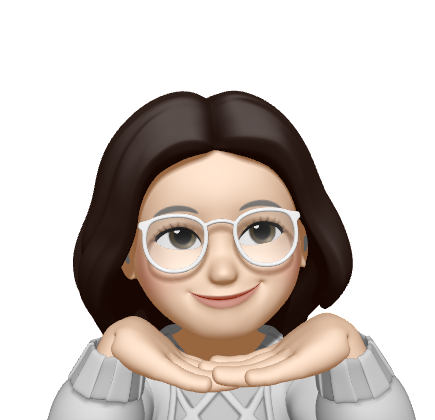Path
pwd, cd
| 명령어 | 의미 |
|---|---|
| pwd | print working directory |
| cd | change directory |
경로 내 기호의 의미
| 기호 | 의미 |
|---|---|
| / | 루트 디렉토리 |
| ~ | 홈 디렉토리 |
| - | 이전 경로 |
절대/상대 경로
| 구분 | 설명 |
|---|---|
| absolute path (절대 경로, abs-path) | root directory (/)를 시작으로 하는 경로 |
| relative path (상대 경로) | current directory (.)를 시작으로 하는 경로 (dot은 생략 가능) .. 기호는 상위 경로 |
Commend complition
tab, tabtab
File
ls
file list
| option | explanation |
|---|---|
| -a | hidden file 포함 출력 |
| -l | long format으로 출력 |
| -t | sort by mtime순으로 출력 |
| -r | reverse 순으로 출력 |
| 옵션 조합 | -al, -lt, -ltr |
cp, mv, rm
| commend | explanation |
|---|---|
| cp | copy |
| mv | move |
| rm | remove |
file, stat, touch
| commend | explanation |
|---|---|
| file | 파일의 타입 확인 |
| stat [option] | 파일의 메타데이터 확인 |
| touch | 파일의 메타 정보 업데이트 파일이 존재하지 않는 경우 빈 파일 생성 |
find
find directory [expressin]
- n : 정확히 n인 경우를 검색
- +n : n보다 큰 경우
- -n : n보다 작은 경우
- -a : and 조건
option
man find로 옵션 확인하기, 구글 드라이브 검색 기능 마냥 써보자
- -name filename: filename의 이름과 같은 파일을 검색
- 와일드 카드 사용 시 “”로 묶어주기
- -size n
- type: file, directory 타입 선택
- -mtime/mmin n
- -inum n
- -samfile file
- -maxdepth level : 탐색할 위치의 하위 디렉토리 최대 깊이를 제한
- -mindepth level
exec
find … -exec 명령어 \; or + : 검색 후 작업 지시 (닫는 문자 사용)
명령어 {찾은 결과}
- \; : 명령어 {찾은 결과1}\;, 명령어 {찾은 결과2}
- + : 명령어 {찾은 결과1, 찾은 결과2}
Directory
mkdir, rmdir, rm -rf
mkdir : make directory
- -p : 중첩 생성
rmdir : rmove directory → 디렉토리가 비어있는 경우에만 작동
rm -rf로 파일과 디렉토리를 함께 지움
- -r: recursively
- -f : force (=reutrn value 무시)
Tip
ll !$ : 마지막 입력 내용 복사하기 단축어로 보통 지정함 <ALT.> 단축키와 동일함
!<명령어 시작 문자열> : 앞서 사용했던 명령어를 다시 가져와 실행함
{, } : text1, text2, tex3 타이핑 대신 text{1,2,3}으로 가능
디렉토리 구조 탐색 패키지
sudo apt-get install tree -y