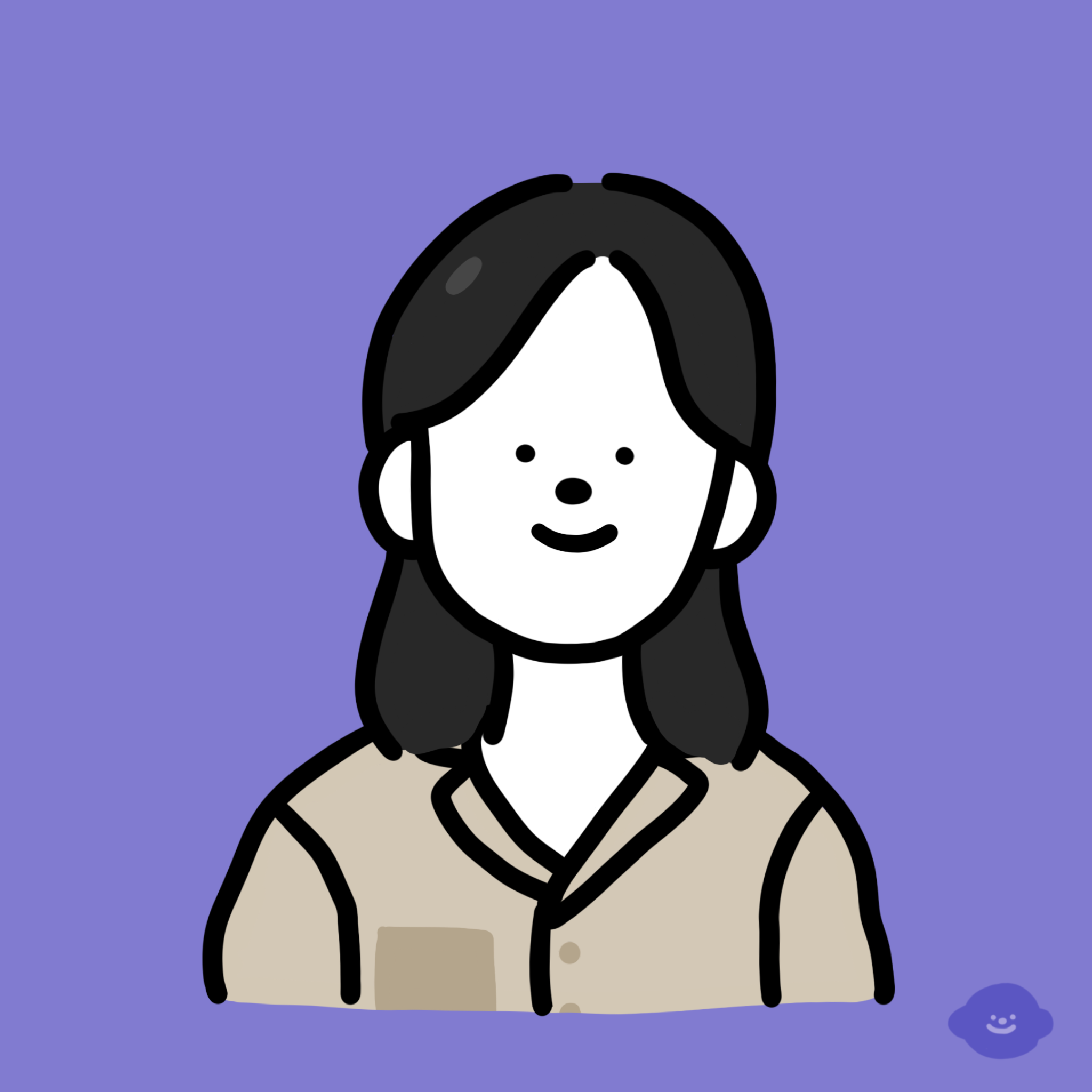목차
- 목차
- 1. EL
- 1.1 표기 방법
- 1.2. List 출력 방식
- 1.3. Map 출력 방식 - 2. EL의 데이터 저장소
- 2.1. 클라이언트의 입력 값 추출
- 2.1.1 우선순위
- 2.1.2. 그 외 - 3. EL 연산자
- 3.1. empty
- References
1. EL
- Expression Language
- 저장 객체에서 값을 추출해서 출력하는 표현식
1.1 표기 방법
Contorller
request.setAttribute("cnt", cnt);View
request.getAttribure("cnt");
EL
`${cnt}`
1.2. List 출력 방식
- 오브젝트로 반환하기 때문에 형변환을 해줘야한다.
Contorller
List <String> list = new ArrayList<>(); list.add("hello"); request.setAttribute("list", list)
View
((List))request.getAttribute("list")).get(0)EL
${list[0]}
1.3. Map 출력 방식
Map <String, Object> map = new HashMap<>();
map.put("id", 1)
map.put("title", "내용")
request.setAttribute("map", map)
((Map))request.getAttribute("map")).get(0)EL
${notice.title}
# 2. EL의 데이터 저장소
- page
- request
- response
- application
## 2.1. 클라이언트의 입력 값 추출
### 2.1.1 우선순위
```java
setAttribute("cnt", cnt);
getAttribute("cnt");${cnt}가 EL 저장소에 각각 저장되어 있을 때 page, request, response, application
- page
- request
- response
- application
Scope를 사용하여 값을 꺼내올 수 있다.
pageScoperequestScoperesponseScopeapplicationScope
${pageScope.cnt}
${requestScope.cnt}
${responseScope.cnt}
${applicationScope.cnt}2.1.2. 그 외
${param.cnt}
- 파라미터 값을 저장하고 있는 저장소
${header.cnt}
- header 정보를 저장하고 있는 저장소
${header["문자열"]}
"",-을 사용할 때
pageContext.setAttribute("result" ,"hello");
pageContext : ${result }String num_ = request.getParameter("n");
int num = 0;
if(num_ != null && !num_.equals("")) {
num = Integer.parseInt(num_);
}
String result;
if(num % 2 == 0) {
result = "짝수";
}else {
result = "홀수";
}
request.setAttribute("result", result);
request: ${requestScope.result}String num_ = request.getParameter("n");
int num = 0;
if(num_ != null && !num_.equals("")) {
num = Integer.parseInt(num_);
}
param.n : ${param.n }header.accept : ${header.accept }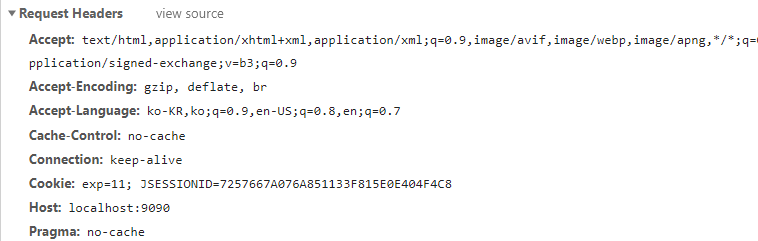
<%=pageContext.getRequest().getMethod() %>
${pageContext.request.method}3. EL 연산자
- html 태그 안에
<>가 있기 때문에 엄격한 기준을 가지고 있는 어떠한 문서는ge, gt, lt, le연산자를 사용할 수 있는 문제점이 생길 수 있다.
3.1. empty
if(n != null || !n.equals("")) {
}
empty param.n : ${empty param.n}<br>
not empty param.n : ${not empty param.n}<br>
empty param.n : ${not empty param.n ? '값이 비었습니다.' : param.n}<br>
empty param.n/2 : ${param.n/2}<br>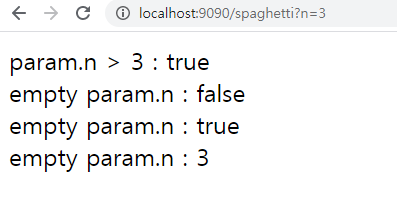
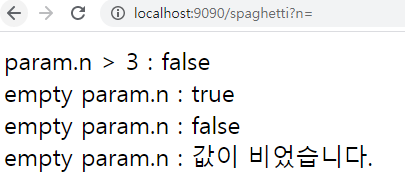
References
- 뉴렉처:
Servlet / JSP - 🎈vscode 정리
- 🎈2021.01.02