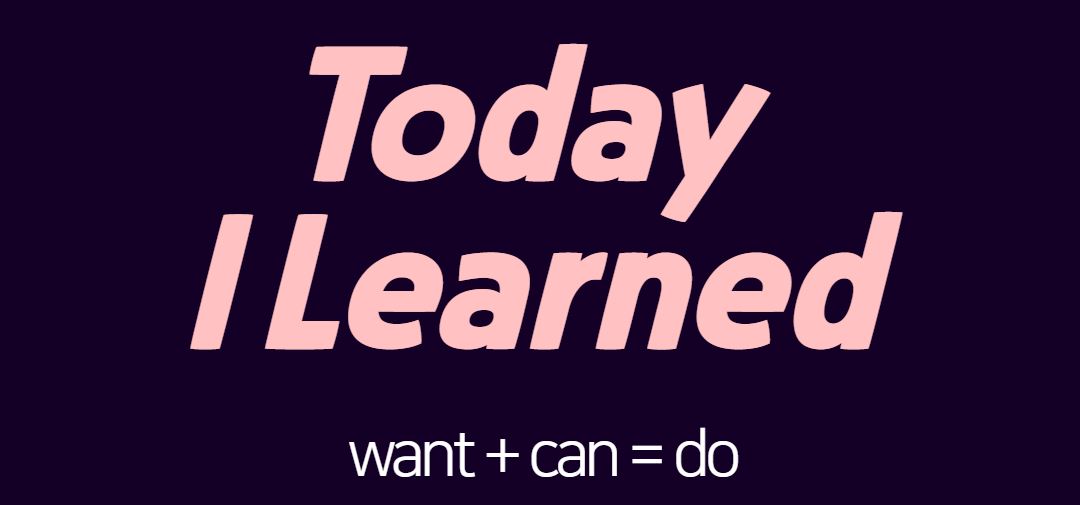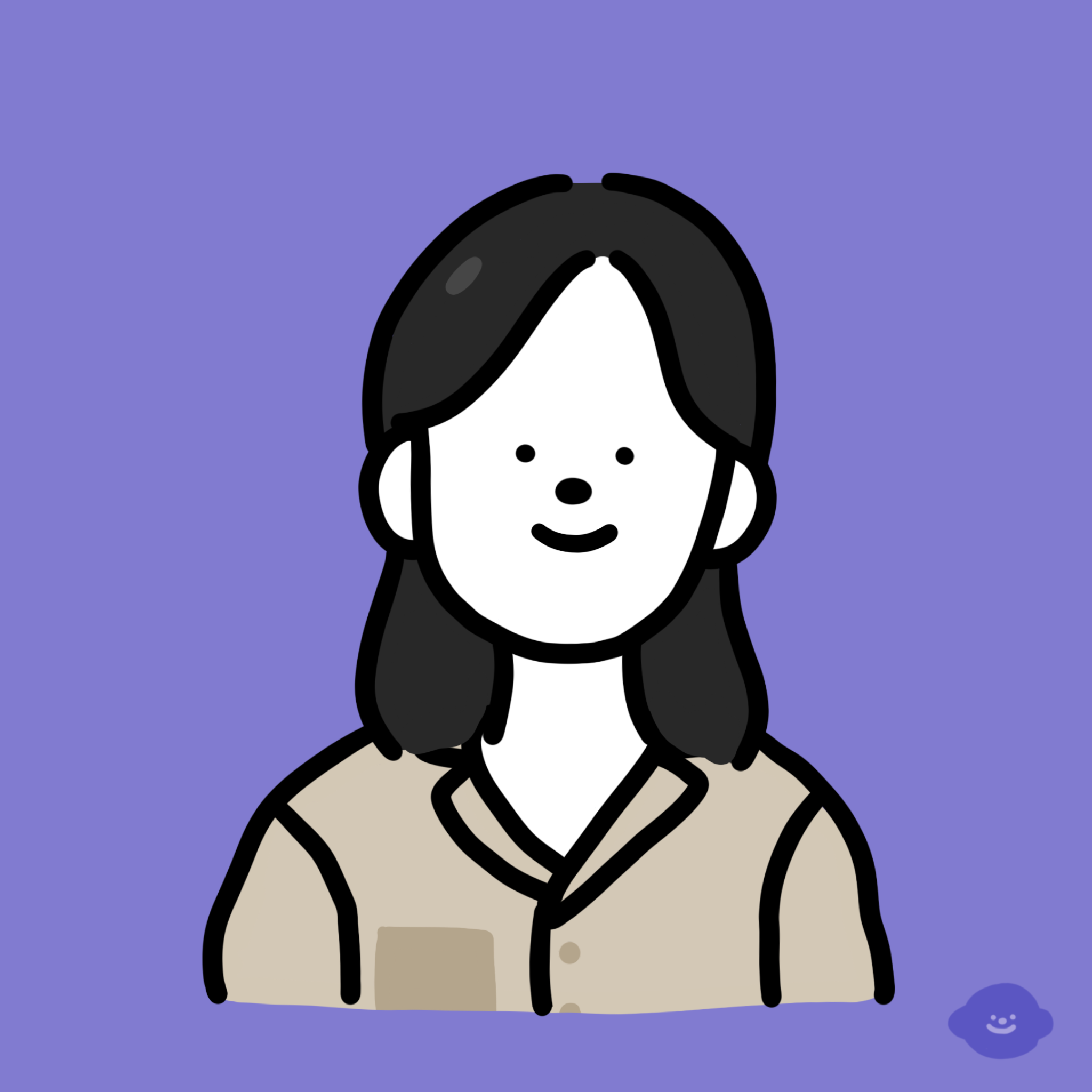목차
1. Java IO
입출력을 위한 인터페이스와 클래스들
1.1. byte단위 입출력
byte단위 입출력클래스는 모두 InputStream과 OutputStream이라는 추상클래스를 상속받아 만들어짐.
-
InputStream -> 추상클래스
-
OutPutStream -> 추상클래스
-
파일로 부터 읽어오기 위한 객체 -> FileInputStream
-
파일에 쓸수 있게 해주는 객체 -> FileOutputStream
1.1.1 read()
- read()메소드가 byte를 리턴한다면 끝을 나타내는 값을 표현할 수가 없기 때문에, byte가 아닌 int를 리턴한다.
- 읽어들일 것이 있다면 항상 양수를 리턴한다고 볼 수 있다.
- FileInputStream과 FileOutputStream을 이용하여, 1바이트씩 읽어들여 1바이트씩 저장
- read()메소드가 리턴하는 타입은 정수인데, 정수 4바이트중 마지막 바이트에 읽어들인 1바이트를 저장한다.
- read()메소드는 더이상 읽어들일 것이 없을때 -1을 리턴한다.
import java.io.*;
public class ByteExam2 {
public static void main(String[] args) {
FileInputStream fis = null;
FileOutputStream fos = null;
long StartTime = System.currentTimeMillis();
try {
fis = new FileInputStream("src\\Javabasic\\ByteExam1.java");
fos = new FileOutputStream("copy1.txt");
//경로를 따로 저장하지 않으면 현재 디렉토리에 저장된다.
int readData = -1;
while ((readData = fis.read()) != -1) {
fos.write(readData);
}
} catch (FileNotFoundException e) {
e.printStackTrace();
} catch (IOException e) {
e.printStackTrace();
}finally {
try {
fis.close();
fos.close();
} catch (IOException e) {
e.printStackTrace();
}
}
long lastTime = System.currentTimeMillis();
System.out.println(lastTime-StartTime); //14
}
}
1.1.2 read(byte[] b)
- 파일로 부터 512byte씩 읽어들여 파일에 512byte씩 저장하는 프로그램을 작성
- byte[] buffer = new byte[512];
- 512byte만큼 읽어 들이기 위해 byte배열을 사용
- read()보다 더 빠르다.
import java.io.*;
public class ByteExam1 {
public static void main(String[] args) {
FileInputStream fis = null;
FileOutputStream fos = null;
long StartTime = System.currentTimeMillis();
try {
fis = new FileInputStream("src\\Javabasic\\byteExam1.java");
fos = new FileOutputStream("copy1.txt");
int readCount;
byte[] readByte = new byte[512];
while ((readCount = fis.read(readByte)) != -1) {
fos.write(readByte);
}
} catch (IOException e) {
e.printStackTrace();
}finally {
try {
fis.close();
fos.close();
} catch (IOException e) {
e.printStackTrace();
}
}
long lastTime = System.currentTimeMillis();
System.out.println(lastTime-StartTime); //9
}
}
1.2. 문자 단위 입출력
char단위 입출력 클래스는 클래스 이름이 Reader나 Writer로 끝이 난다.
문자(char)단위 입출력클래스는 모두 Reader와 Writer라는 추상클래스를 상속받아 만들어짐.
- Reader -> 추상클래스
- Writer -> 추상클래스
1.2.1. Char 단위 입출력(Console)
char단위 입출력 클래스를 이용해서 키보드로부터 한 줄 입력받아서 콘솔에 출력
-
System.in - 키보드를 의미 (InputStream)
- System.in은 InputStream 타입이므로 BufferedReader의 생성자에 바로 들어갈 수 없으므로 InputStreamReader 클래스를 이용해야 함.
-
BufferedReader - 한 줄씩 입력받기 위한 클래스
- BufferedReader 클래스의 생성자는 InputStream을 입력받는 생성자가 없다.
import java.io.*;
public class CharIOExam1 {
public static void main(String[] args) {
BufferedReader br = new BufferedReader(new InputStreamReader(System.in));
String line = null;
try {
line = br.readLine();
} catch (IOException e) {
e.printStackTrace();
}
System.out.println(line);
}
}1.2.2 Char 단위 입출력(File)
- 파일에서 한 줄씩 입력 받아서 파일에 출력
- 파일에서 읽기위해서 FileReader 클래스 이용
- 한 줄 읽어 들이기 위해서 BufferedReader 클래스 이용
- BufferedReader 클래스가 가지고 있는 readLine() 메소드가 한줄씩 읽게 해준다.
- readLine()메소드는 읽어낼 때 더 이상 읽어 들일 내용이 없을 때 null을 리턴한다.
- 파일에 쓰게하기 위해서 FileWriter 클래스 이용
- 편리하게 출력하기 위해서 PrintWriter 클래스 이용
2. IO 클래스
2.1. 장식대상 클래스
- 파일로 부터 입력받고 쓰기 위한 클래스 :
- FileInputStream, FileOutputStream, FileReader, FileWriter
- 배열로 부터 입력받고 쓰기 위한 클래스 :
- ByteArrayInputStream, ByteArrayOutputStream, CharReader, CharWriter
2.2. 장식하는 클래스
- PrintWriter : pintln()메소드를 가지고 있다.
- BufferedReader는 한줄 입력받는 readLine()메소드를 가지고 있다.
2.1.1. try-with-resources 블럭 선언
- java io객체는 인스턴스를 만들고, 모두 사용하면 close()메소드를 호출해야 한다.
- close()메소드를 사용자가 호출하지 않더라도, Exception이 발생하지 않았다면 자동으로 close()가 되게 할 수 있는 방법
try(
//io객체 선언
){
//io객체 사용
}catch(Exception ex){
ex.printStackTrace();
}2.1.2. Try-with-resources로 close()가 호출되는 객체는?
Try-with-resources가 모든 객체의 close()를 호출해주지 않는다.
- AutoCloseable을 구현한 객체만 close()가 호출.
- AutoCloseable은 인터페이스이며 자바7부터 지원
2.4. 다양한 타입의 출력
다양한 타입으로 저장 할 수 있는 DataOutputStream
- wirteInt() - 정수값으로 저장
- wirteBoolean() - boolean값으로 저장
- writeDouble() - double 값으로 저장
import java.io.*;
public class ByteExam3 {
public static void main(String[] args) {
DataInputStream in = null;
DataOutputStream out = null;
try {
in = new DataInputStream(new FileInputStream("src\\javabasic\\byteExam3.java"));
out = new DataOutputStream(new FileOutputStream("copy.txt"));
int readCount;
boolean typeBoolean = false;
while((readCount = in.read()) != -1) {
out.writeInt(readCount); // Int -> 4byte
out.writeDouble(readCount); //Double -> 8byte
out.writeBoolean(typeBoolean); //boolean -> 1byte
}
} catch (IOException e) {
e.printStackTrace();
} finally {
try {
in.close();
out.close();
} catch (IOException e) {
e.printStackTrace();
}
}
}
}대신 인코딩이 아래처럼 출력된다.
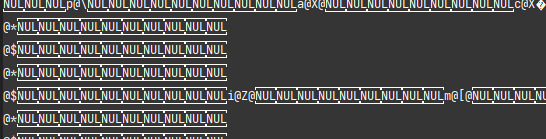
- 콘솔창에서 값 확인하기
import java.io.*;
public class ByteExam4 {
public static void main(String[] args) {
try(
DataInputStream in = new DataInputStream(new FileInputStream("copy.txt"));
) {
// 순서대로 ByteExam3의 int, boolean, double
//copy.txt에서는 볼 순 없지만 console로 확인할 수 있다.
int i = in.readInt();
Boolean B = in.readBoolean();
Double d = in.readDouble();
System.out.println(i);
System.out.println(B);
System.out.println(d);
}catch(Exception e) {
e.printStackTrace();
}
}
}References
- 프로그래머스 : 강의를 듣고 정리한 자료입니다.
- 🎈2020.11.21
- 🎈정리 : VScode