apollo-client 설치
yarn add apollo-client
_app.tsx 에 apollo-client 설정
- Next.js 경우 -> _app.tsx 또는 또다른 컴포넌트로 빼서 작업해도됨
- React 경우 -> 전역에서 적용될 수 있도록 셋팅 / ex) react-router 사용
import { ApolloClient, ApolloProvider, InMemoryCache } from '@apollo/client'
export default function App () {
const client = new ApolloClient({
uri: "http://연결할 ApolloClient 주소",
cache: new InMemoryCache()
})
return (
<ApolloProvider client={client}>
<Component {...pageProps}/>
</ApolloProcider>
)
}graphql-codegen 설치
graphql-code-generator 홈페이지에 접속
Try It Now 클릭
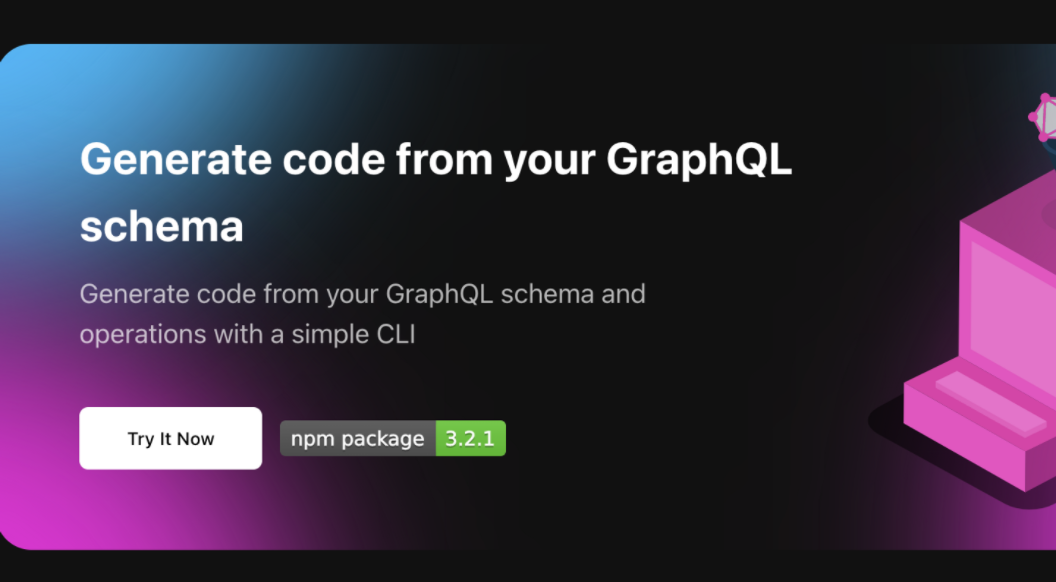
Installation 클릭
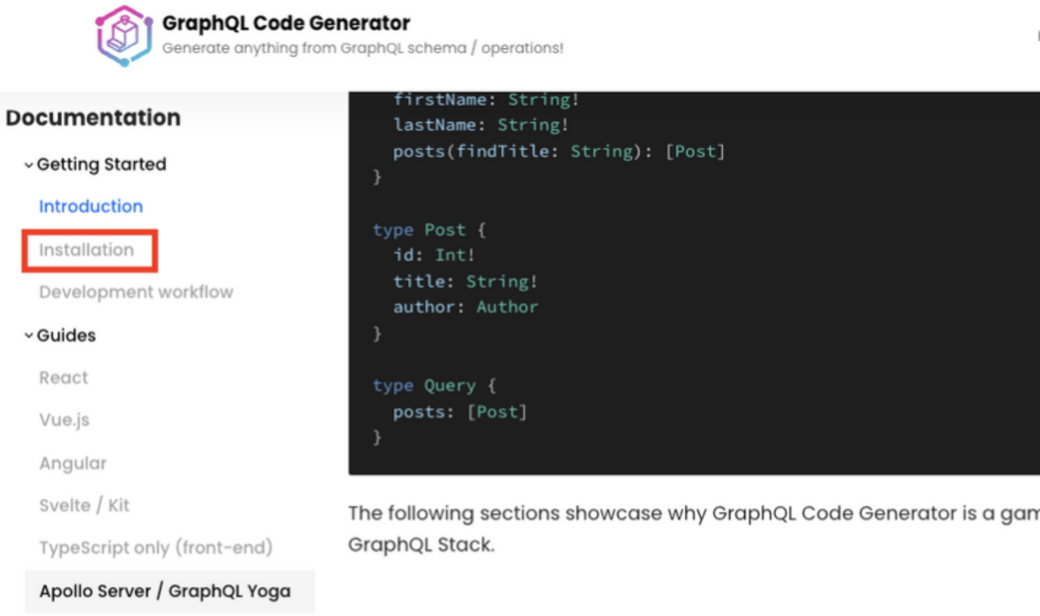
yarn add —dev @graphql-codegen/cli
yarn add —dev @graphql-codegen/typescript
설치

codegen.yml 파일 생성
- 인덴트가 중요한 코드이므로 주의해서 작성해야함
schema: http://백엔드 graphql 주소
generates:
./src/commons/types/generated/types.ts:
plugins:
- typescript
config:
typesPrefix: I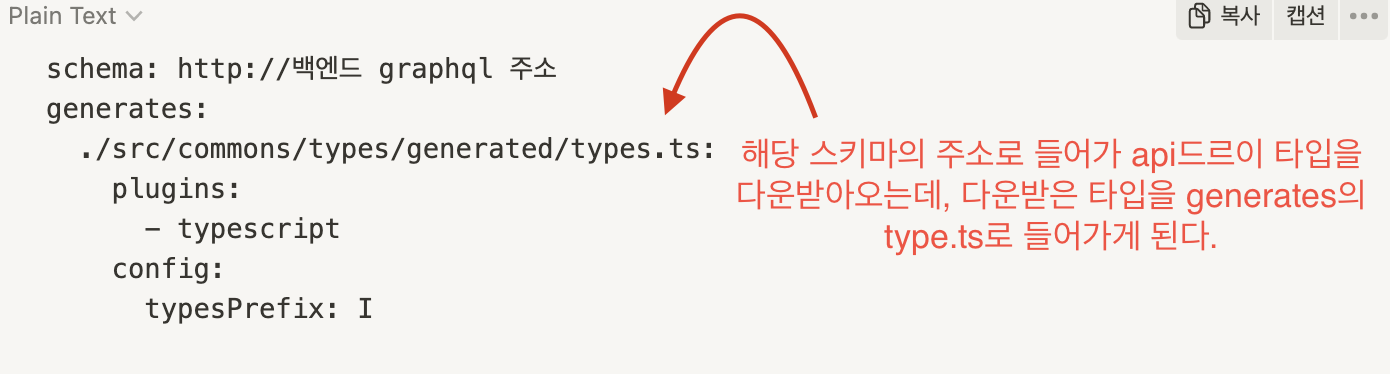
package.json 파일에 scripts 명령어 추가
"scripts": {
"generate": "graphql-codegen"
}