lotto_function.js
// 랜덤 번호 생성 함수
function genLottoNo(){
return Math.floor(Math.random()*45);
}
// 로또 번호 추첨 함수
function getLuckyNumber(){
var numbers = [];
while( numbers.length < 6 ) {
var newNumber = genLottoNo();
if( numbers.indexOf(newNumber)<0 ) { // 중복검사
numbers.push(newNumber);
}
}
return numbers;
}
// 11,12,13과 같은 연속된 숫자가 3개이상 나오지 않도록 [testPR]
function checkLogic(numbers) {
for(var i=0; i<numbers.length; i++){
var no = numbers[i];
if( numbers.indexOf(no+1)>=0 && numbers.indexOf(no+2)>=0 ) return true;
}
return false;
}
function Lotto(n_lotto){
var num_list = [];
var numbers = getLuckyNumber();
for (var i=0; i<n_lotto; i++) {
var numbers = getLuckyNumber();
while( checkLogic(numbers) ) {
numbers=getLuckyNumber();
}
num_list.push(numbers, );
}
console.log(num_list);
}
module.exports.Lotto = Lotto;
lotto.js
var Lottos = require("./lotto_function");
console.log('출력할 로또 개수를 입력 부탁드려요~');
const readline = require('readline');
const rl = readline.createInterface({
input: process.stdin,
output: process.stdout
});
rl.on('line', function(n_lotto) {
Lottos.Lotto(n_lotto);
rl.close();
});
위 코드는 lotto_function.js, lotto.js 두 파일로 나눠서 모듈 사용의 예를 보여주며 구성은 구성 함수와 실행이 되겠습니다.
위 코드 lotto.js는 다음과 같이 실행.
$ node lotto.js
출력할 로또 개수를 입력 부탁드려요~
=> N(입력 N 지정)실행 결과
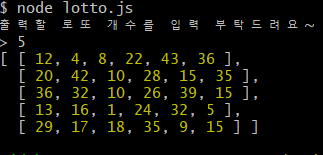

( 'ㅡ')//