AndroidStudio에서 AppBar를 작업하는 중에 Text가 왼쪽으로 정렬되어 있는것을 확인했다.
찾아보니 Meterial을 통해 AppBar를 생성하면 Text가 왼쪽으로 정렬되어 표시된다.
import 'package:flutter/material.dart'; // ### class HomeScreen extends StatelessWidget { const HomeScreen({super.key}); // Widget build(BuildContext context) { return Scaffold( backgroundColor: Colors.white, appBar: AppBar( // AppBar와 body 구분 elevation: 1, surfaceTintColor: Colors.white, shadowColor: Colors.black, backgroundColor: Colors.white, foregroundColor: Colors.green, title: const Text( "오늘의 웹툰", style: TextStyle( fontSize: 34, fontWeight: FontWeight.w600, ), ), ), ); } }
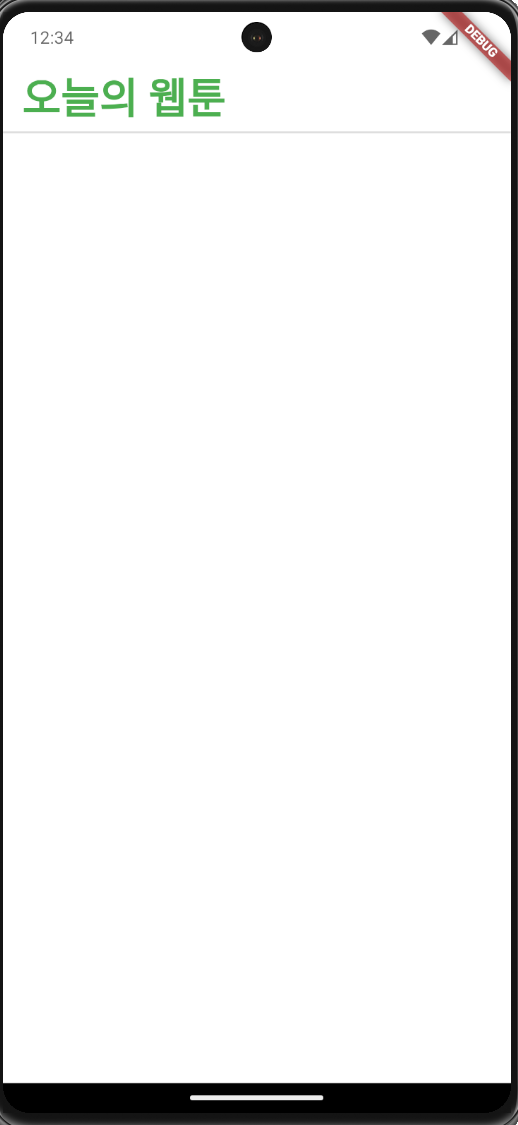
Text를 AxisAlignment를 통해 정렬해 주었다.
Widget build(BuildContext context) { return Scaffold( backgroundColor: Colors.white, appBar: AppBar( // AppBar와 body 구분 elevation: 1, surfaceTintColor: Colors.white, shadowColor: Colors.black, backgroundColor: Colors.white, foregroundColor: Colors.green, title: const Row( mainAxisAlignment: MainAxisAlignment.center, children: [ Text( "오늘의 웹툰", style: TextStyle( fontSize: 34, fontWeight: FontWeight.w600, ), ), ], ), ), ); } }
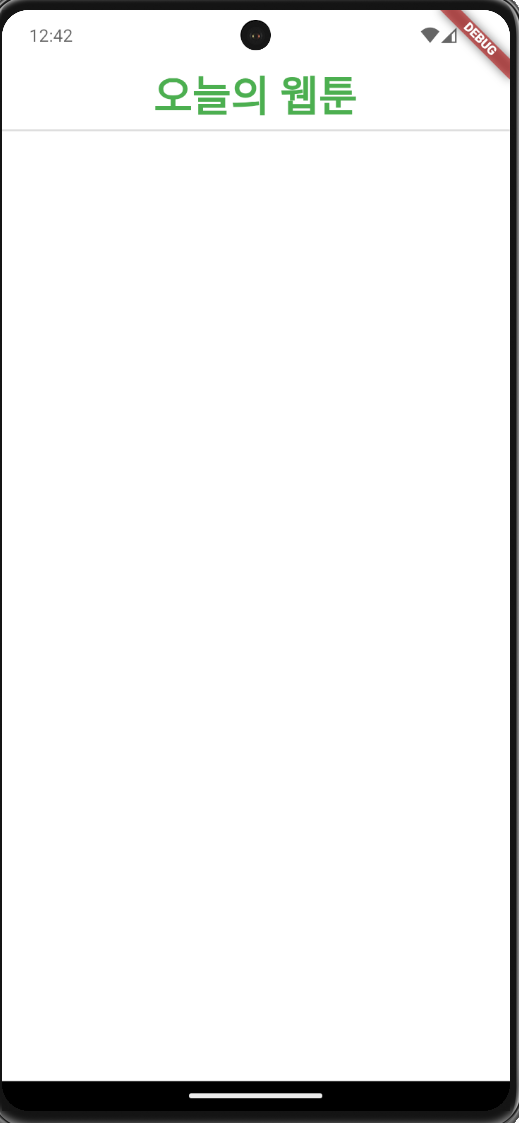
다른 방법이 없는지 찾아보던 중 AppBar에서 centerTitle를 통해 Text를 가운데 정렬하는 기능을 제공한다.
class HomeScreen extends StatelessWidget { const HomeScreen({super.key}); // Widget build(BuildContext context) { return Scaffold( backgroundColor: Colors.white, appBar: AppBar( // AppBar와 body 구분 elevation: 1, surfaceTintColor: Colors.white, shadowColor: Colors.black, backgroundColor: Colors.white, foregroundColor: Colors.green, centerTitle: true, title: const Text( "오늘의 웹툰", style: TextStyle( fontSize: 34, fontWeight: FontWeight.w600, ), ), ), ); } }
