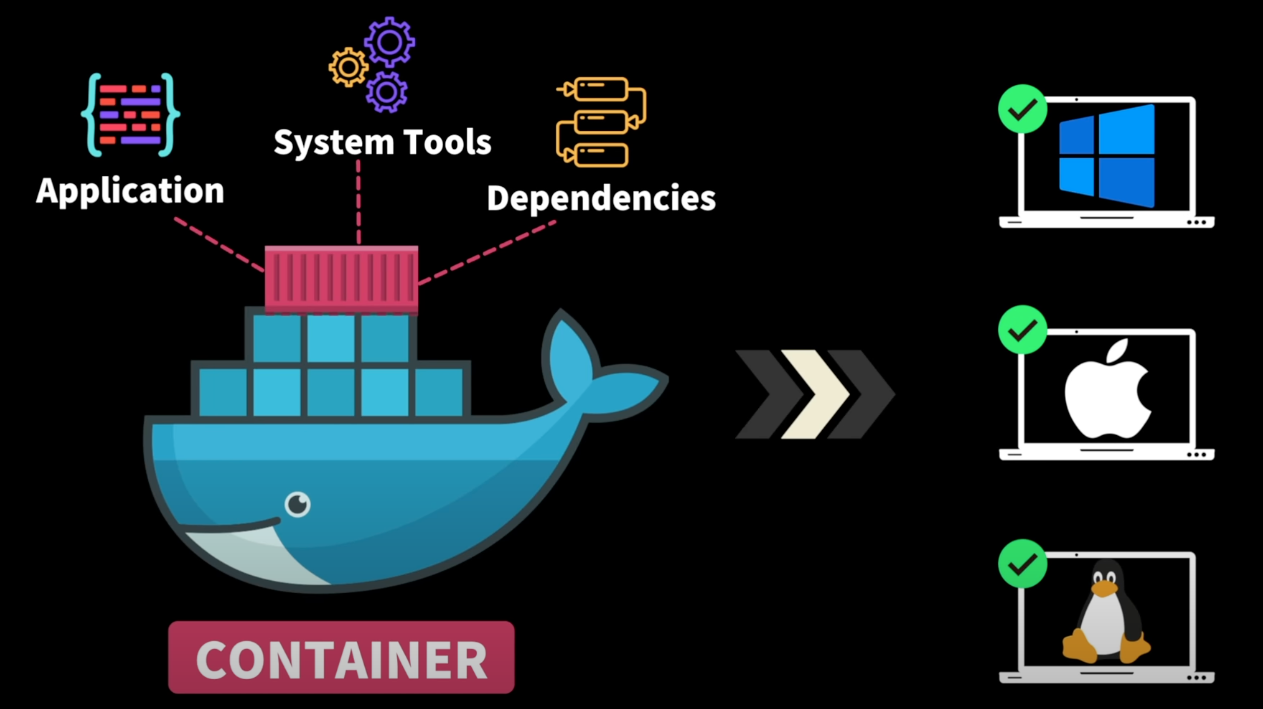
Docker
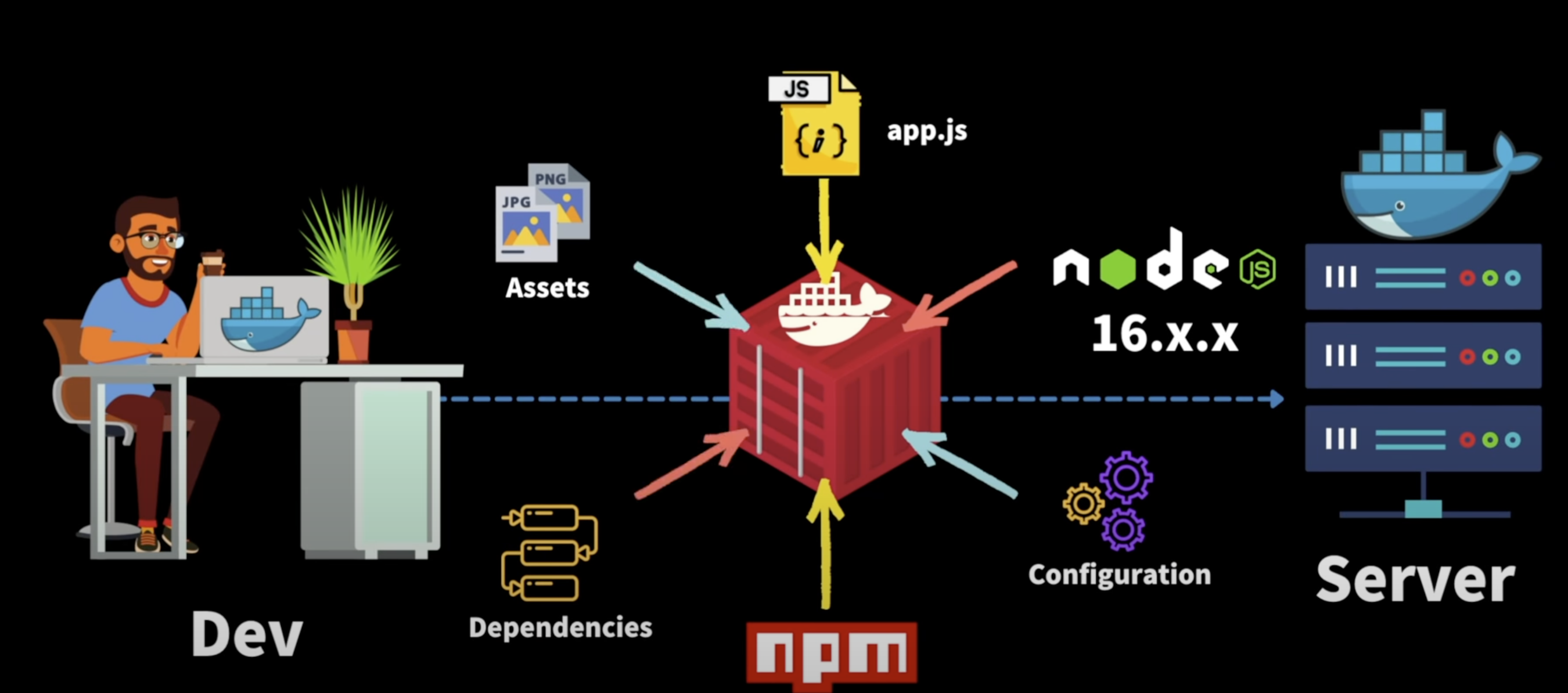
✅ Docker
- Docker enables developers to package applications & system tools & dependencies into containers and this container makes it possible on different servers, machines.
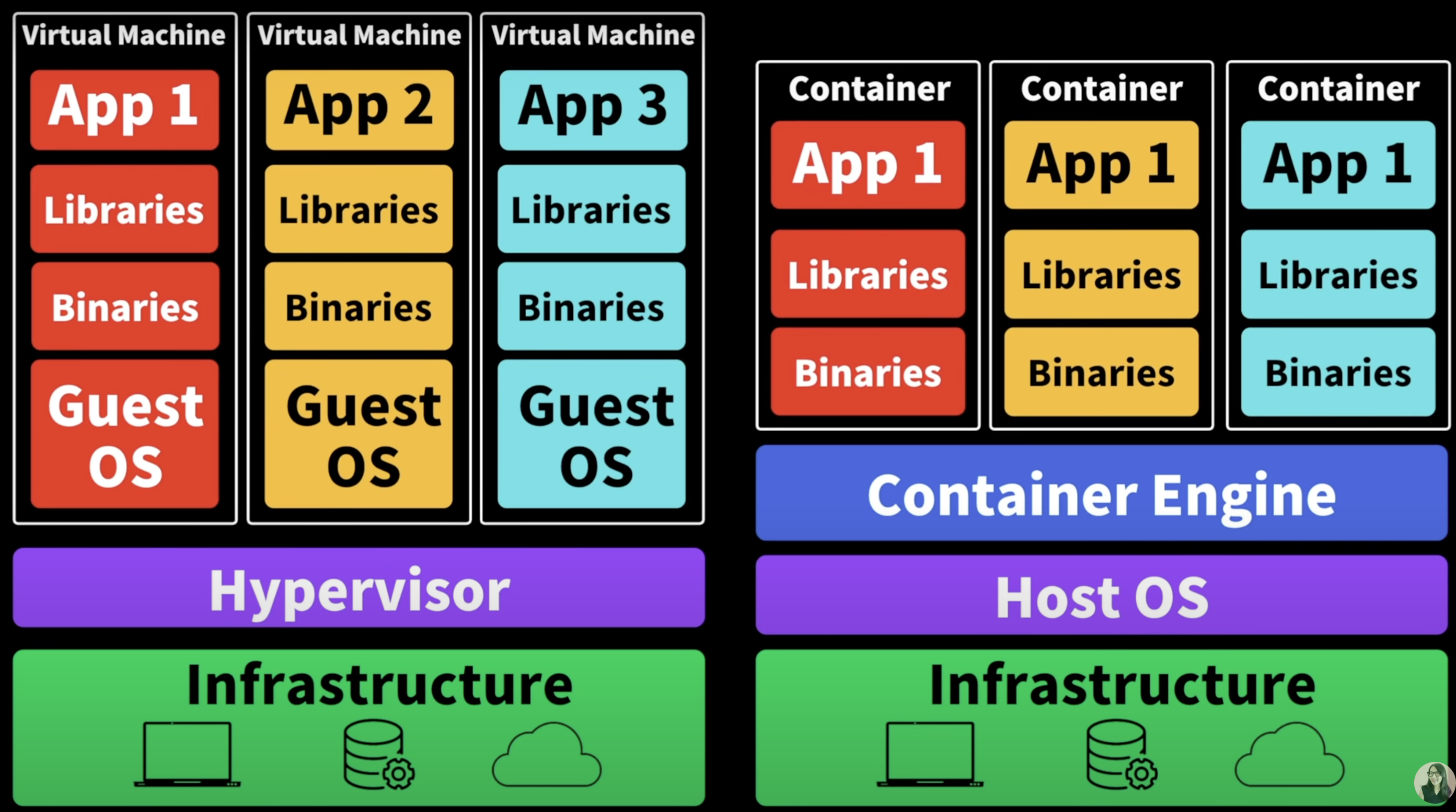
- The main difference between VM(Virtual Machine) and Docker is whether it has its own OS or not.
- The most popular Container Engine is "Docker"
Docker file (Build) ==> Image ==> Container
✅ Building Containers
- Dockerfile / Image / Container
"Dockerfile" : How to make a "Container"
- copy files
- install dependencies
- set environment variables
- run setup scripts
"Image": It contains all of our executed application information. (kinda class in OOP)
"Container": It enables to run(execute) the image file in an isolated environment
✅ Public & Private
"Public"
- DockerHub
- RED HAT
- Github Packages
"Private"
- AWS
- Google Cloud
- Microsoft Azure
✅ Github vs Docker hub
- Github is a code repository
- Docker hub is a software repository
✅ Dockerfile vs Docker-compose
: Docker commands are focused on only one container(or image) at once while docker-compose manage several containers docker
✅ Docker-compose vs Docker swarm
- Docker-compose
: Docker-compose is used for configuring and starting multiple Docker containers on the same host so you don't have to start each container separately - Docker swarm
: Docker swarm is a container orchestration tool that allows us to run and connect containers on multiple hosts
✅ Docker commands for me
- $docker build -t <"file-name"> .
- $docker images
- $docker run -p <"local server #">:<"db server $"> <"file-name">
- $docker-compose down/up
- $docker-compose up <"file-name"> --build
- $docker-compose up <"file-name"> -d

who need help improving their coding skills baseball necklace , daily game solve cross