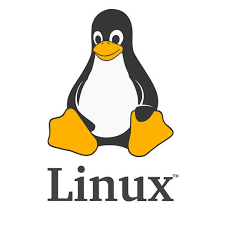네트워크 관리
네트워크 관리를 위해서는 ip, netmask, gateway 3가지를 알아야 된다.
nmcli 명령어를 사용해서 동적 연결 및 정적 연결을 진행할 것이다.
명령어
- nmcli (Linux Network Manager 제어 명령어)
- netstat -nr (gateway 상태 확인 명령어)
- ifconfig (ip 확인 명령어)
동적 연결
진행하기전 현재 enp0s3의 IP확인을 위해 ifconfig 명령어 사용
네트워크 상태 확인
nmcli connection show (nmcli c s)
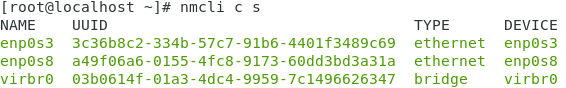
네트워크 연결 생성
nmcli c add con-name dhcp type ethernet ifname enp0s3
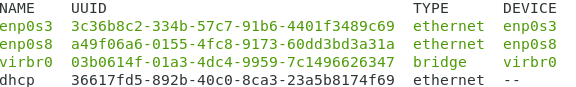
네트워크 활성화
nmcli c up dhcp
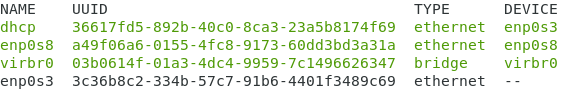
ip 확인
ifconfig
dhcp가 자동으로 ip를 할당한 것을 확인 할 수 있음
정적 연결
네트워크 연결 생성
nmcli c add con-name static type ethernet ifname enp0s3 ip4 [할당할 ip주소/netmask] gw4[게이트웨이 주소]
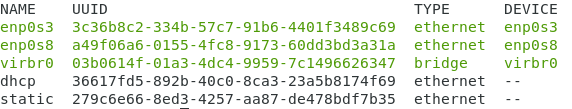
네트워크 활성화
nmcli c up static
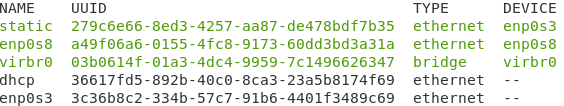
ip 확인
ifconfig
static 설정당시 ip와 동일하게 변경된 걸 확인할 수 있다.