이 글은 쿠버네티스의 기능들을 간단히 설명하고 해당 기능들의 코드 예시를 작성함.
공식 홈페이지
https://kubernetes.io/ko/docs/concepts/overview/what-is-kubernetes/
쿠버네티스란?
컨테이너화된 워크로드와 서비스를 관리하기 위한 이식성이 있고, 확장가능한 오픈소스 플랫폼이다.
좀 더 간단히 이야기하면 컨테이너 관리 시스템이다.
1. 쿠버네티스의 구성요소
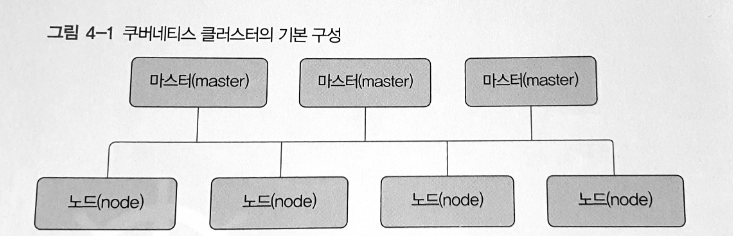
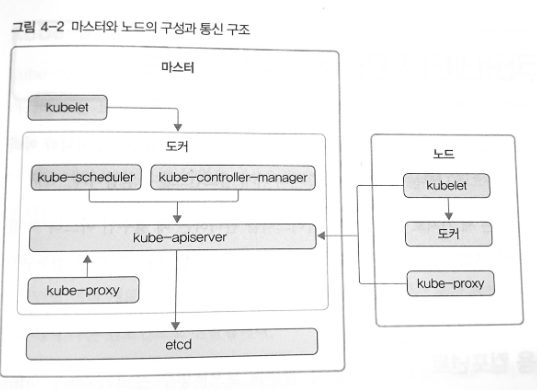
1.1 컨트롤 플레인
클러스터에 관한 전반적인 결정(예를 들어, 스케줄링)을 수행하고 클러스터 이벤트를 감지하고 반응
- kube-apiserver
- 쿠버네티스 API를 노출 ( = 쿠버네티스 컨트롤 플레인의 프론트엔드)
- 쿠버네티스 API 서버의 주요 구현체
- 더 많은 인스턴스를 배포해서 확장 가능 및 트래픽 조절 가능
- etcd
- 쿠버네티스 백엔드 저장소 (일관성, 고가용성 키-값 저장소)
- kube-scheduler
- 노드가 배정되지 않은 새로 생성된 파드 감지 및 실행 노드 선택
- kube-controller-manager
- 컨트롤러 프로세스를 실행
- 논리적으로는 각 컨트롤러는 분리된 프로세스
- 복잡성을 낮추기위해 모두 단일 바이너리로 컴파일, 단일 프로세스 내에서 실행됨
- 노드 컨트롤러: 노드가 다운되었을 때 통지와 대응
- 레플리케이션 컨트롤러: 시스템의 모든 레플리케이션 컨트롤러 오브젝트에 대해 알맞은 수의 파드들을 유지
- 엔드포인트 컨트롤러: 서비스와 파드를 연결
- 서비스 어카운트 & 토큰 컨트롤러: 새로운 네임스페이스에 대한 기본 계정과 API 접근 토큰 생성
- cloud-controller-manager
- 클러스터를 클라우드 공급자의 API에 연결하고, 해당 클라우드 플랫폼과 상호 작용하는 컴포넌트와 클러스터와만 상호 작용하는 컴포넌트를 구분
1.2 노드
동작 중인 파드를 유지시키고 쿠버네티스 런타임 환경을 제공하며, 모든 노드 상에서 동작
- kubelet
- 클러스터의 각 노드에서 실행되는 에이전트
- 파드에서 컨테이너가 확실하게 동작하도록 관리
- kube-proxy
- 클러스터의 각 노드에서 실행되는 네트워크 프록시
- 쿠버네티스 서비스 개념의 구현부
- 노드의 네트워크 규칙을 유지 및 관리
- 컨테이너 런타임
- 컨테이너 실행을 담당하는 소프트웨어
- containerd, CRI-O 등
- 컨테이너 실행을 담당하는 소프트웨어
1.3 애드온
쿠버네티스 리소스(데몬셋, 디플로이먼트 등)를 이용하여 클러스터 기능을 구현
- DNS
- 절대적으로 요구되지는 않지만 많은 예시에서 필요로함
- 쿠버네티스 서비스를 위해 DNS 레코드를 제공해주는 DNS 서버
- 웹 UI
- 범용 웹 기반 UI
- 컨테이너 리소스 모니터링
- 중앙 데이터베이스 내의 컨테이너들에 대한 포괄적인 시계열 매트릭스를 기록하고 그 데이터를 열람하기 위한 UI를 제공
- 클러스터-레벨 로깅
- 검색/열람 인터페이스와 함께 중앙 로그 저장소에 컨테이너 로그를 저장
2. 어떻게 사용할 수 있을까?
- minikube를 이용하여 사용
- rancher-desktop 를 이용하여 사용
- docker-desktop 으로 사용
- 기본 내장으로 쿠버네티스가 존재
- kubeadm으로 설치
- rancher-cluster로 구축
3. 쿠버네티스를 조작하기 위해서는?
3.1 kubectl을 사용한다
kubectl이란?
- 쿠버네티스 클러스터를 제어하기 위한 커맨드라인 도구
- KUBECONFIG 환경변수 설정이나 $HOME/.kube 및 config 파일 설정으로 쿠버네티스 설정을 할 수 있다.
- 대부분은 커맨드라인으로 조작할 수 있다.
4. kubectl로 자주 사용하는 명령어
1) pod 조회 및 접근
- default namespace에 실행중인 파드를 조회한다
- pod란?
- 쿠버네티스의 컨테이너를 묶어 관리하는 단위
- 파드 하나에 속한 컨테이너들은 모두 노드 하나 안에서 실행 됨
- pod의 생명주기
- Pending: 파드 생성 중
- Running: 파드 안 모든 컨테이너 실행 중
- Succeeded: 파드 안 모든 컨테이너가 정상 실행 종료
- Failed: 파드 안 모든 컨테이너 중 정상적으로 실행 종료 되지 않은 컨테이너가 있는 상태
- Unknown: 파드의 상태를 확인할 수 없는 상태
- namespace란?
- 여러 개의 팀이나, 프로젝트에 걸쳐서 많은 사용자가 있는 환경에서 사용하기위해 만들어짐
- 클러스터 자원을 여러 사용자 사이에서 나누는 방법
- 레이블과 애너테이션
- 쿠버네티스 자원들의 메타데이터를 관리하는 데 사용
- 레이블
- 셀렉터와 함께 특정 레이블이 있는 자원들을 선택할때 주로 사용
- 오브젝트 구분용
- 애너테이션
- 주석 성격의 메타데이터를 기록하는데 사용
- 시스템 정보 표시용
# default 네임스페이스 조회
$ kubectl get pod
# 특정 네임스페이스만 조회
$ kubectl get pod -n <해당 네임스페이스>
# 모든 네임스페이스 조회
$ kubectl get pod -A
# 상세 조회
$ kubectl get pod -o wide
# 조회한 파드에 접근할 때 (bash 쉘이 있을 경우에만 아래 사용가능)
$ kubectl exec -it <조회한 파드명> bash
# 파드 로그 확인
$ kubectl logs -f <조회한 파드명>
# yaml파일로 생성 및 수정
$ kubectl apply -f <파일명>
# yaml파일로 생성
$ kubectl create -f <파일명>apply VS create
- apply : 리소스가 존재하지 않을 경우 새로운 리소스가 생성/ 리소스가 이미 존재할 경우 리소스를 구성(부분적인 spec을 적용)
- create : 리소스가 존재하지 않을 경우 새로운 리소스가 생성 / 리소스가 이미 존재할 경우 ERROR가 발생
4.1 Pod 예제
apiVersion: v1
kind: Pod
metadata:
name: sample
labels:
app: sample
annotations:
manager: "sunjiho"
contact: "010-1234-5679"
release-version: "v1.0.0"
spec:
containers:
- name: <컨테이너 명>
image: <이미지 명>
imagePullPolicy: Always
ports:
- containerPort: 80804.2 Deployment 예제
Deployment란?
쿠버네티스가 애플리케이션의 인스턴스를 어떻게 생성하고 업데이트해야 하는지를 지시하는 것
apiVersion: apps/v1
kind: Deployment
metadata:
name: sample
labels:
app: sample
spec:
replicas: 1
selector:
matchLabels:
app: sample
template:
metadata:
name: sample
labels:
app: sample
spec:
nodeSelector:
kubernetes.io/hostname: <특정 노드로만 실행 시키고 싶을 경우>
hostname: krr
containers:
- name: <컨테이너 명>
image: <이미지 명>
imagePullPolicy: Always
volumeMounts:
- name: log
mountPath: /home/danawa/log
volumes:
- name: log
hostPath:
path: /data/danawa/log조회
# deployment 조회, 같은 결과가 나온다.
$ kubectl get deployments
$ kubectl get deployment
$ kubectl get deploy
$ kubectl get deploy -n <해당 네임스페이스>4.3 CronJob 예제
apiVersion: batch/v1
kind: CronJob
metadata:
name: sample
labels:
app: sample
spec:
schedule: "30 22 * * 2"
failedJobsHistoryLimit: 1
successfulJobsHistoryLimit: 4
jobTemplate:
metadata:
name: sample
labels:
app: sample
spec:
template:
spec:
restartPolicy: Never
nodeSelector:
kubernetes.io/hostname: <해당 노드 명>
containers:
- name: <컨테이너 명>
image: <이미지 명>
imagePullPolicy: Always
volumeMounts:
- name: log
mountPath: /home/danawa/log
volumes:
- name: log
hostPath:
path: /data/log조회
$ kubectl get cronjob
$ kubectl get cronjob -n <해당 네임스페이스>4.4 service 조회
서비스란?
- 쿠버네티스 파드 위에서 실행중인 애플리케이션을 네트워크 서비스로 노출
- 즉, 쿠버네티스 내부에서 동작만 하는 프로세스에 접근 가능하게 만든다
서비스 타입
- ClusterIP: 기본 서비스 타입, 쿠버네티스 클러스터 안에서만 사용 가능
- NodePort: 서비스 하나에 모든 노드의 지정된 포트 할당
- LoadBalancer: 클라우드에서 제공하는 로드밸런서와 파드를 연결한 후 해당 로드밸런서의 IP를 이용해 클러스터 외부에서 파드에 접근할 수 있도록 해줌
- ExternalName: 서비스를 .spec.externalName 필드에 설정한 값과 연결함(클러스터 안에서 외부에 접근할 때 주로 사용)
apiVersion: v1
kind: Service
metadata:
name: sample
labels:
app: sample
spec:
type: NodePort
ports:
- port: 9000
targetPort: 9000
name: sample1
- port: 9001
targetPort: 9001
name: sample2
selector:
app: sampleapiVersion: apps/v1
kind: Deployment
metadata:
name: sample
spec:
replicas: 1
selector:
matchLabels:
app: sample
strategy:
type: Recreate
template:
metadata:
labels:
app: sample
spec:
containers:
- name: sample
image: nginx:latest
env:
- name: TZ
value: Asia/Seoul
- name: LANG
value: ko_KR.utf8
ports:
- containerPort: 80
---
apiVersion: v1
kind: Service
metadata:
name: sample
labels:
app: sample
spec:
type: LoadBalancer
ports:
- port: 10000 # 10000번 포트로 접근하면 접근 됨
targetPort: 80
selector:
app: sample조회
# 같은 결과
$ kubectl get services
$ kubectl get service
$ kubectl get svc
$ kubectl get svc -n <해당 네임 스페이스>4.5 ingress 조회
ingress란?
- 쿠버네티스 클러스터 외부에서 클러스터 내부 서비스로 HTTP/HTTPS 경로를 노출
- 인그레스는 임의의 포트 또는 프로토콜을 노출시키지 않는다.
- HTTP와 HTTPS 이외의 서비스를 인터넷에 노출하려면 보통 Service.Type=NodePort 또는 Service.Type=LoadBalancer 유형의 서비스를 사용한다
- 사용을 위해서는 ingress controller를 따로 쿠버네티스에 설치를 하여 사용해야 한다
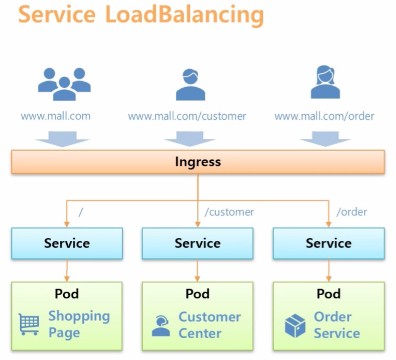
ServiceType=NodePort일 경우
- 127.0.0.1 IP 를 rancher.example.com 으로 셋팅
apiVersion: apps/v1
kind: Deployment
metadata:
name: sample
spec:
replicas: 1
selector:
matchLabels:
app: sample
strategy:
type: Recreate
template:
metadata:
labels:
app: sample
spec:
containers:
- name: sample
image: nginx:latest
env:
- name: TZ
value: Asia/Seoul
- name: LANG
value: ko_KR.utf8
ports:
- containerPort: 80
---
apiVersion: v1
kind: Service
metadata:
name: sample
labels:
app: sample
spec:
type: NodePort
ports:
- port: 10000
targetPort: 80
selector:
app: sample
---
apiVersion: networking.k8s.io/v1
kind: Ingress
metadata:
name: sample
annotations:
nginx.ingress.kubernetes.io/rewrite-target: /
spec:
ingressClassName: nginx
rules:
- host: rancher.example.com
http:
paths:
- path: /
pathType: Prefix
backend:
service:
name: sample
port:
number: 10000조회
$ kubectl get ingress
$ kubectl get ingress -n <해당 네임 스페이스>4.6 kubeconfig 설정보기
$ kubectl config view4.7 쿠버네티스에 리소스를 생성 및 업데이트, 삭제
# 파일로 작성 시
## 생성 및 업데이트
$ kubectl apply -f <파일명>
## 삭제
$ kubectl delete -f <파일명>
# 일반적으로 실행 시(도커랑 거의 동일)
kubectl run <파드 명칭> --image=<이미지 명> -n <해당 네임 스페이스>4.8 파드, 서비스 등 쿠버네티스 리소스 상태 확인
에러가 났을 경우에 확인하는 용도 및 현재 상태 확인 용도
$ kubectl describe pod <파드 명>
$ kubectl describe service <서비스 명>
$ kubectl describe cronjob <크론잡 명>
$ kubectl describe deployment <디플로이먼트 명>4.9 volume 연결
쿠버네티스에서는 volume을 두개를 써야함
- persistentVolume
- 쿠버네티스에서 지정한 물리 디스크 경로
- persistentVolumeClaim
- persistentVolume과 pod를 연결
volume.yaml
apiVersion: v1
kind: PersistentVolume
metadata:
name: sample-pv
labels:
type: local
spec:
storageClassName: manual
capacity:
storage: 100Gi
accessModes:
- ReadWriteOnce
hostPath:
path: "/mnt/d/storage"
---
apiVersion: v1
kind: PersistentVolumeClaim
metadata:
name: sample-pvc
spec:
storageClassName: manual
accessModes:
- ReadWriteOnce
resources:
requests:
storage: 100Gi
---
apiVersion: apps/v1
kind: Deployment
metadata:
name: sample
spec:
replicas: 1
selector:
matchLabels:
app: sample
strategy:
type: Recreate
template:
metadata:
labels:
app: sample
spec:
containers:
- name: sample
image: nginx:latest
env:
- name: TZ
value: Asia/Seoul
- name: LANG
value: ko_KR.utf8
ports:
- containerPort: 80
volumeMounts:
- mountPath: /data
name: sample-pvc
volumes:
- name: sample-pvc
persistentVolumeClaim:
claimName: sample-pvc
---
apiVersion: v1
kind: Service
metadata:
name: sample
labels:
app: sample
spec:
type: NodePort
ports:
- port: 10000
targetPort: 80
selector:
app: sample
---
apiVersion: networking.k8s.io/v1
kind: Ingress
metadata:
name: sample
annotations:
nginx.ingress.kubernetes.io/rewrite-target: /
spec:
ingressClassName: nginx
rules:
- host: rancher.example.com
http:
paths:
- path: /
pathType: Prefix
backend:
service:
name: sample
port:
number: 10000조회 예시
# persistentVolumeClaim
$ kubectl get pvc
$ kubectl get pvc -n <해당 네임 스페이스>
# persistentVolume
$ kubectl get pv
$ kubectl get pv -n <해당 네임스페이스>