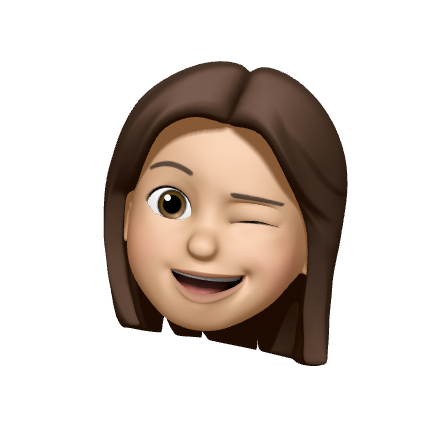이러다 CSS 장인이 될 것 같아.... ~.~

overflow
- 부모컨텐츠 안에 자식요소의 크기가 더 클 경우
container {
overflow: hidden; -> 잘라버리거나 or
overflow: auto; -> 스크롤 만들어서 내가 직접 내려가게 한다 ...(제일 많이쓰임)
}text-indent
- 글자를 들여쓰기한다.
.heropy {
background: url("");
text-indent: -9999px; ---> 이미지만 넣고 글자를 화면밖으로 배치할때 제일 많이 쓰임.
}
grid-auto-flow
- 배치하지 않은 아이템을 자동 배치 해줄 수 있는 속성
- grid-auto-flow: row || row dense || dense
.container {
display: grid;
grid-template-rows: repeat(3, 1fr);
grid-template-columns: repeat(3, 1fr);
grid-auto-flow: row || row dense || dense;
}
.item:nth-child(2) {
grid-column: span 3;
}repeat () / fr
- grid의 크기가 반복될때 grid-template-row:repeat (3,100px)
(갯수, 크기)
- fr : 크기의 비율
grid의 배치
-
container 안에서 자리배치
align-content: <align-content>;-> 세로 배치
justify-content: <justify-content>;-> 가로 배치
<> 안에 center,space-around,space-between 등이 들어갈 수 있다. -
item의 크기 안에서 자리배치
align-items: <align-content>;-> item 기준 세로 배치
justify-items: <justify-content>;-> item 기준 가로 배치
<> 안에 center,space-around,space-between 등이 들어갈 수 있다. -
각 아이템 마다 다르게 배치하고 싶다면?
item:nth-child(1) {justify-self: center} - 가로 (행)
item:nth-child(2) {align-self: space-around} - 세로 (열)