[디버깅] NextAuth 앱 Vercel 배포 시 오류 해결 방법(Type error: Route "src/app/api/auth/[...nextauth]/route.ts" does not match the required types of a Next.js Route.)
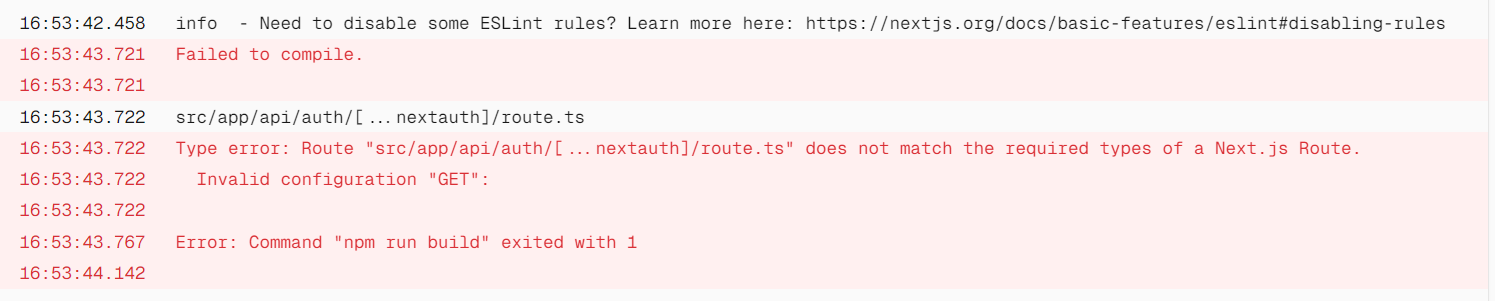
들어가기 전
리팩토링 중에 폴더 구조, 모듈 이름 등 다양한 변경이 발생했습니다.
이런 변경 후에는 해당 파일이 참조된 위치나 이름을 수정해 줘야하는데, 미루고 미뤘죠..
그 결과, 식은땀을 흘리며 코드 수정을 진행해야 했습니다.
다행스럽게도 잘못된 참조를 수정하고 빠르게 수정이 불가능한 부분은 주석처리하여 정상적으로 배포가 되었습니다.
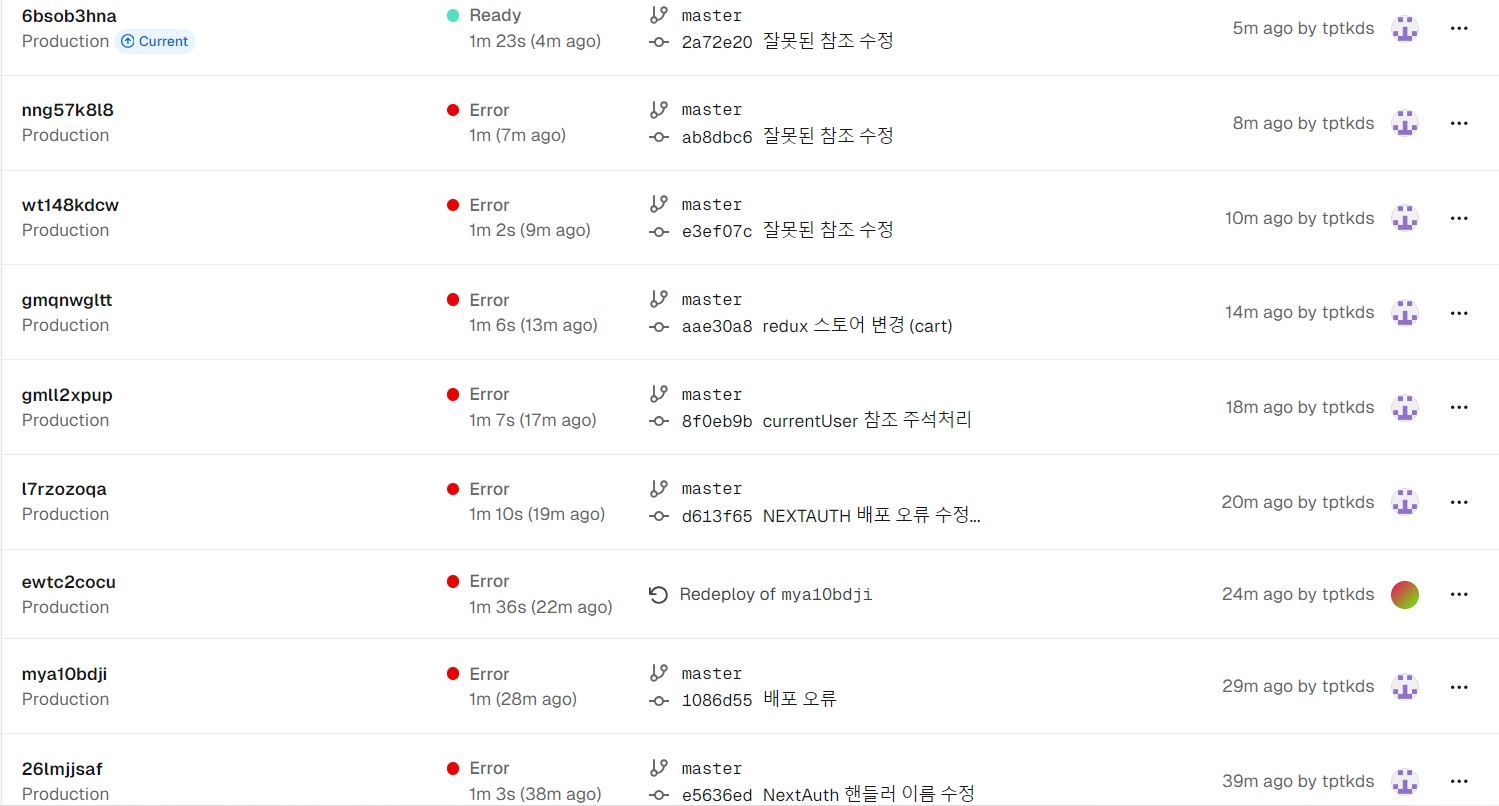
사진 상에서는 몇 개 안 보이지만 아래에 10개가 넘는 Error난 배포들이 있습니다.
NextAuth 배포 오류
배포 오류 중 골치아팠던 오류는 NextAuth 관련 오류였습니다.
다른 오류들은 단순 참조 오류였기 때문에 임시적인 주석처리와 수정으로 해결할 수 있었습니다만, NextAuth 오류는 뭐가 문제인지 도통 모르겠더군요.
오류의 내용은 다음과 같았습니다.
오류 내용
src/app/api/auth/[...nextauth]/route.ts
Type error: Route "src/app/api/auth/[...nextauth]/route.ts" does not match the required types of a Next.js Route.
"handler" is not a valid Route export field.오류 코드
import NextAuth, { AuthOptions } from 'next-auth';
import CredentialsProvider from 'next-auth/providers/credentials';
import { FirebaseError } from 'firebase/app';
import { FirebaseAuthError } from '@/error/firebaseAuthError';
import signInFirebase from '@/_utils/signInFireBase';
const handler: AuthOptions = NextAuth({
jwt: {
secret: process.env.NEXTAUTH_SECRET,
},
providers: [
CredentialsProvider({
name: 'showfinnmore',
credentials: {
email: { label: 'email', type: 'text' },
password: { label: 'Password', type: 'password' },
},
async authorize(credentials) {
if (!credentials || !credentials.email || !credentials.password)
return null;
try {
const user = await signInFirebase(
credentials.email,
credentials.password
);
if (user) {
return {
id: user.id,
name: user.name,
email: user.email,
};
}
return null;
} catch (error) {
if (error instanceof Error) {
const firebaseError = error as FirebaseError;
const errorCode = firebaseError.code;
const message = firebaseError.message;
throw new FirebaseAuthError(errorCode, message);
} else {
throw new Error('알 수 없는 에러가 발생했습니다.');
}
}
},
}),
],
pages: {
signIn: '/account/login',
},
callbacks: {
async redirect({ url, baseUrl }) {
return baseUrl;
},
},
});
export { handler as GET, handler as POST };삽질
폴더 이름이 문제일까, 파일 이름이 문제일까, 여러 번의 삽질 후 빛과 같은 글을 찾아냈습니다.
Why does my NextAuthJS discord login work in the test environment but cannot be built to production? (NextJS 13)
여기에서 가장 반응이 많은 댓글을 보면 다음의 코드와 같이 authOptions를 NextAuth로 넘긴 후 반환 받은 값을 handler로 할당해서 export하면 해결이 된다고 합니다.
import NextAuth, { NextAuthOptions } from "next-auth";
import DiscordProvider from "next-auth/providers/discord";
const authOptions:NextAuthOptions = {
providers: [
DiscordProvider({
clientId: process.env.DISCORD_CLIENT_ID!,
clientSecret: process.env.DISCORD_CLIENT_SECRET!,
})
]
};
const handler = NextAuth(authOptions);
export { handler as GET, handler as POST };제 코드를 다음과 같이 수정했습니다.
import NextAuth, { AuthOptions, NextAuthOptions } from 'next-auth';
import CredentialsProvider from 'next-auth/providers/credentials';
import { FirebaseError } from 'firebase/app';
import { FirebaseAuthError } from '@/error/firebaseAuthError';
import signInFirebase from '@/utils/signInFirebase';
const authOptions: NextAuthOptions = NextAuth({
jwt: {
secret: process.env.NEXTAUTH_SECRET,
},
providers: [
CredentialsProvider({
name: 'showfinnmore',
credentials: {
email: { label: 'email', type: 'text' },
password: { label: 'Password', type: 'password' },
},
async authorize(credentials) {
if (!credentials || !credentials.email || !credentials.password)
return null;
try {
const user = await signInFirebase(
credentials.email,
credentials.password
);
if (user) {
return {
id: user.id,
name: user.name,
email: user.email,
};
}
return null;
} catch (error) {
if (error instanceof Error) {
const firebaseError = error as FirebaseError;
const errorCode = firebaseError.code;
const message = firebaseError.message;
throw new FirebaseAuthError(errorCode, message);
} else {
throw new Error('알 수 없는 에러가 발생했습니다.');
}
}
},
}),
],
pages: {
signIn: '/account/login',
},
callbacks: {
async redirect({ url, baseUrl }) {
return baseUrl;
},
},
});
const handler = NextAuth(authOptions);
export { handler as GET, handler as POST };
Vercel에서 배포 시 오류가 표시되지는 않았지만 콘솔에서 TypeError: options.providers is not iterable 오류가 발생했습니다.
생각해보면 NextAuth로 받은 데이터(authOptions)를 다시 한 번 NextAuth로 보내 반환받는 게 이상했습니다. 다시 위의 코드를 보니 제가 잘못 작성한 거 였네요.
다음과 같이 handler를 삭제하고 authOptions을 내보내니 TypeError: options.providers is not iterable 오류는 해결되었는데요..
import NextAuth, { AuthOptions, NextAuthOptions } from 'next-auth';
import CredentialsProvider from 'next-auth/providers/credentials';
import { FirebaseError } from 'firebase/app';
import { FirebaseAuthError } from '@/error/firebaseAuthError';
import signInFirebase from '@/utils/signInFirebase';
const authOptions: NextAuthOptions = NextAuth({
jwt: {
secret: process.env.NEXTAUTH_SECRET,
},
providers: [
CredentialsProvider({
name: 'showfinnmore',
credentials: {
email: { label: 'email', type: 'text' },
password: { label: 'Password', type: 'password' },
},
async authorize(credentials) {
if (!credentials || !credentials.email || !credentials.password)
return null;
try {
const user = await signInFirebase(
credentials.email,
credentials.password
);
if (user) {
return {
id: user.id,
name: user.name,
email: user.email,
};
}
return null;
} catch (error) {
if (error instanceof Error) {
const firebaseError = error as FirebaseError;
const errorCode = firebaseError.code;
const message = firebaseError.message;
throw new FirebaseAuthError(errorCode, message);
} else {
throw new Error('알 수 없는 에러가 발생했습니다.');
}
}
},
}),
],
pages: {
signIn: '/account/login',
},
callbacks: {
async redirect({ url, baseUrl }) {
return baseUrl;
},
},
});
export { authOptions as GET, handler as POST };다시 Type error: Route "src/app/api/auth/[...nextauth]/route.ts" does not match the required types of a Next.js Route. Invalid configuration "GET": 오류가 발생했습니다.
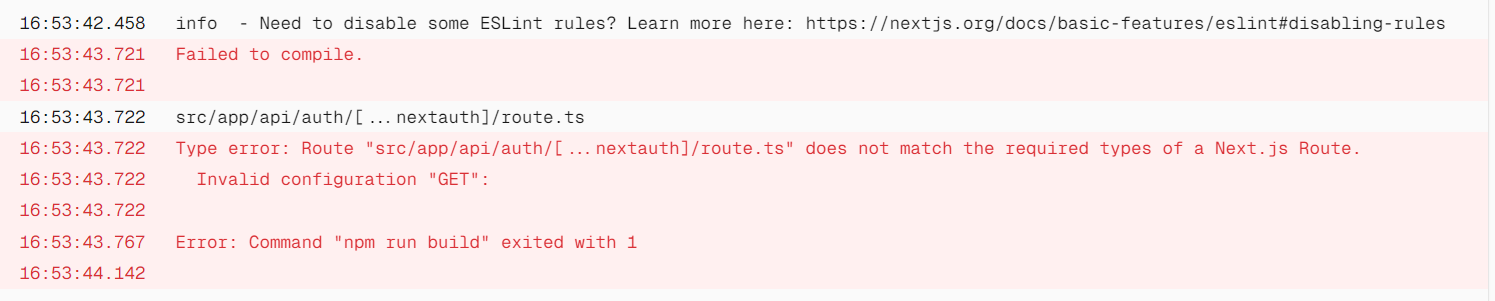
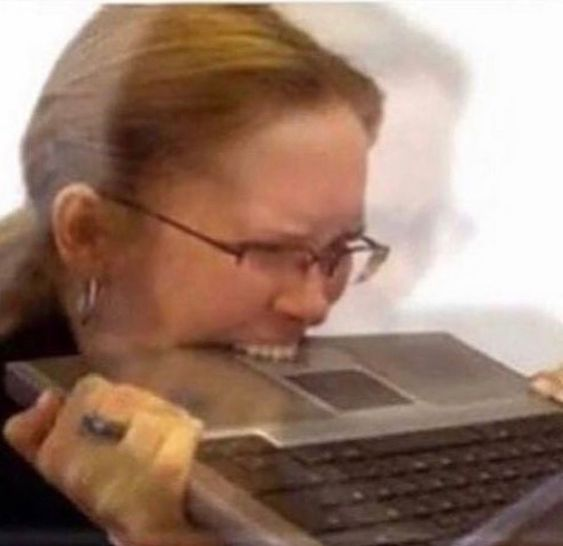
해결 방법
Auth 관련 옵션을 authOptions을 객체에 담아 NextAuth로 넘겨 받은 데이터를 handler에 저장하니 해결되었습니다.
어째서 객체 리터럴은 안 되고 변수를 통해 전달하는 것은 되는지는 정보가 없네요 ...
어쨋든 아래 글에서 나온 코드대로만 하면 잘 됩니다 ! 괜히 이것도 되겠지 하다가,,,,ㅠ
(Why does my NextAuthJS discord login work in the test environment but cannot be built to production? (NextJS 13))
import NextAuth, { NextAuthOptions } from 'next-auth';
import CredentialsProvider from 'next-auth/providers/credentials';
import { FirebaseError } from 'firebase/app';
import { FirebaseAuthError } from '@/error/firebaseAuthError';
import signInFirebase from '@/_utils/signInFirebase';
const authOptions: NextAuthOptions = {
jwt: {
secret: process.env.NEXTAUTH_SECRET,
},
providers: [
CredentialsProvider({
name: 'showfinnmore',
credentials: {
email: { label: 'email', type: 'text' },
password: { label: 'Password', type: 'password' },
},
async authorize(credentials) {
if (!credentials || !credentials.email || !credentials.password)
return null;
try {
const user = await signInFirebase(
credentials.email,
credentials.password
);
if (user) {
return {
id: user.id,
name: user.name,
email: user.email,
};
}
return null;
} catch (error) {
if (error instanceof Error) {
const firebaseError = error as FirebaseError;
const errorCode = firebaseError.code;
const message = firebaseError.message;
throw new FirebaseAuthError(errorCode, message);
} else {
throw new Error('알 수 없는 에러가 발생했습니다.');
}
}
},
}),
],
pages: {
signIn: '/account/login',
},
callbacks: {
async redirect({ url, baseUrl }) {
return baseUrl;
},
},
};
const handler = NextAuth(authOptions);
export { handler as GET, handler as POST };
마치며
Vercel에서 배포 오류가 나타나도 리팩토링 끝나고 해야지 하면서 미뤘습니다만, 앞으로 바로바로 해결해야겠습니다.
이름이나 위치 변경하면 바로바로 import된 곳에서 반영을 해 주는 것도 중요한 것 같습니다.
리팩토링 시작할 때 branch를 나눠서 해당 branch에 push를 했어야 했는데, 그 부분을 놓쳐 일이 조금 복잡해 진 거 같습니다..
임시적으로 주석처리한 부분을 다시 살려낸 후에 branch를 나눌 예정입니다.