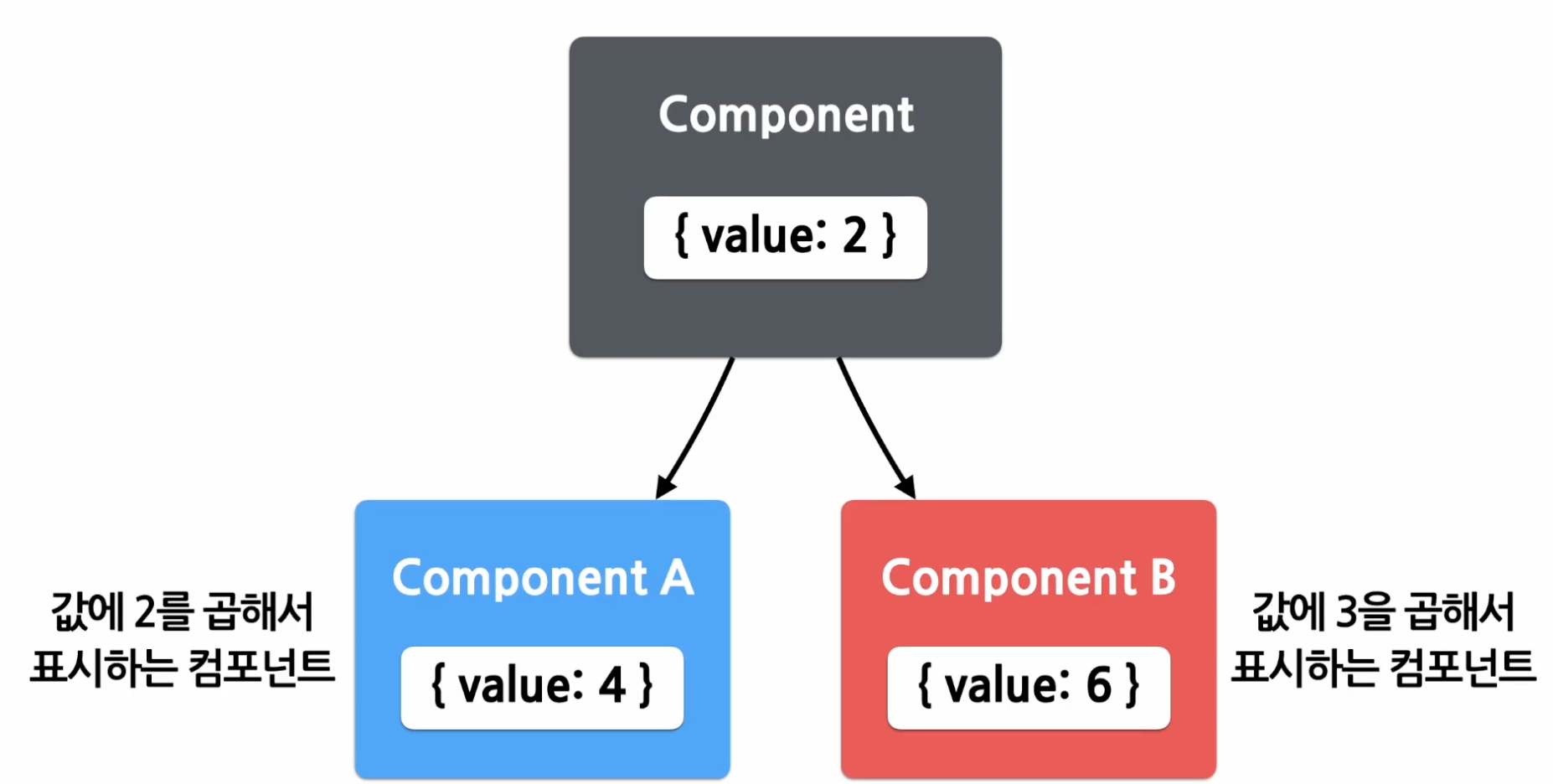Lifting State Up
- shared state 공유된 상태로 여러개의 하위 컴포넌트에서 사용가능하게하는 것
- 아래의 코드에서는 다른 이전의 코드와는 다르게 같은 상태르르 공유하는 것을 볼수 있는데 최상위 컴포넌트에서 입력 받은 props에서 입력받은 것을 자식에서 사용할 수 있게 구현했다.
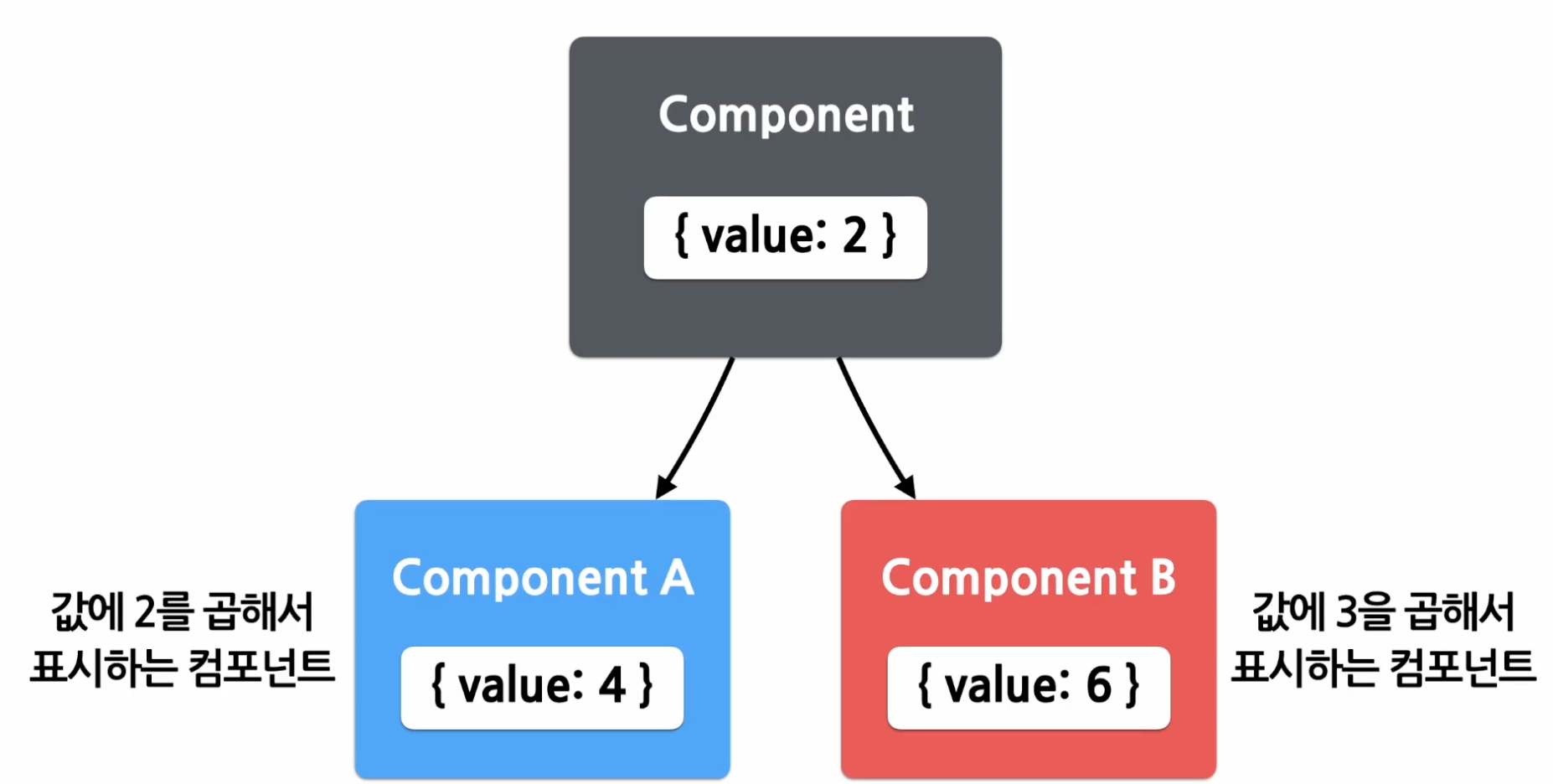
const scaleNames = {
c: "섭씨",
f: "화씨",
};
function TemperatureInput(props) {
const handleChange = (event) => {
props.onTemperatureChange(event.target.value);
}
return (
<fieldset>
<legend>
온도를 입력해주세요(단위:{scaleNames[props.scale]}):
</legend>
<input value={props.temperature} onChange={handleChange} />
import React, { useState } from "react";
import TemperatureInput from "./TemperatureInput";
function BoilingVerdict(props) {
if (props.celsius >= 100) {
return <p>물이 끓습니다.</p>;
}
return <p>물이 끓지 않습니다.</p>;
}
function toCelsius(fahrenheit) {
return ((fahrenheit - 32) * 5) / 9;
}
function toFahrenheit(celsius) {
return (celsius * 9) / 5 + 32;
}
function tryConvert(temperature, convert) {
const input = parseFloat(temperature);
if (Number.isNaN(input)) {
return "";
}
const output = convert(input);
const rounded = Math.round(output * 1000) / 1000;
return rounded.toString();
}
function Calculator(props) {
const [temperature, setTemperature] = useState("");
const [scale, setScale] = useState("c");
const handleCelsiusChange = (temperature) => {
setTemperature(temperature);
setScale("c");
};
const handleFahrenheitChange = (temperature) => {
setTemperature(temperature);
setScale("f");
};
const celsius =
scale === "f" ? tryConvert(temperature, toCelsius) : temperature;
const fahrenheit =
scale === "c" ? tryConvert(temperature, toFahrenheit) : temperature;
return (
<div>
<TemperatureInput
scale="c"
temperature={celsius}
onTemperatureChange={handleCelsiusChange}
/>
<TemperatureInput
scale="f"
temperature={fahrenheit}
onTemperatureChange={handleFahrenheitChange}
/>
<BoilingVerdict celsius={parseFloat(celsius)}/>
</div>
);
}
export default Calculator;
);
}
export default TemperatureInput;
import React, { useState } from "react";
import TemperatureInput from "./TemperatureInput";
function BoilingVerdict(props) {
if (props.celsius >= 100) {
return <p>물이 끓습니다.</p>;
}
return <p>물이 끓지 않습니다.</p>;
}
function toCelsius(fahrenheit) {
return ((fahrenheit - 32) * 5) / 9;
}
function toFahrenheit(celsius) {
return (celsius * 9) / 5 + 32;
}
function tryConvert(temperature, convert) {
const input = parseFloat(temperature);
if (Number.isNaN(input)) {
return "";
}
const output = convert(input);
const rounded = Math.round(output * 1000) / 1000;
return rounded.toString();
}
function Calculator(props) {
const [temperature, setTemperature] = useState("");
const [scale, setScale] = useState("c");
const handleCelsiusChange = (temperature) => {
setTemperature(temperature);
setScale("c");
};
const handleFahrenheitChange = (temperature) => {
setTemperature(temperature);
setScale("f");
};
const celsius =
scale === "f" ? tryConvert(temperature, toCelsius) : temperature;
const fahrenheit =
scale === "c" ? tryConvert(temperature, toFahrenheit) : temperature;
return (
<div>
<TemperatureInput
scale="c"
temperature={celsius}
onTemperatureChange={handleCelsiusChange}
/>
<TemperatureInput
scale="f"
temperature={fahrenheit}
onTemperatureChange={handleFahrenheitChange}
/>
<BoilingVerdict celsius={parseFloat(celsius)}/>
</div>
);
}
export default Calculator;