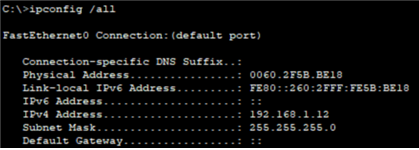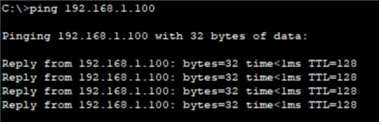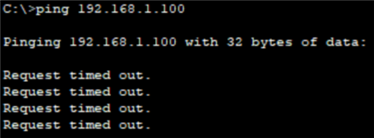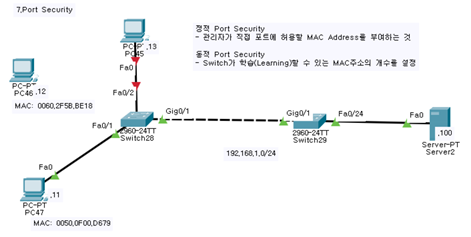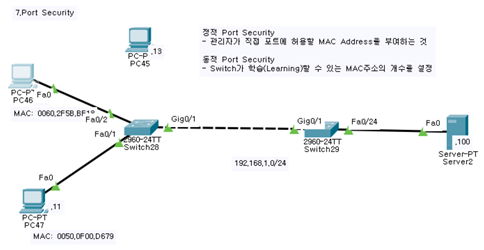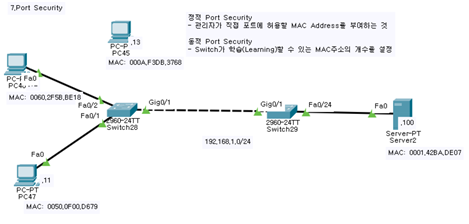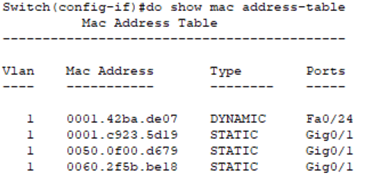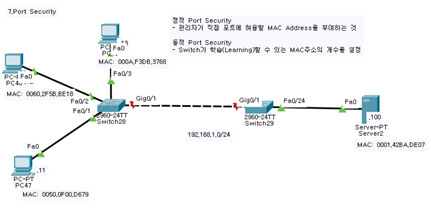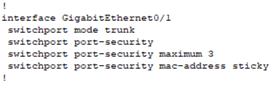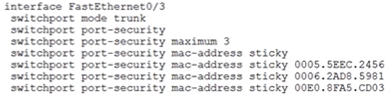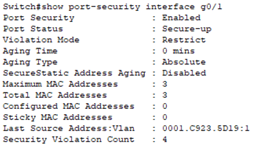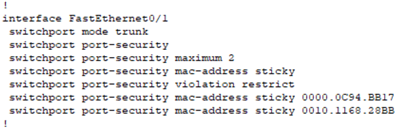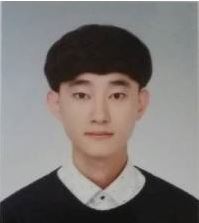01.Switch Port Security 기본 개념
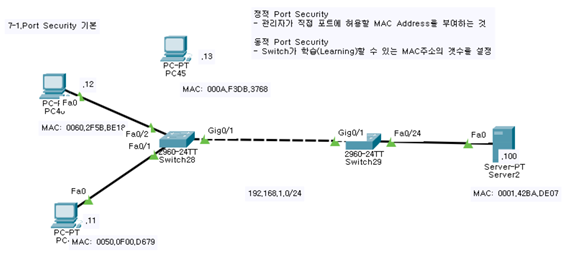
스위치의 보안적 문제점
- 모든 인터페이스는 기본적으로 활성화된다.
- 사용하지 않는 인터페이스는
shutdown명령어를 통해 비활성화- 특정 포트에 접근할 수 있는 스테이션의
MAC주소를 한정해 인터페이스 사용을 제한 할 수 있다.
1-1.정적 Port Security
- 관리자가 직접 포트에 허용할
MAC Address를 부여하는 것정적 Port Security 방법
1.인터페이스를 기본auto mode에서access mode또는trunk mode로 설정Switch(config-if)#int fa0/2 Switch(config-if)#switchport mode access포트 보안 활성화
Switch(config-if)#switchport port-security허용할 MAC주소 직접 입력
#switchport port-security mac-address 0060.2F5B.BE18MAC 주소 확인 방법
PC>ipconfig /all
- MAC Address =>
Physical Address................: 0060.2F5B.BE18포트 번호에 허용된 MAC주소 PC에서 서버로 Ping Test
포트 번호에서 허용되지 않은 PC에서 서버로 Ping Test
포트 번호에서 허용되지 않은 MAC주소는 Shutdown으로 차단
차단된 포트를 다시 활성화
- 다시 포트에 설정된
MAC주소의PC로 포트를 연결Switch(config)#int fa0/2 Switch(config-if)#sh Switch(config-if)#no sh
1-2.동적 Port Security
Switch가 학습(Learning)할 수 있는MAC주소의 갯수를 설정동적 Port Security 방법
1.인터페이스를 기본auto mode에서access mode또는trunk mode로 설정Switch(config-if)#int g0/1 Switch(config-if)#switchport mode trunk포트 보안 활성화
Switch(config-if)#switchport port-security허용할
MAC주소 갯수 설정Switch(config-if)#switchport port-security maximum 3(허용할 MAC 주소 개수)
g0/1 Port로 최대3개까지MAC주소 학습 가능Switch(config-if)#do show mac address-table
maximum설정된 해당g0/1 Port가MAC주소3개 이상 초과 시 해당 포트를 차단한다.
1-3.동적 포트 보안의 문제점
- 허가되지 않은
PC MAC주소가 먼저 학습되는 경우 통신이 허용된다.해결방안
- 동적 포트 보안
Sticky설정- 동적 포트보안으로 학습된
MAC주소의 설정내용을 저장하는running-config안에 기록하는 기능이다.Sticky 설정
Switch(config-if)#switchport port-security mac-address sticky장비에 기록된 설정 사항 확인 방법
Switch#show running-config
- 패킷트레이서는 시물레이션 프로그램이라서 제대로 설정 확인 불가
- 실제 장비에서
running-config에 설정된sticky및 허용된MAC주소
MAC주소 테이블이 초기화되어도running-config에 기록된 내용이 있어 동적 포트보안 설정을 유지할 수 있다.
1-4.포트보안 위배 발생할 경우
1.Shutdown(기본)
- 포트를 차단하며 포트 상태를
Err-disabled(비활성화) 상태로 만든다.- 이처럼 포트를 차단하면 정상적인 사용자들도 같이 해당 인터페이스를 사용하지 못한다.
2.Protect
Shutdown하지 않고 통신만 차단- 허용되지 않은
PC만 통신이 차단되기에 허용된 사용자들이 해당 인터페이스를 사용하는데
아무런 문제가 발생하지 않는다.- 하지만 보안 위반 시
Count는 하지 않는다.Switch(config)#int g0/1 Switch(config-if)#switchport port-security violation protect3.Restrict
Shutdown하지 않고 통신만 차단하며Security Violation Count를 증가Security Violation Count => 포트 보안 위배 횟수 Switch(config)#int g0/1 Switch(config-if)#switchport port-security violation restrict
1-5.해당 인터페이스에 설정된 보안 정보 확인 명령어 (포트 보안 설정 확인 명령어)
Switch#show port-security interface fa0/3 또는 Switch(config-if)#do sh por
Port Security:Enabled// 포트 활성화 상태Maximum MAC Addresses:3// 최대 MAC주소 허용 갯수Security Violation Count:4// 포트 보안 위배 횟수
02.Switch Port Security 실습
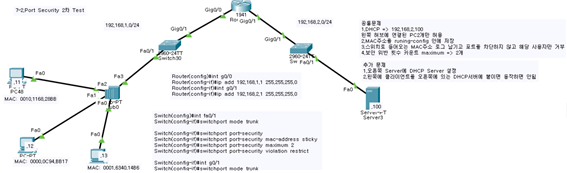
실습 문제
1.DHCP=>192.168.2.100왼쪽 허브에 연결된PC2개만 허용
2.MAC주소를runing-config안에 저장
3.스위치로 들어오는MAC주소 로그 남기고 포트를 차단하지 않고 해당 사용자만 거부
4.보안 위반 횟수 카운트maximum=>2개
Router>
Router(config)#int g0/0 Router(config-if)#ip add 192.168.1.1 255.255.255.0 Router(config-if)#int g0/1 Router(config-if)#ip add 192.168.2.1 255.255.255.0
왼쪽 Swtich1>
Switch(config)#int fa0/1 Switch(config-if)#switchport mode trunk Switch(config-if)#int g0/1 Switch(config-if)#switchport mode trunk Switch(config-if)#switchport port-security Switch(config-if)#switchport port-security mac-address sticky Switch(config-if)#switchport port-security maximum 2 Switch(config-if)#switchport port-security violation restrict Switch#show mac address-table