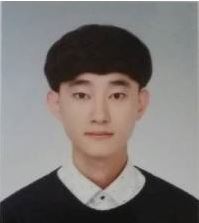01.Array.prototype.index()
- 0부터 시작하는 배열 데이터 내부에 들어있는 데이터의 위치를 가리키는 숫자
- 인덱싱(
indexing): numbers[1], fruits[2]와 같이 배열 데이터 내의 요소에 접근하기 위해 대괄호 안에 숫자를 표기하는 것
- 요소(
element), 아이템(item): 배열 데이터 내의 값
const numbers = [1, 2, 3, 4]
const fruits = ['Apple', 'Banana', 'Cherry']
console.log(numbers[1])
console.log(fruits[2])
02.Array.prototype.length()
- 배열 데이터의 속성으로 배열 아이템의 개수를 반환 (배열의 길이를 반환)
const numbers = [1, 2, 3, 4]
const fruits = ['Apple', 'Banana', 'Cherry']
console.log(numbers.length)
console.log(fruits.length)
console.log([1, 2].length)
console.log([].length)
03.Array.prototype.find()
find(); 메소드는 주어진 판별 함수를 만족하는 첫 번째 요소의 값을 반환합니다. - 그런 요소가 없다면
undefined를 반환합니다.
const array1 = [5, 12, 8, 130, 44];
const found = array1.find(element => element > 10);
console.log(found);
04.Array.prototype.concat()
- 두 개의 배열 데이터를 병합하여 만들어진 새로운 배열을 반환합니다.
concat();을 사용해도 원본의 배열 데이터에는 아무런 영향이 없습니다.
const numbers = [1, 2, 3, 4];
const fruits = ['Apple', 'Banana', 'Cherry'];
console.log(numbers.concat(fruits));
05.Array.prototype.forEach()
- 배열 아이템의 갯수만큼 인수로 사용된 콜백 함수가 순서대로 반복 실행됩니다.
- 반환 값 없음
const numbers = [1, 2, 3, 4];
const fruits = ['Apple', 'Banana', 'Cherry'];
frutis.forEach(function (element, index, array) {
console.log(element, index, array);
})
const numbers = [1, 2, 3, 4];
const fruits = ['Apple', 'Banana', 'Cherry'];
const a = fruits.forEach(function (item, index) {
console.log("익명 함수", `${item}-${index}`);
});
console.log(a)
const a2 = fruits.forEach((item, index) => {
console.log("화살표 함수", `${item}-${index}`);
});
console.log(a2)
06.Array.prototype.map()
- 배열 내의 모든 요소 각각에 대하여 주어진 함수를 호출한 결과를 모아 새로운 배열을 반환합니다.
map(); 메소드의 인수로 사용된 콜백 함수에서 반환된 데이터로 새로운 배열을 반환합니다.- 반환 값 있음
const numbers = [1, 2, 3, 4];
const fruits = ['Apple', 'Banana', 'Cherry'];
const b = fruits.map(function (item, index) {
return `${item}-${index}`;
})
console.log(b);
const c = fruits.map(function (item, index) {
return {
id: index,
name: item
}
})
console.log(c);
const c2 = fruits.map((item, index) => ({
id: index,
name: item
}))
console.log("화살표 함수", c2);
const array1 = [1, 4, 9, 16];
const map1 = array1.map(x => x * 2);
console.log(map1);