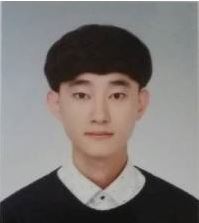01.test
- 정규식과 일치하는 문자가 있는지 여부를
Boolean데이터로 반환합니다. - 문자 데이터에 특정한 패턴이 들어있는지를 확인할 수 있는 메소드입니다.
1-1.test 문법
정규식.test(문자열);1-2.test 사용 예제
const str = ` 010-1234-5678 the7632@gmail.com http://www.omdbapi.com/?apikey=2181d79b&s=frozen The quick brown fox jumps over the lazy dog. abbcccdddd ` const regexp = /fox/gi // fox와 일치하는 내용 대소문자 구분 없이 검색 console.log(regexp.test(str)); // true
02.match
- 인수로 정규식을 받으며 일치하는 문자열의 배열(
Array) 데이터를 반환합니다.
2.1 match 문법
문자열.match(정규식);2.2 match 사용 예제
const str = ` 010-1234-5678 the7632@gmail.com http://www.omdbapi.com/?apikey=2181d79b&s=frozen The quick brown fox jumps over the lazy dog. abbcccdddd ` const regexp = /the/gi // the와 일치하는 내용 대소문자 구분 없이 검색 console.log(str.match(regexp)); // (3) ["the", "The", "the"]
03.replace
- 첫 번째 인수로는 정규표현식 두 번째 인수로는 대체하려는 문자 데이터를 넣어줍니다.
- 이를 통해 일치하는 문자열을 새로운 문자열로 대체하고 대체된 결과를 문자열(
String)로 반환합니다.
3.1 replace 문법
문자열.replace(정규식,대체문자);3.2 replace 사용 예제
const str = ` 010-1234-5678 the7632@gmail.com http://www.omdbapi.com/?apikey=2181d79b&s=frozen The quick brown fox jumps over the lazy dog. abbcccdddd ` // replace 메소드를 사용했지만 원본 데이터는 변경되지 않음 const regexp = /fox/gi // fox와 일치하는 내용 대소문자 구분 없이 검색 console.log(str.replace(regexp, 'AAA')) // The quick brown AAA~~ console.log(str) // The quick brown fox~~ // replace 메소드를 사용하여 원본 데이터가 변경됨 str = str.replace(regexp, 'AAA') // 기존의 문자 데이터에서 fox와 일치하는 내용 대소문자 구분 없이 검색한 문자를 "AAA"로 대체 console.log(str) // The quick brown AAA~~