문제 발생
- 웹앱에서 파일 업로드 기능을 실제 앱환경 카메라를 이용해 촬영후 업로드시 사진이 뒤집히는 현상
원인
- 이미지 파일이 클 경우 resize를 하는데 이 과정에서 이미지 파일 방향이 바뀜
해결 방법
- 이미지 파일의 metadata에 사진의 방향값을 가지고 있는데 resize 전에 원본의 방향 값을 추출해내 미리 정상 방향으로 회전시켜놓음
- metadata 추출 시 필요한 라이브러리를 dependency에 추가해줘야함
gradle
implementation 'com.drewnoakes:metadata-extractor:2.18.0'
maven
<dependency>
<groupId>com.drewnoakes</groupId>
<artifactId>metadata-extractor</artifactId>
<version>2.18.0</version>
</dependency>작업 계획
- 원본 이미지 파일을 InputSteam 클래스로 변환 후 metadata 추출
- 추출한 meta데이터에서 방향 값(orientation) 추출
- 원본의 orientation 값에 따라 방향을 설정해줌
- 이미지 resize 후 S3에 업로드
private MultipartFile resizeImageFile(String fileName, String fileExt, MultipartFile file, int targetWidth) {
try {
// file에서 메타데이터 추출
Metadata metadata = getMetadata(file.getInputStream());
// 메타데이터에서 방향값 추출
int orientation = getOrientation(metadata);
// MultipartFile -> BufferedImage Convert
BufferedImage image = ImageIO.read(file.getInputStream());
// 이미지 파일 방향이 1이 아닌 경우 파일 회전
if (orientation != 1) {
image = rotateImage(image, orientation);
}
// newWidth : newHeight = originWidth : originHeight
int originWidth = image.getWidth();
// origin 이미지가 resizing될 사이즈보다 작을 경우 resizing 작업 안 함
if (originWidth < targetWidth)
return file;
BufferedImage bufferedImage = Scalr.resize(image, targetWidth);
ByteArrayOutputStream baos = new ByteArrayOutputStream();
ImageIO.write(bufferedImage, fileExt, baos);
baos.flush();
return new MockMultipartFile(fileName, file.getOriginalFilename(),
file.getContentType(), baos.toByteArray());
} catch (IOException e) {
throw new AmazonS3Exception("Cannot resize image file");
} catch (MetadataException e) {
throw new RuntimeException(e);
}
}
public Metadata getMetadata(InputStream inputStream) {
Metadata metadata;
try {
metadata = ImageMetadataReader.readMetadata(inputStream);
} catch (ImageProcessingException e) {
throw new RuntimeException(e);
} catch (IOException e) {
throw new RuntimeException(e);
}
return metadata;
}metadata 추출하는 방법은 file, inputStream을 이용하는 방법 2가지가 있음 여기서는 inpustStream을 이용함(관련 문서)
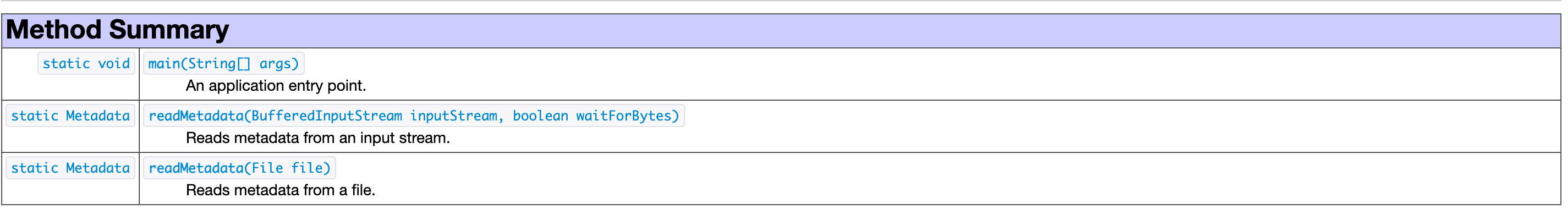
public Integer getOrientation(Metadata metadata) throws MetadataException {
int orientation = 1;
Directory directory = metadata.getFirstDirectoryOfType(ExifIFD0Directory.class);
// directory는 있는데 그 안에 orientation값이 없을 수 있어 두개 다 체크
if(directory != null && directory.containsTag(ExifIFD0Directory.TAG_ORIENTATION)) {
orientation = directory.getInt(ExifIFD0Directory.TAG_ORIENTATION);
}
return orientation;
} public BufferedImage rotateImage (BufferedImage bufferedImage, int orientation) {
BufferedImage rotatedImage;
if(orientation == 6 ) {
rotatedImage = Scalr.rotate(bufferedImage, Scalr.Rotation.CW_90);
} else if (orientation == 3) {
rotatedImage = Scalr.rotate(bufferedImage, Scalr.Rotation.CW_180);
} else if(orientation == 8) {
rotatedImage = Scalr.rotate(bufferedImage, Scalr.Rotation.CW_270);
} else {
rotatedImage = bufferedImage;
}
return rotatedImage;
}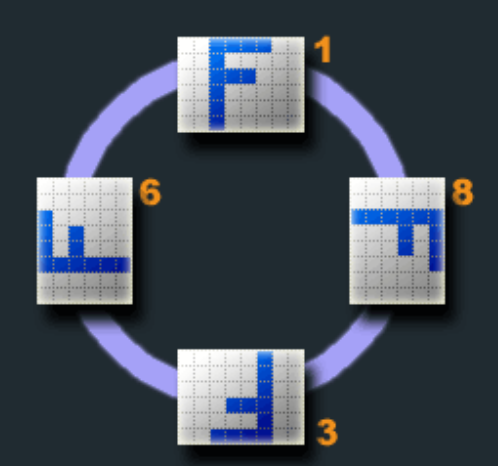 orientation 값에 따른 실제 방향
orientation 값에 따른 실제 방향
참고 사이트
