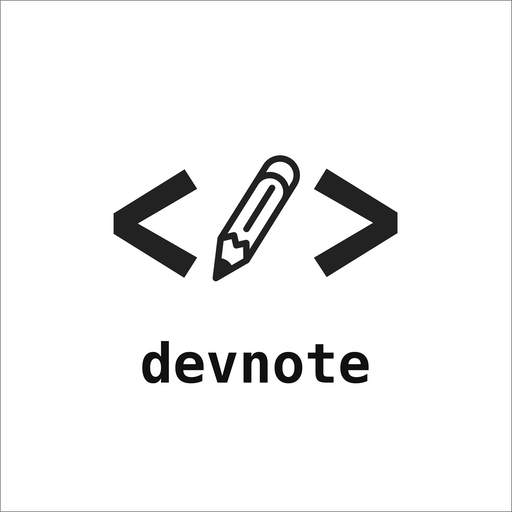오늘 내가 공부 한 것.
- 오늘은 React로 모달창을 띄워보는 것을 했다. 생각보다 어렵지는 않았지만 처음부터 다 작성해야 한다면 시간이 조금 걸렸을 것 같다.
모달창 만들기
- 조건은 이러했다.
- 재사용성 고려하기
- Redux 없이 만들기
- 함수형으로 만들기
- 파일 구조
-
먼저 컴포넌트로 Modal.js를 만들어주고 App.js에서 Route하게 했다.
-
Modal.js
import React from "react";
import "../shared/modal.css";
import Input from "../elements/Input";
const Modal = (props) => {
//열기, 닫기, 모달 헤더 텍스트를 부모로부터 받아옴.
const { open, close, header } = props;
return (
<React.Fragment>
<div className={open ? "openModal modal" : "modal"}>
{open ? (
<section>
<header>
{header}
<button className="open" onClick={close}>
닫기
</button>
</header>
<main>
<div className="leftside">
<h2>환영합니다</h2>
</div>
<div className="rightside">
<Input
label="아이디"
placeholder="아이디를 입력하여 주세요" />
<Input
label="비밀번호"
placeholder="비밀번호를 입력하여 주세요"
/>
</div>
</main>
<footer>
<button className="close" onClick={close}>
close
</button>
</footer>
</section>
) : null}
</div>
</React.Fragment>
);
};
export default Modal;
modal.css 파일도 만들어 준다.
.modal {
display: none;
position: fixed;
top: 0;
right: 0;
bottom: 0;
left: 0;
z-index: 99;
background-color: rgba(0, 0, 0, 0.6);
}
.modal button {
outline: none;
cursor: pointer;
border: 0;
}
.modal > section {
width: 90%;
max-width: 606px;
margin: 0 auto;
border-radius: 5px;
background-color: #fff;
/* 팝업이 열릴때 스르륵 열리는 효과 */
animation: modal-show 0.3s;
overflow: hidden;
}
.modal > section > header {
position: relative;
padding: 16px 64px 16px 16px;
background-color: #fff;
font-weight: 70;
}
.modal > section > header button {
position: absolute;
top: 15px;
right: 15px;
width: 60px;
font-size: 17px;
font-weight: 70;
text-align: center;
color: #999;
background-color: transparent;
}
.modal > section > main {
display: flex;
justify-content: space-between;
padding: 16px;
height: 450px;
/* border-bottom: 1px solid #dee2e6;
border-top: 1px solid #dee2e6; */
}
.modal > section > main > .leftside {
padding-top: 130px;
width: 50%;
text-align: center;
border-right: 1px solid #6c757d;
}
.modal > section > main > .leftside > img {
width: 50%;
}
.modal > section > main > .rightside {
width: 50%;
height: 20%;
padding-left: 10px;
text-align: left;
}
.modal > section > footer {
padding: 12px 16px;
text-align: right;
}
.modal > section > footer button {
padding: 6px 12px;
color: #fff;
background-color: #6c757d;
border-radius: 5px;
font-size: 13px;
}
.modal.openModal {
display: flex;
align-items: center;
/* 팝업이 열릴때 스르륵 열리는 효과 */
animation: modal-bg-show 0.5s;
}
@keyframes modal-show {
from {
opacity: 0;
margin-top: -50px;
}
to {
opacity: 1;
margin-top: 0;
}
}
@keyframes modal-bg-show {
from {
opacity: 0;
}
to {
opacity: 1;
}
}
이렇게 만든 컴포넌트를 App.js에 넣어준다. 물론 로그인 페이지에 들어가겠지만 지금은 테스트를 위해 App.js에서 실행해보았다.
//function import
import React from "react";
import "./App.css";
import Modal from "../components/Modal";
import { ConnectedRouter } from "connected-react-router";
import { Route } from "react-router-dom";
import { history } from "../redux/configureStore";
//Page Import
import Login from "../pages/Join";
function App() {
// useState를 사용하여 open상태를 변경한다. (open일때 true로 만들어 열리는 방식)
const [modalOpen, setModalOpen] = React.useState(false);
const openModal = () => {
setModalOpen(true);
};
const closeModal = () => {
setModalOpen(false);
};
return (
<React.Fragment>
<button onClick={openModal}>모달팝업</button>
<Modal open={modalOpen} close={closeModal} header="이게 되네"></Modal>
</React.Fragment>
);
}
export default App;src="https://phrygia.github.io/react/2021-09-21-react-modal/"
느낀점
- 생각보다 그렇게 막 어렵지는 않았다. 물론 누군가에겐 쉬운 기능일 수 있지만 그래도 도전해본다면 다 만들어볼수 있을것 같은 자신감을 얻을수 있었다.
오늘의 한줄
하나씩 차근차근 해보자