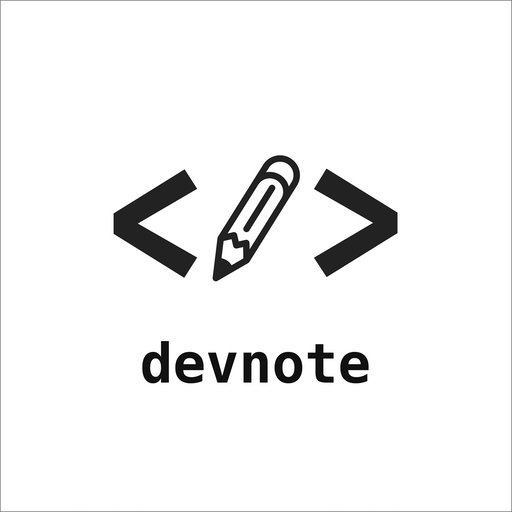오늘 내가 공부 한 것.
- 오늘은 처음으로 백엔드와 프론트엔드 협업을 시작했는데, 아직까지는 어떤 것인지 느낌이 잘 오지는 않는다. API 통신을 해야 하는데, AXIOS에 대해서 잘 모르고 감이 잘 오지 않는다.
- 로그인과 회원가입 페이지를 맡았는데, 리덕스에 대한 개념을 조금 이해햐고 미니 프로젝트에 임해야 할 것 같다.
오늘 배운 내용 정리.
1.프로젝트 시작 순서
- CSS를 모듈화 하여 사용하는 방법
- 이름을 Button.module.css로 만들고
.btn {
background-color: tomato;
color: white;
border: none;
border-radius: 30px;
}- import하게 되면 object로 들어오기 때문에 .속성값으로 가져와야 한다.
import PropTypes from "prop-types";
import styles from "./Button.module.css";
function Button({ text }) {
return <button className={styles.btn}>{text}</button>;
}
Button.proTypes = {
text: PropTypes.string.isRequired,
};
export default Button;2. useEffect()?
- useEffect는 함수를 한번말 실행시키고 싶을 때 사용하는 리액트 훅이다.
import { useState, useEffect } from "react";
function App() {
const [counter, setValue] = useState(0);
const [keyword, setKeyword] = useState("");
const onClick = () => {
setValue((prev) => prev + 1);
};
const onChange = (event) => {
setKeyword(event.target.value);
};
console.log("i run all the time");
useEffect(() => {
console.log("i run only once");
}, []);
useEffect(() => {
console.log("I run when 'keyword' changes.");
}, [keyword]);
useEffect(() => {
console.log("I run when 'counter' changes.");
}, [counter]);
useEffect(() => {
console.log("I run when keyword and count change!");
}, [keyword, counter]);
return (
<div>
<input
value={keyword}
onChange={onChange}
type="text"
placeholder="Search here..."
/>
<h1>{counter}</h1>
<button onClick={onClick}>Click me</button>
</div>
);
}
export default App;- 콘솔에 보게 되면
console.log("i run all the time");는 state가 바뀔때마다 렌더링 되지만, useEffect(() => {의 경우에는 바뀌어야 할 인자가 정해지지 않아서 페이지가 처음 렌더링 될때 실행되고 다시 실행되지 않는다. => 이런건 사용자 이름 같은거 띄울 때 좋을 듯?
console.log("i run only once");
}, []);useEffect(() => {와 같은 경우에는, 이전과 동일하지만 마지막 keyword라는 것에 변화가 있을 경우에만 함수가 실행되도록 한 것이다.
console.log("I run when 'keyword' changes.");
}, [keyword]);useEffect(() => {는 카운트가 변할때만 실행되도록 하는 것이다.
console.log("I run when 'counter' changes.");
}, [counter]);- 두개의 인자를 받고 싶을 때는
useEffect(() => {와 같이 배열에 두개의 인자를 넣어주면 된다.
console.log("I run when keyword and count change!");
}, [keyword, counter]);
느낀점
- 노마드 코더 수업을 들으니 그래도 조금 이해가 되는 것 같다.
- 이번주는 달리는게 아니라 천천히 가는 것이 목표이기 때문에, 애초에 설정했던 것을 이루는것에 집중하고 개인 공부를 계속 병행해야 겠다.
오늘의 한줄
나도 팀에 도움이 될 수 있다. 한부분 맡아서 완성해보자.