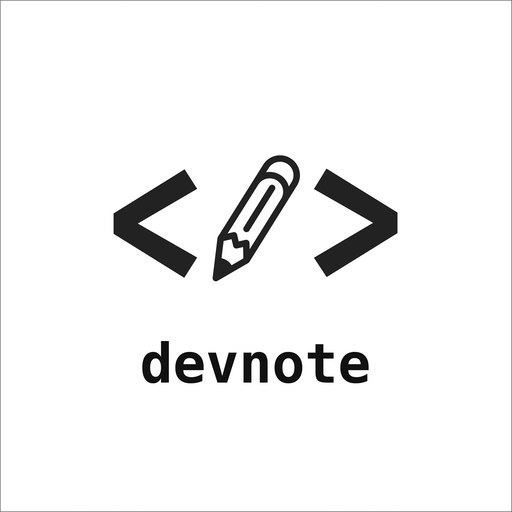Today I Learn (0322)
1. 오늘의 자바스크립트
배열(Array)
- 배열[배열.length -1] = 배열의 마지막 요소
- 배열에는 method를 호출한다고 한다.
- unshift()와 push()는 원소를 앞과 뒤에 요소를 추가한다.
- shifht()와 pop()은 원소의 앞뒤 요소를 제거한다. 이때 변수로 저장하여 값을 사용할 수 있다.
Arr = ["a", "b", "c", "d"];
let first = Arr.shift();
let last = Arr.pop();
console.log(shift); //a
console.log(last); //d-
두 배열은 첫번째배열.concat(두번째배열, 세번째배열)으로 합칠 수 있다.
-
indexOf(원소이름) 메소드를 사용하면 순서를 찾을 수 있음.
indexOf("b");
2;- join(seperator)을 사용하면 배열을 문자열로 만들 수 있음.
- stack은 배열의 다른 이름이라고 할 수 있고, 펜케이크라고 생각해서 위에있는 거 부터 먹는 것처럼, 늦게 들어간게 일찍 나오는 것.
2. 알고리즘 (2609번 최대공약수와 최소공배수)
두 개의 자연수를 입력받아 최대 공약수와 최소 공배수를 출력하는 프로그램을 작성하시오.
예제 입력 1
24 18
const fs = require("fs");
const input = fs.readFileSync("./dev/stdin").toString().split(" ");
let a = input[0];
let b = input[1];
let common = 1;
if (a > b) [a, b] = [b, a]; // a가 더 크면 자리를 바꾸어서 작은수 구하기
for (let i = 1; i <= a; i++) {
if (a % i === 0 && b % i === 0) {
common = i; // 둘다 나누어 지는 숫자중에 가장 큰 숫자 구하기
}
}
answer = common + "\n";
if (common === a) {
//작은수가 최대공약수 일 경우
answer += common * (b / common); //최소공배수는 두개의 곱
} else {
answer += (a / common) * (b / common) * common;
} // 최대공약수가 있을 경우 그걸로 나눈 값들의 곱이 최소공배수
console.log(answer);3. 프로젝트를 위한 구현 내용
링크로 방 공유 했을 시, 로그인 여부 체크하여 로그인 안했을 때는 로그인 창 띄우기.
- useEffect를 사용하여 처음 랜더링 됐을 때, 로그인 여부 체크
React.useEffect(() => {
if (!isLocal) {
var result = window.confirm("로그인이 필요합니다.");
if (result) {
popLoginModal();
} else {
history.replace("/");
}
}
if (!roomInfo) {
dispatch(roomActions.getRoomDB());
}
}, []);- window.confirm("message") 띄우고 "확인" 누르면, 모달창 띄우는 함수실행.
const [modalOn, setModalOn] = React.useState(false);
//modal을 열고 닫는 uesState로 정의
const popLoginModal = () => {
setModalOn(true);
};
//함수실행시 모달on 실행- HTML부분에서 modal실행 시, roomClickModalLogin 실행
modalOn && <RoomClickModal />
)}
</>- RoomClickModalLogin 모달 실행 시, X버튼 클릭시 홈으로 보내기
const closeModal = () => {
history.replace("/");
};
return (
<React.Fragment>
<BackGround onClick={closeModal}>
<ModalContainer>
<DIV onClick={(e) => e.stopPropagation()}>
<CloseBtn onClick={closeModal}>
<img src={Close} />
</CloseBtn>
<LeftSide>
<ImgWrap>
<div style={{ width: "274px", height: "208px" }}>
<img src={loginImg} />
</div>
<div
style={{
fontSize: "24px",
fontWeight: "bold",
marginTop: "22px",
}}
>
홈트게더와 함께하는 홈 트레이닝
</div>
<div
style={{
fontSize: "16px",
marginTop: "28px",
color: "#aaa",
}}
>
혼자하는 홈트가 아닌 함께하는 홈트를 경험해보세요.
<br />
홈트게더와 함께 사람들과 소통하며 재미있는 홈트를
시작해보세요.
</div>
</ImgWrap>
</LeftSide>