install
RHEL : yum (저장소에서 필요한 프로그램 설치할 때 사용하는 명령어)
RHEL 8 부터 (centos 8) dnf
dnf install httpd
Ubuntu에서는 apt
[root@localhost ~]# firewall-cmd --permanent --add-service=http
success
[root@localhost ~]# firewall-cmd --reload
success
[root@localhost ~]# cd /var/www/html
[root@localhost html]# ls -l
total 0
[root@localhost html]# ls
[root@localhost html]# ls -a
. ..
[root@localhost html]# echo 'hello world!!!'
hello world!!!
[root@localhost html]# ls -a
. ..
[root@localhost html]# echo 'hello world!!!' >
-bash: syntax error near unexpected token `newline'
[root@localhost html]# echo 'hello world!!!' > index.html
[root@localhost html]# ls
index.html
[root@localhost html]# cat index.html
hello world!!!
[root@localhost html]# vi index.html
[root@localhost html]# mkdir a123
[root@localhost html]# cd a123
[root@localhost a123]# cd ./html
-bash: cd: ./html: No such file or directory
[root@localhost a123]# cd ..
[root@localhost html]# cd ..
[root@localhost www]# cd./
-bash: cd./: No such file or directory
[root@localhost www]# cd ./html/a123
[root@localhost a123]# echo '<a href=../index.html> Move index</a>
> '
<a href=../index.html> Move index</a>
[root@localhost a123]# echo '<a href=../index.html> Move index</a>' >aaa.html
[root@localhost a123]# pwd
/var/www/html/a123
[root@localhost a123]# ls
aaa.html
리눅스의 기본 명령어 사용법
V + O + C
명령어 옵션(전치사) 인수1(목적어) 인수n ...
옵션은 명령어 뒤에 나와도 되고 인수 제일 마지막에 나와도 됨
옵션과 인수가 없이 사용되는 명령어도 있음
ex) pwd : print working diretory
띄어쓰기는 명령어, 옵션, 인수를 구분 짓는 구분자
mkdir : make directory
mkdir 인수(폴더명)
만약 b123 bbb라는 폴더를 만들고 싶다면
mkdir "b123 bbb" 라고 하면 됨
옵션은 문자1 list => l -> -l all -> -a -l -a -> -la = -al
단어 형태 list => --list --all
이런 형태.
man [command]= manual 임. 인터넷 연결이 된 경우에만 작동함.
uname => 현재 가동중인 OS 이름
uname -r => 설치된 리눅스의 커널 버전 확인
RHEL 버전 계열은 => cat /etc/redhat-release => 현재 리눅스 버전
Ubuntu 계열은 => cat/etc/issue => 현재 리눅스 버전
리눅스 쉘에서 큰 따옴표, 작은 따옴표의 차이
큰 따옴표 : 리눅스 쉘의 meta 문자 중 $, \ 값을 메타문자로 인식
작은 따옴표 : meta 문자를 문자 그대로 인식 함.
meta 문자
$ : 변수를 불러 올 때 사용
\ : \뒤에 문자를 메타문자가 아닌 문자 그대로 인식
역 따옴표(백쿼터)`` : 입력한 문자를 명령어로 치환 => $(명령어)
cancel => ctrl + c
quit => q
ctrl + z => background 작업 시 사용
redirection
리눅스는 표준출력, 표준입력, 표준에러가 있음
표준입력(STDIN) : ID 숫자 0으로 표시 일반적으로 키보드 입력
표준출력(STDOUT) : ID 숫자 1로 표시 일반적으로 쉘의 콘솔이나 터미널, 모니터 출력을 의미
표준에러(STDERR) : ID 숫자 2로 표시 표준 출력과 동일, 에러만 표시가 됨
표준입력, 표준출력, 표준에러를 파일로 저장을 하거나 파일에서 입력을 받을 때 사용
ex)
'>' 표준 출력, 에러(2>)를 파일로 저장 !!덮어쓰기!!
'>>' 표준 출력, 에러(2>>)를 파일로 저장 시 !!추가!!
'<' 표준 입력 파일의 내용을 입력 받아 사용 (cat 명령어와 같이 많이 사용을 함)
/dev/null => 쓰레기통 (그냥 모든걸 버리는 곳, 블랙홀)
표준 에러 리다이렉트는 /dev/null 과 합쳐서 에러를 표시 하지 않게하기 위해
2>/dev/null 이런식으로 사용
ex) ipv addr 2> /dev/null
[root@localhost ~]# ip route >> stdout
[root@localhost ~]# cat stdout
total 8
drwxr-xr-x. 2 root root 6 Dec 27 23:58 a123
-rw-------. 1 root root 1433 Dec 27 01:18 anaconda-ks.cfg
drwxr-xr-x. 2 root root 6 Dec 28 00:56 shot
-rw-r--r--. 1 root root 30 Dec 28 01:13 stderr
-rw-r--r--. 1 root root 0 Dec 28 01:16 stdout
default via 192.168.255.2 dev ens160 proto dhcp src 192.168.255.129 metric 100
172.17.0.0/16 dev docker0 proto kernel scope link src 172.17.0.1 linkdown
192.168.255.0/24 dev ens160 proto kernel scope link src 192.168.255.129 metric 100
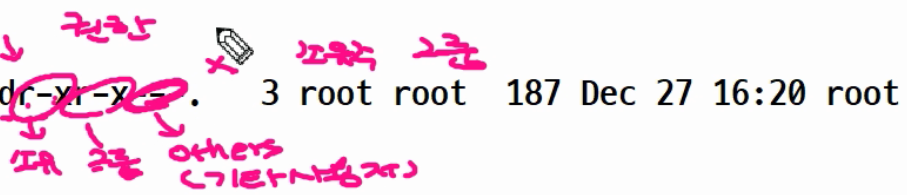
history : history 번호 확인 !history번호
alias : 별칭 지정
ex)
alias la='ls -al'
unalias la
.bashrc -> 로그인한 사용자의 환경설정 파일
source ~/.bashrc -> reboot 필요없이 환경설정 파일 다시 불러오는 source 명령어
poweroff / halt
시스템 종료
하드디스크 동기화를 하기 때문에 느리게 꺼짐
init 0 : 전원 off
init 6 : 재부팅
reboot : 재시작
shutdown : Linux는 멀티 유저 환경을 지원하는 운영체제
관리자가 shutdown 시키기 전에 로그인한 사용자들이 작업을 마무리하고 지정된 시간에 shutdown을 시킬 때 사용
shutdown 11:00 : 11시에 종료
shutdown now : 즉시 종료
shutdown +10 : 10분후에 종료
shutdown -r now : 즉시 재부팅
shutdown -c : 취소
shutdown +30 "logout Hardware upgrade"
리눅스의 디렉토리 구조
etc : 리눅스의 모든 환경 설정
home : 사용자 디렉토리
root : root의 홈 디렉토리
리눅스에서 숨긴 파일이나 숨김폴더는 파일이나 폴더 이름 앞에 .을 붙여주면 숨김 처리가 됨.
