CORS 무시모드로 크롬 실행

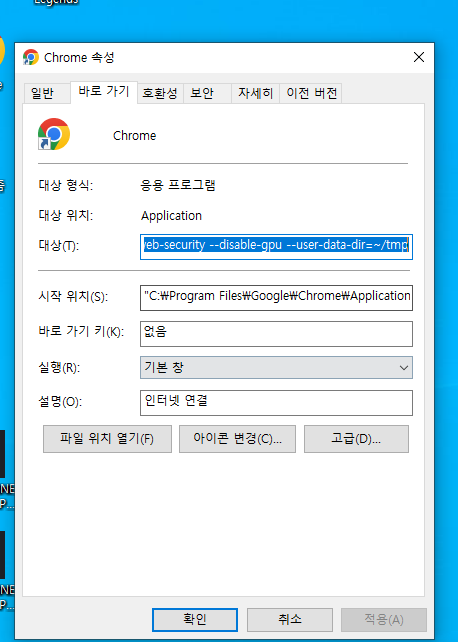
- 크롬 바로가기 새로 만들어주세요
- 바로가기에서 마우스 우클릭 ⇒ [속성]을 클릭하세요
- 대상에 아래 내용 추가하시고,
--disable-web-security --user-data-dir="C:\chrome”
- [적용] 눌러서 저장해주세요.
- 해당 바로가기로 크롬 실행하시고, 진행해보세요 🙂
위 대상에 추가해주면 된다.
Credentials 옵션으로 쿠키 보내기
fetch("https://example.com:1234/users/login", {
method: "POST",
credentials: "include", // 클라이언트와 서버가 통신할때 쿠키 값을 공유하겠다는 설정
})
reduce로 배열만드는 활용법
export const SidebarContent: SidebarElement[] = routerData.reduce(
(prev: SidebarElement[], router: RouterElement) => {
if (router.withAuth) return prev;
return [
...prev,
{
id: router.id,
path: router.path,
label: router.label,
},
];
},
[] as SidebarElement[]
);
라우터를 생성맵
맵을 사용하여서 라우터에 넘겨줄 때 상황에 맞게 전처리 과정을 넣었는데 인상적이었다.

현재 위치와 라우터 변경 훅
import { useNavigate } from 'react-router-dom'
export const useRouter = () => {
const router = useNavigate()
return {
currentPath: window.location.pathname,
routeTo: (path: string) => router(path)
}
}
const { currentPath, routeTo } = useRouter();라우터 훅
extends 활용
상황에 맞는 Type 설정을 위하여
interface RouterBase {
id: number // 페이지 아이디 (반복문용 고유값)
path: string // 페이지 경로
label: string // 사이드바에 표시할 페이지 이름
element: React.ReactNode // 페이지 엘리먼트
}
interface UserAccessibleRouterElement extends RouterBase {
withAuth?: boolean // 인증이 필요한 페이지 여부
}
interface AdminAccessibleRouterElement extends RouterBase {
withAuth: true // 인증이 필요한 페이지 여부
isAdminPage?: boolean // 어드민 페이지 여부
}extends를 활용하고 두개의 타입을 주었다.
&& 연산자 활용
isAdminPage={"isAdminPage" in router && router.isAdminPage}
router 키값이 isAdminPage가 존재하고 그 값이 트루일 때라는 조건을
연산자를 활용한 한줄로 표현하였음
includes 활용
이를 활용하여 값이 있는지 확인하였음
값이 있는지 없는지 확인 도와줌
const array1 = [1, 2, 3];
console.log(array1.includes(2));
// Expected output: true
const pets = ['cat', 'dog', 'bat'];
console.log(pets.includes('cat'));
// Expected output: true
console.log(pets.includes('at'));
// Expected output: falsestate-> useRef 사용으로 렌더링 없이 사용
const isUserItemsFetched = useRef(false);
// TODO 4-2: getItems를 호출하여 userItem을 가져온 경우 상태 업데이트
const fetchUserItems = useCallback(async () => {
const userItems = await getItems();
if (userItems !== null) setItems(userItems);
isUserItemsFetched.current = true;
}, []);
useEffect(() => {
if (!isUserItemsFetched.current) fetchUserItems();//렌더링없이 가능
}, []);
fetch를 상황에 맞는 함수로 처리함
fetch를 감싸주면서 좀 더 통제 가능한 fetch 함수로 거듭남
export const getAllItems = async (): Promise<Item[] | null> => {
const itemRES = await fetch(`${BASE_URL}/all-items`, {
method: "GET",
headers: {
"Content-Type": "application/json",
credentails: "includes",
},
});
return itemRES.ok ? itemRES.json() : null;
};