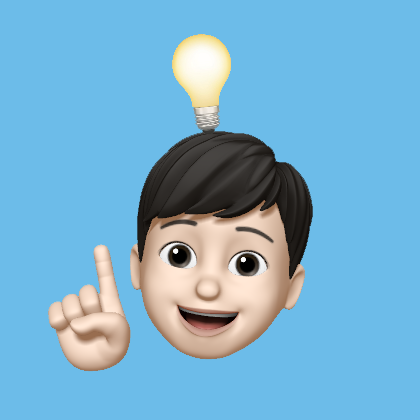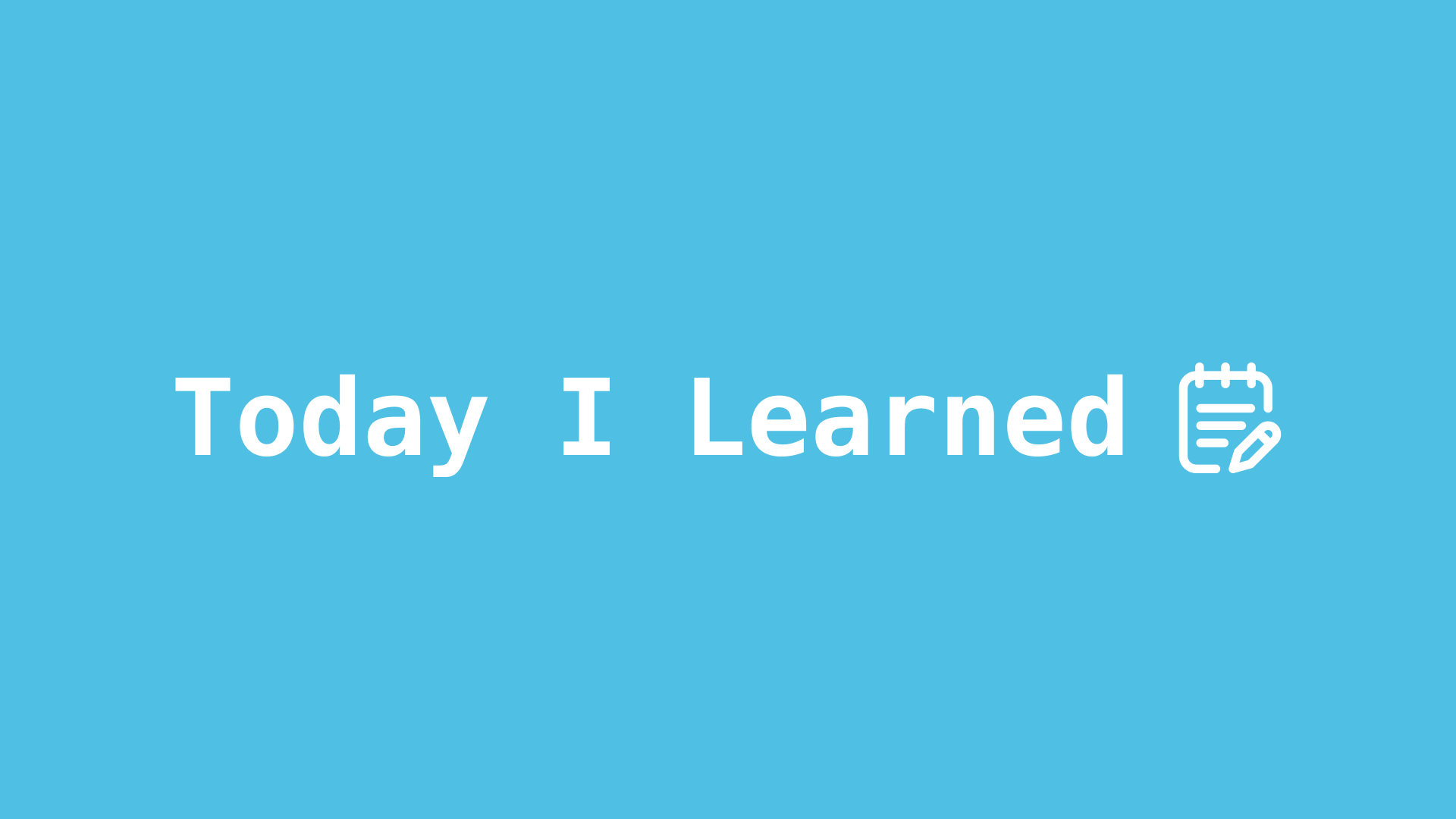
1. SwiftyJSON
SwiftyJSON은 JSON형태의 데이터를 쉽게 파싱하여 사용할 수 있게 해주는 라이브러리이다.
1-1. JSON 데이터 생성
우선 JSON 데이터를 생성하자.
import SwiftyJSON
let json = JSON(["name": "Junyoung", "age": 26])1-2. JSON 데이터 파싱
SwiftyJSON을 사용해서 JSON 데이터를 파싱할 수 있다.
import SwiftyJSON
let jsonString = "{\"name\": \"Junyoung\", \"age\": 26}"
if let jsonData = jsonString.data(using: .utf8) {
let json = try? JSON(data: jsonData)
// JSON 데이터에서 값을 추출할 수 있다.
let name = json?["name"].stringValue
let age = json?["age"].intValue
print("Name: \(name ?? "Nobody"), Age: \(age ?? 0)")
}1-3. JSON 데이터 쿼리
SwiftyJSON을 사용하여 JSON 데이터의 특정 부분을 쉽게 쿼리할 수 있다.
import SwiftyJSON
let json = JSON(["fruits": ["apple", "banana", "orange"]])
// JSON 데이터에서 배열 추출
let fruitsArray = json["fruits"].arrayValue
for fruit in fruitsArray {
print(fruit.stringValue)
}1-4. 사용하지 않았을 때 VS 사용했을 때
SwiftyJSON를 사용하지 않은 경우
일반적으로 do-catch, try를 이용한다.
import Foundation
let jsonString = "{\"name\": \"Junyoung\", \"age\": 26}"
if let jsonData = jsonString.data(using: .utf8) {
do {
if let json = try JSONSerialization.jsonObject(with: jsonData, options: []) as? [String: Any] {
if let name = json["name"] as? String, let age = json["age"] as? Int {
print("Name: \(name), Age: \(age)")
}
}
} catch {
print("JSON parsing error: \(error)")
}
}SwiftyJSON를 사용한 경우
import SwiftyJSON
let jsonString = "{\"name\": \"Junyoung\", \"age\": 26}"
if let jsonData = jsonString.data(using: .utf8) {
let json = try? JSON(data: jsonData)
let name = json?["name"].stringValue
let age = json?["age"].intValue
print("Name: \(name ?? "N/A"), Age: \(age ?? 0)")
}1-5. OpenWeather API 활용하기
OpenWeather API는 날씨에 관련한 API로 많은 사람들이 사용하고 있는 API 중 하나이다. 이 API의 구조부터 보면 다음과 같다.
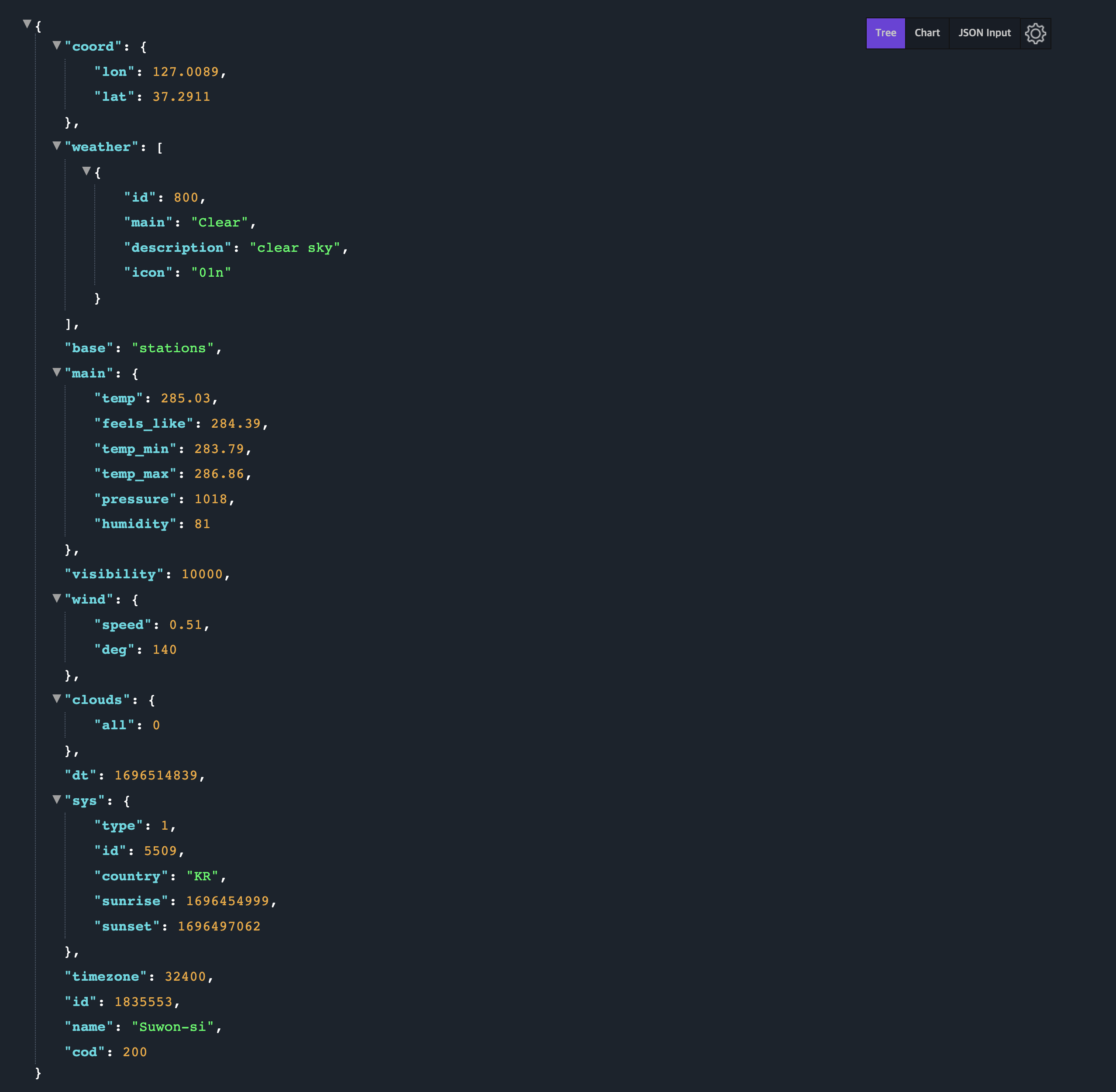
SwiftyJSON를 사용하지 않은 경우
struct Weather {
let cityName: String
let temperature: Double
let weatherDescription: String
init(data: [String: Any]) {
cityName = data["name"] as? String ?? ""
if let main = data["main"] as? [String: Any], let temp = main["temp"] as? Double {
temperature = temp
} else {
temperature = 0.0
}
if let weather = data["weather"] as? [[String: Any]], let description = weather[0]["description"] as? String {
weatherDescription = description
} else {
weatherDescription = ""
}
}
}
func fetchWeatherData() {
// OpenWeather API로부터 데이터 가져오기
if let jsonData = jsonString.data(using: .utf8) {
do {
if let json = try JSONSerialization.jsonObject(with: jsonData, options: []) as? [String: Any] {
let weather = Weather(data: json)
print("City: \(weather.cityName)")
print("Temperature: \(weather.temperature)°C")
print("Description: \(weather.weatherDescription)")
}
} catch {
print("JSON parsing error: \(error)")
}
}
}SwiftyJSON를 사용한 경우
import SwiftyJSON
struct Weather {
let cityName: String
let temperature: Double
let weatherDescription: String
init(json: JSON) {
cityName = json["name"].stringValue
temperature = json["main"]["temp"].doubleValue
weatherDescription = json["weather"][0]["description"].stringValue
}
}
func fetchWeatherData() {
// OpenWeather API로부터 데이터 가져오기
if let jsonData = jsonString.data(using: .utf8) {
let json = try? JSON(data: jsonData)
let weather = Weather(json: json)
print("City: \(weather.cityName)")
print("Temperature: \(weather.temperature)°C")
print("Description: \(weather.weatherDescription)")
}
}1-6. Alamofire와 함께 사용하기
SwiftyJSON은 JSON 데이터를 쉽게 파싱하기 때문에 Alamofire와 같이 사용되기도 한다. 위의 OpenWeatherAPI에서 날씨 데이터를 가져오는 코드를 작성해보면 다음과 같다.
import Alamofire
import SwiftyJSON
struct Weather {
let cityName: String
let temperature: Double
let weatherDescription: String
init(json: JSON) {
cityName = json["name"].stringValue
temperature = json["main"]["temp"].doubleValue
weatherDescription = json["weather"][0]["description"].stringValue
}
}
func fetchWeatherData(forCity city: String) {
let apiKey = "API_KEY"
let apiUrl = "https://api.openweathermap.org/data/2.5/weather?q=\(city)&appid=\(apiKey)"
Alamofire.request(apiUrl).responseJSON { response in
switch response.result {
case .success(let value):
let json = JSON(value)
let weather = Weather(json: json)
print("City: \(weather.cityName)")
print("Temperature: \(weather.temperature)°C")
print("Description: \(weather.weatherDescription)")
case .failure(let error):
print("Network request failed with error: \(error)")
}
}
}
fetchWeatherData(forCity: "New York")