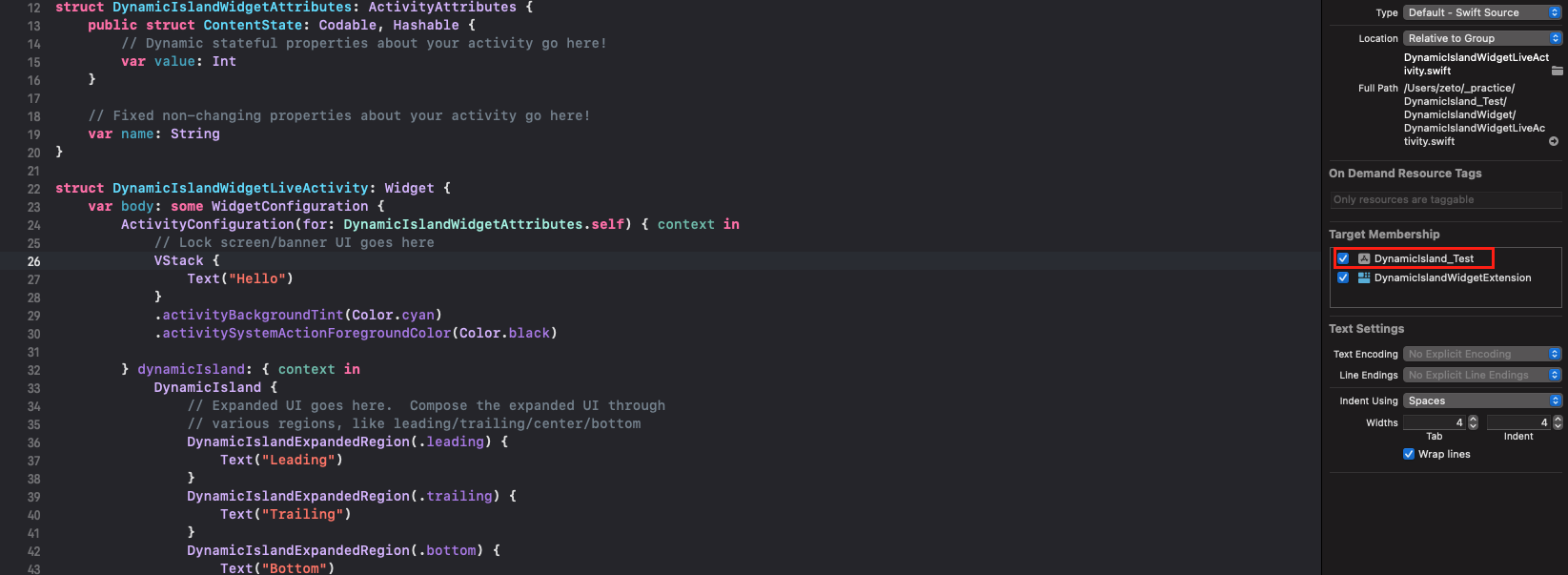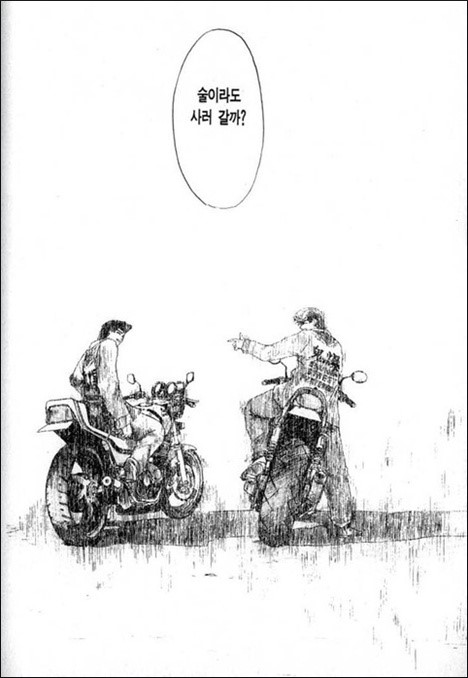iPhone 14pro부터 적용되는 다이내믹 아일랜드를 활용하기 위해 해당 기능을 제공하는 ActivityKit에 대한 학습을 해보고자 한다.
(Xcode ver 14.1부터 가능)
Live Activity 란?
- iPhone의 잠금 화면과 다이내믹 아일랜드에 해당 앱의 최신 데이터를 표시할 수 있게 해주는 개념.
- Live Activity에 대한 업데이트는 오직 ActivityKit으로만 가능하며 최대 8시간까지 지속 가능. (8시간을 초과하면 시스템에서 자동으로 종료 시킴)
- 업데이트 데이터는 4kb 이하로만.
WidgetKit (ActivityKit 활용 위한 필수 개념)
- Target > Widget Extension을 통해 템플릿 생성이 가능. (Widget 프로토콜을 준수하는 Struct에서 body 타입인 WidgetConfiguration으로 내부를 구현)
- WidgetConfiguration의 종류는 세 가지.
1) Static Configuration (고정 UI 위젯)
2) Intent Configuration (사용자 설정 UI 위젯)
3) Activity Configuration (Live Activity) - IntentTimelineProvider, TimelineEntry를 준수하는 각각의 Struct를 통해 위젯을 업데이트. (데이터와 업데이트 시점을 제공)

위의 요소들을 활용하여 지속적으로 최신 데이터를 표시해주는 위젯을 잠금화면이나 다이내믹 아일랜드에서 출력해줄 수 있도록 만들어줄 수가 있다.
ActivityKit 활성 방법
1) info.plist에서 Live Activity 활성화
info.plist에서 Supports Live Activities 키를 추가하고 Value를 Yes(True)로 설정.

2) Widget Extension을 Target에 추가
-
File > New > Target에서 Widget Extension을 추가

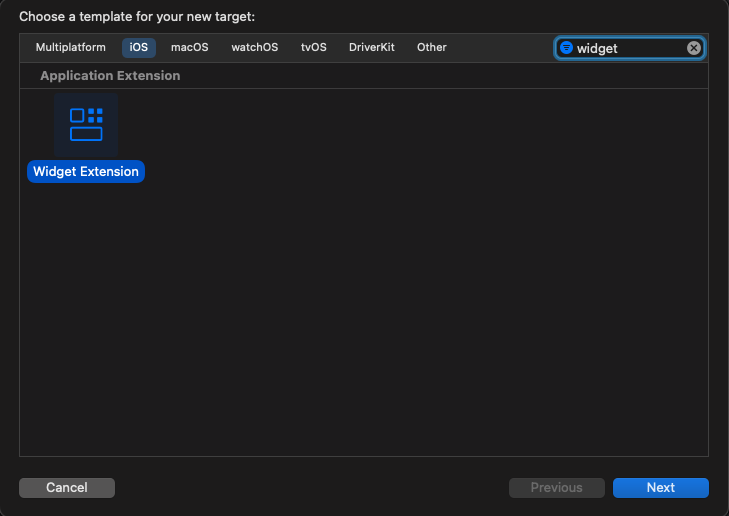
-
Live Activity를 사용할 것이므로
Include Live Activity를 선택하여 생성. (Xcode가 14.1일 경우 Widget Extension 추가 시, 자동으로 활성화 체크가 되어 있음)
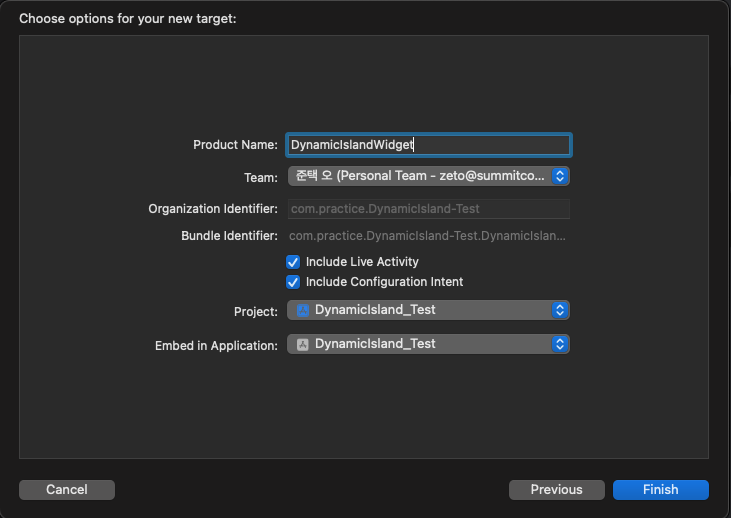
3) 주요 파일 생성
위의 단계까지 마치면 총 3가지의 파일이 생성되는데 대략적인 개념은 아래와 같다.
1. DynamicIslandWidgetBundle
위젯의 UI를 출력해줄 body가 존재하며 해당 body는 각각 Widget과 LiveActivity를 생성해주고 있다.
@main
struct DynamicIslandWidgetBundle: WidgetBundle {
var body: some Widget {
DynamicIslandWidget()
DynamicIslandWidgetLiveActivity()
}
}2. DynamicIslandWidget
기존의 WidgetKit에 대한 개념이 필요하다.
-
TimelineEntry (Protocol)
위젯의 업데이트와 관련하여 어떤 시간에 어떤 데이터를 통해 진행할 지에 대한 정보를 담고 있으며 해당 Struct를 Array로 보낸다.struct SimpleEntry: TimelineEntry { let date: Date let configuration: ConfigurationIntent } -
IntentTimelineProvider (Protocol)
위젯을 업데이트 할 시기를 WidgetKit에게 알려주는 역할. 위에서 얘기한 프로토콜을 채택한 Struct를 Entry로 포함하며 위젯에 표시될placeholder, 데이터를 fetch하여 출력해주는getSnapshot, 타임라인과 관련된 설정을 다루는getTimeline메서드들이 존재한다.struct Provider: IntentTimelineProvider { func placeholder(in context: Context) -> SimpleEntry { SimpleEntry(date: Date(), configuration: ConfigurationIntent()) } func getSnapshot(for configuration: ConfigurationIntent, in context: Context, completion: @escaping (SimpleEntry) -> ()) { let entry = SimpleEntry(date: Date(), configuration: configuration) completion(entry) } func getTimeline(for configuration: ConfigurationIntent, in context: Context, completion: @escaping (Timeline<Entry>) -> ()) { var entries: [SimpleEntry] = [] // Generate a timeline consisting of five entries an hour apart, starting from the current date. let currentDate = Date() for hourOffset in 0 ..< 5 { let entryDate = Calendar.current.date(byAdding: .hour, value: hourOffset, to: currentDate)! let entry = SimpleEntry(date: entryDate, configuration: configuration) entries.append(entry) } let timeline = Timeline(entries: entries, policy: .atEnd) completion(timeline) } } -
EntryView
위젯 뷰를 출력하는 Struct.struct DynamicIslandWidgetEntryView : View { var entry: Provider.Entry var body: some View { Text(entry.date, style: .time) } } -
Widget (Protocol)
제공된 Provider를 통해 Configuration을 생성하고 이를 통해 EntryView에 데이터를 전달하여 위젯 뷰를 출력시켜주는 작업을 진행.
configurationDisplayName,description은 각각 위젯 생성 화면에서 앱 이름과 설명 라인에서 입력 값이 출력된다.struct DynamicIslandWidget: Widget { let kind: String = "DynamicIslandWidget" var body: some WidgetConfiguration { IntentConfiguration(kind: kind, intent: ConfigurationIntent.self, provider: Provider()) { entry in DynamicIslandWidgetEntryView(entry: entry) } .configurationDisplayName("My Widget") .description("This is an example widget.") } }
3. DynamicIslandWidget
Dynamic Island와 관련된 내용을 입력하는 파일이며 ActivityKit을 import한 상태이다.
-
ActivityAttributes (Protocol)
Widget에서 보았던TimelineEntry와 유사한 기능으로 시간에 따라 변화하는 값, 즉 상태에 대한 정의를 내려줄 수 있다. 다만TimelineEntry와 달리 시작될 때의 상수 값도 포함하여 상태가 캡슐화한다. 이에 상태와 상수 값에 대한 구분을 위해 내부에서ContentState를 associatedType으로 지정하도록 구현을 요구한다.struct DynamicIslandWidgetAttributes: ActivityAttributes { public struct ContentState: Codable, Hashable { // Dynamic stateful properties about your activity go here! var value: Int } // Fixed non-changing properties about your activity go here! var name: String } -
ActivityConfiguration
ActivityConfiguration이 Live Activity 시작 요청을 받으면 이와 함께 전달받은ActivityAttributes와ContentState를ActivityViewContext타입으로 래핑해서 클로저 내부로 전달한다.struct DynamicIslandWidgetLiveActivity: Widget { var body: some WidgetConfiguration { ActivityConfiguration(for: DynamicIslandWidgetAttributes.self) { context in // Lock screen/banner UI goes here VStack { Text("Hello") } .activityBackgroundTint(Color.cyan) .activitySystemActionForegroundColor(Color.black) } dynamicIsland: { context in DynamicIsland { // Expanded UI goes here. Compose the expanded UI through // various regions, like leading/trailing/center/bottom DynamicIslandExpandedRegion(.leading) { Text("Leading") } DynamicIslandExpandedRegion(.trailing) { Text("Trailing") } DynamicIslandExpandedRegion(.bottom) { Text("Bottom") // more content } } compactLeading: { Text("L") } compactTrailing: { Text("T") } minimal: { Text("Min") } .widgetURL(URL(string: "http://www.apple.com")) .keylineTint(Color.red) } } }
ActivityViewContext는 클로저 내부에서 context라는 상수명을 지니고 내부에 3가지의 프로퍼티를 지니고 있다.
let attributes: ActivityAttributeslet state: ContentStatelet activityID: String (해당 Live Activity의 고유 식별자)
DynamicIslandWidget파일을 ContentView에서 사용해야하기 때문에 해당 파일의TargetMembership체크가 필요