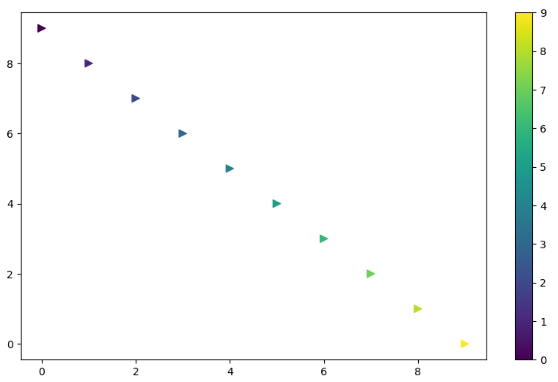Matplotlib : 시각화 라이브러리
import matplotlib.pyplot as plt
# %matplotlib inline
get_ipython().run_line_magic("matplotlib", "inline")
# black 권고 : 아마 정식 코드로 호출해서 사용하라는 의미plt.figure(figsize=(x, y)) #그래프 크기
plt.plot([x1, x2, --- xn], [y1, y2 --- yn]) #그래프 값
plt.show #그래프 표시
삼각함수
import numpy as np
t = np.arange(0, 12, 0.01) #a부터 b까지의 s의 간격
y = np.sin(t) #sin함수
ex)
import numpy as np
t = np.arange(0, 12, 0.01) #a부터 b까지의 s의 간격
y = np.sin(t) #sin함수
def drawGraph():
plt.figure(figsize=(10, 6))
plt.plot(t, np.sin(t), label="sin")
plt.plot(t, np.cos(t), label="cos")
plt.grid() #격자
plt.legend() #범례
plt.xlabel("time") #X축 제목
plt.ylabel("Amplitutde") #Y축 제목
plt.title("Example of sinewave") #차트제목
plt.show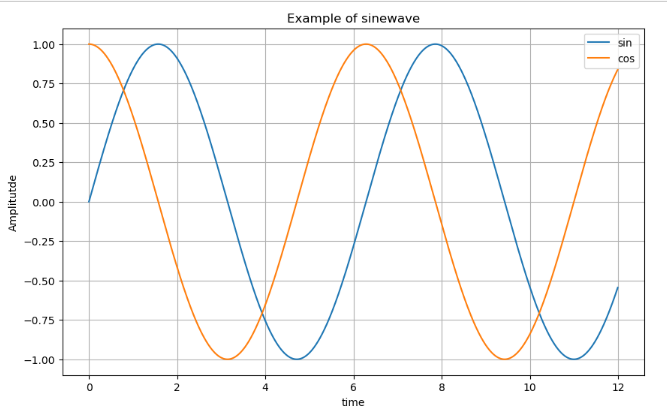
t = np.arange(0, 5, 0.5)
def drawGraph():
plt.figure(figsize=(10, 6))
plt.plot(t, t, "r--") #빨간 ---
plt.plot(t, t ** 2, "bs") #파란색 □
plt.plot(t, t ** 3, "g^") #초록색 △
plt.show()
drawGraph()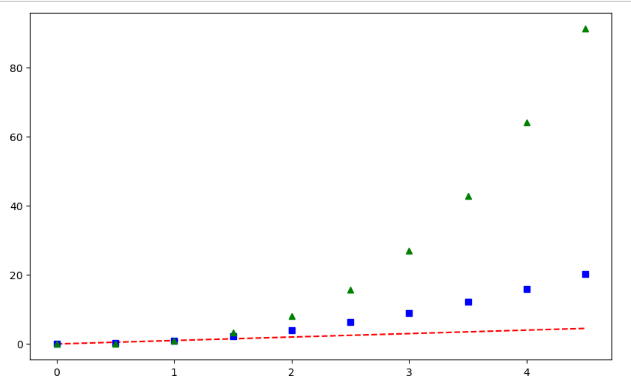
t = [0, 1, 2, 3, 4, 5, 6]
y = [1, 4, 5, 8, 9, 5, 3]
#다양한 스타일 지정 가능
def drawGraph():
plt.figure(figsize=(10, 6))
plt.plot(
t,
y,
color="green",
linestyle="dashed",
marker="o",
markerfacecolor="blue",
markersize=12,
)
plt.xlim([-0.5, 6.5]) #축 최소, 최대값
plt.ylim([0.5, 9.5]) #축 취소, 최대값
plt.show()
drawGraph()
t = np.array([0, 1, 2, 3, 4, 5, 6, 7, 8, 9])
y = np.array([9, 8, 7, 6, 5, 4, 3, 2, 1, 0])
def drawGraph():
plt.figure(figsize=(10, 6))
plt.scatter(t, y)
plt.show()
drawGraph()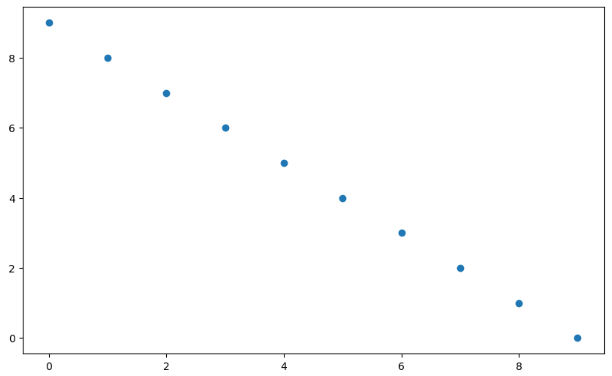
t = np.array([0, 1, 2, 3, 4, 5, 6, 7, 8, 9])
y = np.array([9, 8, 7, 6, 5, 4, 3, 2, 1, 0])
colormap = t
def drawGraph():
plt.figure(figsize=(10, 6))
plt.scatter(t, y, s=50, c=colormap, marker=">")
plt.colorbar()
plt.show()
drawGraph()